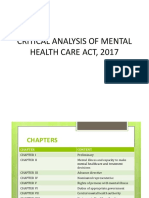Three (3) Similar Softwares - MJS
Three (3) Similar Softwares - MJS
Uploaded by
fabre.mikaellaCopyright:
Available Formats
Three (3) Similar Softwares - MJS
Three (3) Similar Softwares - MJS
Uploaded by
fabre.mikaellaOriginal Title
Copyright
Available Formats
Share this document
Did you find this document useful?
Is this content inappropriate?
Copyright:
Available Formats
Three (3) Similar Softwares - MJS
Three (3) Similar Softwares - MJS
Uploaded by
fabre.mikaellaCopyright:
Available Formats
Three (3) Similar Softwares to AutoCAD Interfaces
1. SolidWorks
SolidWorks is a strong CAD software that specializes in 3D mechanical design. It
includes tools for designing intricate parts, assemblies, and detailed drawings.
SolidWorks includes advanced capabilities such as parametric modeling, simulation,
and analysis, which allow engineers to realistically develop and test their products.
SolidWorks excels at creating complicated 3D models, assemblies, and technical
drawings. Its simulation and analysis tools are useful for testing the performance and
behavior of designs prior to physical prototyping.
The Advantages and Cons of the Software
ADVANTAGES:
Extensive library of pre-built components and materials.
Advanced simulation and analysis tools.
Parametric modelling for easy design modifications.
Integration with other software applications like CAM and CAE.
Compatibility with industry-standard file formats.
CONS:
A steep learning curve for beginners.
Limited features for non-mechanical design applications.
2. SketchUp
SketchUp is a versatile 3D modeling software noted for its simple interface and ease
of use. It provides a diverse range of tools for producing detailed 3D models such as
architectural plans, interior designs, and even furniture. SketchUp is ideal for
architects, interior designers, and hobbyists that need an easy-to-use and effective
3D modeling program.
It excels at quickly visualizing and conceptualising architectural designs such as
buildings, landscapes, and interiors. SketchUp's large library of pre-built models
makes it great for building realistic surroundings and presenting design concepts to
clients. It is also often used to create furniture designs, urban planning models, and
3D printing projects. SketchUp is a good substitute for AutoDesk for architects,
interior designers, and enthusiasts.
The Advantages and Cons of the Software
ADVANTAGES:
Simple and user-friendly interface, making it suitable for novices.
Comprehensive library of pre-built models and objects.
Integration with other software and plugins to enhance its functionality.
Ability to create 2D drawings and 3D models in the same environment.
The availability of a free version (SketchUp Free) for basic modelling requirements.
CONS:
Inappropriate for complicated mechanical designs or engineering analysis.
Some file formats may require additional plugins when importing and exporting.
New program versions may cause issues with plugin compatibility.
3. Fusion 360
Fusion 360, created by Autodesk, is a cloud-based CAD program that combines CAD,
CAM, and CAE features. It provides a collaborative environment in which numerous
users can work on the same project simultaneously. Fusion 360 offers sophisticated
parametric modeling tools, rendering capabilities, and simulation features, making it
suited for a wide range of design applications.
Fusion 360 is suitable for designers, engineers, and manufacturers from a wide range
of sectors. Its inexpensive pricing structure and integrated design-to-manufacturing
capabilities make it especially useful for small to medium-sized firms and startups.
Fusion 360 is frequently used for product design, mechanical engineering, industrial
design, and prototyping. If you are interested in industrial design, Fusion 360 is an
excellent alternative to AutoCAD.
The Advantages and Cons of the Software
ADVANTAGES:
A cloud-based platform that provides access to projects from any location with an internet connection.
Features that facilitate real-time cooperation among team members.
Parametric modeling capabilities allow for flexible design adjustments.
CAM integration enabling a smooth transition from design to manufacturing.
Tools for simulation and analysis to evaluate and optimize designs.
Generative design skills that allow for the exploration of various design iterations.
Comprehensive library of materials and production processes for precise design representations.
CONS:
New users of parametric modeling or cloud-based applications will face a learning curve.
The software's cloud-based design means it has limited offline functioning.
The speed and dependability of the internet connection might have an impact on performance.
You might also like
- This Statement: Here's Your Electricity StatementDocument4 pagesThis Statement: Here's Your Electricity StatementAserNo ratings yet
- Autocad Full ReportDocument47 pagesAutocad Full ReportAnkur Monga79% (24)
- Manual Fuji YidaDocument140 pagesManual Fuji YidaPatricio Aguilar72% (18)
- Mission Point HandbookDocument29 pagesMission Point HandbookPedro Melo Bento RodriguesNo ratings yet
- CAD ReviewerDocument4 pagesCAD ReviewerAshley LuceñoNo ratings yet
- AutoCadd Drawing 2dDocument62 pagesAutoCadd Drawing 2dJohn Nichole Hernandez DacanayNo ratings yet
- BDC Micro PDocument10 pagesBDC Micro Proshan chavanNo ratings yet
- Shraddha Udawant A-58-1Document16 pagesShraddha Udawant A-58-1G-20 Papai ShahaNo ratings yet
- Computer Aided Design CADDocument8 pagesComputer Aided Design CADbrightbello4No ratings yet
- Shraddha Udawant A-58-1Document17 pagesShraddha Udawant A-58-1G-20 Papai ShahaNo ratings yet
- The Role of Computer Applications in Design and Creativity.: AbstractDocument11 pagesThe Role of Computer Applications in Design and Creativity.: AbstractShibil Kalam KottayilNo ratings yet
- Assignment Submitted To: Sir Eng Muhammad Yasir: The University of LahoreDocument8 pagesAssignment Submitted To: Sir Eng Muhammad Yasir: The University of LahorePAPARAZINo ratings yet
- Top Five Software Tools For Civil Engineering Structural DesignDocument2 pagesTop Five Software Tools For Civil Engineering Structural DesignGuillermo TorresNo ratings yet
- Top 10 3D Structural Analysis and Design Software For Building DesignDocument6 pagesTop 10 3D Structural Analysis and Design Software For Building DesignPhilip RichNo ratings yet
- GUIDE TO AUTOCAD BASICS 2d PlanningDocument38 pagesGUIDE TO AUTOCAD BASICS 2d PlanningJohn Nichole Hernandez DacanayNo ratings yet
- EdmDocument9 pagesEdmMax LuxNo ratings yet
- Top 10 Mechanical Engineering Software Tools For 2024Document11 pagesTop 10 Mechanical Engineering Software Tools For 2024Hamdani MesinNo ratings yet
- Software ComponentsDocument5 pagesSoftware ComponentssathvikNo ratings yet
- Chapter 1Document8 pagesChapter 1Rheymarkbutron RamadaNo ratings yet
- AutoCAD Notes-1Document6 pagesAutoCAD Notes-1serachguru100% (2)
- Software For Civil EngineerDocument1 pageSoftware For Civil EngineerAwadhiNo ratings yet
- Cad-Computer Aided DesignDocument11 pagesCad-Computer Aided DesignP.Punit Mishra100% (1)
- Intern PranayDocument13 pagesIntern PranayPranay RajapantulaNo ratings yet
- Autodesk Product Design & Manufacturing Collection 2024 (Brochure)Document4 pagesAutodesk Product Design & Manufacturing Collection 2024 (Brochure)harshitgreencadNo ratings yet
- Cad/Cam: Md. Mazharul HelalDocument42 pagesCad/Cam: Md. Mazharul HelalGreen University TextileNo ratings yet
- Autodesk Robot Structural Analysis Professional 2012 BrochureDocument6 pagesAutodesk Robot Structural Analysis Professional 2012 BrochureJonathan ReyesNo ratings yet
- CAD-Week 1 To 3Document37 pagesCAD-Week 1 To 3Joeron Caezar Del Rosario (Joe)No ratings yet
- Cad PrelimDocument54 pagesCad PrelimJoeron Caezar Del Rosario (Joe)No ratings yet
- Simulation Lab Manual-2Document48 pagesSimulation Lab Manual-2Satti NagendrareddyNo ratings yet
- Cec312 Lectures Note 2022docxDocument37 pagesCec312 Lectures Note 2022docxishaq kazeemNo ratings yet
- 6 Best 3D Modeling Tools DesignDocument3 pages6 Best 3D Modeling Tools DesignMoustafa FaresNo ratings yet
- Advantages of Using STAADDocument10 pagesAdvantages of Using STAADJovy NotorioNo ratings yet
- Introduction To CAD: BackgroundDocument4 pagesIntroduction To CAD: BackgroundmoonirNo ratings yet
- The Information Technology ProjectDocument5 pagesThe Information Technology ProjectMayur patel BSCITCSNo ratings yet
- Civil Computer ApplicationDocument26 pagesCivil Computer ApplicationSithu Kannan100% (2)
- 201 ReportDocument5 pages201 ReportMuniru QudusNo ratings yet
- Top 3 CAD (Computer Aided Design) Software's For Mechanical EngineersDocument2 pagesTop 3 CAD (Computer Aided Design) Software's For Mechanical EngineersGusman Arif HamdaniNo ratings yet
- Computer Apps For MEDocument14 pagesComputer Apps For MEKraciana Celestina Santos100% (1)
- Lecture 2 CADDocument9 pagesLecture 2 CADatul.kolheNo ratings yet
- Autocad Full ReportDocument45 pagesAutocad Full ReportMady Mathur50% (2)
- Introduction To Computer Aided DesignDocument4 pagesIntroduction To Computer Aided DesignKranthi KkNo ratings yet
- Solid WorksDocument10 pagesSolid Works21211a0351No ratings yet
- Robot Structural Analysis BrochureDocument6 pagesRobot Structural Analysis BrochureIoana DanielaNo ratings yet
- Activity No. 1 Introduction To Solid WorksDocument5 pagesActivity No. 1 Introduction To Solid Worksnone noneNo ratings yet
- 6 Week Training ReportDocument32 pages6 Week Training ReportRavi KumarNo ratings yet
- BIM Tools MatrixDocument5 pagesBIM Tools MatrixbdiitNo ratings yet
- Drawing1 Module12Document9 pagesDrawing1 Module12Chloe Anne Margarette UmaliNo ratings yet
- Khumulwng, West TripuraDocument17 pagesKhumulwng, West TripuraJuaneNo ratings yet
- Puter Aided DesignDocument17 pagesPuter Aided DesignDhanush Karthik RajanNo ratings yet
- Application of Software in Civil Engineering IndustryDocument11 pagesApplication of Software in Civil Engineering IndustryAkshay Varekar100% (2)
- 3D Modeling SoftwareDocument52 pages3D Modeling SoftwareAhmed Mansour100% (1)
- Geometric Modeling: Exploring Geometric Modeling in Computer VisionFrom EverandGeometric Modeling: Exploring Geometric Modeling in Computer VisionNo ratings yet
- THE 12 BEST GRAPHIC DESIGN SOFTWARE IN 2024: "Mastering Design Excellence: Unveiling the Top 12 Graphic Design SoftwareFrom EverandTHE 12 BEST GRAPHIC DESIGN SOFTWARE IN 2024: "Mastering Design Excellence: Unveiling the Top 12 Graphic Design SoftwareNo ratings yet
- Autodesk Civil 3D 2025 Unleashed: Elevate your civil engineering designs and advance your career with Autodesk Civil 3DFrom EverandAutodesk Civil 3D 2025 Unleashed: Elevate your civil engineering designs and advance your career with Autodesk Civil 3DNo ratings yet
- Volkswagen-Finance Code-of-Conduct EN 2019Document28 pagesVolkswagen-Finance Code-of-Conduct EN 2019HongHaNguyenNo ratings yet
- Tutorial 11Document1 pageTutorial 11ankitNo ratings yet
- The Future of Gender Equality Personal Reaction Paper - Science, Technology and The Society - StudocuDocument1 pageThe Future of Gender Equality Personal Reaction Paper - Science, Technology and The Society - Studocureannaalad99No ratings yet
- RODAN MANET LOOP Const PDFDocument64 pagesRODAN MANET LOOP Const PDFpraveen0907No ratings yet
- School Observation Report - Michael KiwanDocument32 pagesSchool Observation Report - Michael Kiwanapi-751585163No ratings yet
- NG-018-D1-PNL-406701 - Rev06 UnsignedDocument111 pagesNG-018-D1-PNL-406701 - Rev06 UnsignedFolarin AyodejiNo ratings yet
- Al Malah APCEA Table of ContentDocument18 pagesAl Malah APCEA Table of ContentCarlos ManoelNo ratings yet
- (Top 15) Bts Most Viewed Music Videos On Youtube 2013 - 2020Document6 pages(Top 15) Bts Most Viewed Music Videos On Youtube 2013 - 2020Randi Andika HutamaNo ratings yet
- English ResearchDocument20 pagesEnglish ResearchIñaki Zuriel ConstantinoNo ratings yet
- 0 - ODI Installation & ConfigurationDocument18 pages0 - ODI Installation & ConfigurationparmitchoudhuryNo ratings yet
- Working at Heights ProcedureDocument16 pagesWorking at Heights ProcedureHendrias Ari SujarwoNo ratings yet
- Reserve Bank of India (Rbi) Department of Currency ManagementDocument5 pagesReserve Bank of India (Rbi) Department of Currency Managementteja_sapNo ratings yet
- Kumaravel's ResumeDocument3 pagesKumaravel's ResumeKumarNo ratings yet
- World Political and Economical GeographyDocument14 pagesWorld Political and Economical Geographypatricia diculescuNo ratings yet
- Critical Analysis of Mental Health Care ActDocument11 pagesCritical Analysis of Mental Health Care ActDeepshikha UghadeNo ratings yet
- ManageEngine Agent Installation PDFDocument12 pagesManageEngine Agent Installation PDFwasdNo ratings yet
- Matrix Formulation of RIME by Mohit PanwarDocument18 pagesMatrix Formulation of RIME by Mohit PanwarGurmeet SinghNo ratings yet
- Role of Agriculture in Indian EconomyDocument11 pagesRole of Agriculture in Indian EconomyAseem1No ratings yet
- BHPV TrainingDocument30 pagesBHPV TrainingPramod KumarNo ratings yet
- Certificate of Employment - DraftDocument10 pagesCertificate of Employment - DraftMary Ann RombaoaNo ratings yet
- 05G CarrierDocument32 pages05G Carrierkrahanon1411No ratings yet
- Minge-Kalman - The Industrial Revolution and The European Family The Institutionalization of 'Childhood' As A Market For Family LaborDocument16 pagesMinge-Kalman - The Industrial Revolution and The European Family The Institutionalization of 'Childhood' As A Market For Family LaborXoxoOlveraNo ratings yet
- Awareness and Perception of Senior Citizens On The Implementation of Republic Act 9994 in San Isidro in Nueva Ecija in The PhilippinesDocument19 pagesAwareness and Perception of Senior Citizens On The Implementation of Republic Act 9994 in San Isidro in Nueva Ecija in The PhilippinesFrances Rexanne AmbitaNo ratings yet
- MetalurgiaDocument441 pagesMetalurgiaHéctorDanielNavarroPeralta100% (1)
- Statistics Skittles Project Part 4Document2 pagesStatistics Skittles Project Part 4api-385652369No ratings yet
- Sameer Vs NLRCDocument2 pagesSameer Vs NLRCRevz Lamoste100% (1)
- Swat 4 CheatsDocument1 pageSwat 4 CheatsgalhardoroNo ratings yet