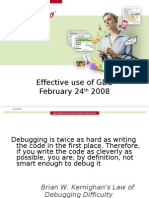Abridge GDB Commands
Uploaded by
Shantul KhandelwalAbridge GDB Commands
Uploaded by
Shantul KhandelwalAbridge gdb commands-
@start gdb
$gdb executable-file OR $ gdb
@ help of a command
gdb) help (general class help) gdb) h disas (about disassemble
command)
gdb) h b (about breakpoints) gdb) h list (about listcommand)
@ disassemble code(may use /r )
gdb)disas start-address,end-address (shows assembly code staring address to
given end address)
gdb)disas start-address, +length (shows staring address to given length,
length in bytes *4)
gdb)disas _start (dissemble from lable _start)
gdb)disas/r 0x10074,0x100c0 (dissembles from staring address upto given end
address)
@ list source file
gdb)l (list from starting)
gdb)l start,last line number (list from starting, upto given last line)
@ set, display delete breakpoints (line number of source-file,least is first
executable)
gdb)b sourcefilename:line (set break point at n th statement of source)
gdb)b n (set break point at source line number n)
gdb)b *address (set break point at given address, shown by disas )
gdb)i b (show all breakpoints )
gdb)clear line-num (clear breakpoint at line number )
gdb)d n (delete breakpoint n )
@run program
gdb)r (run till end , or next breakpoint) use c -continue between
breakpoints
gdb)c n (run continue skipping n-1 breakpoints)
gdb)s (run next source line)
gdb)si n (run next n machine instruction)
gdb)ni (run next machine instruction,including function)
gdb)n n (run next n source instruction,including function)
gdb)where (shows the source file line number currently to be executed next)
@set value
gdb)set variable=exp ; set address=val ((assign value at address of
val )
gdb)set $cpsr=0x80000010 ( flag set)
gdb)set $pc=0x10088 (pc changed to given address, like jump)
gdb)set $r1=&val (assign address of val to r1) or set $r1=5 (assign value to
r1)
gdb set {int}0x201bc=0x11223344 (update memory contents/instruction)
set *(int *)0x201bc=0x11223344 (update memory contents/change instruction)
set {char[3]}0x201bc ="AA";(gdb) x/x 0x201bc :0x42004141
set {char[4]}0x201bc ="AAB";(gdb)x/x 0x201bc :0x00424141
set *(char *)0x8074=0x88 ; change a byte
@dispaly register value
gdb)i r (show all registers)
gdb)i all (show all registers including)
gdb)i r r1 r2 sp lr pc cpsr (show values of specified registers only)
@print value
gdb)format p/f exp
where f is type x(hexa), d(decimal,default),u(unsigned
decimal),o(octal),t(binary),a(address),c(character),f(float)
gdb)p $r1 (value in r1 in decimal) gdb)p/x $pc (value in r15 in hex)
gdb)p/t $cpsr (value in cpsr in binary) gdb)p/x &val (address of val
in hex)
@examine memory
gdb)format x/nuf exp ; n- number of; f-format as given in print
where u is SIZE b(byte), h(half word),w(word),g(giant),o(128-bit),s(null
terminated string),i(machine inst, default)
gdb)x 0x10074 (show machine instruction at given address)
gdb)x/4i 0x10074 (4 machine instructions at given address) x/4i $pc (4
inst from current pc)
gdb)x/16x 0x10074 (show 16 words from given address)
gdb)x/6 $sp (6 words in memory pointed by sp onwards) can use +/- number
with register
gdb)x/x &var (display address and value of variable)
gdb)x/2x &_start( display memory contents 2 words in hex starting from label
_start)
gdb) x/s 0x80c2 (shows the string starting from given address)
@quit gdb
gdb)q
ref:https://sourceware.org/gdb/current/onlinedocs/gdb/
You might also like
- Case Study: Tourism Tracer: TOUR 121 - Tourism Information Management0% (1)Case Study: Tourism Tracer: TOUR 121 - Tourism Information Management5 pages
- Fristle - Closed Source Debugging With GDBNo ratings yetFristle - Closed Source Debugging With GDB3 pages
- LAB - Chapter 3.1 - Software Security - GDB - ExNo ratings yetLAB - Chapter 3.1 - Software Security - GDB - Ex8 pages
- GNU Debugger (GDB) : Computing LaboratoryNo ratings yetGNU Debugger (GDB) : Computing Laboratory10 pages
- Linux Tutorial - GNU GDB Debugger Command Cheat SheetNo ratings yetLinux Tutorial - GNU GDB Debugger Command Cheat Sheet8 pages
- CS61B P. N. Hilfinger Spring 1998: Basic Functions of A DebuggerNo ratings yetCS61B P. N. Hilfinger Spring 1998: Basic Functions of A Debugger5 pages
- Intro x86 Part 3: Linux Tools & Analysis: Xeno Kovah - 2009/2010 Xkovah at GmailNo ratings yetIntro x86 Part 3: Linux Tools & Analysis: Xeno Kovah - 2009/2010 Xkovah at Gmail24 pages
- Recognized. Start With at Least The Second Instruction.: Command OperationNo ratings yetRecognized. Start With at Least The Second Instruction.: Command Operation2 pages
- GDB Command Line Arguments:: Option DescriptionNo ratings yetGDB Command Line Arguments:: Option Description6 pages
- (L04-0198) Maxtop III Ford Ranger DBC 2012 AftNo ratings yet(L04-0198) Maxtop III Ford Ranger DBC 2012 Aft6 pages
- Brookfield Dv-Ii+ Pro Programmable Viscometer: Operating Instructions Manual NoNo ratings yetBrookfield Dv-Ii+ Pro Programmable Viscometer: Operating Instructions Manual No82 pages
- Net Integration Using Message Broker and Ibm Integration BusNo ratings yetNet Integration Using Message Broker and Ibm Integration Bus55 pages
- MAINTAIN HEALTHY, SAFE AND SECURE WORK ENVIRONMENTNo ratings yetMAINTAIN HEALTHY, SAFE AND SECURE WORK ENVIRONMENT10 pages
- Phishing Attacks Detection and Prevention.: Dr. A. L. SreenivasluNo ratings yetPhishing Attacks Detection and Prevention.: Dr. A. L. Sreenivaslu34 pages
- Class 8 - Mathematical Modeling of Interacting and Non-Interacting Level SystemsNo ratings yetClass 8 - Mathematical Modeling of Interacting and Non-Interacting Level Systems9 pages
- Mb001001 Management & Organizational Behaviour Unit-INo ratings yetMb001001 Management & Organizational Behaviour Unit-I4 pages
- Testing of Hypothesis & Confidance Interval Lecture 27No ratings yetTesting of Hypothesis & Confidance Interval Lecture 275 pages
- 29 Software Engineer Interview QuestionsNo ratings yet29 Software Engineer Interview Questions10 pages
- Der Schimmelreiter by Storm, Theodor, 1817-1888No ratings yetDer Schimmelreiter by Storm, Theodor, 1817-188810 pages
- TIA-568.5 - Balanced Single Twisted-Pair Telecommunications Cabling and Components StandardNo ratings yetTIA-568.5 - Balanced Single Twisted-Pair Telecommunications Cabling and Components Standard2 pages
- Dumpkiller: Latest It Exam Questions & AnswersNo ratings yetDumpkiller: Latest It Exam Questions & Answers8 pages
- Token Number Display With Music: Information TechnologyNo ratings yetToken Number Display With Music: Information Technology13 pages