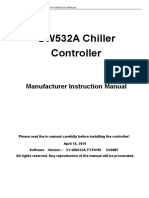Scheda elettronica _M06_ing_adicomp
Scheda elettronica _M06_ing_adicomp
Uploaded by
mp.kompressorteknikmlabCopyright:
Available Formats
Scheda elettronica _M06_ing_adicomp
Scheda elettronica _M06_ing_adicomp
Uploaded by
mp.kompressorteknikmlabCopyright
Available Formats
Share this document
Did you find this document useful?
Is this content inappropriate?
Copyright:
Available Formats
Scheda elettronica _M06_ing_adicomp
Scheda elettronica _M06_ing_adicomp
Uploaded by
mp.kompressorteknikmlabCopyright:
Available Formats
ELECTRONIC PANEL FOR “ADICOMP”
COMPRESSORS
Instruction manual
Software Version 2.0
Instruction manual
INDICE
1. GENERAL DESCRIPTION ......................................... 4
1.1. USER INTERFACE ............................................ 5
1.2. FEEDING AND INLETS/OUTLETS ................................ 5
1.3. OTHERS CHARACTERISTICS .................................... 5
1.4. PHOTOS .................................................... 6
2. LED ......................................................... 7
3. DISPLAY INTERFACE ........................................... 7
4. KEY PAD ..................................................... 8
5. FEEDING ..................................................... 8
6. OUTLET RELAIS ............................................... 9
7. OUTLET TRIAC ................................................ 9
8. DIGITAL INLETS .............................................. 9
9. PRESSURE AND TEMPERATURE TRANSDUCERS ....................... 10
10. PROGRAMMING ................................................ 10
10.1. PROGRAMMING OF PARAMETERS “USER” ......................... 10
10.2. PROGRAMMING PARAMETERS (COMPRESSOR SPECIALIST) ........... 11
11. USER PARAMETERS CHARACTERISTICS ............................ 12
12. COMPRESSOR SPECIALIST PARAMETERS CHARACTERISTICS ........... 12
13. NORMAL OPERATION ........................................... 12
13.1. OFF STATE ................................................ 12
13.2. STARTING STATE ........................................... 13
13.3. REGULATING STATE ......................................... 13
Scheda elettronica (GB) 2 / 15
Instruction manual
13.4. STOPPING STATE ........................................... 13
13.5. REMOTE CONTROL ........................................... 14
14. ALARMS ..................................................... 14
15. OIL CHANGE AND SEPARATOR MAINTENANCE ....................... 14
16. LAYOUT OF POWER PANEL AND CONNECTIONS ...................... 15
Scheda elettronica (GB) 3 / 15
Instruction manual
1. GENERAL DESCRIPTION
“ADICOMP” has produced an electronic panel designed to control air compressors by means of a
microprocessor. It interfaces towards the user though a simple keypad as shown below:
START PUSH BUTTON
STOP PUSH BUTTON
RESET PUSH BUTTON FOR
MEMORIZED ALARM
ALARM IN ACTION
FAN THERMAL OVERLOAD
WRONG SENSE OF
ROTATION DISPLAY OF OPERATING
TEMPERATURE (C° / F°)
EMERGENCY PUSH MAIN MOTOR OVERLOAD
BUTTON ACTIVATED
MOTOR ROTATING
MAINTENANCE
DISPLAY OF WORKING
PRESSURE (bar)
REMOTE CONTROL
SUCTION CONTROL VALVE
OPEN
STAND-BY CONDITION
PUSH BUTTON TO PROGRAMM
PUSH BUTTON TO
DECREASE
PROGRAMMED VALUE PUSH BUTTON TO INCREASE
OR VISUALIZATION OF PROGRAMMED VALUE OR
ONLOAD WORKING VISUALIZATION OF TOTAL
HOURS WORKING HOURS
Scheda elettronica (GB) 4 / 15
Instruction manual
1.1. USER INTERFACE
The user interface consist of:
8 displays with seven segments, divided in two group of 4, to show the messages.
6 pushbuttons, the function of which will be described in the following paragraph..
10 led to indicate in a simple and efficient way the various phases of functioning and the type of alarm when
present.
1.2. FEEDING AND INLETS/OUTLETS
Model VICTOR_24 : feeding at 24VAC +/- 15%.
5 Outlet Relais, to operate the compressor
1 Outlet triac, to operate the solenoid valve.
5 Digital inlets, to control the alarm signal coming from the compressor.
1 Analogic inlet (4..20mA), for the operating pressure.
1 Inlet, for temperature sensor (NTC 10K).
1.3. OTHERS CHARACTERISTICS
.
EEPROM memory to save all programmed parameters.
Scheda elettronica (GB) 5 / 15
Instruction manual
1.4. PHOTOS
Figura 1 – Power panel
Scheda elettronica (GB) 6 / 15
Instruction manual
2. LED
The led gives the following indications.
APPEARANCE TYPE OF SIGNAL AND OPERATION MODE COLOUR
Alarm led: remain lighted as long as an alarm is activated. Yellow
Wrong sense of rotation: remain lighted as long as there is an Green
abnormal situation (flashing 0.5 sec. with alarm activated – steady
lighted on with memorized alarm).
Fan motor overload led: remain lighted as long as there is an Green
abnormal situation (flashing 0.5 sec. with alarm activated – steady
lighted with memorized alarm).
Emergency push button led: remain lighted as long as the Green
emergency push button remain pushed (fllashing 0.5 sec. with
alarm activated – steady lighted with memorized alarm).
Maintenance led: remain lighted when a mainteance is required to Green
the unit.
Remote control led: remain lighted up to when it is not on the Green
signal of remote control.
Stand-by led: remain lighted as long as the compressor is in stand- Green
by.
Main motor overload led: remain lighted as long as there is an Green
abnormal situation (flashing 0.5 sec. with alarm activated – steady
lighted with memorized alarm).
Motor rotatine led: remain lighted as long as main motor is Green
working.
Load/offload solenoid valve led: remain lighted as long as the Green
solenoid valve is energized.
3. DISPLAY INTERFACE
The type of messages shown in the display interface can be recognized as follows:
1. Messages inherent to the normal working conditions
2. Messages inherent the modification of programming parameters
Scheda elettronica (GB) 7 / 15
Instruction manual
4. KEY PAD
The keypad is constituted by six push buttons with following functions:
PUSH BUTTON 1 STOP:
When this button is operated and the unit is running it makes it to STOP.
PUSH BUTTON 2 START:
When this button is operated and the unit is is in stop it makes the unit to RUN.
PUSH BUTTON 3 RESET:
This push button allows to “RESET” the memorized alarms.
PUSH BUTTON 4 PROGRAMMING:
This push button allows when the unit is stopped to enter in programming and to modify the working parameters.
PUSH BUTTON 5 ARROW DOWN:
This push button allows to modify the parameters, lowering the value when “programming” is on; if pushed outside
programming to visualize total working hours and also to visualize number of hours missing to oil change .
PUSH BUTTON 6 ARROW UP:
This push button allows to modify the parameters, increasing the value, when “programming” is on and also to visualize
total hours on load and also to visualize number of hours missing to air/oil separator change.
5. FEEDING
The electronic panel is fed through the connector CN3 with a voltage of 24VAC +/- 15%. Herebelow is indicated the
correct connection of the feeding contacts.
Connector N° Contact Label Model VICTOR_24
CN3 35 L+V Phase 24 VAC
CN3 34 N-V Neutral 24 VAC
Scheda elettronica (GB) 8 / 15
Instruction manual
6. OUTLET RELAIS
The electronic panel is complete with 5 outlet relais to control the compressor through the connectors CN2 and CN1 as
following described:
Connector N° Contact Label Description
CN2 22 O4 Phase connection to the solenoid valve to discharge the condensate
CN2 23 C4 N.C.
CN2 24 N-V Neutral connection to the solenoid valve to discharge the condensate
CN2 25 O3 Phase connection to delta contactor
CN2 26 C3 N.C.
CN2 27 N-V Neutral connection to delta contactor
CN2 28 O2 Phase connection to star contactor
CN2 29 C2 N.C.
CN2 30 N-V Neutral connection to the star contactor
CN2 31 O1 Phase connection to the line contactor
CN2 32 C1 N.C.
CN2 33 N-V Neutral connection to the line contactor
Connector N° Contact Label Description
CN1 19 O1 Phase connection to the “Compressor state”.
CN1 20 C1 N.C.
CN1 21 N-V Neutral connection to the “Compressor state”.
7. OUTLET TRIAC
The panel has one outlet TRIAC to control solenoid valve LOAD/OFFLOAD, through the connection CN1 as
following described:
Connettor N° Contact Label Description
CN1 16 O6 Outlet to put on LOAD- it is activated when compressor must be
working on load.
CN1 17 C6 N.C.
CN1 18 N-V Neutral connection to LOAD.
8. DIGITAL INLETS
The panel has also 5 digital inlets used to accept a few alarms and the request for remote control .These are distributed
between connectors CN8 and CN9 as following described:
Connector N° Contact Label Description
CN8 12 COM Common for alarms of connection CN8
CN8 13 I7 Inlet EMERGENCY PUSHBUTTON ALARM
CN8 14 I6 Inlet THERMAL OVERLOAD MAIN MOTOR
CN8 15 I5 Inlet THERMAL OVERLOAD FAN MOTOR
Connector N° Contact Label Description
CN9 6 S3 Inlet REMOTE CONTROL ON
CN9 7 COM Common REMOTE CONTROL ON
CN9 8 S2 Inlet WRONG ROTATION ALARM
CN9 9 COM Common WRONG ROTATION ALARM
All inlets are normally closed type (NC) ,for safety reasons and therefore, when they are not used must be bridged with
its own common connection.
Scheda elettronica (GB) 9 / 15
Instruction manual
9. PRESSURE AND TEMPERATURE TRANSDUCERS
The panel has one inlet for a pressure transducer of 4..20 mA, and one inlet for a temperature sensor NTC10K, through
the connector CN9:
Connector N° Contact Label Description
CN9 3 +12 +12VDC Pressure transducer type (4..20mA.
CN9 4 S4 Inlet for pressure transducer type (4..20mA).
CN9 5 COM GROUND Pressure transducer.
CN9 10 S1 Inlet NTC10K
CN9 11 COM Inlet NTC10K
10. PROGRAMMING
To have access to the programming phase it is enough to push button .
The first two parameters that are called “USER” are changeable by anybody when the other 12 are called as
“INSTALLATOR” are changeable only through a password.
10.1. PROGRAMMING OF PARAMETERS “USER”
By pressing button the following writing up appear in the display:
S E T
8. 3 b
8.3 bar is the set maximum operating pressure. By pressing push buttons and it is possible to modify such a
parameter already set by changing it of one tenth of bar each time .
Pressing the pusg button again the following indication comes out in the display:
d i F
0. 1 b
This indicates that the pressure differential is 0.1 bar. By pressing push buttons and it is possible to modify
such a parameter one tenth of bar each.
To come out from “PROGRAMMING” it is enough to press button .
Scheda elettronica (GB) 10 / 15
Instruction manual
10.2. PROGRAMMING PARAMETERS (COMPRESSOR SPECIALIST)
If it is necessary to modify the parameters (Compressor specialist) re-push the button . The following message will
appear in the 7 segments display:
k e Y
0 0
That means that the software require to insert the key to have access to the parameters INSTALLATORE (compressor
specialist). At this point with the pushbuttons and it is possible to insert the number 55 that is the key to
enter in this programming
Re-pushing the button it will appear the following display
P r 0
With the “0” flashing pushing the following buttons and it is possible to select a pressure between 0 and B.
Once decided the parameter to enter re-push button .
In the example indicated below we modify the parameter 0.
P r 0
2 0 0 F
At this point pushing the buttons and it is possible to modify the SET for alarm high oil operating
temperature selecting the required temperature in degree farehnait (°F).
Continuing pushing the button it is possible to move from parameter P0 to parameter P1 and so on up to parameter
PB to return again to P0 and so on. The mechanism to change the parameters remains the one previously indicated. The
value, the resolution and the typology of the parameter “INSTALLATORE” (Compressor specialist) are described in
the paragraph 12.
To exit from programming of parameters “INSTALLATORE” (Compressor specialist) it is sufficient to press
the button twice. If press once only automatically stays in the programming phase and it is possible to select
in a direct way one of the twelve parameters to modify.
Scheda elettronica (GB) 11 / 15
Instruction manual
11. USER PARAMETERS CHARACTERISTICS
The user parameters that is possible to modify pushing the button , as described in the previous paragraph, have the
following characteristics (maximum, minimum, default ,etc.):
Parameter Unity Default Min. Max. Risolution
Max Set Pressure Bar 7 2,0 12,0 0,1 Bar
Pressure interval Bar 1,2 0,4 2,0 0,1 Bar
12. COMPRESSOR SPECIALIST PARAMETERS CHARACTERISTICS
The compressor specialist parameters, that are possible to modify pushing three times the button and inserting by
the buttons and the key 55, as described in the paragraph 10, have the following characteristics (maximum,
minimum, default etc.):
Parameter Unity Default Min Max Risolution
P0 – Temperature setting °C o °F 80 40 120 1°C
P1 – Start delay Second 35 10 60 1 Second
P2 – Sense rotation checking time Second 3 1 60 1 Second
P3 – Star time delay Second 9 3 15 1 Second
P4 – Load time EV delay Second 5 1 20 1 Second
P5 – Ritardo spegnimento Secondi 35 10 60 1 Second
P6 – Observation time Minute 7 2 12 1 Minute
P7 – Idling time Minute 7 2 12 1 Minute
P8 – Condense discharge interval Minute 30 1 60 1 Minute
P9 – Condense discharge Time Second 15 1 30 1 Second
PA – Automatic re-start 0=NO 1=SI 0 0 1
PB - °C o °F 0=°C 1=°F 0 0 1
C 0 = Pressure transducer -- 1 = Press. switch contact 0 0 1
D 0 = Temperature sensor -- 1 = Temp. switch contact 0 0 1
E – Oil change maintenance (x 100 h) 2000 1000 4000 100 ore
F – Oil Separ. Maintenance (x 100 h) 2000 1000 4000 100 ore
13. NORMAL OPERATION
The normal operation of the electronic panel can be divided in four principal states that are as follows:
OFF STATE, STARTING STATE, REGULATING STATE and STOPPING STATE.
13.1. OFF STATE
In this state the outlets are all open and in the seven segments displays appears the following message:
o F F
1 0. 2 b
In the second display it appears the pressure sensed by the pressure transducer.
Pushing button the unit goes to “STARTING STATE”.
Scheda elettronica (GB) 12 / 15
Instruction manual
13.2. STARTING STATE
This state is reached because the unit was in “OFF STATE” and the button has been pressed or because the unit
programmed as automatic re-start while it was in “STARTING STATE or in “REGULATION STATE”. This is
possible only if the parameter “PA- automatic re-start” it is set at11. The two displays show:
1 5 5 F
1 0. 2 B
Where on the first display it is indicated the temperature registered by NTC sensor and in the second one the pressure
read by the pressure transducer.
In this state the star and line outlets are immediately activated and after a number of second equal to “P3 – star time”
star outlet is disactivated and become activated the outlet delta. And automatically the “REGULATING STATE” is
reached. Between the switching off of star contactor and switching on of delta contactor there is a fixed delay of 50
milliseconds.
From this state pushing the button unit goes to “STOPPING STATE”.
13.3. REGULATING STATE
As soon as the “STARTING STATE” is completed the displays show:
1 5 5 F
1 0. 2 B
Where on the first display it is indicated the temperature registered by NTC sensor and in the second one the pressure
read by the pressure transducer.
In this state the pressure change the state of the outlets. If the pressure continues to remain at a value (Max set pressure
– pressure interval) the outlet of line and delta remain activated. As soon as the pressure goes at a value bigger than
Max set pressure the compressor goes off load and start working in Stand-by waiting some time before disactivate the
line and delta outlets.
It is important to know that the electronic panel is considering the two time delays, precisely “OBSERVATION
TIME and IDLING TIME” in combination to regulate, according to a built in algorithm in the best possible way
the “STAND-BY TIME”. The regulation re-start automatically as soon as the pressure goes under “Max set pressure
– Pressure interval”.
Pushing button unit goes to STOPPING STATE.
13.4. STOPPING STATE
From STARTING STATE or from REGULATING STATE pushing button , unit goes to STOPPING STATE.. In
this state the two displays show:
1 5 5 F
Scheda elettronica (GB) 13 / 15
Instruction manual
1 0. 2 B
Where on the first display it is indicated the temperature registered by NTC sensor and in the second one the pressure
read by the pressure transducer.
After a time equal to P5 – Stopping delay time all outlets are disactivated and the unit goes in OFF STATE.
13.5. REMOTE CONTROL
Once that the unit has been started, it is possible by using the contact “REMOTE CONTROL, stop and start the unit
from a remote point. In fact this contact will be acting as the button if the unit is in REGULATING STATE,
while if the unit is OFF STATE it will work as pushing the button .
14. ALARMS
The electronic panel acts in the following way as soon as an alarm is activated:
1. Any type of alarm switch off immediately the compressor (disactivation of outlet line, star, delta and
load/off load solenoid valve).
2. Resetting must be done manually and can happen only after the removal of the cause of the alarm.
3. During the activation of the alarm the “general alarm led” will be lighted steady all the time while the led
associated with the specific alarm will be flashing.
4. When the cause of alarm will be removed the two led will be lighted steady .
5. Pressing the button the two led will be switched off.
The causes of alarm are the following:
ALARM WRONG ROTATION – CONNETTOR CN9 INLET S2.
ALARM FAN THERMAL OVERLOAD – CONNETTOR CN8 INLET I5.
ALARM EMERGENCY BUTTON – CONNETTOR CN8 INLET I7.
ALARM MOTOR THERMAL OVERLOAD – CONNETTOR CN8 INLET I6.
15. OIL CHANGE AND SEPARATOR MAINTENANCE
As soon as the set hours to change oil and separator reach 0, the following messages appear in the display OIL and
SEPA.
To reset the signal, pushing three times the button and inserting the code :
- 85 for OIL; pushing the button again to confirm ;
- 95 for SEPA ; pushing the button again confirm .
Scheda elettronica (GB) 14 / 15
Instruction manual
16. LAYOUT OF POWER PANEL AND CONNECTIONS
TD1 PRESSURE
TRASDUCER
TD1 CONNECTION 4 ÷ 20 mA / 0 ÷ 18 bar
3 L = xxx
1
D053_1
VICTOR_24 = 24VAC 50/60 Hz 03/11/03
VICTOR_230 = 230VAC 50/60 Hz
Figura 2 - Connections.
Scheda elettronica (GB) 15 / 15
You might also like
- LOGIK-9 Operation Manual (HZ-L9M.V1.23 10 - 2019)Document31 pagesLOGIK-9 Operation Manual (HZ-L9M.V1.23 10 - 2019)Renārs Bērtiņš100% (1)
- Testing Staircase PressurizationDocument5 pagesTesting Staircase Pressurizationthanhlamndl100% (1)
- KUSINGDocument28 pagesKUSINGhachimou roufai100% (1)
- CT100-NT05 Service Manual PDFDocument93 pagesCT100-NT05 Service Manual PDFDwane Duncan100% (1)
- User Manual: Temperature Controller-Cw301Document19 pagesUser Manual: Temperature Controller-Cw301manteniemiento m100% (1)
- Product Specification: Programmable Microprocessor-Based Gen Set Controller For Electronic J1939 CAN Bus Diesel EnginesDocument17 pagesProduct Specification: Programmable Microprocessor-Based Gen Set Controller For Electronic J1939 CAN Bus Diesel EnginesJavierNo ratings yet
- M6 Rev01 inDocument28 pagesM6 Rev01 inBruno MarianoNo ratings yet
- Controlador ASM18G GrupoDocument16 pagesControlador ASM18G Grupowillyedercc100% (2)
- MH-012 Ecomaster Clima User Manual PDFDocument7 pagesMH-012 Ecomaster Clima User Manual PDFДмитро ДзюбаNo ratings yet
- The Clarification of Notation Used Within This Manual:: Warning: WarningDocument16 pagesThe Clarification of Notation Used Within This Manual:: Warning: Warningandres tobon100% (1)
- Fault Displays in The ZIDDocument20 pagesFault Displays in The ZIDAnthony75% (4)
- DMC2000S-Guide_ENDocument15 pagesDMC2000S-Guide_ENAhmad AliNo ratings yet
- mst1000 User Manual PDFDocument23 pagesmst1000 User Manual PDFWOLFWBEARWNo ratings yet
- HGM501 enDocument17 pagesHGM501 enANDRES CELYNo ratings yet
- Ater Chillers: Operating and Maintenance ManualDocument68 pagesAter Chillers: Operating and Maintenance ManualDelmiro MartinNo ratings yet
- OM-SEQ-0512 (0) - DAIKIN - 37793 (BU) - EN - Operation Manuals - EnglishDocument9 pagesOM-SEQ-0512 (0) - DAIKIN - 37793 (BU) - EN - Operation Manuals - EnglishrheriNo ratings yet
- Bulletin 4008 Gas Detectors Ver 1.30 O&M Manual Rev 01-17-2011Document12 pagesBulletin 4008 Gas Detectors Ver 1.30 O&M Manual Rev 01-17-2011Docente 361 UMECITNo ratings yet
- DIXEL Ceh 2 PDFDocument166 pagesDIXEL Ceh 2 PDFMihailNo ratings yet
- Freezer&Fridge KeypadDocument21 pagesFreezer&Fridge Keypadjohnwayne314No ratings yet
- 8 - Dryer - MTADocument80 pages8 - Dryer - MTAshimizu.cbl2023No ratings yet
- BTW-ST300MW Pure Sine Wave Inverter ManualDocument15 pagesBTW-ST300MW Pure Sine Wave Inverter ManualCarlos ZubietaNo ratings yet
- InfoLogic BasicDocument20 pagesInfoLogic BasicFalši ProfilNo ratings yet
- Altronics CPU-2000 IOM 08-2002 PDFDocument29 pagesAltronics CPU-2000 IOM 08-2002 PDFSMcNo ratings yet
- 1443H24E114Document16 pages1443H24E114mishaNo ratings yet
- PCPS User Manual V5Document11 pagesPCPS User Manual V5Carlos Moraga MancillaNo ratings yet
- User Manual: HGM1770 Automatic Genset ControllerDocument24 pagesUser Manual: HGM1770 Automatic Genset ControllerKo ChitNo ratings yet
- Toyocool Chiller Controller Manufacturer Instruction ManualDocument17 pagesToyocool Chiller Controller Manufacturer Instruction ManualLucinei ManoelNo ratings yet
- EB 450 900 ManualDocument62 pagesEB 450 900 ManualKey WongNo ratings yet
- Brivis DRC Inverter ControllerDocument35 pagesBrivis DRC Inverter ControllerNeamat AliNo ratings yet
- IC 215 780 User and Operation Manual ManualDocument72 pagesIC 215 780 User and Operation Manual ManualbiogasnestosNo ratings yet
- Dixel: Instruction ManualDocument38 pagesDixel: Instruction ManualDavid SilvaNo ratings yet
- Reemote-C-man MC ENDocument12 pagesReemote-C-man MC ENOlger Saul Alfaro DuarteNo ratings yet
- Generators Control Panel: Service ManualDocument34 pagesGenerators Control Panel: Service Manualtopsi krets100% (1)
- Operation Manual 210 EngDocument28 pagesOperation Manual 210 EngSteven J BaynesNo ratings yet
- Le260 Controller 47801203 - ADocument72 pagesLe260 Controller 47801203 - AIrfan Sa'dillahNo ratings yet
- Generator ControllerDocument21 pagesGenerator ControllerBrianHazeNo ratings yet
- IN-NT - NANO - Operator Guide. ENpdfDocument11 pagesIN-NT - NANO - Operator Guide. ENpdfDarwin AndyNo ratings yet
- 88290022-798 (r03) EC 2000 User ManualDocument22 pages88290022-798 (r03) EC 2000 User ManualBilal Ijaz Sheikh100% (3)
- MC12 902P+92 v1'00Document8 pagesMC12 902P+92 v1'00mr.giraudjulienNo ratings yet
- InteliCompact NT Operator Guide 8 2016Document13 pagesInteliCompact NT Operator Guide 8 2016Everton SilvaNo ratings yet
- InteliCompact NT Operator Guide 8 2016Document13 pagesInteliCompact NT Operator Guide 8 2016GiangDoNo ratings yet
- Manipulacion Del SpiderDocument6 pagesManipulacion Del SpiderJosé ChristianNo ratings yet
- 1000 OperatorsmanualDocument16 pages1000 Operatorsmanualrichard.ballNo ratings yet
- Air Control 4: User ManualDocument32 pagesAir Control 4: User ManualMesafint kassieNo ratings yet
- BA-RENNERlogic-GBDocument24 pagesBA-RENNERlogic-GBRoman SklorzNo ratings yet
- Aoc 174PDocument52 pagesAoc 174PАлександр АлександровNo ratings yet
- Technical DocumentsDocument18 pagesTechnical DocumentsrapoleNo ratings yet
- User Guide 310BC - 330BC: 7JA0001GB Rev 02 Page 1 of 6Document6 pagesUser Guide 310BC - 330BC: 7JA0001GB Rev 02 Page 1 of 6indianmakeNo ratings yet
- 35781_26_8_19_CONTROLLER_MANUAL_CPRO2_GD_ENDocument36 pages35781_26_8_19_CONTROLLER_MANUAL_CPRO2_GD_ENVladimir SitnikovNo ratings yet
- HVAC SYSTEM-AUTO AC - DIAGNOSTICS - Diagnostic Chart For Self-DiagnosisDocument4 pagesHVAC SYSTEM-AUTO AC - DIAGNOSTICS - Diagnostic Chart For Self-DiagnosisЭдвард ЧопурянNo ratings yet
- Alarm and Fault FindingDocument36 pagesAlarm and Fault Findingmilad100% (2)
- Erbe Icc 50 80 SMDocument56 pagesErbe Icc 50 80 SMMiguel De Los Santos PavisicNo ratings yet
- WT Operation ManualDocument51 pagesWT Operation ManualpngchanhNo ratings yet
- Innovair Mini Split Remote Control User Manual English 4Document11 pagesInnovair Mini Split Remote Control User Manual English 4Christtian MontoyaNo ratings yet
- Manual Gencon PDFDocument97 pagesManual Gencon PDFwilly190486No ratings yet
- Toshiba 52-62hmx94svm Service ManualDocument39 pagesToshiba 52-62hmx94svm Service ManualKenwood TrioNo ratings yet
- Eltek Fire & Safety Programmer MANUAL EDP1 v.1.3f PDFDocument8 pagesEltek Fire & Safety Programmer MANUAL EDP1 v.1.3f PDFch0senNo ratings yet
- Operating Instructions Econ-A: PR PR PR PR C C C C M M M MDocument21 pagesOperating Instructions Econ-A: PR PR PR PR C C C C M M M MSudipto MajumderNo ratings yet
- HGM6110N 6120N 6110NC 6120NC 6110CAN 6120CAN En-1Document11 pagesHGM6110N 6120N 6110NC 6120NC 6110CAN 6120CAN En-1Marcos LunaNo ratings yet
- Nikon D500: Pocket Guide: Buttons, Dials, Settings, Modes, and Shooting TipsFrom EverandNikon D500: Pocket Guide: Buttons, Dials, Settings, Modes, and Shooting TipsNo ratings yet
- Nikon Z7 II: Pocket Guide: Buttons, Dials, Settings, Modes, and Shooting TipsFrom EverandNikon Z7 II: Pocket Guide: Buttons, Dials, Settings, Modes, and Shooting TipsNo ratings yet
- Complete List of Scientific Instrument1Document4 pagesComplete List of Scientific Instrument1Aditya ChadhaNo ratings yet
- Catalog Hirschmann pSENS-Pressure-MeasurementDocument10 pagesCatalog Hirschmann pSENS-Pressure-Measurementilonk antonie100% (2)
- Reaffirmed 2011Document41 pagesReaffirmed 2011vishal kumarNo ratings yet
- Group - 07 - Seminar On Force & Pressure SensorsDocument22 pagesGroup - 07 - Seminar On Force & Pressure SensorscreetygcoeyNo ratings yet
- 314303-HYDRAULICS_291124Document8 pages314303-HYDRAULICS_291124spryzenrequilNo ratings yet
- PDF Diversity Amid Globalization World Regions Environment Development 6th Edition downloadDocument34 pagesPDF Diversity Amid Globalization World Regions Environment Development 6th Edition downloadskyerlaminn8100% (1)
- Evaluation Exam No. 3Document12 pagesEvaluation Exam No. 3jacobsantos054No ratings yet
- Industrial/Power Plant Engineering: Prepared By: Engr. Jose R. FranciscoDocument6 pagesIndustrial/Power Plant Engineering: Prepared By: Engr. Jose R. FranciscoJerick HernandezNo ratings yet
- Instruction Manual: Fluid Friction C6Document54 pagesInstruction Manual: Fluid Friction C6MI Pedro ZBNo ratings yet
- Experiment 19Document4 pagesExperiment 19osm creationNo ratings yet
- WZKat 0811 EDocument70 pagesWZKat 0811 Ejosepadilla1987No ratings yet
- Manual Equipo DR PDFDocument98 pagesManual Equipo DR PDFJuan Andres DiazNo ratings yet
- Model 8710 DP-C Micromanometer and Model 8375 A B Modular Air Balancing ToolDocument66 pagesModel 8710 DP-C Micromanometer and Model 8375 A B Modular Air Balancing ToolOsama MahmoudNo ratings yet
- Spring 2023 - MTH642 - 1Document1 pageSpring 2023 - MTH642 - 1m.irfanNo ratings yet
- Pressure TransducerDocument47 pagesPressure TransducerReniel Mendoza100% (1)
- Filter MRS Tartarini EmersonDocument12 pagesFilter MRS Tartarini EmersonbayuNo ratings yet
- Design Basis Rev 0 - Static EqptDocument57 pagesDesign Basis Rev 0 - Static Eqptdineshkumar1234100% (1)
- Thermal Lab Manual SDMCET DWDDocument6 pagesThermal Lab Manual SDMCET DWDTym pass GmailNo ratings yet
- 4th Sem Mechanical Maintenance.Document18 pages4th Sem Mechanical Maintenance.Shiv Narayan DasNo ratings yet
- XE SampleDocument31 pagesXE SampleJerome HarinaNo ratings yet
- CMM 35-11-75 - Pax O2 Mask - PN 174006-XXDocument64 pagesCMM 35-11-75 - Pax O2 Mask - PN 174006-XXamal hassineNo ratings yet
- Fluid Lect PDFDocument126 pagesFluid Lect PDFAbdulrazzaqAL-MalikyNo ratings yet
- Astm E84Document21 pagesAstm E84ed.castillo1000No ratings yet
- Calibration of A Vacuum Gauge by Comparison With A U-Tube ManometerDocument8 pagesCalibration of A Vacuum Gauge by Comparison With A U-Tube ManometerNazario Emil LintagNo ratings yet
- Bulk Modulus 1Document17 pagesBulk Modulus 1rocks100% (1)
- 1279 Data SheetDocument2 pages1279 Data SheetJuan SNo ratings yet
- Electromatic Relief Valve TYPE 1525 VX: Bharat Heavy Electricals Limited TiruchirapalliDocument31 pagesElectromatic Relief Valve TYPE 1525 VX: Bharat Heavy Electricals Limited TiruchirapalliDenkaNo ratings yet
- Series N45B-EZ-M1 Installation InstructionsDocument2 pagesSeries N45B-EZ-M1 Installation InstructionsWattsNo ratings yet
- H7 Friction LossDocument4 pagesH7 Friction LossHoracio EspinosaNo ratings yet