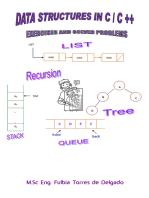SQL Assignment 2
Uploaded by
Shahwaiz NiaziSQL Assignment 2
Uploaded by
Shahwaiz NiaziSQL Assignment 2: Step-by-Step Guide for Students
Objective:
Create a database, create tables within the database, insert data, and perform SELECT
queries.
Step 1: Creating a Database
1. Create a new database called SchoolDB. The database should be the central place for
all your tables and data.
2. Select the database you just created to work in it.
Step 2: Creating Tables
1. Design tables based on your requirements. For a simple school database, you can
create the following tables:
o Students Table: Store details like student name, age, gender, and grade.
o Courses Table: Store course details like course name, course code, and
instructor.
o Enrollments Table: Store information about which students are enrolled in
which courses.
You must decide on appropriate data types for each column (e.g., VARCHAR, INT,
DATE).
2. Define relationships between tables. For instance:
o A student can enroll in multiple courses, and each course can have multiple
students. This relationship will require the creation of a linking table (e.g.,
Enrollments).
Step 3: Inserting Data
1. Insert sample data into each table. For example, you could add 5-10 students, 3-5
courses, and 10-15 enrollment records. Each entry should reflect realistic data.
2. Make sure to use valid data types for each field and ensure that the relationships (such
as foreign keys) are respected.
Step 4: Performing SELECT Queries
Once you have created the database, tables, and inserted data, perform various SELECT
queries to retrieve information. Here are some examples:
1. Simple SELECT: Retrieve all records from a single table.
o Example: Show all students in the Students table.
2. SELECT with WHERE: Filter records based on specific conditions.
o Example: Show all students whose grade is above 80.
3. SELECT with ORDER BY: Retrieve records and sort them based on one or more
columns.
o Example: List courses sorted by course name or instructor.
4. SELECT with JOIN: Combine data from multiple tables using a join.
o Example: Retrieve a list of students and their enrolled courses by joining the
Students table with the Enrollments and Courses tables.
5. SELECT with COUNT(): Get the count of records that match a certain condition.
o Example: Count how many students are enrolled in a particular course.
6. SELECT with GROUP BY: Group results by a specific column and perform
aggregate functions like COUNT, AVG, or SUM.
o Example: Group students by grade and count how many students are in each
grade.
7. SELECT with LIKE: Use pattern matching to filter data.
o Example: Find students whose names start with the letter "A".
8. SELECT with DISTINCT: Retrieve unique records (no duplicates).
o Example: Get a list of all distinct courses that students are enrolled in.
9. SELECT with LIMIT: Limit the number of records returned.
o Example: Show the top 5 students with the highest grades.
10. SELECT with INNER JOIN and Aggregation: Combine data from multiple tables
and perform calculations.
o Example: Show the total number of students in each course by joining
Enrollments with Courses and using COUNT.
You might also like
- Chapter 2 - SQL Basics and Query OptimizationNo ratings yetChapter 2 - SQL Basics and Query Optimization23 pages
- Computer Science Class 12 CBSE - Structure Query LanguageNo ratings yetComputer Science Class 12 CBSE - Structure Query Language41 pages
- Sample Database: School Management System: Let's Start by Creating A DatabaseNo ratings yetSample Database: School Management System: Let's Start by Creating A Database6 pages
- Introductiontodatabase Tutorial Lab ActivityNo ratings yetIntroductiontodatabase Tutorial Lab Activity3 pages
- ? SQL (Beginner) - From Scratch To MasteryNo ratings yet? SQL (Beginner) - From Scratch To Mastery8 pages
- II Bsc Cs-A-database System-lab Record-April-2025 (76 Copies)No ratings yetII Bsc Cs-A-database System-lab Record-April-2025 (76 Copies)34 pages
- 13 Common SQL Queries For Managing Data - Udemy BlogNo ratings yet13 Common SQL Queries For Managing Data - Udemy Blog5 pages
- G12 Practical SQL Commands 2024-2025 (2)No ratings yetG12 Practical SQL Commands 2024-2025 (2)5 pages
- MIS SQL Assignment 29-044 Gourab MondalNo ratings yetMIS SQL Assignment 29-044 Gourab Mondal11 pages
- SYLLABUS 05BC0205 Database Management System-INo ratings yetSYLLABUS 05BC0205 Database Management System-I11 pages
- Let Us Consider The Schema of Student Table (Stdno Number (5), Name Varchar2 (20), Marks Number (3) )No ratings yetLet Us Consider The Schema of Student Table (Stdno Number (5), Name Varchar2 (20), Marks Number (3) )9 pages
- Ojsadmin, Article - Averroës' Takfīr of Al-Ghazālī by Saja ParvizianNo ratings yetOjsadmin, Article - Averroës' Takfīr of Al-Ghazālī by Saja Parvizian36 pages
- Manasvi Lingam, Avi Loeb - Life in The Cosmos - From Biosignatures To Technosignatures-Harvard University Press (2021)50% (2)Manasvi Lingam, Avi Loeb - Life in The Cosmos - From Biosignatures To Technosignatures-Harvard University Press (2021)1,082 pages
- PROIDS: Probabilistic Data Structure Based Intrusion Detection SystemNo ratings yetPROIDS: Probabilistic Data Structure Based Intrusion Detection System13 pages
- BSN450 Assessment 2 - Surname 1 - Surname 2 - Etc-2No ratings yetBSN450 Assessment 2 - Surname 1 - Surname 2 - Etc-210 pages
- Chapter 4: Applets and Application: 4.1. Applet FundamentalsNo ratings yetChapter 4: Applets and Application: 4.1. Applet Fundamentals12 pages
- Servicenow Developer/ Admin Phone: 617-977-4945No ratings yetServicenow Developer/ Admin Phone: 617-977-49454 pages
- PostgreSQL HAProxy Proxy For HA and Load Balance - Alibaba Cloud CommunityNo ratings yetPostgreSQL HAProxy Proxy For HA and Load Balance - Alibaba Cloud Community9 pages
- Student02 Configuration Sheet UniMan TablesNo ratings yetStudent02 Configuration Sheet UniMan Tables17 pages
- Ibm'S Websphere Service Registry and Repository - Technical OverviewNo ratings yetIbm'S Websphere Service Registry and Repository - Technical Overview22 pages
- TG1021 - Praying Mantis Threat Actor (2021)100% (1)TG1021 - Praying Mantis Threat Actor (2021)25 pages
- Electronic Customer Relationship Management E-Crm: Slide 1 of 43No ratings yetElectronic Customer Relationship Management E-Crm: Slide 1 of 4339 pages
- Winshuttle Excel SharePoint SAP 041012 Presentation - SFLBNo ratings yetWinshuttle Excel SharePoint SAP 041012 Presentation - SFLB38 pages
- Every Thing U Need To Start Up On HACKING!!! Must Read: Categories Hack RelatedNo ratings yetEvery Thing U Need To Start Up On HACKING!!! Must Read: Categories Hack Related11 pages