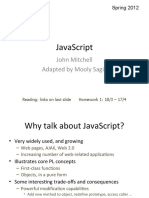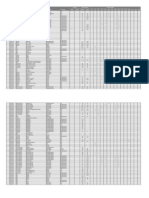Web Programming Lab Manual 06 JavaScript (Advance) (1)
Uploaded by
jahidul.cse.gubWeb Programming Lab Manual 06 JavaScript (Advance) (1)
Uploaded by
jahidul.cse.gubDepartment of
Computer Science and Engineering
Title: Introduction to JavaScript (JS) Advance
Web Programming Lab
CSE 302
Green University of Bangladesh
1 Objective(s)
• To gain knowledge of advanced JavaScript concepts.
• To learn about ES6+ features, asynchronous programming, closures, prototypes, JavaScript frameworks,
and the DOM (Document Object Model).
2 Problem analysis
The objective of this lab manual is to introduce students to advanced concepts in JavaScript that go beyond the
foundational knowledge of variables, functions, and events. These advanced concepts include ECMAScript 6
(ES6) features, asynchronous programming, closures, prototypes, JavaScript modules, and DOM manipulation.
The challenge is to provide a structured learning path that enables students to understand and practically apply
these advanced topics in real-world web development scenarios.
The manual also requires students to handle asynchronous tasks, interact with APIs, and manipulate the
Document Object Model (DOM) dynamically. These are essential skills for modern JavaScript development
but can be difficult for students transitioning from basic programming concepts.
3 Implementation of JavaScript ES6+ features, asynchronous pro-
gramming, closures, prototypes, JavaScript frameworks, and the
DOM
3.1 ES6+ Features in JavaScript
JavaScript has undergone many changes, with ECMAScript 6 (ES6) introducing several new features.
3.1.1 Arrow Functions
1 <!DOCTYPE html>
2 <html>
3
4 <body>
5
6 <script>
7 const sum = (a, b) => a + b;
8 console.log(sum(5, 10)); // Output: 15
9 </script>
10
11 </body>
12
13 </html>
3.1.2 Template Literals
1 <!DOCTYPE html>
2 <html>
3
4 <body>
5
6 <script>
7 const name = ’John’;
8 console.log(‘Hello, ${name}!‘); // Output: Hello, John!
9 </script>
10
11 </body>
12
© Dept. of Computer Science and Engineering, GUB
13 </html>
3.1.3 Default Parameters
1 <!DOCTYPE html>
2 <html>
3
4 <body>
5
6 <script>
7 function greet(name = ’Guest’) {
8 return ‘Hello, ${name}‘;
9 }
10 console.log(greet()); // Output: Hello, Guest
11 console.log(greet(’Alice’)); // Output: Hello, Alice
12 </script>
13
14 </body>
15
16 </html>
3.1.4 Destructuring Assignment
1 <!DOCTYPE html>
2 <html>
3
4 <body>
5
6 <script>
7 const [x, y] = [1, 2];
8 console.log(x, y); // Output: 1 2
9
10 const { name, age } = { name: ’John’, age: 30 };
11 console.log(name, age); // Output: John 30
12 </script>
13
14 </body>
15
16 </html>
3.2 Asynchronous JavaScript
3.2.1 Promises
1 <!DOCTYPE html>
2 <html>
3
4 <body>
5
6 <script>
7 const promise = new Promise((resolve, reject) => {
8 let success = true; // Modify to test resolve/reject
9 if (success) {
10 resolve(’Operation successful’);
11 } else {
12 reject(’Operation failed’);
© Dept. of Computer Science and Engineering, GUB
13 }
14 });
15
16 promise
17 .then(message => console.log(message))
18 .catch(error => console.error(error));
19 </script>
20
21 </body>
22
23 </html>
3.2.2 Async/Await
1 <!DOCTYPE html>
2 <html>
3
4 <body>
5
6 <script>
7 async function fetchData() {
8 try {
9 const response = await fetch(’https://jsonplaceholder.typicode.
com/posts/1’);
10 const data = await response.json();
11 console.log(data);
12 } catch (error) {
13 console.error(’Error:’, error);
14 }
15 }
16 fetchData();
17 </script>
18
19 </body>
20
21 </html>
3.2.3 Event Loop
1 <!DOCTYPE html>
2 <html>
3
4 <body>
5
6 <script>
7 setTimeout(() => console.log(’Hello after 1 second’), 1000);
8 console.log(’This runs first’);
9 </script>
10
11 </body>
12
13 </html>
3.3 Closures
© Dept. of Computer Science and Engineering, GUB
1 <!DOCTYPE html>
2 <html>
3
4 <body>
5
6 <script>
7 function outer() {
8 let count = 0;
9 return function inner() {
10 count++;
11 return count;
12 };
13 }
14
15 const increment = outer();
16 console.log(increment()); // Output: 1
17 console.log(increment()); // Output: 2
18 </script>
19
20 </body>
21
22 </html>
3.4 Prototypes and Inheritance
1 <!DOCTYPE html>
2 <html>
3
4 <body>
5
6 <script>
7 function Person(name) {
8 this.name = name;
9 }
10
11 Person.prototype.greet = function () {
12 return ‘Hello, ${this.name}‘;
13 };
14
15 const john = new Person(’John’);
16 console.log(john.greet()); // Output: Hello, John
17 </script>
18
19 </body>
20
21 </html>
3.5 JavaScript Modules
1 <!DOCTYPE html>
2 <html>
3
4 <body>
5
6 <script type="module">
© Dept. of Computer Science and Engineering, GUB
7 // Inline module example
8 export function add(a, b) {
9 return a + b;
10 }
11
12 import { add } from ’./file1.js’;
13 console.log(add(2, 3)); // Output: 5
14 </script>
15
16 </body>
17
18 </html>
This requires file1.js to contain the add function.
3.6 Advanced Array Methods
map(), filter(), reduce() function.
1 <!DOCTYPE html>
2 <html>
3
4 <body>
5
6 <script>
7 const numbers = [1, 2, 3];
8
9 // map
10 const squared = numbers.map(num => num * num);
11 console.log(squared); // Output: [1, 4, 9]
12
13 // filter
14 const even = numbers.filter(num => num % 2 === 0);
15 console.log(even); // Output: [2]
16
17 // reduce
18 const sum = numbers.reduce((total, num) => total + num, 0);
19 console.log(sum); // Output: 6
20 </script>
21
22 </body>
23
24 </html>
3.7 Promises and Fetch API
3.7.1 Fetch API
1 <!DOCTYPE html>
2 <html>
3
4 <body>
5
6 <script>
7 fetch(’https://jsonplaceholder.typicode.com/posts/1’)
8 .then(response => response.json())
9 .then(data => console.log(data))
10 .catch(error => console.error(’Error:’, error));
11 </script>
© Dept. of Computer Science and Engineering, GUB
12
13 </body>
14
15 </html>
3.7.2 Promise Chaining
1 <!DOCTYPE html>
2 <html>
3
4 <body>
5
6 <script>
7 fetch(’https://jsonplaceholder.typicode.com/posts/1’)
8 .then(response => response.json())
9 .then(data => {
10 console.log(’First fetch:’, data);
11 return fetch(’https://jsonplaceholder.typicode.com/users/1’);
12 })
13 .then(userResponse => userResponse.json())
14 .then(user => console.log(’Second fetch:’, user))
15 .catch(error => console.error(’Error:’, error));
16 </script>
17
18 </body>
19
20 </html>
4 JavaScript HTML DOM
The Document Object Model (DOM) allows you to manipulate HTML elements using JavaScript.
1 <!DOCTYPE html>
2 <html>
3 <body>
4 Name:<input type="text" id="mytext" value ="abcd">
5
6 <p>click the button to change the value of text field</p>
7 <button onclick=myfunction1()> try it </button>
8
9 <p id="demo">JS DOM</p>
10 <p>click the button to change color of p tag</p>
11 <button onclick="myfunction2()">try it to change tag color</button>
12
13 <ul>
14 <li>Coffee</li>
15 <li>Tea</li>
16 <li>Milk</li>
17 </ul>
18
19 button onclick="myFunction3()">Try it</button>
20
21 <p id="demo2"></p>
22 <script>
23 function myfunction1(){
24 document.getElementById("mytext").value="wxyz";
25 }
© Dept. of Computer Science and Engineering, GUB
26
27 document.getElementById("demo").innerHTML="html element change";
28
29 function myfunction2(){
30 var x=document.getElementsByTagName("p");
31
32 for(var i=0;i<x.length;i++){
33 x[i].style.color="red";
34 }
35 }
36
37 function myFunction3() {
38 var x = document.getElementsByTagName("LI");
39 document.getElementById("demo").innerHTML = x[0].innerHTML;
40 }
41 </script>
42
43
44 </body>
45 </html>
5 Input/Output
Output of the program is given below.
Figure 1: HTML DOM
© Dept. of Computer Science and Engineering, GUB
6 Discussion & Conclusion
This lab introduced advanced JavaScript concepts such as ES6 features, asynchronous programming, clo-
sures, prototypes, and DOM manipulation. These features are essential for writing efficient and maintainable
JavaScript code, and they allow dynamic interaction with web pages.
7 Lab Task (Please implement yourself and show the output to the
instructor)
Write the following JavaScript inside a <script> tag:
7.1 Task 1:
1. Create an asynchronous function using async/await that fetches data from an API.
2. Manipulate the DOM by dynamically creating new HTML elements based on the fetched data.
7.2 Task 2:
1. Implement a JavaScript program to count and display the items of a dropdown list, in an alert window.
2. Implement a JavaScript program to change the attribute value of image tag.
8 Lab Exercise (Submit as a report)
• Write a JavaScript function to get the values of First and Last name of the following form.
• Write a JavaScript program to count and display the items of a dropdown list, in an alert window.
• Write a module that exports a class with a constructor and methods, utilizing fetch to retrieve data and
update the DOM based on the data retrieved.
9 Policy
Copying from internet, classmate, seniors, or from any other source is strongly prohibited. 100% marks will be
deducted if any such copying is detected.
© Dept. of Computer Science and Engineering, GUB
You might also like
- Activity-2-S4HANA Using Global Bike Case Study SDNo ratings yetActivity-2-S4HANA Using Global Bike Case Study SD53 pages
- Introduction To Javascript: Pat Morin Comp2405No ratings yetIntroduction To Javascript: Pat Morin Comp240534 pages
- Experiment List for Front-End Web DevelopmentNo ratings yetExperiment List for Front-End Web Development8 pages
- Advanced Tutorial About JavaScript ProgramNo ratings yetAdvanced Tutorial About JavaScript Program3 pages
- Core Javascript Documentation: Release 0.0No ratings yetCore Javascript Documentation: Release 0.036 pages
- Javascript, Jquery and Ajax: Lab. Bases de Dados E Aplicações Web Mieic, Feup 2014/15 Sérgio NunesNo ratings yetJavascript, Jquery and Ajax: Lab. Bases de Dados E Aplicações Web Mieic, Feup 2014/15 Sérgio Nunes74 pages
- Web Application Development: JavascriptNo ratings yetWeb Application Development: Javascript71 pages
- LAB 7 - Modern Javascript (ES5 - ES6 - ESNEXT)No ratings yetLAB 7 - Modern Javascript (ES5 - ES6 - ESNEXT)11 pages
- TIP Application Manual Part 2 Draft Planning100% (1)TIP Application Manual Part 2 Draft Planning274 pages
- Gsma Hspa/Lte Devices Tracking February 2011: Approval Frequency (MHZ) Data Rate (MB/S)No ratings yetGsma Hspa/Lte Devices Tracking February 2011: Approval Frequency (MHZ) Data Rate (MB/S)13 pages
- Electronically Filed by Superior Court of CA, County of Santa Clara, On 7/9/2019 12:03 AM Reviewed By: F. Miller Case #19CV345966 Envelope: 3100639No ratings yetElectronically Filed by Superior Court of CA, County of Santa Clara, On 7/9/2019 12:03 AM Reviewed By: F. Miller Case #19CV345966 Envelope: 310063919 pages
- Chapter 18 - Materials & Workmanship - Student OnlyNo ratings yetChapter 18 - Materials & Workmanship - Student Only15 pages
- Kali Linux Reference Guide - A P - Sheimo, Matthew100% (1)Kali Linux Reference Guide - A P - Sheimo, Matthew122 pages
- 1st Merit List BS Information Cyber Security M Department of Information Security Bahawalnagar Campus BWP Merit Fall 2020 PDFNo ratings yet1st Merit List BS Information Cyber Security M Department of Information Security Bahawalnagar Campus BWP Merit Fall 2020 PDF2 pages