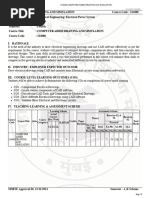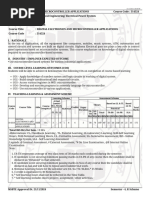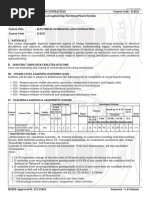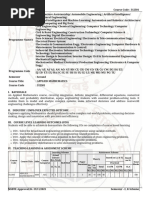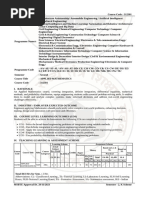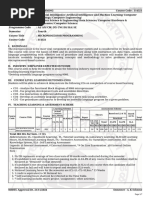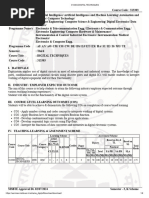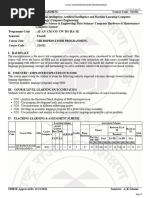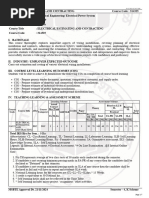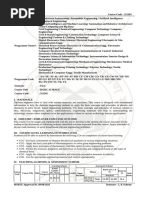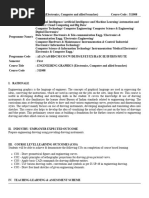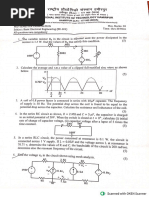314008-COMPUTER AIDED DRAWING AND SIMULATION
314008-COMPUTER AIDED DRAWING AND SIMULATION
Uploaded by
bottleedapp01Copyright:
Available Formats
314008-COMPUTER AIDED DRAWING AND SIMULATION
314008-COMPUTER AIDED DRAWING AND SIMULATION
Uploaded by
bottleedapp01Copyright
Available Formats
Share this document
Did you find this document useful?
Is this content inappropriate?
Copyright:
Available Formats
314008-COMPUTER AIDED DRAWING AND SIMULATION
314008-COMPUTER AIDED DRAWING AND SIMULATION
Uploaded by
bottleedapp01Copyright:
Available Formats
16-12-2024 11:18:23 PM
COMPUTER AIDED DRAWING AND SIMULATION Course Code : 314008
Programme Name/s : Electrical Engineering/ Electrical Power System
Programme Code : EE/ EP
Semester : Fourth
Course Title : COMPUTER AIDED DRAWING AND SIMULATION
Course Code : 314008
I. RATIONALE
It is the need of the industry to draw electrical engineering drawings and use CAD software effectively as per the
requirement. In this course, students will practice to interpret drawings, communicate ideas, and turn concepts
into practical designs. They gain skills in navigating CAD software and using its tools efficiently to draw
electrical drawings. This course is designed in such a way that practical performed in this course will enhance
their skills to compete in fast growing electrical industry and understand different circuits by simulation.
II. INDUSTRY / EMPLOYER EXPECTED OUTCOME
Draw electrical drawings using CAD and simulate basic Electrical circuits using simulation software(s).
III. COURSE LEVEL LEARNING OUTCOMES (COS)
Students will be able to achieve & demonstrate the following COs on completion of course based learning
CO1 - Comprehend Electrical Drawings.
CO2 - Locate various components of CAD software.
CO3 - Use relevant CAD Tools and Commands for Electrical Drawings.
CO4 - Draw different Electrical Drawings using CAD software.
CO5 - Simulate Basic Electrical and Electronic circuits.
IV. TEACHING-LEARNING & ASSESSMENT SCHEME
Learning Scheme Assessment Scheme
Actual
Contact Based on LL & TL Based
Theory
Course Course Hrs./Week on SL
Course Title Abbr Credits Paper Total
Code Category/s SLH NLH Practical
Duration Marks
FA- SA-
CL TL LL Total FA-PR SA-PR SLA
TH TH
Max Max Max Min Max Min Max Min Max Min
COMPUTER AIDED
314008 DRAWING AND CDS SEC - - 4 - 4 2 - - - - - 25 10 25@ 10 - - 50
SIMULATION
Total IKS Hrs for Sem. : 0 Hrs
Abbreviations: CL- ClassRoom Learning , TL- Tutorial Learning, LL-Laboratory Learning, SLH-Self Learning
Hours, NLH-Notional Learning Hours, FA - Formative Assessment, SA -Summative assessment, IKS - Indian
Knowledge System, SLA - Self Learning Assessment
Legends: @ Internal Assessment, # External Assessment, *# On Line Examination , @$ Internal Online
Examination
Note :
1. FA-TH represents average of two class tests of 30 marks each conducted during the semester.
2. If candidate is not securing minimum passing marks in FA-PR of any course then the candidate shall be
declared as "Detained" in that semester.
3. If candidate is not securing minimum passing marks in SLA of any course then the candidate shall be
declared as fail and will have to repeat and resubmit SLA work.
4. Notional Learning hours for the semester are (CL+LL+TL+SL)hrs.* 15 Weeks
5. 1 credit is equivalent to 30 Notional hrs.
6. * Self learning hours shall not be reflected in the Time Table.
7. * Self learning includes micro project / assignment / other activities.
MSBTE Approval Dt. 21/11/2024 Semester - 4, K Scheme
Page 1/8
16-12-2024 11:18:23 PM
COMPUTER AIDED DRAWING AND SIMULATION Course Code : 314008
V. THEORY LEARNING OUTCOMES AND ALIGNED COURSE CONTENT
Suggested
Theory Learning Outcomes Learning content mapped with Theory
Sr.No Learning
(TLO's)aligned to CO's. Learning Outcomes (TLO's) and CO's.
Pedagogies.
Unit - I Electrical Drawings.
1.1 Symbols: Electrical and Electronic as per SP
30: 2023 Part 1, section 3.
TLO 1.1 Sketch the electrical
1.2 Types of electrical drawings (a) Power wiring
symbols as per requirement in
diagram (single line diagram (SLD) or Multiline
electrical drawings.
diagram) (b) Control wiring diagram (Schematic
TLO 1.2 Interpret given electrical Hands-on
diagram) (c) Block diagrams (d) Pictorial
power/control wiring diagram. Presentations
1 diagrams.
TLO 1.3 Identify types of electrical Lecture Using
1.3 Types of Electrical panels (a) MCC (Motor
panel. Chalk-Board
control center) Panel (b) PCC (Power control
TLO 1.4 Sketch GA Diagram of
center) panel (c) APFC (Automatic Power Factor
Electrical control panel (Assume
Controller) Panel (d) PLC (Programmable logic
suitable dimensions).
controller) Panel.
1.4 General Arrangement (GA) diagram of
Electrical control panel.
Unit - II Computer Aided Design (CAD)
TLO 2.1 Identify the function of the
Introduction.
given components of CAD classic
2.1 Components of CAD classic screen.
screen. Hands-on
2.2 Menu bar and status bar.
2 TLO 2.2 Identify the given Presentations
2.3 Open and Save file.
components of CAD screen. Demonstration
2.4 CAD Toolbars.
TLO 2.3 Identify the given toolbar
2.5 Command Box.
and commands.
2.6 Zoom in and Zoom out.
Unit - III CAD Tools and Commands.
3.1 Coordinate Method: Absolute, Relative, Polar.
Basic commands: Limits, Units.
3.2 Draw Toolbar: Line, Polyline, Circle, Arc,
TLO 3.1 Use the coordinate methods Rectangle, Ellipse, Polygon, Hatch.
and practice basic commands. 3.3 Modify Toolbar: Move, Rotate, Trim, Erase,
Hands-on
TLO 3.2 Practice Draw, Modify and Copy, Cut, Mirror, Fillet, Chamfer, Offset,
3 Demonstration
Annotation toolbar commands. Explode, Strech, Scale.
Presentations
TLO 3.3 Practice Important CAD 3.4 Annotation Toolbar: Multiline Text, Single
Modes. Line Test, Linear dimension, Aligned dimension,
Angular Dimension, Arc Length Dimension,
Radius Dimension, Diameter Dimension
3.5 Important CAD Modes : Grid, Ortho, Snap,
Polar Tracking, Object Snap Tracking.
TLO 4.1 Sketch the power wiring Unit - IV Use of CAD in Real World Electrical
diagram, control wiring diagram Engineering Drawings.
and GA Diagram of Electrical 4.1 Applications of electrical CAD software to:
control panel using CAD (a)Draw power wiring diagram of electrical
TLO 4.2 Sketch the Single line control panel. (b)Draw control wiring diagram
diagram (SLD) of the 11 kV/433 V of electrical control panel. (c)Draw GA diagram
Hands-on
distribution substation using CAD of electrical control panel.
4 Demonstration
TLO 4.3 Sketch the Single line 4.2 Applications of electrical CAD software to
Presentations
diagram (SLD) of Single line diagram (SLD) of the 11 kV/433 V
residential/commercial unit using distribution substation.
CAD 4.3 Prepare Single line diagram (SLD) of
TLO 4.4 Sketch the Single line residential/commercial unit using CAD.
diagram (SLD) of any industrial 4.4 Draw the Single line diagram (SLD) of any
plant using CAD industrial electrical installation using CAD.
MSBTE Approval Dt. 21/11/2024 Semester - 4, K Scheme
Page 2/8
16-12-2024 11:18:23 PM
COMPUTER AIDED DRAWING AND SIMULATION Course Code : 314008
Suggested
Theory Learning Outcomes Learning content mapped with Theory
Sr.No Learning
(TLO's)aligned to CO's. Learning Outcomes (TLO's) and CO's.
Pedagogies.
TLO 5.1 Select and use softwares for
Electrical and electronic circuit Unit - V Simulation of Electrical and
simulations. Electronic Circuits.
TLO 5.2 Build, Simulate and Test 5.1 Voltage, current, power across (a)Series R-L
Basic electric circuits. circuit (b)Series R-C circuit (c)Series R-L-C
TLO 5.3 Build, Simulate and Test circuit. Hands-on
5 Basic electronic circuits. 5.2 Rectifier circuit, KVL and KCL simulation. Demonstration
TLO 5.4 Measure various electrical 5.3 Triac Lamp Dimmer Circuit simulation. Presentations
parameters and Generate or plot 5.4 Basic Logic Gate and adder circuit
relevant Waveforms/Graphs. simulation.
TLO 5.5 Develop P.C.B. layout for a 5.5 Printed Circuit Board (PCB) preparation
given electrical circuit using basic information.
software.
VI. LABORATORY LEARNING OUTCOME AND ALIGNED PRACTICAL / TUTORIAL EXPERIENCES.
Practical / Tutorial / Laboratory Sr Laboratory Experiment / Practical Titles / Number Relevant
Learning Outcome (LLO) No Tutorial Titles of hrs. COs
LLO 1.1 Draw symbols of
*Symbols of Electrical and Electronic Components
different electrical and electronic
1 as per SP 30: 2011(NEC 2011) part 1, section 3 or 2 CO1
components using drawing
new equivalent IS on sketch book.
instruments.
LLO 2.1 Draw Power and control *Power and Control wiring diagram of DOL
2 2 CO1
wiring diagram for DOL starter. Starter on sketch book.
LLO 3.1 Draw Power and control
*Power and Control wiring diagram of Star Delta
wiring diagram for Star Delta 3 2 CO1
Starter on sketch book.
starter.
LLO 4.1 Draw General
Arrangement (GA) Diagram for General Arrangement Diagram for Electrical Panel
4 2 CO1
DOL/Star delta starter panel or on sketch book (Assume suitable dimensions).
any other electrical panel.
LLO 5.1 Install CAD software.
LLO 5.2 Create new drawing.
LLO 5.3 Locate components of
5 *Different components of CAD classic screen. 2 CO2
CAD Classic Screen (CAD screen
layout, Drawing area, Menu and
Toolbars, Status bar).
LLO 6.1 Create and Save drawing.
LLO 6.2 Set the drawing Limits
*CAD file operations and Limits & Units of
and Units of the file. 6 2 CO2
Drawing.
LLO 6.3 Perform Zoom in and
Zoom out functionality.
LLO 7.1 Use Draw Toolbar of CAD * Basic geometrical shapes using Draw Toolbar
CO2
for drawing basic geometrical 7 commands (Line, Polyline, Circle, Arc, Rectangle, 2
CO3
shapes. Ellipse, Polygon, Hatch).
Modifying or editing basic geometrical shapes
LLO 8.1 Use Modify Toolbar of
using modify commands (Move, Rotate, Trim, CO2
CAD for modifying or editing CAD 8 2
Erase, Copy, Cut, Mirror, Fillet, Chamfer, Offset, CO3
drawing.
Explode, Stretch, Scale).
MSBTE Approval Dt. 21/11/2024 Semester - 4, K Scheme
Page 3/8
16-12-2024 11:18:23 PM
COMPUTER AIDED DRAWING AND SIMULATION Course Code : 314008
Practical / Tutorial / Laboratory Sr Laboratory Experiment / Practical Titles / Number Relevant
Learning Outcome (LLO) No Tutorial Titles of hrs. COs
*Annotation Toolbar commands (Multiline Text,
LLO 9.1 Use Annotation Toolbar Single Line Test, Linear dimension, Aligned
CO2
of CAD for writing Text and 9 dimension, Angular Dimension, Arc Length 2
CO3
measuring dimensions. Dimension, Radius Dimension, Diameter
Dimension).
LLO 10.1 Use Important CAD
modes for drawing: Grid, Ortho, *Important CAD Modes for drawing: Grid, Ortho, CO2
10 2
Snap, Polar Tracking, Object Snap Snap, Polar Tracking, Object Snap Tracking. CO3
Tracking.
LLO 11.1 Draw symbols of *Symbols of Electrical and Electronic Components CO1
different electrical and electronic 11 as per SP 30: 2011(NEC 2011) part 1, section 3 or 2 CO2
components using CAD. new equivalent IS using CAD. CO3
LLO 12.1 Draw Power and control
*Power and Control wiring diagram of DOL Starter CO2
wiring diagram for DOL starter 12 2
using CAD. CO3
using CAD.
LLO 13.1 Draw Power and control
*Power and Control wiring diagram of Star Delta CO2
wiring diagram for Star Delta 13 2
Starter using CAD. CO3
starter using CAD.
LLO 14.1 Draw General
Arrangement (GA) Diagram for
*General Arrangement Diagram for Electrical CO2
DOL/Star delta starter panel or 14 2
Panel (Assume suitable dimensions) using CAD. CO3
any other electrical panel using
CAD.
LLO 15.1 Draw Single Line
CO2
Diagram (SLD) of the 11kV/433V *Single Line Diagram (SLD) of the 11kV/433V
15 2 CO3
distribution substation using CAD distribution substation using CAD.
CO4
software.
LLO 16.1 Draw Single Line
Diagram (SLD) of any Industrial
Electrical Installation using CAD CO2
*Single Line Diagram (SLD) of any Industrial
Software. 16 2 CO3
Electrical Installation using CAD Part I.
LLO 16.2 Plot and print drawings CO4
to produce hard copies or digital
outputs.
LLO 17.1 Draw Single Line
Diagram (SLD) of any Industrial
Electrical Installation using CAD CO2
*Single Line Diagram (SLD) of any Industrial
Software. 17 2 CO3
Electrical Installation using CAD Part II.
LLO 17.2 Plot and print drawings CO4
to produce hard copies or digital
outputs.
LLO 18.1 Install simulation
software.
LLO 18.2 Create new simulation
18 *Use of simulation software. 2 CO5
worksheet.
LLO 18.3 Use different tools
available in software.
LLO 19.1 Build ohms law, series &
parallel circuit using simulation
software. *Simulation for verification of Ohm's law and
19 2 CO5
LLO 19.2 Measure different series & parallel resistances in circuit.
electrical parameters using
software tools.
MSBTE Approval Dt. 21/11/2024 Semester - 4, K Scheme
Page 4/8
16-12-2024 11:18:23 PM
COMPUTER AIDED DRAWING AND SIMULATION Course Code : 314008
Practical / Tutorial / Laboratory Sr Laboratory Experiment / Practical Titles / Number Relevant
Learning Outcome (LLO) No Tutorial Titles of hrs. COs
LLO 20.1 Build KCL and KVL
Circuit using software. *Simulation of Kirchoff's Current Law and
20 2 CO5
LLO 20.2 Measure electrical Kirchoff's Voltage Law.
parameters using software.
LLO 21.1 Build R-L series circuit
using software.
LLO 21.2 Measure electrical
parameters using software. 21 *Simulation of R-L series circuit. 2 CO5
LLO 21.3 Observe Relevant
waveforms across each
components.
LLO 22.1 Build R-C series circuit
using software.
LLO 22.2 Measure electrical
parameters using software . 22 Simulation of R-C series circuit. 2 CO5
LLO 22.3 Observe Relevant
waveforms across each
components.
LLO 23.1 Build PN junction diode
circuit using software.
23 Simulation of VI Characteristics of diode. 2 CO5
LLO 23.2 Observe Diode
characteristics.
LLO 24.1 Build half-wave rectifier
circuit using software.
LLO 24.2 Measure different
*Simulation of single phase half-wave rectifier
parameters using software. 24 2 CO5
circuit.
LLO 24.3 Develop P.C.B. layout for
a given electrical circuit using
software.
LLO 25.1 Build full-wave rectifier
circuit using software.
LLO 25.2 Measure different
Simulation of single phase full-wave rectifier
parameters using software. 25 2 CO5
circuit.
LLO 25.3 Develop P.C.B. layout for
a given electrical circuit using
software.
LLO 26.1 Build basic logic gates
circuit using software.
26 *Simulation of Basic Logic Gates. 2 CO5
LLO 26.2 Observe different
parameters using software.
LLO 27.1 Build Triac Lamp
Dimmer circuit using software.
27 *Simulation of Triac Lamp Dimmer circuit. 2 CO5
LLO 27.2 Observe different
parameters using software.
LLO 28.1 Build Half and Full
Adder Logic circuit using
software.
LLO 28.2 Observe different
28 Simulation of Half and Full Adder Logic circuit. 2 CO5
parameters using software.
LLO 28.3 Develop P.C.B. layout for
a given electrical circuit using
software.
MSBTE Approval Dt. 21/11/2024 Semester - 4, K Scheme
Page 5/8
16-12-2024 11:18:23 PM
COMPUTER AIDED DRAWING AND SIMULATION Course Code : 314008
Practical / Tutorial / Laboratory Sr Laboratory Experiment / Practical Titles / Number Relevant
Learning Outcome (LLO) No Tutorial Titles of hrs. COs
LLO 29.1 Build Half and Full
Subtractor circuit using software.
29 Simulation of Half and Full Subtractor circuit. 2 CO5
LLO 29.2 Observe different
parameters using software.
LLO 30.1 Build any circuit using
software.
P.C.B. Layout Preparation for electrical circuit
LLO 30.2 Develop P.C.B. layout for 30 2 CO5
using software.
a given electrical circuit using
software.
Note : Out of above suggestive LLOs -
'*' Marked Practicals (LLOs) Are mandatory.
Minimum 80% of above list of lab experiment are to be performed.
Judicial mix of LLOs are to be performed to achieve desired outcomes.
VII. SUGGESTED MICRO PROJECT / ASSIGNMENT/ ACTIVITIES FOR SPECIFIC LEARNING / SKILLS
DEVELOPMENT (SELF LEARNING)
Assignment
Simulate stair case wiring circuit
Simulate one switch one bulb house wiring diagram circuit
Simulate Op-Amp integrator circuit design
Simulate & Measure average power and power factor with a wattmeter
Simulate series and parallel RLC circuit
Study EPLAN software
Note :
Above is just a suggestive list of microprojects and assignments; faculty must prepare their own bank of
microprojects, assignments, and activities in a similar way.
The faculty must allocate judicial mix of tasks, considering the weaknesses and / strengths of the student in
acquiring the desired skills.
If a microproject is assigned, it is expected to be completed as a group activity.
SLA marks shall be awarded as per the continuous assessment record.
For courses with no SLA component the list of suggestive microprojects / assignments/ activities are
optional, faculty may encourage students to perform these tasks for enhanced learning experiences.
If the course does not have associated SLA component, above suggestive listings is applicable to Tutorials
and maybe considered for FA-PR evaluations.
VIII. LABORATORY EQUIPMENT / INSTRUMENTS / TOOLS / SOFTWARE REQUIRED
Sr.No Equipment Name with Broad Specifications Relevant LLO Number
A4 Sketch Book
1 1,2,3,4
Drawing Material
Simulation Software List
1) Any Open-Source Software like Scilab.
2 18,19,20,21,22,23,24,25,26,27,28,29,30
2) Multisim Educational Version 14.3
3) PSIM 11.1
CAD Software List
1) Any Open-Source Computer Aided Design (CAD) Software.
3 5,6,7,8,9,10,11,12,13,14,15,16,17
2) LibreCAD.
3) AutoCAD Electrical Student Version.
MSBTE Approval Dt. 21/11/2024 Semester - 4, K Scheme
Page 6/8
16-12-2024 11:18:23 PM
COMPUTER AIDED DRAWING AND SIMULATION Course Code : 314008
Sr.No Equipment Name with Broad Specifications Relevant LLO Number
Computer Sysytem
Operating System: 64-bit Windows 8 or higher
Processor: 2.5–2.9 Ghz processor / Recommended: 3+ Ghz
processor
4 All
RAM: 8 GB as a minimum, with 16GB being recommended
GPU: 1GB of VRAM as a minimum with DirectX 11 support;
Recommended: 4 GB of VRAM with DirectX 12 support
Storage: 10 GB.
IX. SUGGESTED WEIGHTAGE TO LEARNING EFFORTS & ASSESSMENT PURPOSE (Specification Table) : NOT
APPLICABLE
X. ASSESSMENT METHODOLOGIES/TOOLS
Formative assessment (Assessment for Learning)
Teacher should prepare rubrics for Formative assessment
Each Practical will be assessed for 25 Marks and average of all marks obtained will be considered.
Summative Assessment (Assessment of Learning)
End Semester assessment of 25 marks for laboratory learning.
Teacher should prepare rubrics for Summative Assessment.
XI. SUGGESTED COS - POS MATRIX FORM
Programme
Specific
Programme Outcomes (POs)
Outcomes*
(PSOs)
Course PO-5
Outcomes PO-1 Basic Engineering
(COs) and PO-2 PO-3 Design/ PO-4 Practices for PO-7 Life
PO-6 Project PSO- PSO- PSO-
Discipline Problem Development Engineering Society, Long
Management 1 2 3
Specific Analysis of Solutions Tools Sustainability Learning
Knowledge and
Environment
CO1 3 1 1 3 2 - 2
CO2 3 - - 3 - - 2
CO3 3 - 2 3 1 - 2
CO4 3 1 3 3 1 2 2
CO5 3 1 3 3 1 2 2
Legends :- High:03, Medium:02,Low:01, No Mapping: -
*PSOs are to be formulated at institute level
XII. SUGGESTED LEARNING MATERIALS / BOOKS
Sr.No Author Title Publisher with ISBN Number
Electrician's Book how to Read Electrical
1 Cornel Barbu Lulu.com, ISBN-13: 9781435713208
Drawings
Prof. Sham AutoCAD Electrical 2021: A Tutorial CADCIM Technologies, ISBN-13
2
Tickoo Approach, 2nd Edition 9781640571006, 1640571000
John Reeder, Using Multisim 9 Troubleshooting DC/AC Delmar Cengage Learning, ISBN-13
3
Reeder Circuits 9781111322137, 1111322139
MSBTE Approval Dt. 21/11/2024 Semester - 4, K Scheme
Page 7/8
16-12-2024 11:18:23 PM
COMPUTER AIDED DRAWING AND SIMULATION Course Code : 314008
XIII . LEARNING WEBSITES & PORTALS
Sr.No Link / Portal Description
Kicad : This link download Open Source
1 https://www.kicad.org/
PCB Design Kicad Software
AutoCAD : Register and get free student
2 https://www.autodesk.com/education/students
version of LATEST AutoCAD software
This link downloads IS SP:30 2011 (NEC
3 https://law.resource.org/pub/in/bis/S05/is.sp.30.2011.pdf
2011)
PSIM : This link downloads PSIM
4 https://powersimtech.com/products/
software demo version
https://powersimtech.com/wp-content/uploads/2021/01/PSIM-
This link downloads PSIM software user
5 Use
Manual
r-Manual.pdf
Scilab : This link downloads Scilab
6 https://scilab.in/DownloadScilab
software
LibreCAD : This link downloads Open
7 https://librecad.org/
Source LibreCAD software
Falstad : This is an electronics circuit
8 https://www.falstad.com/circuit/
simulator applet
https://www.ni.com/en/support/downloads/software-
NI Multisim : This is an electrical and
9 products/do
electronics circuit simulator
wnload.multisim.html#452133
Hartley Oscillator circuit simulation on
10 https://www.youtube.com/watch?v=GH-JFXbOcZg&t=71s
Multisim software
Simulating halfwave and full wave
11 https://www.youtube.com/watch?v=mzglU-tMgXY
rectifier circuit in multisim
12 https://www.youtube.com/watch?v=szfgbN0GD5A AutoCAD practice exercise
Series RLC Circuit Simulation using
13 https://www.youtube.com/watch?v=_2d_Tb9bzsQ&t=10s
Multisim
14 https://www.youtube.com/watch?v=UKpIGwto47U Triac Lamp Dimmer Circuit
VI Characteristics of PN junction diode
15 https://youtu.be/9m8ABCSKTec?si=Kuf6ryURVs9hpK49
1N4007
Note :
Teachers are requested to check the creative common license status/financial implications of the suggested
online educational resources before use by the students
MSBTE Approval Dt. 21/11/2024 Semester - 4, K Scheme
Page 8/8
You might also like
- PLC Controls with Structured Text (ST): IEC 61131-3 and best practice ST programmingFrom EverandPLC Controls with Structured Text (ST): IEC 61131-3 and best practice ST programmingRating: 4 out of 5 stars4/5 (11)
- Navy Electricity and Electronics Training Series: Module 1 - Introduction to Matter, Energy, and Direct CurrentFrom EverandNavy Electricity and Electronics Training Series: Module 1 - Introduction to Matter, Energy, and Direct CurrentNo ratings yet
- Cummins: Fault Code: 132 PID: P091 SPN: 091 Fmi: 3 or 4Document8 pagesCummins: Fault Code: 132 PID: P091 SPN: 091 Fmi: 3 or 4Enrrique LaraNo ratings yet
- 314008-COMPUTER AIDED DRAWING AND SIMULATIONDocument9 pages314008-COMPUTER AIDED DRAWING AND SIMULATIONyogi_mahaNo ratings yet
- 314324-Digital Electronics and Microcontroller ApplicationsDocument8 pages314324-Digital Electronics and Microcontroller Applicationsharshalkhandar1No ratings yet
- 314322-d.c. Machines and TransformersDocument8 pages314322-d.c. Machines and Transformersharshalkhandar1No ratings yet
- Fundamentals of Power ElectronicsDocument9 pagesFundamentals of Power ElectronicsfaimeedNo ratings yet
- 314325-Electrical Estimating and ContractingDocument7 pages314325-Electrical Estimating and Contractingharshalkhandar1No ratings yet
- 312310-Fundamental of Electrical EngineeringDocument9 pages312310-Fundamental of Electrical Engineeringsaurabhkulkarni.rcppNo ratings yet
- 314322-D.C. MACHINES AND TRANSFORMERSDocument8 pages314322-D.C. MACHINES AND TRANSFORMERSbottleedapp01No ratings yet
- Fundamental of Electrical EngineeringDocument9 pagesFundamental of Electrical Engineeringsujitvarekar03No ratings yet
- 312315 Syllabus-elements of Electrical EngineeringDocument9 pages312315 Syllabus-elements of Electrical EngineeringvishwajeetNo ratings yet
- 311008-Engineering GraphicsDocument7 pages311008-Engineering Graphicsmshaikh98619No ratings yet
- 313332-Electrical Circuits and NetworkDocument8 pages313332-Electrical Circuits and Networkraj0864450No ratings yet
- 314324-DIGITAL ELECTRONICS AND MICROCONTROLLER APPLICATIONSDocument8 pages314324-DIGITAL ELECTRONICS AND MICROCONTROLLER APPLICATIONSyogi_mahaNo ratings yet
- Computer Graphics CGR DSC 1 - 2 1 4 2 - 25 10 - 25 10 50Document5 pagesComputer Graphics CGR DSC 1 - 2 1 4 2 - 25 10 - 25 10 50sbdeshmukh20086298No ratings yet
- MathDocument6 pagesMathjsa62uqNo ratings yet
- Applied MathematicsDocument7 pagesApplied Mathematics24Vaishnavi KhambayateNo ratings yet
- Electrical Power Generationtransmission and DistributionDocument8 pagesElectrical Power Generationtransmission and Distributionyogi_mahaNo ratings yet
- 311008-Engineering Graphics Syllabus EPG MsbtepdfDocument7 pages311008-Engineering Graphics Syllabus EPG Msbtepdfsomeshshinde8855No ratings yet
- 313335-Fundamentals of Power Electronics313335-Fundamentals of Power ElectronicsDocument8 pages313335-Fundamentals of Power Electronics313335-Fundamentals of Power Electronicsraj0864450No ratings yet
- 312309-Elements of Electronics 281223Document9 pages312309-Elements of Electronics 281223suyashbadgujar2008No ratings yet
- Engineering Graphics SyllabusDocument6 pagesEngineering Graphics Syllabuspatilshravan404No ratings yet
- Electrical and Electronic MeasurementDocument10 pagesElectrical and Electronic Measurementsud.hadkar19No ratings yet
- 313001-Computer Graphics 030724Document6 pages313001-Computer Graphics 030724sejal2601.workNo ratings yet
- 314322-D-c- Machines and Transformers 291124Document9 pages314322-D-c- Machines and Transformers 291124piyushshriram99No ratings yet
- Applied MathematicsDocument6 pagesApplied MathematicsPrachNo ratings yet
- 314325-Electrical Estimating and ContractingDocument9 pages314325-Electrical Estimating and Contractingyogi_mahaNo ratings yet
- 312315-Elements of Electrical Engineering 271223Document9 pages312315-Elements of Electrical Engineering 271223Pranav ShingneNo ratings yet
- Applied Mathematics (K Scheme Syllabus)Document6 pagesApplied Mathematics (K Scheme Syllabus)pagareaaryan.2007No ratings yet
- 312303-Programming in C 271223Document8 pages312303-Programming in C 271223ts6071270No ratings yet
- 314323-Utilization of Electrical EnergyDocument9 pages314323-Utilization of Electrical Energyharshalkhandar1No ratings yet
- MATHEMATICSDocument6 pagesMATHEMATICSmohitniks1648No ratings yet
- Engineering GraphicsDocument6 pagesEngineering Graphicsvp4455820No ratings yet
- 312301-Applied Mathematics 271223Document7 pages312301-Applied Mathematics 271223yashraj shindeNo ratings yet
- Basic ScienceDocument9 pagesBasic SciencekirankumarNo ratings yet
- 314321-MICROPROCESSOR PROGRAMMINGDocument7 pages314321-MICROPROCESSOR PROGRAMMINGkhaparderahilNo ratings yet
- 312008-Electronics Workshop PracticeDocument7 pages312008-Electronics Workshop PracticeANUJ MAHTONo ratings yet
- 311001-Fundamentals of Ict SyllabusDocument10 pages311001-Fundamentals of Ict SyllabusSuriRawatNo ratings yet
- 312009-Programming in 'C' LanguageDocument8 pages312009-Programming in 'C' LanguageTushar RathodNo ratings yet
- Electronic Components and DevicesDocument6 pagesElectronic Components and DevicesSelvam MNo ratings yet
- Digital Techniques 1Document8 pagesDigital Techniques 1seemakasture75No ratings yet
- 313303-Digital Techniques 030724Document9 pages313303-Digital Techniques 030724sejal2601.workNo ratings yet
- 313303-Digital TechniquesDocument8 pages313303-Digital Techniquesrwpatil44No ratings yet
- Syllabus Copy For StudentsDocument2 pagesSyllabus Copy For StudentsAcomplishing DreamsNo ratings yet
- 311305 Basic ScienceDocument12 pages311305 Basic Scienceb04556463No ratings yet
- Electrical & Allied Branches (1)_539042Document124 pagesElectrical & Allied Branches (1)_539042adityandave50No ratings yet
- 313022-Computer Aided DraftingDocument7 pages313022-Computer Aided DraftingklkanphadeNo ratings yet
- 314321-MICROPROCESSOR_PROGRAMMING_281124Document9 pages314321-MICROPROCESSOR_PROGRAMMING_281124riyamamardeNo ratings yet
- 311002-Engineering Workshop Practice 210923Document8 pages311002-Engineering Workshop Practice 210923patelmashim1007No ratings yet
- 314325-ELECTRICAL ESTIMATING AND CONTRACTINGDocument7 pages314325-ELECTRICAL ESTIMATING AND CONTRACTINGshahkadir.javaNo ratings yet
- 311305-BASIC SCIENCE(K-Scheme-Syllabus)Document10 pages311305-BASIC SCIENCE(K-Scheme-Syllabus)hasheerkhan552No ratings yet
- SSG Course Outline DJM 5103Document7 pagesSSG Course Outline DJM 5103api-293198287100% (1)
- Engg GraphicsDocument7 pagesEngg GraphicskirankumarNo ratings yet
- 313334-Electrical and Electronic MeasurementDocument8 pages313334-Electrical and Electronic Measurementraj0864450No ratings yet
- 314321 Microprocessor ProgrammingDocument8 pages314321 Microprocessor Programmingradhikagawali102No ratings yet
- Syllabus Msbte Study ResourcesDocument10 pagesSyllabus Msbte Study Resourcesharshalimhatre34No ratings yet
- Electrical Machines TransformersDocument53 pagesElectrical Machines TransformersYoshua DylanNo ratings yet
- Krishnasamy College of Engineering and Technology: EC8252 Electronic DevicesDocument21 pagesKrishnasamy College of Engineering and Technology: EC8252 Electronic DevicessoundharyaNo ratings yet
- A Control Strategy For An Autonomous Robotic Vacuum Cleaner For Solar PanelsDocument13 pagesA Control Strategy For An Autonomous Robotic Vacuum Cleaner For Solar PanelsPaul Vincent LauretaNo ratings yet
- Sensor Interfacing P 168Document14 pagesSensor Interfacing P 168Eligiusz PawłowskiNo ratings yet
- Physical Modelling and Experimental Characterisation of Inalas/Ingaas Avalanche Photodiode For 10 GB/S Data Rates and HigherDocument6 pagesPhysical Modelling and Experimental Characterisation of Inalas/Ingaas Avalanche Photodiode For 10 GB/S Data Rates and HigherKunal SinghNo ratings yet
- TP ACTAS Effective Switchgear Testing ENGDocument6 pagesTP ACTAS Effective Switchgear Testing ENGJNo ratings yet
- VjtiDocument44 pagesVjtiOfficerNo ratings yet
- Combivert f5 SeriesDocument72 pagesCombivert f5 SeriesLowie HaesebeytNo ratings yet
- Superposition Theorem Sample TutorialDocument5 pagesSuperposition Theorem Sample Tutorialdevie mohanNo ratings yet
- Electrical Circuits & FieldsDocument90 pagesElectrical Circuits & FieldsAkhilesh JindalNo ratings yet
- Worksheet PhysicsDocument9 pagesWorksheet PhysicsKexinNo ratings yet
- Bounce DiagramDocument5 pagesBounce DiagramĐô Văn Đô100% (1)
- S 25 Track Circuit Power Point 11 06 14Document212 pagesS 25 Track Circuit Power Point 11 06 14saiprashantNo ratings yet
- EE PYQ (Mid + End)Document35 pagesEE PYQ (Mid + End)Shalini KashyapNo ratings yet
- 311 SPICE TutorialDocument9 pages311 SPICE TutorialBsomething1978No ratings yet
- GATE+IES Protection, LFCDocument7 pagesGATE+IES Protection, LFCMadhurima KaveriNo ratings yet
- Express PCBDocument9 pagesExpress PCBManoj KavediaNo ratings yet
- 4 Quarter: Computer Systems ServicingDocument18 pages4 Quarter: Computer Systems ServicingXanica HorcaNo ratings yet
- Saideep Mukhopadhyay ITDocument19 pagesSaideep Mukhopadhyay ITITSaideep MukhopadhyayNo ratings yet
- Chpt17 - DC Circuits Notes Student Updated 2024Document18 pagesChpt17 - DC Circuits Notes Student Updated 2024aimimon51No ratings yet
- Linear Integrated Circuit Applications (G. B. Clayton (Auth.) ) (Z-Library)Document277 pagesLinear Integrated Circuit Applications (G. B. Clayton (Auth.) ) (Z-Library)Pravin Kumar100% (1)
- Superposition Theorem and LinearityDocument7 pagesSuperposition Theorem and LinearityJustin OrolfoNo ratings yet
- CPH-101 MCQsDocument23 pagesCPH-101 MCQsKushal BhattNo ratings yet
- Complete 5th Sem Course File ControlDocument83 pagesComplete 5th Sem Course File ControlSusmita PaulNo ratings yet
- Unit 1 - Basic of Electrical and Electronics Engineering - WWW - Rgpvnotes.in PDFDocument12 pagesUnit 1 - Basic of Electrical and Electronics Engineering - WWW - Rgpvnotes.in PDFpony722No ratings yet
- EMI AnswersDocument16 pagesEMI AnswersMrinmayee DegaonkarNo ratings yet
- Alternating Current DPP 03Document3 pagesAlternating Current DPP 03vishvpratapsing356No ratings yet
- AC Equivalent Circuit ModelingDocument65 pagesAC Equivalent Circuit Modelinghey_gluppyNo ratings yet
- GE Fanuc IC694MDL940: Output Module, Relay 2 Amp 16 Point, Non Isolated. IC694M IC694MD IC694MDLDocument4 pagesGE Fanuc IC694MDL940: Output Module, Relay 2 Amp 16 Point, Non Isolated. IC694M IC694MD IC694MDLomarlgonzNo ratings yet