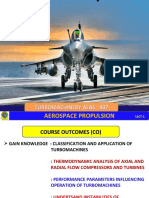0 ratings0% found this document useful (0 votes)
10 viewsDAX Functions
Uploaded by
hpatel63557Copyright
© © All Rights Reserved
Available Formats
Download as PDF, TXT or read online on Scribd
0 ratings0% found this document useful (0 votes)
10 viewsDAX Functions
Uploaded by
hpatel63557Copyright
© © All Rights Reserved
Available Formats
Download as PDF, TXT or read online on Scribd
You are on page 1/ 2
Comprehensive List of DAX Functions
1. Aggregation Functions
- SUM() - Returns the sum of a column. Example: SUM(Sales[Amount])
- SUMX() - Calculates the sum of an expression for each row in a table. Example: SUMX(Sales,
Sales[Quantity] * Sales[Price])
- AVERAGE() - Returns the average of a column. Example: AVERAGE(Sales[Amount])
- MIN() - Returns the minimum value from a column. Example: MIN(Sales[Amount])
- MAX() - Returns the maximum value from a column. Example: MAX(Sales[Amount])
- COUNT() - Counts non-empty rows in a column. Example: COUNT(Sales[OrderID])
- DISTINCTCOUNT() - Counts distinct values. Example: DISTINCTCOUNT(Sales[CustomerID])
2. Logical Functions
- IF() - Returns one value if TRUE, another if FALSE. Example: IF(Sales[Profit] > 1000, 'High', 'Low')
- SWITCH() - Evaluates an expression and returns a matching value. Example:
SWITCH(Sales[Region], 'North', 1, 'South', 2)
- AND() - Returns TRUE if all conditions are TRUE. Example: AND(Sales[Profit] > 1000,
Sales[Region] = 'North')
- OR() - Returns TRUE if any condition is TRUE. Example: OR(Sales[Profit] > 1000, Sales[Region] =
'North')
- NOT() - Reverses TRUE/FALSE. Example: NOT(Sales[Status] = 'Active')
3. Time Intelligence Functions
- DATE() - Creates a date. Example: DATE(2024, 12, 31)
- NOW() - Returns the current date and time. Example: NOW()
- TODAY() - Returns the current date. Example: TODAY()
- YEAR() - Extracts the year from a date. Example: YEAR(Sales[OrderDate])
- TOTALYTD() - Calculates Year-To-Date. Example: TOTALYTD(SUM(Sales[Amount]),
Sales[OrderDate])
4. Filter Functions
- CALCULATE() - Modifies the filter context. Example: CALCULATE(SUM(Sales[Amount]),
Sales[Region] = 'North')
- FILTER() - Returns a filtered table. Example: FILTER(Sales, Sales[Amount] > 1000)
- ALL() - Removes filters. Example: ALL(Sales[Region])
- VALUES() - Returns distinct values. Example: VALUES(Sales[Region])
5. Text Functions
- CONCATENATE() - Joins two strings. Example: CONCATENATE('Hello', 'World')
- LEFT() - Returns characters from the left. Example: LEFT(Sales[ProductName], 3)
- RIGHT() - Returns characters from the right. Example: RIGHT(Sales[ProductName], 3)
- UPPER() - Converts text to uppercase. Example: UPPER(Sales[ProductName])
6. Math & Statistical Functions
- ABS() - Returns the absolute value. Example: ABS(-50)
- ROUND() - Rounds a number. Example: ROUND(3.14159, 2)
- DIVIDE() - Divides two numbers. Example: DIVIDE(Sales[Amount], Sales[Quantity])
You might also like
- 3 Merck & Company - Evaluating A Drug Licensing Opportunity PDF67% (3)3 Merck & Company - Evaluating A Drug Licensing Opportunity PDF28 pages
- (DAX Functions in Power BI) - Cheatsheet-1No ratings yet(DAX Functions in Power BI) - Cheatsheet-15 pages
- An Introduction To Grids Graphs and NetworksNo ratings yetAn Introduction To Grids Graphs and Networks299 pages
- Power BI DAX Functions Extended Cheatsheet 1712521727100% (1)Power BI DAX Functions Extended Cheatsheet 17125217278 pages
- _Optimizing_DAX_Queries_in_Power_BI_cheatsheet_1729071928No ratings yet_Optimizing_DAX_Queries_in_Power_BI_cheatsheet_17290719288 pages
- (Power BI Dashboard Creation) (Cheatsheet)No ratings yet(Power BI Dashboard Creation) (Cheatsheet)6 pages
- Master DAX Measures: Jeffrey Wang Engineering Manager Microsoft Power BINo ratings yetMaster DAX Measures: Jeffrey Wang Engineering Manager Microsoft Power BI31 pages
- Tableau-Functions-_-Cheat-Sheet_241204_195926No ratings yetTableau-Functions-_-Cheat-Sheet_241204_1959261 page
- PBI_Banking Project Interview questionsNo ratings yetPBI_Banking Project Interview questions16 pages
- Power BI For Business Intelligence DAX Cheat Sheet: 3 Comparison Operators MeaningNo ratings yetPower BI For Business Intelligence DAX Cheat Sheet: 3 Comparison Operators Meaning1 page
- Formation Specific Size Correction For Strength (UCS) On Rotary Sidewall Cores.No ratings yetFormation Specific Size Correction For Strength (UCS) On Rotary Sidewall Cores.7 pages
- Curriculum Vitae of Vanessa Boikhutso Relebogile SholeNo ratings yetCurriculum Vitae of Vanessa Boikhutso Relebogile Shole4 pages
- Virtual Lecture - 1-Introduction-Turbomachine100% (2)Virtual Lecture - 1-Introduction-Turbomachine48 pages
- User Manual: Hgm9 810 Genset Parallel (With Genset) UnitNo ratings yetUser Manual: Hgm9 810 Genset Parallel (With Genset) Unit65 pages
- Myelin - The Brain's Supercharger (PDFDrive)No ratings yetMyelin - The Brain's Supercharger (PDFDrive)324 pages
- Rivaroxaban Tablets - British Pharmacopoeia 2021100% (1)Rivaroxaban Tablets - British Pharmacopoeia 20217 pages
- P VI - C R M, D: ART Omplaints and Edress Echanism AND IrectoryNo ratings yetP VI - C R M, D: ART Omplaints and Edress Echanism AND Irectory26 pages
- Complete Download Surveys in Geometry I Athanase Papadopoulos PDF All Chapters100% (3)Complete Download Surveys in Geometry I Athanase Papadopoulos PDF All Chapters37 pages
- Civil Engineering and Society and Other Engineering Professions - 1No ratings yetCivil Engineering and Society and Other Engineering Professions - 16 pages
- Pondoc, Informative Paper On The Negative Impacts of The Kaliwa Dam ProjectNo ratings yetPondoc, Informative Paper On The Negative Impacts of The Kaliwa Dam Project4 pages