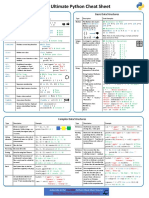Python Fundamentals for Non - Programmers
Uploaded by
Prajwal JagadishPython Fundamentals for Non - Programmers
Uploaded by
Prajwal Jagadish7/4/23, 7:52 PM training python basic's
In [1]: employee_name = "'vismit'"
In [2]: employee_name
Out[2]: "'vismit'"
In [6]: employee_name = "'nandan'"
employee_name
Out[6]: "'nandan'"
In [7]: employee_name
Out[7]: "'nandan'"
In [11]: employee_name = "vinil"
employee_name
Out[11]: 'vinil'
In [16]: employe_name = "vismit"
employee_name
Out[16]: 'vismit'
In [17]: data_type = 3.88
data_type
Out[17]: 3.88
In [18]: type(data_type)
Out[18]: float
In [19]: data_type2 = "'23'"
data_type2
Out[19]: "'23'"
In [20]: type(data_type2)
Out[20]: str
In [21]: type(employee_name)
Out[21]: str
In [22]: data_type3 = 88
data_type3
Out[22]: 88
In [23]: type(data_type3)
Out[23]: int
localhost:8888/nbconvert/html/training python basic's.ipynb?download=false 1/15
7/4/23, 7:52 PM training python basic's
In [28]: data_type5 = True
data_type5
Out[28]: True
In [29]: type(data_type5)
Out[29]: bool
In [30]: a1 = 80+2843j
a1
Out[30]: (80+2843j)
In [31]: type(a1)
Out[31]: complex
In [33]: a=60
b=20
#+,-,*,/ (all arthematic operators)
In [34]: a+b
Out[34]: 80
In [35]: a-b
Out[35]: 40
In [36]: b-a
Out[36]: -40
In [37]: a*b
Out[37]: 1200
In [38]: a/b
Out[38]: 3.0
In [43]: #just for testing
data_type6 = 3
data_type7 = 3.0
data_type6 , data_type7
Out[43]: (3, 3.0)
In [57]: print("data_type6 =",type(data_type6), "data_type7 =",type(data_type7),"-hence , we can co
data_type6 = <class 'int'> data_type7 = <class 'float'> -hence , we can conclude that 3 is an i
nt data type and 3.0 is an float data type
In [58]: #Relational Operators >,< ,==,!=
localhost:8888/nbconvert/html/training python basic's.ipynb?download=false 2/15
7/4/23, 7:52 PM training python basic's
In [60]: a>b # as assigned a = 60 , b = 20
Out[60]: True
In [61]: a<b
Out[61]: False
In [62]: a==b
Out[62]: False
In [63]: a!=b
Out[63]: True
In [64]: #if
a1=100
a2=100
#then
a1==a2
Out[64]: True
In [65]: # Logical Operatiors & , | (press shift + \ this type hash button above enter button)
In [67]: a=True
b=False
In [69]: a&b
Out[69]: False
In [70]: b&a
Out[70]: False
In [71]: b&b
Out[71]: False
In [72]: a&a
Out[72]: True
In [73]: a|b
Out[73]: True
In [75]: b|a
Out[75]: True
In [76]: b|b
Out[76]: False
localhost:8888/nbconvert/html/training python basic's.ipynb?download=false 3/15
7/4/23, 7:52 PM training python basic's
In [77]: a|a
Out[77]: True
In [84]: a= 'hello world'
a
Out[84]: 'hello world'
In [85]: a[0]
Out[85]: 'h'
In [86]: a[3]
Out[86]: 'l'
In [87]: a[-1]
Out[87]: 'd'
In [88]: a[-0]
Out[88]: 'h'
In [89]: a[-2]
Out[89]: 'l'
In [90]: a[5]
Out[90]: ' '
In [91]: a[10]
Out[91]: 'd'
In [92]: a[-1]
Out[92]: 'd'
In [93]: a[-10]
Out[93]: 'e'
In [94]: a[-11]
Out[94]: 'h'
In [96]: a= 'hi people iam a human'
a
Out[96]: 'hi people iam a human'
In [101… a[3:9]
localhost:8888/nbconvert/html/training python basic's.ipynb?download=false 4/15
7/4/23, 7:52 PM training python basic's
Out[101]: 'people'
In [109… a[-5:23]
Out[109]: 'human'
In [111… len(a)
Out[111]: 21
In [113… a[-21]
Out[113]: 'h'
In [114… a.upper()
Out[114]: 'HI PEOPLE IAM A HUMAN'
In [118… a
Out[118]: 'hi people iam a human'
In [123… a.replace('people', 'ppl')
Out[123]: 'hi ppl iam a human'
In [124… a
Out[124]: 'hi people iam a human'
In [125… a.count('p')
Out[125]: 2
In [126… a
Out[126]: 'hi people iam a human'
In [141… a.find('human')
Out[141]: 20
In [147… a.find('m')
Out[147]: 14
In [130… a[10:13]
Out[130]: 'iam'
In [131… a
Out[131]: 'hi people iam a human'
In [132… a= 'hi people . iam . a human'
a.split('.')
localhost:8888/nbconvert/html/training python basic's.ipynb?download=false 5/15
7/4/23, 7:52 PM training python basic's
Out[132]: ['hi people ', ' iam ', ' a human']
In [133… a
Out[133]: 'hi people . iam . a human'
In [136… a= 'hi people % iam a % human' #you can use any symbol to split examples used here = . & %
a.split('%')
Out[136]: ['hi people ', ' iam a ', ' human']
In [2]: a = 'hi'
a.replace('hi',"hey")
Out[2]: 'hey'
In [3]: a.count('hi')
Out[3]: 1
In [4]: a.count('i')
Out[4]: 1
In [5]: a.count("h")
Out[5]: 1
In [6]: a[0:1]
Out[6]: 'h'
In [7]: a[0:2]
Out[7]: 'hi'
In [8]: a= "hi my name is xyz"
a
Out[8]: 'hi my name is xyz'
In [11]: a.count('n') #count function is to find how many time the letter or albhabet is repeated
Out[11]: 1
In [12]: #find function is to find in which place letter or number is .
a.find('n')
Out[12]: 6
In [13]: #Concept Tuples ( a type of data structure ) (tuples are immutable or the values inside it ca
#NOTE = the major difference in assigining lists and tuples are :
# IN LIST we use square brackets [] to assign values
# BUT in TUPLES we use round brackets () to assign values .
# eg, list = [1,2,3]
# tuple = (1,2,3)
localhost:8888/nbconvert/html/training python basic's.ipynb?download=false 6/15
7/4/23, 7:52 PM training python basic's
In [56]: tuple1 = (1,'hello',True,3.14)
In [57]: tuple1
Out[57]: (1, 'hello', True, 3.14)
In [24]: type(tuple1)
Out[24]: tuple
In [63]: tuple1[-1]
Out[63]: 3.14
In [58]: tuple1[-2]
Out[58]: True
In [59]: tuple1[:]
Out[59]: (1, 'hello', True, 3.14)
In [30]: tuple1
Out[30]: (1, 'hello', True, 3.14)
In [60]: tuple1[2]
Out[60]: True
In [38]: tuple1 = (1,'hello',True,3.14)
In [61]: tuple1[3]
Out[61]: 3.14
In [62]: tuple1.replace ('hello','jet') #tuples are immutable (cant be changed once assigned)
---------------------------------------------------------------------------
AttributeError Traceback (most recent call last)
Cell In[62], line 1
----> 1 tuple1.replace ('hello','jet')
AttributeError: 'tuple' object has no attribute 'replace'
In [48]: a = 'hi'
In [50]: a.replace ('hi', 'hey') #but normal variables can be changed
Out[50]: 'hey'
In [65]: tuple2 = (88,"hey",34+5j,False)
tuple3 = (8, "op",70+45634232j,3.5623323323,True,True,'feeadfqqdefwevwfadvwdqcwewdawd
In [66]: tuple1 + tuple2
localhost:8888/nbconvert/html/training python basic's.ipynb?download=false 7/15
7/4/23, 7:52 PM training python basic's
Out[66]: (1, 'hello', True, 3.14, 88, 'hey', (34+5j), False)
In [67]: tuple2+tuple3
Out[67]: (88,
'hey',
(34+5j),
False,
8,
'op',
(70+45634232j),
3.5623323323,
True,
True,
'feeadfqqdefwevwfadvwdqcwewdawdwfc you need not to understand lol ')
In [68]: tuple1+tuple3
Out[68]: (1,
'hello',
True,
3.14,
8,
'op',
(70+45634232j),
3.5623323323,
True,
True,
'feeadfqqdefwevwfadvwdqcwewdawdwfc you need not to understand lol ')
In [69]: tuple2+tuple1
Out[69]: (88, 'hey', (34+5j), False, 1, 'hello', True, 3.14)
In [70]: #repeating the elements in tuple agian and agian how much times we want
In [71]: tuple4 = (8,"hi",True)
In [72]: tuple4
Out[72]: (8, 'hi', True)
In [74]: tuple4*2
Out[74]: (8, 'hi', True, 8, 'hi', True)
In [77]: tuple1
Out[77]: (1, 'hello', True, 3.14)
In [78]: tuple4
Out[78]: (8, 'hi', True)
In [79]: tuple4*3 + tuple1
Out[79]: (8, 'hi', True, 8, 'hi', True, 8, 'hi', True, 1, 'hello', True, 3.14)
localhost:8888/nbconvert/html/training python basic's.ipynb?download=false 8/15
7/4/23, 7:52 PM training python basic's
In [80]: # to find the minimum or smallest number value of tuple and maximum or largest number pre
#remember its just for finding largest and smallest number dosent apply for letters in tuple.
In [85]: tuple4 = (88,556,421,54,-32,)
tuple4
Out[85]: (88, 556, 421, 54, -32)
In [86]: min(tuple4)
Out[86]: -32
In [87]: max(tuple4) #hence here min number is -32 and max number is 556
Out[87]: 556
In [88]: #concept LISTS they are mutable or can change values in it. ( a type of data structure )
#NOTE = the major difference in assigining lists and tuples are :
# IN LIST we use square brackets [] to assign values
# BUT in TUPLES we use round brackets () to assign values .
# eg, list = [1,2,3]
# tuple = (1,2,3)
In [174… list1 = [8,'hey',True,3+5j]
In [175… type(list1)
Out[175]: list
In [176… list1
Out[176]: [8, 'hey', True, (3+5j)]
In [177… list1[1]
Out[177]: 'hey'
In [178… list1[0]
Out[178]: 8
In [179… list1[1:4]
Out[179]: ['hey', True, (3+5j)]
In [180… #changing the values inside list as lists are mutable or changable.
In [181… list1
Out[181]: [8, 'hey', True, (3+5j)]
In [182… list1[2] = 'hello people'
In [183… list1
Out[183]: [8, 'hey', 'hello people', (3+5j)]
localhost:8888/nbconvert/html/training python basic's.ipynb?download=false 9/15
7/4/23, 7:52 PM training python basic's
In [184… #if we want to add an element at the end of list .
In [185… list1.append('ok bye bye ')
In [186… list1
Out[186]: [8, 'hey', 'hello people', (3+5j), 'ok bye bye ']
In [187… #to remove the last element in list .
In [188… list1.pop()
Out[188]: 'ok bye bye '
In [189… list1 #here in the output the last emelment (which was ok bye bye) is popped or removed ou
Out[189]: [8, 'hey', 'hello people', (3+5j)]
In [190… list1.pop(2)
Out[190]: 'hello people'
In [191… list1
Out[191]: [8, 'hey', (3+5j)]
In [192… #reverse the elements of list
In [193… list1
Out[193]: [8, 'hey', (3+5j)]
In [194… list1.reverse()
list1
Out[194]: [(3+5j), 'hey', 8]
In [195… #inserting an new element inside or in middle or a specified index in list.
In [196… list1
Out[196]: [(3+5j), 'hey', 8]
In [197… list1.insert(2, True)
In [198… list1 #type the index number of element in which u have to insert the new element and the g
Out[198]: [(3+5j), 'hey', True, 8]
In [199… #to arrange a list in alphabetical order
In [200… list2 = ['c','b','d','a']
In [201… list2
localhost:8888/nbconvert/html/training python basic's.ipynb?download=false 10/15
7/4/23, 7:52 PM training python basic's
Out[201]: ['c', 'b', 'd', 'a']
In [202… list2.sort()
In [203… list2
Out[203]: ['a', 'b', 'c', 'd']
In [204… #adding or concatinating 2 lists
In [205… list1
Out[205]: [(3+5j), 'hey', True, 8]
In [206… list2
Out[206]: ['a', 'b', 'c', 'd']
In [207… list1+list2
Out[207]: [(3+5j), 'hey', True, 8, 'a', 'b', 'c', 'd']
In [208… list2+list1
Out[208]: ['a', 'b', 'c', 'd', (3+5j), 'hey', True, 8]
In [209… #to repeat the elements of the list .
In [212… list2*3
Out[212]: ['a', 'b', 'c', 'd', 'a', 'b', 'c', 'd', 'a', 'b', 'c', 'd']
In [213… list2*2+list1
Out[213]: ['a', 'b', 'c', 'd', 'a', 'b', 'c', 'd', (3+5j), 'hey', True, 8]
In [214… #concept DICTIONARY , ( a type of data structure )
#it is mutable and in dictonary we use flower bracket { } to assign values
In [215… # dictonary can be assigned any name for ex fruits , cars , bikes ,foods .
#means it is having the specific category like fruit dictonary have set of fruits like apple orrang
In [1]: fruit = {'apple':30, 'banana':50} #here 30 and 50 are cost or number of apple and b
In [2]: #here the apple and banana (the alphabets ) is called as KEYS of dictonary .
# And 30 and 50 (the numbers) are called as values of dictonary.
In [3]: fruit
Out[3]: {'apple': 30, 'banana': 50}
In [4]: type(fruit)
Out[4]: dict
localhost:8888/nbconvert/html/training python basic's.ipynb?download=false 11/15
7/4/23, 7:52 PM training python basic's
In [5]: #to extract only keys or alphabets of the dictonary called fruits
In [6]: fruit
Out[6]: {'apple': 30, 'banana': 50}
In [7]: fruit.keys()
Out[7]: dict_keys(['apple', 'banana'])
In [8]: #to extract the values or numbers of dictonary
In [9]: fruit
Out[9]: {'apple': 30, 'banana': 50}
In [10]: fruit.values()
Out[10]: dict_values([30, 50])
In [11]: #to extract the items in dictonary .
In [12]: fruit
Out[12]: {'apple': 30, 'banana': 50}
In [13]: fruit.items()
Out[13]: dict_items([('apple', 30), ('banana', 50)])
In [14]: #to add a new item in dictonary (an item consists of a key and value )
In [15]: fruit
Out[15]: {'apple': 30, 'banana': 50}
In [18]: fruit['mango'] = 40
In [19]: fruit
Out[19]: {'apple': 30, 'banana': 50, 'mango': 40}
In [20]: #to change the value of a key .
#ex. to change cost of apple from 30 to 80.
In [21]: fruit['apple']= 80
In [22]: fruit
Out[22]: {'apple': 80, 'banana': 50, 'mango': 40}
In [23]: #to add a new set of items into a dictonary from another dictonary or to merge the items in a
Out[23]: {'apple': 80, 'banana': 50, 'mango': 40}
localhost:8888/nbconvert/html/training python basic's.ipynb?download=false 12/15
7/4/23, 7:52 PM training python basic's
In [24]: fruit
Out[24]: {'apple': 80, 'banana': 50, 'mango': 40}
In [25]: # specialfruits = 2nd dictonary or sub - dictonary
In [30]: specialfruit= {'watermelon':45, 'musk melon':28}
specialfruit
Out[30]: {'watermelon': 45, 'musk melon': 28}
In [31]: # updating or adding specialfruits sub - dictonary to main fruit dictonary.
In [32]: fruit
Out[32]: {'apple': 80, 'banana': 50, 'mango': 40}
In [33]: specialfruit
Out[33]: {'watermelon': 45, 'musk melon': 28}
In [34]: fruit.update(specialfruit)
In [35]: fruit #hence the special fruit dictonary is added to a single dictonary named fruit .
Out[35]: {'apple': 80, 'banana': 50, 'mango': 40, 'watermelon': 45, 'musk melon': 28}
In [36]: # to pop or remove an item from dictonary. (item is a collection of a key [alphabet] and a
In [37]: fruit
Out[37]: {'apple': 80, 'banana': 50, 'mango': 40, 'watermelon': 45, 'musk melon': 28}
In [38]: fruit.pop("banana")
Out[38]: 50
In [39]: fruit #hence, here the banana item is been removed from dictonary .
Out[39]: {'apple': 80, 'mango': 40, 'watermelon': 45, 'musk melon': 28}
In [40]: # concept SET ( a type of data structure ) (sets are MUTABLE or can change values inside
# set is a unordered and unindexed (the single elements dosent have its specific place or num
# we use curly brackets {} to assign a set .
# NOTE : in dictonary also we use curly brackets but there we have a key (word) and a value
# - ents present in set
# no elements can be repeated twice in set . (there should not be the same number or word a
In [74]: set1 = {1,'hi','hi',6} # ex here in the set i hve repeated hi 2 times but in output it came only onc
set1
Out[74]: {1, 6, 'hi'}
In [75]: #adding a new element to set .
In [76]: set1
localhost:8888/nbconvert/html/training python basic's.ipynb?download=false 13/15
7/4/23, 7:52 PM training python basic's
Out[76]: {1, 6, 'hi'}
In [77]: set1.add("ok")
set1
Out[77]: {1, 6, 'hi', 'ok'}
In [78]: #to remove an existing element from set .
In [79]: set1
Out[79]: {1, 6, 'hi', 'ok'}
In [80]: set1.remove("hi")
set1
Out[80]: {1, 6, 'ok'}
In [81]: # updating or adding or merging a random group of elements to a set
In [82]: set1
Out[82]: {1, 6, 'ok'}
In [83]: set1.update(['hello']) # note : seee output u cant even repeat letters in a set .
# In set for updating u shd use both round and square brackets ([
set1 #if u dont use both brackets it comes like {}'h','e','l','o', } if u use it c
Out[83]: {1, 6, 'hello', 'ok'}
In [84]: set3 = {1,2,3,4}
set4 = {3,4,5,6}
In [85]: #to find union of 2 sets
In [86]: set3
Out[86]: {1, 2, 3, 4}
In [87]: set4
Out[87]: {3, 4, 5, 6}
In [88]: set3.union(set4)
Out[88]: {1, 2, 3, 4, 5, 6}
In [89]: #to find intersection of 2 sets
In [90]: set3
Out[90]: {1, 2, 3, 4}
In [91]: set4
Out[91]: {3, 4, 5, 6}
localhost:8888/nbconvert/html/training python basic's.ipynb?download=false 14/15
7/4/23, 7:52 PM training python basic's
In [92]: set3.intersection(set4)
Out[92]: {3, 4}
In [ ]:
localhost:8888/nbconvert/html/training python basic's.ipynb?download=false 15/15
You might also like
- GXR - Quick Installation Guide (General type&GXR-C) - Rev.1No ratings yetGXR - Quick Installation Guide (General type&GXR-C) - Rev.133 pages
- 3 - Intro - To - Python: 1 Using Python As A CalculatorNo ratings yet3 - Intro - To - Python: 1 Using Python As A Calculator16 pages
- Introduction To Python: Irandufa IndebuNo ratings yetIntroduction To Python: Irandufa Indebu87 pages
- Basic Data Structures Keywords: Types Evaluate To FalseNo ratings yetBasic Data Structures Keywords: Types Evaluate To False7 pages
- Numerical Methods Using Python: (MCSC-202)No ratings yetNumerical Methods Using Python: (MCSC-202)33 pages
- Basic Data Structures Keywords: Types Evaluate To FalseNo ratings yetBasic Data Structures Keywords: Types Evaluate To False8 pages
- 1 2 3 4 5 6 7 8 9 Merged Programming PythonNo ratings yet1 2 3 4 5 6 7 8 9 Merged Programming Python9 pages
- Haloalkane and Haloarene 08 _ Class Notes __ Lakshya JEE Fastrack 2025No ratings yetHaloalkane and Haloarene 08 _ Class Notes __ Lakshya JEE Fastrack 202517 pages
- KPP 23 _ Fluid Mechanics __ Varun JEE Advanced 2025No ratings yetKPP 23 _ Fluid Mechanics __ Varun JEE Advanced 20256 pages
- Haloalkane and Haloarene 09 _ Class Notes __ Lakshya JEE Fastrack 2025No ratings yetHaloalkane and Haloarene 09 _ Class Notes __ Lakshya JEE Fastrack 202544 pages
- Lecture Planner _ Physics __ Lakshya KCET 2025No ratings yetLecture Planner _ Physics __ Lakshya KCET 20251 page
- Short Notes _ Electrostatic Potential and Capacitance __ Lakshya KCET 2025No ratings yetShort Notes _ Electrostatic Potential and Capacitance __ Lakshya KCET 20253 pages
- Lecture Planner _ Maths __ Lakshya KCET 2025No ratings yetLecture Planner _ Maths __ Lakshya KCET 20252 pages
- Lecture Planner _ Chemistry __ Lakshya KCET 2025No ratings yetLecture Planner _ Chemistry __ Lakshya KCET 20251 page
- EEX5362-2021 Case Study 519222428 PERFORMANCE MODELINGNo ratings yetEEX5362-2021 Case Study 519222428 PERFORMANCE MODELING8 pages
- UX Design with Figma User Centered Interface Design and Prototyping with Figma Design Thinking 1st Edition Tom Green pdf download100% (1)UX Design with Figma User Centered Interface Design and Prototyping with Figma Design Thinking 1st Edition Tom Green pdf download58 pages
- 80 - Catalogo de Pecas Motor Kubota d905 - d1105100% (1)80 - Catalogo de Pecas Motor Kubota d905 - d110545 pages
- Numerical Method For Engineers-Chapter 19No ratings yetNumerical Method For Engineers-Chapter 1925 pages
- TikTok ABCD-eCommerce Creative PlaybookNo ratings yetTikTok ABCD-eCommerce Creative Playbook37 pages
- NTAMC Overview SCADA Functions - Sunil KumarNo ratings yetNTAMC Overview SCADA Functions - Sunil Kumar37 pages
- Research On The Applications of The Wireless CommuNo ratings yetResearch On The Applications of The Wireless Commu7 pages
- Analytical solutions for flow into open excavations_2_ReportNo ratings yetAnalytical solutions for flow into open excavations_2_Report22 pages
- How Crochet Startup the Woobles Uses Video Tutorials to Drive EngagementNo ratings yetHow Crochet Startup the Woobles Uses Video Tutorials to Drive Engagement3 pages
- Bill Abbott & Richard Sanders - Powerball 60: You've Uploaded 0 of The 5 Required DocumentsNo ratings yetBill Abbott & Richard Sanders - Powerball 60: You've Uploaded 0 of The 5 Required Documents2 pages
- S0360835203001177 - 1 s2.0 S0360835203001177 MainNo ratings yetS0360835203001177 - 1 s2.0 S0360835203001177 Main9 pages
- Student Handbook EE200 Pindaan Julai 2020No ratings yetStudent Handbook EE200 Pindaan Julai 202032 pages
- 1.X. An Introduction To Analytical Fuzzy Plane Geometry (Debdas Ghosh - Debjani Chakraborty - (Springer) ) 2019No ratings yet1.X. An Introduction To Analytical Fuzzy Plane Geometry (Debdas Ghosh - Debjani Chakraborty - (Springer) ) 2019224 pages
- Blockchain CRYPTOUNIT and Its Tokens.: CRYPTOUNIT (UNTB) (Utility Token)No ratings yetBlockchain CRYPTOUNIT and Its Tokens.: CRYPTOUNIT (UNTB) (Utility Token)10 pages
- Assignment/ Tugasan - Statistics/StatistikNo ratings yetAssignment/ Tugasan - Statistics/Statistik10 pages