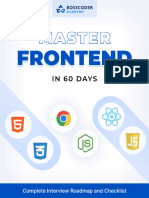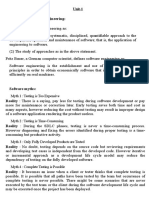0 ratings0% found this document useful (0 votes)
6 views20483-Programming-in-C
Uploaded by
it.dsi.walidCopyright
© © All Rights Reserved
Available Formats
Download as PDF, TXT or read online on Scribd
0 ratings0% found this document useful (0 votes)
6 views20483-Programming-in-C
Uploaded by
it.dsi.walidCopyright
© © All Rights Reserved
Available Formats
Download as PDF, TXT or read online on Scribd
You are on page 1/ 3
20483 Programming in C#
This training course teaches developers the programming skills that are required for developers
to create Windows applications using the C# language
Length Days: 5 | Length Hours: 40
Target Audience
This course is intended for experienced developers who already have programming experience
in C, C++, JavaScript, Objective-C, Microsoft Visual Basic®, or Java and understand the concepts
of object-oriented programming.
This course is not designed for students who are new to programming; it is targeted at
professional developers with at least one month of experience programming in an object-
oriented environment.
Course Objectives
After completing this course, students will be able to:
• Describe the core syntax and features of C#.
• Create and call methods, catch and handle exceptions, and describe the monitoring
requirements of large-scale applications.
• Implement the basic structure and essential elements of a typical desktop application.
• Create classes, define and implement interfaces, and create and use generic collections.
• Use inheritance to create a class hierarchy, extend a .NET Framework class, and create
generic classes and methods.
• Read and write data by using file input/output and streams, and serialize and deserialize
data in different formats.
• Create and use an entity data model for accessing a database and use LINQ to query and
update data.
• Use the types in the System.Net namespace and WCF Data Services to access and query
remote data.
• Build a graphical user interface by using XAML.
• Improve the throughput and response time of applications by using tasks and
asynchronous operations.
• Integrate unmanaged libraries and dynamic components into a C# application.
• Examine the metadata of types by using reflection, create and use custom attributes,
generate code at runtime, and manage assembly versions.
• Encrypt and decrypt data by using symmetric and asymmetric encryption.
Course Outline
1 - Review of C# Syntax
• Overview of Writing Applications using C#
• Datatypes, Operators, and Expressions
• C# Programming Language Constructs
• Lab : Developing the Class Enrolment Application
2 - Creating Methods, Handling Exceptions, and Monitoring Applications
• Creating and Invoking Methods
• Creating Overloaded Methods and Using Optional and Output Parameters
• Handling Exceptions
• Monitoring Applications
• Lab : Extending the Class Enrolment Application Functionality
3 - Developing the Code for a Graphical Application
• Implementing Structs and Enums
• Organizing Data into Collections
• Handling Events
• Lab : Writing the Code for the Grades Prototype Application
4 - Creating Classes and Implementing Type-safe Collections
• Creating Classes
• Defining and Implementing Interfaces
• Implementing Type-safe Collections
• Lab : Adding Data Validation and Type-safety to the Grades Application
5 - Creating a Class Hierarchy by Using Inheritance
• Creating Class Hierarchies
• Extending .NET Framework Classes
• Creating Generic Types
• Lab : Refactoring Common Functionality into the User Class
6 - Reading and Writing Local Data
• Reading and Writing Files
• Serializing and Deserializing Data
• Performing I/O Using Streams
• Lab : Generating the Grades Report
7 - Accessing a Database
• Creating and Using Entity Data Models
• Querying Data by Using LINQ
• Updating Data by Using LINQ
• Lab : Retrieving and Modifying Grade Data
8 - Accessing Remote Data
• Accessing Data Across the Web
• Accessing Data in the Cloud
• Lab : Retrieving and Modifying Grade Data in the Cloud
9 - Designing the User Interface for a Graphical Application
• Using XAML to Design a User Interface
• Binding Controls to Data
• Styling a User Interface
• Lab : Customizing Student Photographs and Styling the Application
10 - Improving Application Performance and Responsiveness
• Implementing Multitasking by using Tasks and Lambda Expressions
• Performing Operations Asynchronously
• Synchronizing Concurrent Access to Data
• Lab : Improving the Responsiveness and Performance of the Application
11 - Integrating with Unmanaged Code
• Creating and Using Dynamic Objects
• Managing the Lifetime of Objects and Controlling Unmanaged Resources
• Lab : Upgrading the Grades Report
12 - Creating Reusable Types and Assemblies
• Examining Object Metadata
• Creating and Using Custom Attributes
• Generating Managed Code
• Versioning, Signing and Deploying Assemblies
• Lab : Specifying the Data to Include in the Grades Report
13 - Encrypting and Decrypting Data
• Implementing Symmetric Encryption
• Implementing Asymmetric Encryption
• Lab : Encrypting and Decrypting Grades Reports
You might also like
- Mastering Nim Programming: High-Performance Metaprogramming and Compile-Time ExecutionFrom EverandMastering Nim Programming: High-Performance Metaprogramming and Compile-Time ExecutionNo ratings yet
- Advanced Java Server Pages (Servlet 2.2 and JSP 1.1)No ratings yetAdvanced Java Server Pages (Servlet 2.2 and JSP 1.1)394 pages
- Pybarcode Documentation: Release 0.13.1No ratings yetPybarcode Documentation: Release 0.13.122 pages
- Import Users in IBM Security Access Manager Using IBM Security Directory IntegratorNo ratings yetImport Users in IBM Security Access Manager Using IBM Security Directory Integrator9 pages
- Drupal 8 - Zircon Theme Guide For DevelopersNo ratings yetDrupal 8 - Zircon Theme Guide For Developers37 pages
- Svetlin Nakov - Books - Svetlin Nakov's BlogNo ratings yetSvetlin Nakov - Books - Svetlin Nakov's Blog11 pages
- Gerdelan Anton - Professional Programming Tools for C and C++ (2020)No ratings yetGerdelan Anton - Professional Programming Tools for C and C++ (2020)152 pages
- Certificate: Gayatri Vidya Parishad College of Engineering Madhurawada, Visakhapatnam-530 041No ratings yetCertificate: Gayatri Vidya Parishad College of Engineering Madhurawada, Visakhapatnam-530 04173 pages
- Complete Download Murach s Java Programming Joel Murach PDF All Chapters100% (4)Complete Download Murach s Java Programming Joel Murach PDF All Chapters55 pages
- Building A RESTful Web Service With Spring - Sample ChapterNo ratings yetBuilding A RESTful Web Service With Spring - Sample Chapter13 pages
- [Ebooks PDF] download Pro Spring Boot 2: An Authoritative Guide to Building Microservices, Web and Enterprise Applications, and Best Practices 2nd Edition Felipe Gutierrez full chapters100% (6)[Ebooks PDF] download Pro Spring Boot 2: An Authoritative Guide to Building Microservices, Web and Enterprise Applications, and Best Practices 2nd Edition Felipe Gutierrez full chapters55 pages
- PDF Grokking Functional Programming 1st Edition Michal Plachta Download100% (5)PDF Grokking Functional Programming 1st Edition Michal Plachta Download49 pages
- Effectiveness of Kotlin vs. Java in Android App Development TasksNo ratings yetEffectiveness of Kotlin vs. Java in Android App Development Tasks45 pages
- Golang For DevOps and Cloud Engineers-1No ratings yetGolang For DevOps and Cloud Engineers-157 pages
- Set A Long Questions: (10 2 10) Attempt Any TwoNo ratings yetSet A Long Questions: (10 2 10) Attempt Any Two2 pages
- Responsive Web Design With AngularJS Sample ChapterNo ratings yetResponsive Web Design With AngularJS Sample Chapter34 pages
- Learning by Examples With Anaconda - 52904 - Foulabook - ComNo ratings yetLearning by Examples With Anaconda - 52904 - Foulabook - Com115 pages
- Developing Web Applications with Visual Basic.NET and ASP.NETFrom EverandDeveloping Web Applications with Visual Basic.NET and ASP.NETNo ratings yet
- Getting Started with Meteor.js JavaScript Framework - Second EditionFrom EverandGetting Started with Meteor.js JavaScript Framework - Second EditionNo ratings yet
- ColdFusion Interview Questions, Answers, and Explanations: ColdFusion Certification ReviewFrom EverandColdFusion Interview Questions, Answers, and Explanations: ColdFusion Certification ReviewNo ratings yet
- Using Entity Framework With POCO EntitiesNo ratings yetUsing Entity Framework With POCO Entities26 pages
- dotnettutorials.net-Trading with Sideways Price Action AreaNo ratings yetdotnettutorials.net-Trading with Sideways Price Action Area7 pages
- Download full Professional C and NET 2021st Edition Christian Nagel ebook all chapters100% (6)Download full Professional C and NET 2021st Edition Christian Nagel ebook all chapters40 pages
- Teaching Guidelines For PG-DAC August 2024: Duration: 90 Hours Objective: PrerequisitesNo ratings yetTeaching Guidelines For PG-DAC August 2024: Duration: 90 Hours Objective: Prerequisites6 pages
- Project Report On PG System: Department Khalsa College of Engineering and TechnologyNo ratings yetProject Report On PG System: Department Khalsa College of Engineering and Technology52 pages
- C# Fundamentals For Absolute Beginners: Course DescriptionNo ratings yetC# Fundamentals For Absolute Beginners: Course Description3 pages
- Drilldown and Display Hierarchical Data in Gridview Without Using Datasource Controls - Part 36No ratings yetDrilldown and Display Hierarchical Data in Gridview Without Using Datasource Controls - Part 364 pages
- (Ebook) LINQ in Action by Fabrice Marguerie, Steve Eichert, Jim Wooley, Matt Warren ISBN 9781933988160, 1933988169 - The complete ebook is available for download with one click100% (1)(Ebook) LINQ in Action by Fabrice Marguerie, Steve Eichert, Jim Wooley, Matt Warren ISBN 9781933988160, 1933988169 - The complete ebook is available for download with one click46 pages
- dotnettutorials.net-Central Pivot Range Trading Strategy (1)No ratings yetdotnettutorials.net-Central Pivot Range Trading Strategy (1)10 pages