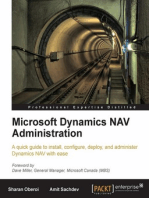Ask the Expert Parametric Optimization Using DesignXplorer
Uploaded by
trisha.95818Ask the Expert Parametric Optimization Using DesignXplorer
Uploaded by
trisha.95818Ask the Expert:
Ask the Expert - Parametric
Optimization Using
DesignXplorer
John Higgins, PE
1 © 2016 ANSYS, Inc. January 19, 2018
What is DesignXplorer?
• DesignXplorer is a powerful approach to explore, understand and
optimize your engineering challenges.
– Determine the key parameters influencing the design
– Explore and understand the performance at other design or operating conditions
– Find the conditions which give the best performance
– Explore the robustness of the design
?
?
Response
Single Point What If? Surface
2 © 2016 ANSYS, Inc. January 19, 2018
DX Features
What if Study
Manual Search
Sensitivity / Correlation Analysis
Find the relevant parameters
Design of Experiments
Run a smart set of Design Points
Response Surface
Build a Mathematical model
Optimization
With or without a Response Surface
Robust Design
Six Sigma Analysis
Optimized and Robust Design
3 © 2016 ANSYS, Inc. January 19, 2018
Step 1: Define Input & Output Parameters
4 © 2016 ANSYS, Inc. January 19, 2018
Parameters
Parameterizing CAD dimensions
• CAD parameters are filtered with a prefix/suffix
• The default filter is “DS” (can be changed or left blank)
• Leaving the filter blank will allow all CAD parameters to be
passed to Workbench.
5 © 2016 ANSYS, Inc. January 19, 2018
Parameters
Parameterizing WB dimensions, BCs, etc.
Parameters created in DM
and Mechanical
Parameters created in CFX, Fluent and CFD
Post
6 © 2016 ANSYS, Inc. January 19, 2018
Parameters
Derived Parameters
• Derived Parameters:
– Parameters created using analytical expressions composed of input and output parameters.
– Derived parameters can be defined using various built in arithmetic, trigonometric and
statistical functions.
– Examples include (but are not limited to):
• cost function (i.e., the product of mass and cost per mass)
• normalized stress (i.e., stress response divided by an applied stress)
• Mesh sizing (setting a mesh parameter as a function of a geometric parameter)
7 © 2016 ANSYS, Inc. January 19, 2018
Parameter Set
Table of Design Points (“What-If” Study)
Parameter values currently Update All Design Points
loaded in applications
Select Retain to keep all files for
this Design Point, and be able to
switch between them.
RMB > Update Selected Design Points
8 © 2016 ANSYS, Inc. January 19, 2018
Workbench Power
Parameters coming from any source
CAD Structural CFD Electromagnetics
DesignModeler Engineering data CFX Ansoft Products:
SpaceClaim Meshing Fluent Designer
Catia V5 Mechanical CFD Post HFSS
UG NX Mechanical APDL Polyflow Maxwell
SolidWorks ExplicitSTR AQWA Q3D Extractor
Creo Parametric Vista TF, CCD… ICEM CFD Simplorer
Solid Edge Icepak
Autodesk Inventor nCode
… And also for some custom usages:
…
Excel, External Connection
9 © 2016 ANSYS, Inc. January 19, 2018
Workbench Power
• Workbench input and output parameters
is all that DX needs
• Run Design Points simultaneously
– On a cluster
– On available machines in your office
• Take advantage of HPC Parametric Pack
Licenses
– Multiply your number of licenses to run Design
Points simultaneously
• Ability to reserve the licenses to run
10
Design Points
© 2016 ANSYS, Inc. January 19, 2018
Step 2: Use Parameter Correlation to
Prioritize Input Parameters (Optional)
11 © 2016 ANSYS, Inc. January 19, 2018
Parameters Correlation
Purpose
• In a DOE study, the amount of design points increases quickly as
the number of input parameters increases, which can reduce the
efficiency of the analysis process.
• It is recommended to exclude unimportant input parameters from
the DOE sampling in order to reduce unnecessary sampling points.
12 © 2016 ANSYS, Inc. January 19, 2018
Parameters Correlation
Sampling
• The Parameters Correlation method will perform simulations based on a
random sampling of the design space (using Latin Hypercube sampling), so as to
identify the correlation between all parameters
• Latin hypercube – Points are randomly placed, but care is taken to ensure that
no two points share input parameters of the same value
Monte Carlo Latin
Sampling Hypercube
Sampling
13 © 2016 ANSYS, Inc. January 19, 2018
DX Features
Sensitivity / Correlation Analysis
• Identify unimportant parameters
Input Parameters
These inputs have a low
influence on outputs
Outputs
14 © 2016 ANSYS, Inc. January 19, 2018
DX Features
Sensitivity / Correlation Analysis
• Identify the degree to which the relationship is linear/quadratic
15 © 2016 ANSYS, Inc. January 19, 2018
Parameters Correlation
Purpose
• The parameter correlation tool allows us to identify important parameters
• Correlation matrices, determination matrices, correlation scatter plots, and
sensitivity charts also help to understand the parametric relationships.
• Useful when there are many input parameters (more than 15).
16 © 2016 ANSYS, Inc. January 19, 2018
Step 3: Choose Optimization workflow:
Response Surface vs. Direct
17 © 2016 ANSYS, Inc. January 19, 2018
Optimization
• DesignXplorer proposes two Optimization workflows:
• Response Surface Optimization (RSO)
• Based on a DOE + Response Surface
• Computation time was spent at DOE step
• Changing Optimization criteria and re-running
is almost costless
• Optimum results are approximated and
should be verified by an actual resolution
• Direct Optimization
• Straight forward
• Based on “real” solves
• Changing Optimization criteria and re-running is expensive
• Optimum results rely on an actual resolution
18 © 2016 ANSYS, Inc. January 19, 2018
Step 4: DOE for Response Surface
Optimization
19 © 2016 ANSYS, Inc. January 19, 2018
Step 4: DOE for Response Surface
Optimization
CFD-Structural
analysis
Input and output parameters
are defined in the Fluid Flow
and the Structural systems
Parameter Set
List of all parameters
Design Points table (What If)
DX system
3-step workflow
20 © 2016 ANSYS, Inc. January 19, 2018
DX Features
Design of Experiments
• Specify the DOE Type
• Specify each parameter range and type
(Continuous, Discrete, Manufacturable Values)
• Design Points are automatically chosen to explore the
parametric space efficiently
21 © 2016 ANSYS, Inc. January 19, 2018
DOE purpose and schemes
The purpose of a Design of Experiments is to gather a representative set of data to compute a
Response Surface, and then run an Optimization (for a Response Surface Optimization).
Basically, a set of Design Points will be calculated.
The Response Surface accuracy will greatly depend on the DOE scheme, and especially the
number of Design Points that were calculated.
DesignXplorer proposes several DOE schemes. Design Points are automatically chosen to
explore the parametric space efficiently.
• Central Composite Design (CCD) [default]
• Box Behnken Design
• Optimal Space Filling Design
• Custom + Sampling
• Sparse Grid Initialization
• Latin Hypercube Sampling Design
22 © 2016 ANSYS, Inc. January 19, 2018
Central Composite Design (CCD)
• Central Composite designs are five-level fractional factorial designs
that are suitable for calibrating the quadratic response model
• A CCD consists of:
– 1 center point
– 2*N axis points located at the –a and +a positions on each axis of the selected input
parameter
– 2^(N-f) factorial points located at the -1 and +1 positions along the diagonals of the input
parameter space [factorial number f discussed on next slide]
max
P1 diagonals
min
min max axis
P2
23 © 2016 ANSYS, Inc. January 19, 2018
Central Composite Design (CCD)
• Factorial (f) : In order to restrict the number of design points to a
reasonable number, some diagonal points are not included based
on the factorial f
Number of
Parameters
24 © 2016 ANSYS, Inc. January 19, 2018
Additional Settings
Manufacturable Values
– Use to represent real world manufacturing or production constraints.
• Only values that realistically represent manufacturing capabilities are included
in the post-processing analysis
• Verification points and optimization candidates will all be “manufacturable”
25 © 2016 ANSYS, Inc. January 19, 2018
Extension (New at R16.0)
• Code your own Design of Experiments via an ACT extension
• Some examples are already available
26 © 2016 ANSYS, Inc. January 19, 2018
Design of Experiments
• Fewest design points
– Custom/Optimal space filling
• Most design points
– Sparse Grid *
– Custom/Optimal space filling
• Use with highly non-linear response
– Sparse Grid *
– Custom/optimal space filling
– Any DOE + Kriging (with auto-refinement)
• Coverage of extremes / even distribution
– CCD
– Box-Behnken
– Custom
Good default choice:
• DOE: CCD (default)
* Few design points are created during the DOE but many refinement points are automatically generated with the response
surface
27 © 2016 ANSYS, Inc. January 19, 2018
Step 5: Generate Response Surface
28 © 2016 ANSYS, Inc. January 19, 2018
DX Features
Response Surface
– Generate a Surrogate Model
– Min/Max Search
– 2D/3D plots
– Local Sensitivities
– RS Quality Assessment
29 © 2016 ANSYS, Inc. January 19, 2018
Response Surface Types
• There are five response surface types in DX
1. Standard Response Surface (2nd order polynomial) [default]
2. Kriging
3. Non-parametric Regression
4. Neural Network
5. Sparse Grid
Standard Response Surface /
Kriging Non-parametric Regression Neural Network
30 © 2016 ANSYS, Inc. January 19, 2018
Standard Full 2nd Order Polynomials
• This is the default response surface type and a good starting point
• Based on a modified quadratic formulation
Output=f(inputs)
where f is a second order polynomial
• Will provide satisfactory results when the variation of the output parameters is
mild/smooth
f(X)
31 © 2016 ANSYS, Inc. January 19, 2018
Kriging
• A multidimensional interpolation combining a polynomial model similar to the one of the
standard response surface, which provides a “global” model of the design space, plus local
deviations determined so that the Kriging model interpolates the DOE points.
Output=f(inputs) + Z(inputs)
where f is a second order polynomial (which dictates the “global” behavior of the model) and Z a perturbation term (which
dictates the “local” behavior of the model)
• Since Kriging fits the response surface through all design points the Goodness of fit metrics
will always be good
Z(X) : local deviations
f(X)
y(X)
32 © 2016 ANSYS, Inc. January 19, 2018
Non-parametric Regression
• Belongs to a general class of Support Vector Method (SVM) type
techniques
• The basic idea is that the tolerance epsilon creates a narrow
envelope around the true output surface and all or most of the
sample points must/should lie inside this envelope. f(X) +
f(X): Response surface
with a margin of
f(X) -
tolerance
33 © 2016 ANSYS, Inc. January 19, 2018
Summary
• Standard Response Surface 2nd-Order Polynomial (default)
– Effective when the variation of the output is smooth with regard to the input parameters.
• Kriging
– Efficient in a large number of cases.
– Suited to highly nonlinear responses.
– Do NOT use when results are noisy; Kriging is an interpolation that matches the points exactly.
– Always use verification points to check Goodness of Fit.
• Non-Parametric Regression
– Suited to nonlinear responses.
– Use when results are noisy.
– Typically slow to compute.
Good default choice:
• Neural Network Kriging with auto-refinement
– Suited to highly nonlinear responses.
– Use when results are noisy.
– Control over the algorithm is very limited.
• Sparse Grid
– Suited for studies containing discontinuities.
– Use when solve is fast.
34 © 2016 ANSYS, Inc. January 19, 2018
Goodness of fit table
Table of metrics to assess the Response Surface quality
Metrics:
• Coefficient of Determination (R2 measure):
– Measures how well the response surface represents
output parameter variability.
– Should be as close to 1.0 as possible.
• Adjusted Coefficient of Determination:
– Takes the sample size into consideration when
computing the Coefficient of Determination.
– Usually this is more reliable than the usual coefficient
of determination when the number of samples is small
( < 30).
• Maximum Relative Residual:
– Similar measure for response surface using alternate
mathematical representation.
– Should be as close to 0.0 as possible.
Equations in Appendix
35 © 2016 ANSYS, Inc. January 19, 2018
Response Surface Results
• Response Points
• Min-Max Search
• Charts
– 2D, 2D Slices, 3D Response
– Local Sensitivity Bars/Pies
– Local Sensitivity Curves
– Spider
36 © 2016 ANSYS, Inc. January 19, 2018
Response Surface Results
• From the DOE results, response
surfaces are calculated to relate the
input to the output parameters
• ANSYS then uses these response
surfaces to calculate optimized sets of
input parameters
• If criteria changes – you do NOT need
to re-solve!
37 © 2016 ANSYS, Inc. January 19, 2018
Response Surface Results
• Response chart
– 2D, 3D: standard (x, y) and (x, y, z) plots
– 2D Slices (handbook):
• X axis: Input Parameter 1
• Slices: Input Parameter 2
• Y axis: Output Parameter
38 © 2016 ANSYS, Inc. January 19, 2018
Response Surface Results
Local Sensitivity
• Bar chart
• The change of the output based on the
change of each input independently
• Pie chart
• The relative impact of the input parameters
on the local sensitivity
Output max Output min
Output avg
39 © 2016 ANSYS, Inc. January 19, 2018
Response Surface Results
• From the response surfaces, spider plots can be used to dynamically investigate
changes to the input parameters and how they affect the output parameter values
40 © 2016 ANSYS, Inc. January 19, 2018
Step 5: Optimization
41 © 2016 ANSYS, Inc. January 19, 2018
Optimization
• Optimization algorithm behaviors are the same for Response Surface
Optimization and Direct Optimization (few exceptions, as seen in next slides)
• Default settings may be different for a RSO or a Direct Optimization system
• For RSO, output parameter results are retrieved from RS evaluations (very quick)
• For Direct Optimization, output parameter results are retrieved from real solves
42 © 2016 ANSYS, Inc. January 19, 2018
Objectives and Constraints
• One or several Objectives can be defined
• However, some algorithms don’t support multiple objectives
• A weight can be assigned to each objective
• One or several Constraints can be defined
• Objective Types: Constraint Types:
• Minimize • Value <= Limit
• Maximize • Value >= Limit
• Seek Target • Lower Limit <= Value <= Upper Limit
43 © 2016 ANSYS, Inc. January 19, 2018
Optimization methods
• There are six optimization methods in DX
1. Screening (Shifted Hammersley) [default]
2. MOGA (Multi-Objective Genetic Algorithm)
3. NLPQL (Non-linear Programming by Quadratic Lagrangian)
4. MISQP (Mixed-Integer Sequential Quadratic Programming Method)
5. Adaptive Single-Objective
(for Direct Optimization only)
6. Adaptive Multiple-Objective
(for Direct Optimization only)
44 © 2016 ANSYS, Inc. January 19, 2018
Screening
• A non-iterative sampling method using a quasi-random number generator
• Generates a large collection of samples from the response surfaces and
sort them based on objectives, weighting and constraints
• Usually used for preliminary designs
• Benefit:
• Provides a global overview of the design space
• Allows you to identify global and local minima
• Provides several candidates
• Available for both continuous and discrete input parameters
• Drawbacks:
• Not fully accurate (accuracy improves with more sample points)
45 © 2016 ANSYS, Inc. January 19, 2018
Convergence
• For all Optimization types, the history of each parameter values is reported as a
curve in the UI.
• The convergence criteria are also plotted
46 © 2016 ANSYS, Inc. January 19, 2018
Optimization Candidates
• One or more Candidates can be returned, depending on user settings
• A number of gold stars or red crosses are displayed next to each objective-
driven parameter to indicate how well it meets the stated objective, from
three red crosses (the worst) to three gold stars (the best) *
• Custom Candidates can be created manually or by right clicking from charts
47 © 2016 ANSYS, Inc. January 19, 2018
Post-processing
Tradeoff chart
• Input/Output parameters can be displayed on each
axis (2D or 3D)
• Help to visualize the tradeoff frontier (first Pareto
Front) between several objectives
• A Pareto front is a group of solutions such that
selecting any one of them in place of another will
always sacrifice quality for at least one objective,
while improving at least one other.
• The best set of samples (first Pareto front) is
indicated in blue
• The worst set of samples (worst Pareto front) is
indicated in red
48 © 2016 ANSYS, Inc. January 19, 2018
Post-processing
Verify Candidates (for Response Surface Optimization)
• RSO Candidates are based on Response Surface approximation
• DesignXplorer verifies Candidate Points by creating and updating Design Points with
a "real solve" using the input parameter values of the Candidate Points. The output
parameter values from the real solve are displayed in the row below the response
surface generated output values to allow for easy comparison
• If the results are not similar, it indicates that the response surface is not accurate
enough in that area and perhaps refinement or other adjustments are necessary. It
is possible to insert the Candidate Point as a refinement point.
49 © 2016 ANSYS, Inc. January 19, 2018
Response Surface Optimization
• Should be based on an accurate Response Surface
• Thousands of configurations can be analyzed within a few seconds
• Several algorithms are proposed to find a refined Candidate
Good default approach:
• If one objective is defined: Screening followed by NLPQL or MISQP
• If several objectives are defined: MOGA
50 © 2016 ANSYS, Inc. January 19, 2018
Direct Optimization
• Robust and straight forward
• Several algorithms are proposed to find a refined Candidate
• “Hybrid algorithms” fully take advantage of DX technologies
Good default approach:
• If one objective is defined:
• If no discretes, no relationships, and nb inputs < 10: Adaptive Single-Objective
• If no discretes and nb inputs > 10: NLPQL
• Otherwise: MISQP
• If several objectives are defined:
• If some parameters are discrete: MOGA
• Otherwise: Adaptive Multiple-Objective
51 © 2016 ANSYS, Inc. January 19, 2018
Step 6: Robust Design through 6s
Analysis
52 © 2016 ANSYS, Inc. January 19, 2018
DX Features
Six Sigma Analysis
Input parameters vary!
Output parameter
• Understand how your performance will vary with your design tolerances
• Determine how many parts will likely fail
• Understand which inputs require the greatest control
53 © 2016 ANSYS, Inc. January 19, 2018
Six Sigma Analysis
What is it?
• Typical analyses assume a fixed value for each input quantity and assigns a
safety factor to account for these assumptions (deterministic)
• Design For Six Sigma provides a mechanism to include and account for scatter
in input and provide insight into how they affect the system response
(probabilistic)
• A product has Six Sigma quality if only 3.4 parts out of every 1 million
manufactured fail
54 © 2016 ANSYS, Inc. January 19, 2018
Six Sigma Analysis
What is it?
• Helps answer the following questions:
– How large is the scatter of the output parameters? How robust are the
output parameters?
– If the output is subject to scatter due to the variation of the input
variables, then what is the probability that a design criterion given for
the output parameters is no longer met?
– How large is the probability that an unexpected and unwanted event
takes place (i.e., what is the failure probability)?
– Which input variables contribute the most to the scatter of an output
parameter and to the failure probability? What are the sensitivities of
the output parameter with respect to the input variables?
55 © 2016 ANSYS, Inc. January 19, 2018
Six Sigma Analysis
Example
If you are performing a thermal analysis and want to evaluate the thermal
stresses, the equation is:
σtherm = E α ΔT
because the thermal stresses are directly proportional to the Young's modulus as
well as to the thermal expansion coefficient of the material.
The table below shows the probability that the thermal stresses will be higher
than expected, taking uncertainty variables into account.
56 © 2016 ANSYS, Inc. January 19, 2018
Six Sigma Analysis
Procedure
1. Specify input parameter distribution
Uniform Triangular
Truncated
Normal Normal
Exponential
Lognormal
Beta Weibull
57 © 2016 ANSYS, Inc. January 19, 2018
You might also like
- Design of Experiments-Ansys-Presentation-2019No ratings yetDesign of Experiments-Ansys-Presentation-201920 pages
- Application Chapter 3.1: Introduction To Desingxplorer: OptimizationNo ratings yetApplication Chapter 3.1: Introduction To Desingxplorer: Optimization41 pages
- ANSYS Tutorial - Design Optimization in DX - EDRNo ratings yetANSYS Tutorial - Design Optimization in DX - EDR10 pages
- DesignXplorer_Optimization_Tutorials_2024_R1No ratings yetDesignXplorer_Optimization_Tutorials_2024_R1170 pages
- DesignXplorer Optimization Tutorials 2021 R2No ratings yetDesignXplorer Optimization Tutorials 2021 R2179 pages
- Automated Design Exploration and OptimizationNo ratings yetAutomated Design Exploration and Optimization77 pages
- Explicit_STR_and_Autodyn_pt_i_14.5_L10_Optimization_StudiesNo ratings yetExplicit_STR_and_Autodyn_pt_i_14.5_L10_Optimization_Studies16 pages
- DesignXplorer 17.0 M02 Parameter CorrelationNo ratings yetDesignXplorer 17.0 M02 Parameter Correlation20 pages
- Design of Experiments as Effective Design ToolsNo ratings yetDesign of Experiments as Effective Design Tools8 pages
- Designxplorer 14.0: Performing A Parameters Correlation StudyNo ratings yetDesignxplorer 14.0: Performing A Parameters Correlation Study16 pages
- Designxplorer 14.0: Performing A Parametric "What If" Study: 1. Getting StartedNo ratings yetDesignxplorer 14.0: Performing A Parametric "What If" Study: 1. Getting Started16 pages
- Doe Robust Parameter Doe Robust Parameter 1233575961497364 2No ratings yetDoe Robust Parameter Doe Robust Parameter 1233575961497364 240 pages
- Capabilities Chart: A Comprehensive Checklist of ANSYS CapabilitiesNo ratings yetCapabilities Chart: A Comprehensive Checklist of ANSYS Capabilities4 pages
- (ANSYS Mechanical Training Intro) - (PT VALE Indonesia)No ratings yet(ANSYS Mechanical Training Intro) - (PT VALE Indonesia)127 pages
- Response Surface-Ansys-Presentation-2019No ratings yetResponse Surface-Ansys-Presentation-201952 pages
- Advanced Optimisation Approaches: Dr. Prashant PawarNo ratings yetAdvanced Optimisation Approaches: Dr. Prashant Pawar77 pages
- Compressible Flow Fluent Tutorial Tutcofflen24No ratings yetCompressible Flow Fluent Tutorial Tutcofflen2412 pages
- IBM Business Analytics and Cloud Computing: Best Practices for Deploying Cognos Business Intelligence to the IBM CloudFrom EverandIBM Business Analytics and Cloud Computing: Best Practices for Deploying Cognos Business Intelligence to the IBM Cloud5/5 (1)
- Autodesk 3ds Max 2017 for Beginners: A Tutorial Approach, 17th EditionFrom EverandAutodesk 3ds Max 2017 for Beginners: A Tutorial Approach, 17th EditionNo ratings yet
- Ansys CFD Mixing Simulation Overview WebinarNo ratings yetAnsys CFD Mixing Simulation Overview Webinar59 pages
- Healthy Lunch Brochure 6 Th. Grade ProjectNo ratings yetHealthy Lunch Brochure 6 Th. Grade Project2 pages
- ENGLISH STD 9 II SEMESTER ASSINGMENTS AND ORAL EXAMINATIONNo ratings yetENGLISH STD 9 II SEMESTER ASSINGMENTS AND ORAL EXAMINATION3 pages
- Lesson 1 - Academic Reading and WritingNo ratings yetLesson 1 - Academic Reading and Writing15 pages
- (AC-S08) Week 08 - Pre-Task - Quiz - Weekly Quiz - INGLES IV (34349)No ratings yet(AC-S08) Week 08 - Pre-Task - Quiz - Weekly Quiz - INGLES IV (34349)5 pages
- Consumer Analytics Course Outline - 2024No ratings yetConsumer Analytics Course Outline - 20247 pages
- Compréhension Et Interprétation: Deux Composantes Complémentaires de La Lecture LittéraireNo ratings yetCompréhension Et Interprétation: Deux Composantes Complémentaires de La Lecture Littéraire23 pages
- List of Teachers Spring - 2010 With Short Name and Telephone NumberNo ratings yetList of Teachers Spring - 2010 With Short Name and Telephone Number20 pages
- Universiti Teknologi Malaysia Faculty of Civil Engineering: Final Examination SEMESTER II, SESSION 2008/2009No ratings yetUniversiti Teknologi Malaysia Faculty of Civil Engineering: Final Examination SEMESTER II, SESSION 2008/20095 pages
- National News (Print) : 1st Place - Innocent Anguyo, John Semakula, Fred Turyakira, Godfrey Ojore, Jolly Owiny, Ali Mao and Richard Drasimaku, New VisionNo ratings yetNational News (Print) : 1st Place - Innocent Anguyo, John Semakula, Fred Turyakira, Godfrey Ojore, Jolly Owiny, Ali Mao and Richard Drasimaku, New Vision2 pages
- GE 4 - Mathematics in The Modern World M2No ratings yetGE 4 - Mathematics in The Modern World M212 pages
- KOHN (2016) How Artificial Intelligence Is Revolutionizing The Legal Practice100% (1)KOHN (2016) How Artificial Intelligence Is Revolutionizing The Legal Practice3 pages
- June 2011 (v1) MS - Paper 6 CIE Chemistry IGCSENo ratings yetJune 2011 (v1) MS - Paper 6 CIE Chemistry IGCSE4 pages
- Attachment 3 M&E Results - AUTOMATION IN EVALUATING TEST RESULTS USING THE EVALBEE APPLICATIONNo ratings yetAttachment 3 M&E Results - AUTOMATION IN EVALUATING TEST RESULTS USING THE EVALBEE APPLICATION2 pages
- Rhetorical Ethos in Health and Medicine Patient Credibility Stigma and Misdiagnosis 1st Edition Cathryn Molloy - The latest ebook edition with all chapters is now available100% (1)Rhetorical Ethos in Health and Medicine Patient Credibility Stigma and Misdiagnosis 1st Edition Cathryn Molloy - The latest ebook edition with all chapters is now available74 pages
- Application Chapter 3.1: Introduction To Desingxplorer: OptimizationApplication Chapter 3.1: Introduction To Desingxplorer: Optimization
- Explicit_STR_and_Autodyn_pt_i_14.5_L10_Optimization_StudiesExplicit_STR_and_Autodyn_pt_i_14.5_L10_Optimization_Studies
- Designxplorer 14.0: Performing A Parameters Correlation StudyDesignxplorer 14.0: Performing A Parameters Correlation Study
- Designxplorer 14.0: Performing A Parametric "What If" Study: 1. Getting StartedDesignxplorer 14.0: Performing A Parametric "What If" Study: 1. Getting Started
- Doe Robust Parameter Doe Robust Parameter 1233575961497364 2Doe Robust Parameter Doe Robust Parameter 1233575961497364 2
- Capabilities Chart: A Comprehensive Checklist of ANSYS CapabilitiesCapabilities Chart: A Comprehensive Checklist of ANSYS Capabilities
- (ANSYS Mechanical Training Intro) - (PT VALE Indonesia)(ANSYS Mechanical Training Intro) - (PT VALE Indonesia)
- Advanced Optimisation Approaches: Dr. Prashant PawarAdvanced Optimisation Approaches: Dr. Prashant Pawar
- IBM Business Analytics and Cloud Computing: Best Practices for Deploying Cognos Business Intelligence to the IBM CloudFrom EverandIBM Business Analytics and Cloud Computing: Best Practices for Deploying Cognos Business Intelligence to the IBM Cloud
- Autodesk 3ds Max 2017 for Beginners: A Tutorial Approach, 17th EditionFrom EverandAutodesk 3ds Max 2017 for Beginners: A Tutorial Approach, 17th Edition
- ENGLISH STD 9 II SEMESTER ASSINGMENTS AND ORAL EXAMINATIONENGLISH STD 9 II SEMESTER ASSINGMENTS AND ORAL EXAMINATION
- (AC-S08) Week 08 - Pre-Task - Quiz - Weekly Quiz - INGLES IV (34349)(AC-S08) Week 08 - Pre-Task - Quiz - Weekly Quiz - INGLES IV (34349)
- Compréhension Et Interprétation: Deux Composantes Complémentaires de La Lecture LittéraireCompréhension Et Interprétation: Deux Composantes Complémentaires de La Lecture Littéraire
- List of Teachers Spring - 2010 With Short Name and Telephone NumberList of Teachers Spring - 2010 With Short Name and Telephone Number
- Universiti Teknologi Malaysia Faculty of Civil Engineering: Final Examination SEMESTER II, SESSION 2008/2009Universiti Teknologi Malaysia Faculty of Civil Engineering: Final Examination SEMESTER II, SESSION 2008/2009
- National News (Print) : 1st Place - Innocent Anguyo, John Semakula, Fred Turyakira, Godfrey Ojore, Jolly Owiny, Ali Mao and Richard Drasimaku, New VisionNational News (Print) : 1st Place - Innocent Anguyo, John Semakula, Fred Turyakira, Godfrey Ojore, Jolly Owiny, Ali Mao and Richard Drasimaku, New Vision
- KOHN (2016) How Artificial Intelligence Is Revolutionizing The Legal PracticeKOHN (2016) How Artificial Intelligence Is Revolutionizing The Legal Practice
- Attachment 3 M&E Results - AUTOMATION IN EVALUATING TEST RESULTS USING THE EVALBEE APPLICATIONAttachment 3 M&E Results - AUTOMATION IN EVALUATING TEST RESULTS USING THE EVALBEE APPLICATION
- Rhetorical Ethos in Health and Medicine Patient Credibility Stigma and Misdiagnosis 1st Edition Cathryn Molloy - The latest ebook edition with all chapters is now availableRhetorical Ethos in Health and Medicine Patient Credibility Stigma and Misdiagnosis 1st Edition Cathryn Molloy - The latest ebook edition with all chapters is now available