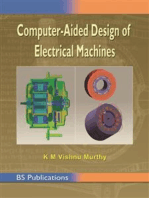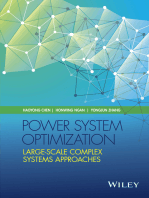Simulink Time 1 Simple Oscillator: M y + C y + Ky 0
Uploaded by
amuumaSimulink Time 1 Simple Oscillator: M y + C y + Ky 0
Uploaded by
amuumaSimulink time 1 Simple oscillator
(oscillator.mdl) Here we obtain a Simulink model of the simple spring-mass-damper system described by m + cy + ky = 0 y To obtain a Simulink model, we rst rearrange the equation as follows: y= c k y y m m
Simple oscillator (oscillator)
yddot
1 s
ydot
1 s
y Scope
0.1 c/m 1 k/m
Figure 1: Simulink model of a simple oscillator with c/m = 0.1 and k/m = 1 Generating output and plots [t x] = sim(oscillator) plot(t,x(1,:)) Getting state info [sizes xo states] = oscillator sizes = 2 0 0 0 0 0 1 xo = 1 0 states = oscillator/y oscillator/ydot %Runs simulation
Pendulum
J + c + W l sin = u
Here we consider the motion of a planar pendulum subject to a constant torque u:
Note that this can be rewritten as: 1 = (u c W l sin ) . J
Simple planar pendulum (pend)
thetaddot 1 u 0.5 1/J
1 s
thetadot
1 s
theta Scope
0.4
2*sin(u) gravity
Figure 2: Simulink model of a simple planar pendulum with W l = 2, c = 0.4, J = 2 and u = 1. Finding equilibrium and trim conditions trim(pend) ans = 0.0000 0.5236
Pendulum on cart
Pendulum on cart (pendcart)
Run pendcartpar for parameters ydot 1 s y 1 s
f(u)
0 u Mux f(u) thetadot 1 s theta 1 s
Figure 3: Simulink model of pendulum on cart
The motion of the pendulum on a cart can be described by (M + m) ml cos + ml sin 2 = u y ml cos y + ml2 + mlg sin = 0 where M is the mass of the cart, m is the pendulum mass, l is distance from cart to pendulum mass, and g is the gravitational acceleration constant. The variables y and are the cart displacement and the pendulum angle, respectively. Solving for and y yields y = (u ml sin 2 mg sin cos )/(M + m sin 2 ) = (cos u ml sin cos 2 (M + m)g sin cos )/(M l + ml sin 2 ) Simulink model. Top function block (u[1]-m*l*sin(u[3])*u[2]*u[2]-m*g*sin(u[3])*cos(u[3]))/(M+m*sin(u[3])2 ) Bottom function block (cos(u[3])*u[1]-m*l*sin(u[3])*cos(u[3])*u[2]*u[2]-(M+m)*g*sin(u[3])) /(M*l+m*l*sin(u[3])2 )
Specifying parameters. Note that in the above model the parameters were specied symbolically, for example, m and l. Before running a simulation, values must be assigned to the parameters which were assigned symbols. This can be done at the Matlab command line or by executing an M-le which assigns the parameters. Here I run the following le rst before an initial simulation.
% %pendcartparam.m % %Set parameters for pendulum on cart example M=1 m=1 l=1 g=1
Cannonball
V = g sin V 2 /m V = g cos
and
p = V cos = V sin h
where = SCD /2.
Cannonball
Run cannonballpar for parameters
p u[1]*cos(u[2]) 1 s
Dynamics
u[1]*sin(u[2])
1 s h
XY Graph
Figure 4: Simulink model of cannonball
-g*sin(u[2]) -kappa*u[1]^2/m
V 1 s
gamma -g*cos(u[2])/u[1] 1 s
Figure 5: Dynamics subsystem
%cannonballpar.m % %Parameters for cannonball g = 9.81 m= 1 rho=0.3809 Cd=0.4 S=0.1 kappa = rho*S*Cd/2
S-Functions
S-functions are useful when one wants to use equations to describe a dynamical system. Recall the simple pendulum example. Here we use an S-function to describe the pendulum dynamics.
pend2
1 u sfun_pend S-Function
theta Scope
Figure 6: Simulink model of a simple planar pendulum with W l = 2, c = 0.4 and J = 2.
The following Matlab M-le, called sfun pend.m, generates a S-function for the simple pendulum with input u and output . You can use this le as a template for all your S-function M-les. You need only change the lines in the boxes. % sfun pend.m % S-function to describe the dynamics of the simple pendulum % Input is a torque and output is pendulum angle function [sys,x0,str,ts] =sfun pend(t,x,u,flag) % % % % % t is time x is state u is input flag is a calling argument used by Simulink. The value of flag determines what Simulink wants to be executed.
switch flag case 0 % Initialization [sys,x0,str,ts]=mdlInitializeSizes; case 1 % Compute xdot sys=mdlDerivatives(t,x,u); case 2 % Not needed for continuous-time systems
case 3 % Compute output sys = mdlOutputs(t,x,u); case 4 % Not needed for continuous-time systems
case 9 end
% Not needed here
%%%%%%%%%%%%%%%%%%%%%%%%%%%%%%%%%%%%%%%%% % mdlInitializeSizes %%%%%%%%%%%%%%%%%%%%%%%%%%%%%%%%%%%%%%%%% % function [sys,x0,str,ts]=mdlInitializeSizes % % Create the sizes structure sizes=simsizes; sizes.NumContStates = 2; sizes.NumDiscStates = 0; sizes.NumOutputs = 1; sizes.NumInputs = 1; % Set number of output variables % Set number of input variables % Set number of continuous-time state variables
sizes.DirFeedthrough = 0; sizes.NumSampleTimes = 1; % Need at least one sample time sys = simsizes(sizes); % x0=[0;0]; % Set initial state % str=[]; % str is always an empty matrix ts=[0 0]; % ts must be a matrix of at least one row and two columns % %%%%%%%%%%%%%%%%%%%%%%%%%%%%%%%%%%%%%%%%%% %%%%%%%%%%%%%%%%%%%%%%%%%%%%%%%%%%%%%%%%%% % mdlDerivatives %%%%%%%%%%%%%%%%%%%%%%%%%%%%%%%%%%%%%%%%%% % function sys = mdlDerivatives(t,x,u) % % Compute xdot based on (t,x,u) and set it equal to sys % sys(1) = x(2); sys(2) = (-2*sin(x(1))-0.4*x(2) + u)/2; % %%%%%%%%%%%%%%%%%%%%%%%%%%%%%%%%%%%%%%%%%% %%%%%%%%%%%%%%%%%%%%%%%%%%%%%%%%%%%%%%%%%%
% mdlOutput %%%%%%%%%%%%%%%%%%%%%%%%%%%%%%%%%%%%%%%%%% % function sys = mdlOutputs(t,x,u) % % Compute output based on (t,x,u) and set it equal to sys sys = x(1);
Using ODE les in S-functions
pend3
theta
sfun_pend3 S-Function
Demux
theta-dot
Run pendpar before initial simulation
Figure 7: Another Simulink model of the simple planar pendulum
The following Matlab M-le generates a S-function for the simple planar pendulum with no input and two output variables and . The applied torque u is treated as a parameter. This example also illustrates how one can use ode les in an S-function. % sfun_pend3.m % S-function to describe the dynamics of % SIMPLE PLANAR PENDULUM a %CHANGE %CHANGE
function [sys,x0,str,ts] = sfun_pend3(t,x,u,flag) % % % % % t is time x is state u is input flag is a calling argument used by Simulink. The value of flag determines what Simulink wants to be executed.
%CHANGE
switch flag case 0 % Initialization [sys,x0,str,ts]=mdlInitializeSizes; case 1 % Compute xdot sys=mdlDerivatives(t,x,u); case 2 case 3 % Not needed for continuous-time systems % Compute output
sys = mdlOutputs(t,x,u); case 4 case 9 end %%%%%%%%%%%%%%%%%%%%%%%%%%%%%%%%%%%%%%%%% % mdlInitializeSizes %%%%%%%%%%%%%%%%%%%%%%%%%%%%%%%%%%%%%%%%% % function [sys,x0,str,ts]=mdlInitializeSizes % % Create the sizes structure sizes=simsizes; sizes.NumContStates = 2; %Set number of continuous-time state variables %CHANGE sizes.NumDiscStates = 0; sizes.NumOutputs = 2; %Set number of outputs %CHANGE sizes.NumInputs = 0; %Set number of inputs %CHANGE sizes.DirFeedthrough = 0; sizes.NumSampleTimes = 1; sys = simsizes(sizes); % x0=[1;0]; % Not needed for continuous-time systems % Not needed here
%Need at least one sample time
% Set initial state
%CHANGE
str=[]; % str is always an empty matrix ts=[0 0]; % ts must be a matrix of at least one row and two columns % %%%%%%%%%%%%%%%%%%%%%%%%%%%%%%%%%%%%%%%%%% %%%%%%%%%%%%%%%%%%%%%%%%%%%%%%%%%%%%%%%%%% % mdlDerivatives %%%%%%%%%%%%%%%%%%%%%%%%%%%%%%%%%%%%%%%%%% % function sys = mdlDerivatives(t,x,u) % % Compute xdot based on (t,x,u) and set it equal to sys % sys= pendode(t,x); % %%%%%%%%%%%%%%%%%%%%%%%%%%%%%%%%%%%%%%%%%% %%%%%%%%%%%%%%%%%%%%%%%%%%%%%%%%%%%%%%%%%%
%CHANGE
% mdlOutput %%%%%%%%%%%%%%%%%%%%%%%%%%%%%%%%%%%%%%%%%% % function sys = mdlOutputs(t,x,u) % % Compute xdot based on (t,x,u) and set it equal to sys sys = x; %CHANGE
The above S-function uses the following ODE le %pendode.m function xdot = pendode(t,x) global W l J c u xdot(1) = x(2); xdot(2) = (-W*l*sin(x(1)) -c*x(2) + u)/J; This ODE le requires the following parameter le %pendpar.m global W l J c u J = 2 c=0.4 W= 2 l=1;
Trim and Linearization
J + c + W l sin = u Linearization J + c + (W l cos e ) = 0 A= 0 1 W l cos /J c/J
e
Recall that the simple planar pendulum is described by
Hence
For the chosen parameters A= Trim xe=trim(pend3) xe = 0.5236 -0.0000 Linearization A=linmod(pend3,xe) A = 0 1.0000 -0.8660 -0.2000 0 1 cos e 0.2
More u=0; xe=trim(pend3) xe = 1.0e-023 * -0.6617 -0.0009 A=linmod(pend3,xe) A = 0 1.0000 -1.0000 -0.2000
Input output stu
pend4
theta
1 In1
sfun_pend4 S-Function
1 Out1
Run pend4par before initial simulation
Figure 8: Yet another Simulink model of a simple planar pendulum
Recall that the simple planar pendulum is described by J + c + W l sin = u We will view this as an input output system with input u and output y = . We choose x1 = and x2 = as states. Trim. Suppose that we wish that y = y e = /6 = 0.5236 when the system is in equilibrium. So, we need to compute ue and xe so that y e = 1. From the dierential equation above, we obtain ue = W l sin(y e ) = (2)(1) sin(/6) = 1; also xe = Using the trim command, we obtain [xe ue ye xdote] = trim(pend4,[],[],[pi/6],[],[],[1]) xe = 0.5236 0 ue = ye = xdote = 0 0 1.0000 0.5236 ye 0 = 0.5236 0
Linearization. The linearized system is described by x1 = x2 x2 = (W l cos y e /J)x1 (c/J)x2 + (1/J)u y = x1 Hence, A= 0 1 W l cos y e /J c/J , B= 0 1/J , C= 1 0 , D = 0.
For the chosen parameters and trim conditions: A= 0 1 0.8660 0.2 , B= 0 1/J , C= 1 0 , D = 0.
MATLAB yields: [A B C D] = linmod(pend4,xe,ue) A = 0 -0.8660 B = 0 0.5000 C = 1.0000 D = 0 lambda =eig(A) lambda = -0.1000 + 0.9252i -0.1000 - 0.9252i Transfer function and poles and zeros. [num den]=ss2tf(A,B,C,D) num = den = 0 1.0000 0 0.2000 0.5000 0.8660 0 1.0000 -0.2000
poles=roots(den) poles = -0.1000 + 0.9252i -0.1000 - 0.9252i zeros=roots(num) zeros = Empty matrix: 0-by-1
You might also like
- 3 DOF Gyroscope Courseware Sample For MATLAB UsersNo ratings yet3 DOF Gyroscope Courseware Sample For MATLAB Users8 pages
- Roark's - Max. Bending Stress at The Saddle Horn of Horizontal VesselNo ratings yetRoark's - Max. Bending Stress at The Saddle Horn of Horizontal Vessel1 page
- Case Study 8C Design of Spur Gears For A Compressor Drive TrainNo ratings yetCase Study 8C Design of Spur Gears For A Compressor Drive Train4 pages
- Backpropagation: Fundamentals and Applications for Preparing Data for Training in Deep LearningFrom EverandBackpropagation: Fundamentals and Applications for Preparing Data for Training in Deep LearningNo ratings yet
- Simulink Design Optimization - User's GuideNo ratings yetSimulink Design Optimization - User's Guide411 pages
- DSGW-030 Smart Gateway S Serial-Spec v5.0No ratings yetDSGW-030 Smart Gateway S Serial-Spec v5.020 pages
- The Performance of Feedback Control SystemsNo ratings yetThe Performance of Feedback Control Systems37 pages
- Model Predictive Direct Torque Control Methods For SpeedNo ratings yetModel Predictive Direct Torque Control Methods For Speed25 pages
- Five Phase Brushless DC Machine Direct Drive SysteNo ratings yetFive Phase Brushless DC Machine Direct Drive Syste10 pages
- Condition Assessment of Transformer by Park's Vector and Symmetrical Components To Detect Inter Turn FaultNo ratings yetCondition Assessment of Transformer by Park's Vector and Symmetrical Components To Detect Inter Turn Fault6 pages
- A Modal-Based Initial Estimate For The Newton Solution of Ill-Conditioned Large-Scale Power Flow ProblemsNo ratings yetA Modal-Based Initial Estimate For The Newton Solution of Ill-Conditioned Large-Scale Power Flow Problems4 pages
- Dynamic Model of Non-Interacting Isothermal CSTR100% (1)Dynamic Model of Non-Interacting Isothermal CSTR39 pages
- Practical Guide Optimal Control Theory PDFNo ratings yetPractical Guide Optimal Control Theory PDF39 pages
- P, PI and PID Controllers - A Comparative StudyNo ratings yetP, PI and PID Controllers - A Comparative Study6 pages
- Matlab, Simulink - Using Simulink and Stateflow in Automotive Applications100% (1)Matlab, Simulink - Using Simulink and Stateflow in Automotive Applications92 pages
- Design and Implementation of Model Predictive Control For Electrical Motor DrivesNo ratings yetDesign and Implementation of Model Predictive Control For Electrical Motor Drives12 pages
- Next-Generation Sequencing Data Analysis 2nd EditionNo ratings yetNext-Generation Sequencing Data Analysis 2nd Edition86 pages
- Krismer 2011-03-17 Modeling and Optimization of Bidirectional Dual Active Bridge DC-DC Converter TopologiesNo ratings yetKrismer 2011-03-17 Modeling and Optimization of Bidirectional Dual Active Bridge DC-DC Converter Topologies459 pages
- Simulation of Some Power System, Control System and Power Electronics Case Studies Using Matlab and PowerWorld SimulatorFrom EverandSimulation of Some Power System, Control System and Power Electronics Case Studies Using Matlab and PowerWorld SimulatorNo ratings yet
- Introductory Applications of Partial Differential Equations: With Emphasis on Wave Propagation and DiffusionFrom EverandIntroductory Applications of Partial Differential Equations: With Emphasis on Wave Propagation and DiffusionNo ratings yet
- Integration of Demand Response into the Electricity Chain: Challenges, Opportunities, and Smart Grid SolutionsFrom EverandIntegration of Demand Response into the Electricity Chain: Challenges, Opportunities, and Smart Grid SolutionsNo ratings yet
- Solutions Manual to accompany An Introduction to Numerical Methods and AnalysisFrom EverandSolutions Manual to accompany An Introduction to Numerical Methods and Analysis5/5 (1)
- Power System Optimization: Large-scale Complex Systems ApproachesFrom EverandPower System Optimization: Large-scale Complex Systems ApproachesNo ratings yet
- Microsoft Windows Communication Foundation 4.0 Cookbook for Developing SOA ApplicationsFrom EverandMicrosoft Windows Communication Foundation 4.0 Cookbook for Developing SOA ApplicationsNo ratings yet
- Transmission Lines in Digital and Analog Electronic Systems: Signal Integrity and CrosstalkFrom EverandTransmission Lines in Digital and Analog Electronic Systems: Signal Integrity and CrosstalkNo ratings yet
- Simulation of Some Power Electronics Case Studies in Matlab Simpowersystem BlocksetFrom EverandSimulation of Some Power Electronics Case Studies in Matlab Simpowersystem BlocksetNo ratings yet
- Communication and Control in Electric Power Systems: Applications of Parallel and Distributed ProcessingFrom EverandCommunication and Control in Electric Power Systems: Applications of Parallel and Distributed ProcessingNo ratings yet
- Response of Footing On Sand Slopes: Indian Geotechnical Society Chennai ChapterNo ratings yetResponse of Footing On Sand Slopes: Indian Geotechnical Society Chennai Chapter4 pages
- Formula For Problems Related To Civil EngineeringNo ratings yetFormula For Problems Related To Civil Engineering41 pages
- Vladimir Ryabukho Problems and Answers in Wave OpticsNo ratings yetVladimir Ryabukho Problems and Answers in Wave Optics124 pages
- Unity Secondary School Physics Chapter 3: Forces Answers: Apushorapull Magnitude Direction NewtonNo ratings yetUnity Secondary School Physics Chapter 3: Forces Answers: Apushorapull Magnitude Direction Newton14 pages
- Investigating The Creep Behaviour of Polypropylene: Nir Bahadur MagarNo ratings yetInvestigating The Creep Behaviour of Polypropylene: Nir Bahadur Magar44 pages
- 6 Mechanical Waves Examples in Real LifeNo ratings yet6 Mechanical Waves Examples in Real Life6 pages
- Engineering Mechanics: Dynamics in SI Units, 12e: Kinematics of A ParticleNo ratings yetEngineering Mechanics: Dynamics in SI Units, 12e: Kinematics of A Particle38 pages
- Rheological Behaviour of Fluid: Presented By: Dev Amit Student ID: 19SF084090% (1)Rheological Behaviour of Fluid: Presented By: Dev Amit Student ID: 19SF0840938 pages
- 1.3 Walls With Internal Heat Generation: Chapter 1 Steady-State Heat Conduction100% (1)1.3 Walls With Internal Heat Generation: Chapter 1 Steady-State Heat Conduction2 pages
- Mid Term Examination Solved MCQS BY Mehran Ali Shah PHY101-Physics Mostly From MID TERM100% (1)Mid Term Examination Solved MCQS BY Mehran Ali Shah PHY101-Physics Mostly From MID TERM14 pages
- QUESTION ABOUT K "Modulus of Subgrade": Answers100% (1)QUESTION ABOUT K "Modulus of Subgrade": Answers9 pages
- 5 Mechanics - Graph of Straight Line MotionNo ratings yet5 Mechanics - Graph of Straight Line Motion65 pages
- 3 DOF Gyroscope Courseware Sample For MATLAB Users3 DOF Gyroscope Courseware Sample For MATLAB Users
- Roark's - Max. Bending Stress at The Saddle Horn of Horizontal VesselRoark's - Max. Bending Stress at The Saddle Horn of Horizontal Vessel
- Case Study 8C Design of Spur Gears For A Compressor Drive TrainCase Study 8C Design of Spur Gears For A Compressor Drive Train
- Backpropagation: Fundamentals and Applications for Preparing Data for Training in Deep LearningFrom EverandBackpropagation: Fundamentals and Applications for Preparing Data for Training in Deep Learning
- Model Predictive Direct Torque Control Methods For SpeedModel Predictive Direct Torque Control Methods For Speed
- Five Phase Brushless DC Machine Direct Drive SysteFive Phase Brushless DC Machine Direct Drive Syste
- Condition Assessment of Transformer by Park's Vector and Symmetrical Components To Detect Inter Turn FaultCondition Assessment of Transformer by Park's Vector and Symmetrical Components To Detect Inter Turn Fault
- A Modal-Based Initial Estimate For The Newton Solution of Ill-Conditioned Large-Scale Power Flow ProblemsA Modal-Based Initial Estimate For The Newton Solution of Ill-Conditioned Large-Scale Power Flow Problems
- Matlab, Simulink - Using Simulink and Stateflow in Automotive ApplicationsMatlab, Simulink - Using Simulink and Stateflow in Automotive Applications
- Design and Implementation of Model Predictive Control For Electrical Motor DrivesDesign and Implementation of Model Predictive Control For Electrical Motor Drives
- Next-Generation Sequencing Data Analysis 2nd EditionNext-Generation Sequencing Data Analysis 2nd Edition
- Krismer 2011-03-17 Modeling and Optimization of Bidirectional Dual Active Bridge DC-DC Converter TopologiesKrismer 2011-03-17 Modeling and Optimization of Bidirectional Dual Active Bridge DC-DC Converter Topologies
- Simulation of Some Power System, Control System and Power Electronics Case Studies Using Matlab and PowerWorld SimulatorFrom EverandSimulation of Some Power System, Control System and Power Electronics Case Studies Using Matlab and PowerWorld Simulator
- Introductory Applications of Partial Differential Equations: With Emphasis on Wave Propagation and DiffusionFrom EverandIntroductory Applications of Partial Differential Equations: With Emphasis on Wave Propagation and Diffusion
- Integration of Demand Response into the Electricity Chain: Challenges, Opportunities, and Smart Grid SolutionsFrom EverandIntegration of Demand Response into the Electricity Chain: Challenges, Opportunities, and Smart Grid Solutions
- Hilbert Transform Applications in Mechanical VibrationFrom EverandHilbert Transform Applications in Mechanical Vibration
- Computer Aided Design of Electrical MachinesFrom EverandComputer Aided Design of Electrical Machines
- Solutions Manual to accompany An Introduction to Numerical Methods and AnalysisFrom EverandSolutions Manual to accompany An Introduction to Numerical Methods and Analysis
- Digital Electronics 3: Finite-state MachinesFrom EverandDigital Electronics 3: Finite-state Machines
- Power System Optimization: Large-scale Complex Systems ApproachesFrom EverandPower System Optimization: Large-scale Complex Systems Approaches
- MATLAB for Beginners: A Gentle Approach - Revised EditionFrom EverandMATLAB for Beginners: A Gentle Approach - Revised Edition
- Microsoft Windows Communication Foundation 4.0 Cookbook for Developing SOA ApplicationsFrom EverandMicrosoft Windows Communication Foundation 4.0 Cookbook for Developing SOA Applications
- Computer Methods in Power Systems Analysis with MATLABFrom EverandComputer Methods in Power Systems Analysis with MATLAB
- Transmission Lines in Digital and Analog Electronic Systems: Signal Integrity and CrosstalkFrom EverandTransmission Lines in Digital and Analog Electronic Systems: Signal Integrity and Crosstalk
- Simulation of Some Power Electronics Case Studies in Matlab Simpowersystem BlocksetFrom EverandSimulation of Some Power Electronics Case Studies in Matlab Simpowersystem Blockset
- Optimization Techniques and Applications with ExamplesFrom EverandOptimization Techniques and Applications with Examples
- Communication and Control in Electric Power Systems: Applications of Parallel and Distributed ProcessingFrom EverandCommunication and Control in Electric Power Systems: Applications of Parallel and Distributed Processing
- Engineering and Scientific Computations Using MATLABFrom EverandEngineering and Scientific Computations Using MATLAB
- Response of Footing On Sand Slopes: Indian Geotechnical Society Chennai ChapterResponse of Footing On Sand Slopes: Indian Geotechnical Society Chennai Chapter
- Vladimir Ryabukho Problems and Answers in Wave OpticsVladimir Ryabukho Problems and Answers in Wave Optics
- Unity Secondary School Physics Chapter 3: Forces Answers: Apushorapull Magnitude Direction NewtonUnity Secondary School Physics Chapter 3: Forces Answers: Apushorapull Magnitude Direction Newton
- Investigating The Creep Behaviour of Polypropylene: Nir Bahadur MagarInvestigating The Creep Behaviour of Polypropylene: Nir Bahadur Magar
- Engineering Mechanics: Dynamics in SI Units, 12e: Kinematics of A ParticleEngineering Mechanics: Dynamics in SI Units, 12e: Kinematics of A Particle
- Rheological Behaviour of Fluid: Presented By: Dev Amit Student ID: 19SF08409Rheological Behaviour of Fluid: Presented By: Dev Amit Student ID: 19SF08409
- 1.3 Walls With Internal Heat Generation: Chapter 1 Steady-State Heat Conduction1.3 Walls With Internal Heat Generation: Chapter 1 Steady-State Heat Conduction
- Mid Term Examination Solved MCQS BY Mehran Ali Shah PHY101-Physics Mostly From MID TERMMid Term Examination Solved MCQS BY Mehran Ali Shah PHY101-Physics Mostly From MID TERM