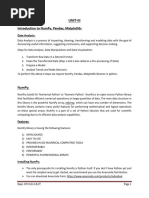02_Appendix_2_Python_Packages (1)
Uploaded by
Shivanand Manjaragi02_Appendix_2_Python_Packages (1)
Uploaded by
Shivanand ManjaragiAPPENDIX – 2
Python Packages
B.1 Introduction to NumPy
NumPy is a library of Python and it is a shorthand form of Numerical Python. NumPy, along with
other python packages SciPy and Matplotlib, aims is aiming to replace Matlab, another popular
development environment, for implementing scientific data science applications.
NumPy provides an array of data structure and helps in numerical analysis. NumPy is used to
manipulate arrays. The manipulation includes mathematical and logical operations. It can be used
for variety of tasks like shape manipulation such as Fourier analysis, and linear algebra operations.
Python, though provides list data structure that provides a mechanism of storing homogeneous and
heterogeneous items, has some serious limitations. Python core list by default is a one-dimensional
array. The multidimensional array needs to be implemented as a nested list. Also, the core python
list does not provide operations for elementwise operations. Also, core python stores elements in
non-contiguous manner making it slow.
NumPy is better than the Python list as it reduces coding time, has faster execution and uses less
memory. NumPy array stores data in a continuous manner and consumes less memory. It also
executes fast. It is also very convenient to use it in data applications.
NumPy Data Structures
The important characteristics of defining a NumPy array are listed below:
- Data type
- Item size
- Shape – dimensions
- Data
Data type:
Data types are integers, int, float, complex other data types are Boolean, string, datatime and
Python objects.
Item size is the memory requirement of data elements in bytes.
Shape is the dimension of the array.
Data are the elements of a NumPy array.
B.1.1 Installation
NumPy can be installed as:
pip install NumPy.
If it is already installed, then it can be upgraded using this following command:
pip install NumPy—upgrade
Once NumPy is installed, then one can check whether it is installed or not by executing the
command in the python command shell as follows:
Copyright @ Oxford University Press, India 2021
Import NumPy as np
If there is no error thrown up, one can concluded that NumPy is installed correctly.
One can check version of installed NumPy as:
>> import NumPy as np
>> print(__version__)
Also, it should be noted that NumPy must be installed before other packages of python such as
scilab, Pandas and Matplotlib.
B.1.2 Basic Commands on NumPy
One can create a NumPy array of elements 1,2,3,4 and 5 as follows:
>>> import NumPy as np
>>> x= np. array ([1,2,3,4,5])
The elements of the created array x can be displayed by typing the name of the array.
>>> x
Immediately, the command would display the elements of the array x as:
array([1, 2, 3, 4, 5])
The command,
>>> print(type(x))
Prints the datatypes of array x.
The command,
>>>x.shape()
Prints the dimensions of the array x.
There is another way of creating an array using the command arange. The following command
creates an array with elements in the range 1 to 10. The range would be divided by 5 and two
elements would be displayed.
>>> np.arange (1,10,5)
array([1, 6])
The result displayed is array([1, 6]).
Another way to create a NumPy array is to use the command linspace. It creates a range with the
starting value to ending value with exactly specified elements. The following command creates a
range as follows:
>>>np.linspace(1,10,5)
array([ 1. , 3.25, 5.5 , 7.75, 10. ])
Copyright @ Oxford University Press, India 2021
The result shows that the range 1 to 10 is divided evenly to create 5 elements. It can be observed
that this is a float array.
One can read the values for a NumPy array by loading from a file also as shown below:
X = np.loadtxt( “sample.txt”, dtype=np.unit8, delimiter=”,”, skiprows=1’)
This command specifies that the data file is sample.txt, data type in uint, delimiter is comma and
skiprows indicates that the header needs to be skipped.
These are some of the command used to manipulate the created array
x= np.array ([1,2,3,4,5,6])
B.1: Array Operations of NumPy
S.No. Command Results Remarks
1. x.reshape(2,3) array([[1, 2, 3], [4, 5, 6]]) Command is used to
rearrange the elements into
the specified dimension 2
and 3.
2. x.size 6 Returns the number of
elements
3. x.shape 6 Explains the dimensions of
the array
4. x.dtype dtype('int32') Explains the datatype of the
created array
5. x.itemsize 4 Returns the value of memory
size of the elements. It is 4
bytes.
6. np.zeros([4,5]) array([[0., 0., 0., 0., 0.], Creates a zero array with
[0., 0., 0., 0., 0.], specified elements
[0., 0., 0., 0., 0.],
[0., 0., 0., 0., 0.]])
7.. np.ones(4,5) array([[1., 1., 1., 1., 1.], Creates a one array with
[1., 1., 1., 1., 1.], specified elements
[1., 1., 1., 1., 1.],
[1., 1., 1., 1., 1.]])
8. a= array([[0.69679581, Creates a random array with
np.random.random((4,5)) 0.67029325, 0.43743738, the specified elements
0.42247693, 0.34274265],
[0.53140071,
0.63648804, 0.20716326,
0.37178029, 0.81598079],
[0.91025997,
0.03569654, 0.19755513,
0.83251418, 0.5821717 ],
[0.29830542,
0.73955474, 0.65891879,
0.40882818, 0.53910358]])
9. x= np.random,randint array([9, 9, 2, 3, 6]) Creates an array of integer
(0,10,5) elements in the specified
range, in this case, from 0 to
Copyright @ Oxford University Press, India 2021
10 with exactly 5 elements
10. np.random.shuffle(x) Values will change as the Shuffles the value of the
shuffle is random. array randomly
11. np.random.choice(a) Values will appear in random Returns a value randomly
Slicing Operations
Indexing and slicing operations are used to access the elements of the array. Slicing is constructed by
specifying start, stop and step parameters.
For example, consider the program segment
>> import NumPy as np
>> a = np.arange(15)
>> a[3:9:2]
The command a[3:9:2] would slice the array from 3 to 8 with step 2. The result would be [3,5,7].
We can also mention from start as a[3:]. In this case all the elements starting from 3 to the end, in
this case 14 would be printed. A[3:8] would slice between the indexes 3 and 8.
B.1.3 Arithmetic and Statistical Operations on NumPy
One can create an array and apply the following commands to perform statistical operations. Let us
create an array x = [1,2,3,4,5,6] with the command x = np.array ([1,2,3,4,5,6]). Similarly, let us create
another array y = [5,6,7,8,9,10]. Then the arithmetic operations on arrays can be done as follows:
>>> print(x+y)
>>> print(x-y)
>>> print(x*y)
>>> print(x/y)
Similarly, the statistical operations can be done as follows:
>>> print(np.mean(x))
>>> print(np.median(x))
>>>print(np.max(x))
>>>print(np.min(x))
Or simply by specifying the statistical operators as follows as shown in the Table A.2.
Example, >>> x.sum() returns the sum of created x array.
B.2: Array Operations of NumPy
S.No Command Results Remarks
.
1. x.sum() 21 Returns the sum of the array
2. x.min() 1 Returns the minimum of the array
Copyright @ Oxford University Press, India 2021
3. x.max() 6 Returns the maximum of the array
4. x.mean() 3.5 Returns the average of the array
5. x.var() 2.9166666666666665 Returns variance of the array x
6. x.std 1.707825127659933 Returns the standard deviation of the array
B.1.4 2D Arrays in NumPy
Using the same logic, 2d arrays can be created as follows:
x = np.array([[1,2,3],[2,2,2]]) would create a 2D matrix as follows:
array([[1, 2, 3],
[2, 2, 2]])
The command,
x.sum(axis=1)
would create a result array([6, 6]), by adding the elements of the row wise. It can be observed that it
is 1+2+3=6 and 2+2+2 = 6.
Array operations can be done as shown as follows:
>>> from NumPy import array
>>>x=array([4,5,6])
>>>print(x)
It can be observed that the tag np. Is missing. Similarly, all vector operations can be done
>>> from NumPy import array
>>>x=array([4,5,6])
>>>y=([10,10,10])
>>>c = x * y
>>>print(c)
Similarly, matrix can be created as follows:
Printing Arrays in 2D
>>>from NumPy import array
>>>x=([1,0,0],[0,1,0])
>>>print(x)
Print(x) would print the contents of 2D matrix x.
>>>y=([1,1,1],[1,1,1])
>>>print(y)
Copyright @ Oxford University Press, India 2021
>>>c=x+y
>>>print(c)
The following code segment explains the manipulation of 2D arrays:
>> import NumPy as np
>> x = np.array([[2,3],[6,7]])
>>y= np.array([[5,6],[8,7]])
>>print(np.add(x,y))
More matrix commands are given in Table A.3.
The command,
x.sum(axis=0)
would add the elements in column wise.
Ravel
The command ravel is used to flatten the data to one-dimensional arrays and is very useful in data
science applications. The syntax is np.ravel(a,order). The options are ‘F” by default. The option ‘C’
can be used for row-major ordering and ‘A” for column major ordering.
>> import NumPy as np
>> a1 = np.arange(15).reshape(3, 5)
The displaying of a1 would result as
array([[ 0, 1, 2, 3, 4],
[ 5, 6, 7, 8, 9],
[10, 11, 12, 13, 14]])
The flattening of the array can be done as follows:
>> a1.ravel()
This would display as
array([ 0, 1, 2, 3, 4, 5, 6, 7, 8, 9, 10, 11, 12, 13, 14])
B.3: Matrix Operations of NumPy
S.No. Command Remarks
1. np.add(x,y) Returns the addition of two matrices x and
y
2. np.sub(x,y) Returns the subtraction of two matrices x
and y
3. np.matmul(x,y) Returns the multiplication of two matrices
x and y
Copyright @ Oxford University Press, India 2021
4. np.divide(x,y) Returns the division of two matrices x and
y
5. np.matlib.empty((3,3)) Creates an empty matrix with dimensions
3,3 with random elements
6. np.matlib.zeros((3,3)) Creates a zero matrix with dimensions 3,3
7. np.matlib.ones((2,2)) Creates a ones matrix with dimensions 3,3
8. np.matlib.identity(3, dtype = Creates an identity matrix of dimensions 3
float) X 3.
9. np.matlib.rand(3,3) Creates a 3 by 3 matrix with random
elements
10. np.linag.det(x) Returns the determinant of a matrix x
B.2.1 Matplotlib and Seaborn
One of the most useful packages for data visualization is Matplotlib. It makes use of NumPy of
python. It helps to create charts for machine learning. Pylab is a procedural interface for Matplotlib.
John.D.Hunter designed Matplotlib in 2003.
Matplotlib can be installed using the command:
pip install matplotlib
Matplotlib along with Pyplot is equivalent to an environment like MATLAB.
Let us create a simple plot for sine wave. This can be accomplished as follows:
Import matplotlib.pyplot as plt.
This is how pyplot of matplolLib is imported. plt is an alias created for matplotlib.pyplot. the value 0
to 2n is created with a function.
x= np.arange(0,math.pi*2,0.1)
The y value is y= sin(x). therefore,
y= np.sin(x)
The values can be plotted as:
plt.plot(x,y)
Plot is the simple command for plotting. For example a function y=x^2 can be plotted as below:
import matplotLib.pyplot as plt
import numpy as np
x= np.linspace(0,1,10)
Copyright @ Oxford University Press, India 2021
y=x**2
plt.plot(x,y)
This would produce a image as shown below in Fig. B.1.
Figure B.1: Sample Plot
The symbols can be changed and colour can also be changed:
plt.plot(x,y,’g’) can produce plots in bold dots as shown in Figure
B.2.
Figure B.2: Sample Plot in Bold
Copyright @ Oxford University Press, India 2021
The title can be created as follows:
B.4: Matplotlib Commands
Command Remarks
s
plt.xlabel Creates a label for x axis
plt.ylabel Creates a label for y axis
plt.title Creates a label for the graph
The complete program can be given as:
from matplotlib import pyplot as plt
import numpy as np
import math
x = np.linspace(-np.pi,np.pi,100)
y=np.sin(x)
plt.plot(x,y)
plt.xlabel('angle')
plt.ylabel('sine function')
plt.title('sine function')
plt.show()
This program results in a graph like this as shown in Figure B.3.
Copyright @ Oxford University Press, India 2021
Figure B.3: Sample Sine Plot
In Jupyter notebook, % MatplotLib in line can be used to create graph in the notebook itself. Many
graphs can be created in a single plot. The command
plt.subplot(nrows,ncols,Index)
can be used to create a grid with the specified rows and columns.
For example, the command plt.subplot(211) creates space for the 1st plot and plt.subplot(212)
creates space for 2nd plot.
The same thing can be created using subplots() function also.
fig,a=plt.subplots(2,2)
a[0][0].plot(x,x*x) //creates a plot in the first grid of the 2*2matrix
a[1][1].plot(x,x***x) //creates a plot in the last grid of the 2*2
matrix
This results in a graph as shown in Figure B.4.
Figure B.4: Sample Plot
It can be noted that (0,1) and (1,0) grids are empty.
The grid can be displayed by using the command:
axes.grid(true)
Matplotlib automatically, takes care of the spacing of points on axes. This can be changed by using
the command ticks:
Copyright @ Oxford University Press, India 2021
ax.set_xticks([1,3,5,7]).
This command marks the point as per the list. The labels for the tick marks can be done by using the
command:
ax.set_xlabels([‘one’,’three’,’five’,’seven’])
Some of the examples of Matplotlib are shown as follows:
Table B.5: Axes Commands
Commands Syntax
ax.bar ax.bar(x,height,width,bottom,align)
ax.hist ax.hist(x,bins)
ax.pie ax.pie(x,labels,colours,autopct)
ax.scatter ax.scatter(x,y,color=’r’)
ax.boxplot ax.boxplot(data)
ax.violinplot ax.violinplot(data)
Seaborn is an alternative to Matplotlib. It is a wrapper for Matplotlib to created plots.
Visualizing univariate data
Visualization of bivariate data
Visualization of linear model
Plotting of graphs
Using pip installation:
pip install seaborn
Seaborn has many data sets. The following commands loads a predefined dataset tips:
import seaborn as sb
df= sb.load_dataset(‘tips’)
print df.head
Plots with Seaborn
Distplot or Density Plots
Distplot is used to plot univariate distribution. The following program is useful for plotting a
distribution of sepal-length.
sns.distplot(df1['sepal_width'],kde = False).set_title('Distribution plot for sepal_width')
Copyright @ Oxford University Press, India 2021
plt.show()
sns.distplot(df1['sepal_width'],hist = False).set_title('Distribution plot for sepal_width')
plt.show()
Instead of Kde=false, setting hist as false result in Kernel density estimates plot of the attribute. The
corresponding plots are shown Figure B.5.
Figure B.5: Distribution Plot
Jointplot
Jointplot is used to visualize bivariate distribution.
sb.jointplot(x=’petal-length’,y=’petal-width’,data=df)
Copyright @ Oxford University Press, India 2021
Heatmaps
Heatmaps are useful as they colour different numbers in different colours. Therefore, it is better to
visualize the data. The following code segment is used to display the heatmap for the uniformly
distrusted random data in the range 10,20.
>> import numpy as np
>> import seaborn as sns
>> uniform_dt = np.random.rand(10,20)
>> ax = sns.heatmap(uniform_dt)
This would display the heatmap as shown in Fig. B.6.
Figure B.6: Heatmap
Pairplots
Pairplot is used to plot multiple pairwise bivariate distributions. The matrix has diagonal univariate
plot and the rest of the matrix as pairwise bivariate distribution.
The syntax is given as:
seaborn.pairplot(df,hue,palette,kind,diag-kind)
df -> data frame
hue -> refers to the variable
palette -> sat of colours
kind -> this can be scatter or reg
diag-kind -> can be either histogram or kernel dist.estimations
Stripplot
Copyright @ Oxford University Press, India 2021
This is used for plotting categorical data
Box Plot and Violin Plot
These plots are useful for distribution of data. Boxplots are useful for representing five-point
summary and violin plot represents box plot with kde.
B.3.1 Pandas
Pandas is a name from “panel data” and was designed by Wes McKinney in 2008. Pandas is used for
data manipulation and analysis. Pandas can be used for:
1. One can load data
2. Data preparation for data analysis can be done
3. Data manipulation can be done
4. Statistical models creation
5. Analyzing data
Pandas can be created using the command
pip install pandas
Pandas provide data structure like series, data frame and panel for processing one dimensional, two
dimensional and three-dimensional data, respectively. Higher dimensional data structure are
containers of lower dimensional data.
One dimensional series can be created using NumPy array as follows:
import pandas as pd
import numpy as np
data=np.array([1,2,3,4,5])
s=pd.Series(data)
Print s
The output of this would be
0 1
1 2
2 3
3 4
4 5
B.3.2 Input-Output Tools
Python Pandas can read an .CSV file as follows:
Import Pandas as pd
df=pd. read_csv(“sample.csv”)
print df
Similarly, Pandas can read from different sources from data as
Copyright @ Oxford University Press, India 2021
read_csv()
read-excel()
read_json()
read_json()
read_sql()
One can index it as follows:
df=pd.read_csv(“Sample.csv”,index col=[‘SNO’])
Print df
One can create a header name as follows:
df=pd.read_csv(“Sample.csv”,names=[‘mark1’,’mark2’])
print df
One can skip the rows, say 3, using the following command
df=pd.read_CSV(“Sample.CSV’,skiprows=3)
print df
B.3.3 Basic Functionalities of Data Frames
The accessing of an element of the created dataframe in Pandas is done through the command iloc
and loc. The rows of the dataframe can be accessed using iloc method. For example, df.iloc[0]
returns the first row of the dataframe.
df.iloc[:] returns all the elements of the dataframe.
Df.iloc[row:column] returns the elements of the row to column specified.
loc is similar to iloc. But, loc allows to index the column items or labels. The details are given in the
following Table B.6.
Table B.6: Access Operations in Pandas
Command Results
df.loc[‘row’] Pass row number to .loc to select that row
df.iloc[‘row’] Pass row number to select integer location
df.df[2:3) Select multiple rows using : operator
df.append(row) Append a row to the existing data frame df
df.drop(label) Drop the row with the label
head() returns the first n rows. This can be used as follows to print first 5 elements of the series
Import Pandas as pd
s=pd.Series(np.random.randn(10))
print s(5)
Copyright @ Oxford University Press, India 2021
Similarly, these functions can be used.
tail(n) - returns the last n elements of the series or data frames
empty - returns true it series is empty
Ndim - returns number of dimensions
size - returns the number of elements
values- returns the series as N-dimensional array
The index can be changed using this command as follows:
s=pd.Series(data,index=[100,110,120,130,140])
Alternatively, series can be created from dictionary as follows:
data={‘a’:100,’6’:200,’c’:300}
Then the output would be like with the dictionary key is used as an index.
A 100
B 200
C 300
A scalar array can be created as follows:
s=pd.Series(10,index=[a,b,c])
to create a scalar array as
A 10
B 10
C 10
Assuming a series
s=pd.Series([1,2,3,4,5],index=[100,200,300,400,500])
The print operations are shown in Table B.7.
Table B.7: Print Operations in Series
Command Result
Print s[0] Returns the first elements of the array
Print s[:2] Retrieve the first two elements of the array
Print s[-2:] Retrieve the last two elements of the array
Print s[‘100’] Retrieve the element whose index is 100
A data frame is a 2D structure that is useful for data analysis. For example, the following Table B.8
can be created as follows:
Copyright @ Oxford University Press, India 2021
Table B.8: Sample Data
Reg.no Marks
100 37
101 40
102 42
103 57
104 60
data=[[100,37],[101,40],[102,42],[103,57],[105,60]]
df=pd.DataFrame( data,columns=[‘reg-no’,’marks’],dtype=float )
print df
Data frame can be created using dictionary also
import Pandas as pd
data=[(100:37),(101,40),(102,42),(103,57),(104,60)]
df=pd.DataFrame(data)
print df
The following table can be constructed as a set of Pandas series as shown in Table B.9.
Table B.9: Matrix Operations of NumPy
Roll no. Marks 1 Marks 2
100 37 40
101 40 42
102 42 43
103 57 58
104 60 67
import Pandas as pd
dict= {'marks1': pd.Series([37,40,42,57,60],index=[100,101,102,103,104]), \
'marks2': pd.Series([40,42,43,58,67],index=[100,101,102,103,104])}
df = pd.DataFrame.from_dict(dict)
print(df['marks1'])
A new column total can be added as follows:
df['total']= df['marks1']+df['marks2']
Similarly, a column, say marks1 can be deleted using the command
del df['marks1']
B.3.4 Descriptive Statistics
Copyright @ Oxford University Press, India 2021
The statistics can be created as follows:
df.sum() returns the sum of the values
df.sum(0 returns the sum of the values with axis= 1
df.mean() returns the average values of the data frame
df.std() returns the standard deviation of the numerical columns
df.mode() returns the mode of values
df.min() returns the minimum value
df.max() returns the maximum value
df.prod() returns the product of the values
df.cumsum() returns the cumulative sum
df.cumprod() returns the cumulative product
df.describe(include=’all’) returns the descriptions of the entire data frame
Covariance
Covariance of two series can be computed as follows:
import Pandas as pd
import NumPy as np
s1= pd.Series([1,2,3,4,5])
s2= pd.Series([4,3,6,7,8])
print (s1.cov(s2))
Similarly, the correlation may be computed by using the command s1.corr(s2)
Aggregation
One can group using these commands.
df.groupby(‘key’) group the items using the key
df.groupby(‘key1’,’key2’) group the items using keys, key1 and key2
Pandas Visualization
Let us assume the marks for three subjects for ten students, let us create the data using random
number. Then the bar plot can be created as below:
df=pd.dataframe(np.random.rand(15,2), columns=[‘mark1’,’mark2’]
df.plot.bar()
The following commands can be used to create plots as shown in Table B.10.
Copyright @ Oxford University Press, India 2021
Table B.10: Plot Commands in Pandas
Command Remarks
df.plot.bar(Stacked=true) Creates a bar h chart
df.plot.hist(bins=5) Create a histogram with five bins
df.plot.box() Create a box plot to visualize the distributions
df.plot.area() Create an area plot
df.plot.scatter(x=’column1’,y=’column2’) Create a scatter plot
df.plot.pie(subplot=true) Create a pie chart
B.4.1 SciPy Package
SciPy is another related python package that can be used for many linear algebra applications. SciPy
is helpful in linear algebra applications. It can be useful to find determinant and inverse of matrices.
>>> from SciPy import linalg
>>> import NumPy as np
>>> myarray=np.array([[1,2],[3,4]])
>>> linalg.det(myarray)
Reurns the determinant value of myarray. In this case, it is -2.
Similarly, the matrix inverse can be obtained as below:
>>>linalg.inv(myarray)
The following code illustrates the method of computing Chisquare test using SciPy.
import Pandas as pd
import seaborn as sns
import NumPy as np
import SciPy as sy
from SciPy.stats import chisquare
from SciPy.stats import ttest_ind
x=chisquare([40,10,20,30],f_exp=[30,20,30,20])
print(x)
Copyright @ Oxford University Press, India 2021
B.5.1 Scikit-Learn
Scikit-learn or Sklearn is a popular python package for implementing machine learning algorithms.
Scikit-learn was developed by David Cournapeau as a Google summer project. Scikit-Learn can be
installed using pip command as
pip install -U scikit-learn
or
conda install -c anaconda scikit-learn
The Scikit-Learn is built on NumPy, SciPy and Matplotlib, and Pandas. Scikit-Learn can implement
supervised learning algorithms, unsupervised learning algorithms like clustering algorithm. This
entire lab manual is implemented using Scikit-Learn package. Scikit-Learn comes with some ready
datasets like iris and digits. The dataset can be loaded as follows:
From sklearn.datasets import load_iris
Iris= load_iris()
B.5.2 Scikit-Learn Cycle
The steps of Scikit-Learn programs are as follows
1. Arranging data as x and y
2. Choose a model. this is done by importing the class
3. The model parameters can be chosen. These parameters are called hyper parameters
4. Model fitting. This can be done using .fit() command
5. Apply model. This can be done by predict(0 or transform() to get the labels of the unknown
data.
The dataset can be split into training and testing dataset as follows:
From sklearn.model_selection import train_test_split
x-train, x-test, y-train , y-test = train-test-split (x,y,test_size=0.4, random_state=1)
joblib.load(‘sample_model.joblib’)
B.5.3 Scikit-Learn Preprocessing
Mean removal
Input_data = np.array([-3,-2,3] [-2,1,4] [4,3,8])
data scaled= preprocessing.scale(input_data)
The command applies of threshold value of 0.6 and outputs data.
Copyright @ Oxford University Press, India 2021
output_data= preprocessing.Binarizer (threshold=0.6). transform (input_data)
The command MinMaxscaler applies the scaling of input for the given input data. The command is
given as follows:
data_scaler= preprocessing.MinMaxscaler (feature_range=(0,1))
data_scaler= data_scaler.fit_transform(input_data)
The command normalize can scale the input data to a common scale. The L1 and L2 normalization
can be implemented using the following commands.
data_output= preprocessing.normalize(input_data, norm=’l1’)
data_output= preprocessing.normalize(input_data, norm=’l2’)
B.5.4 Model Fitting
Model fitting can be done using .fit command. For example, the following commands are used to
create KNN classifier,
class_knn= KNeighboursClassifier (n=4)
class_Knn-fit (X_train, y_train)
The constructed model can be stored with the help of joblib package,
joblib.dump (classifier_knn, ‘sample_model.joblib’)
and can be loaded as follows:
A simple constructed SVM classifier is as shown below:
from sklearn import svm
from sklearn.svm import SVC
X = [[0, 1], [1, 2]]
y = [0, 1]
clf = svm.SVC()
clf.fit(X, y)
SVC()
print(clf.predict([[2., 2.]]))
SVM classifier should return the result class 1.
Copyright @ Oxford University Press, India 2021
B.6.1 Keras
Keras is an API that solves the problem of lack of support of scikit learn for creating neural and deep
learning network. Keras helps to create deep neural network and is built on the frameworks like
tensor flow, CNTK and Theano. Some of the advantages of Keras are as follows:
1. It is user friendly and modular.
2. Many advanced functions like optimizers, layers are built into Keras.
3. Keras is specialized for neural networks
4. It can work with python and is an open source.
The input can be given using NumPy or Pandas. The following code shows the way of reading data
using NumPy:
ds = loadtxt(‘Iris.csv’,delimiter =’,’)
the read data can be split into input and target as follows:
X = ds[:,0:4]
y = ds[:,4]
The simplest model structure is sequential model. It can be imported as follows:
from keras.models import Sequential
The Sequential model can take layers as parameters as shown here:
model= Sequential ([
# All layers description
])
Or it can be done by adding layers one by one to form a neural network structure. Keras core API has
a concept of layers. This can be done using a set of
model.add commands
A layer can be visualized as a set of nodes. Some of the layers that are provided by Keras are:
Dense Layer
Dense layer is directly connected to the inputs and output, it is a fully connected layer. A dense layer
specify the number of neurons or nodes as an argument and an activation function. The activation
function can be sigmoid, tanh or Relu. The following layer creates a dense layer with its neurons with
activation function Relu
model.add(Dense(12,input_dim=4,activation=’relu’))
Let us assume that input data has 4 features and three classes. Then a Keras model can be created as
follows:
from Keras.models import sequential
from tensorflow import random
Copyright @ Oxford University Press, India 2021
model= sequential()
One hidden layer of 10 neurons with one activation function tanh for 4 features can be created as
follows:
from keras layers import Dense, activation
model.add(dense(10,activation=’tanh’,input_dim=4))
The general format is as follows:
model.add(dense(units,input_dim=input_shape.’Activation Function’))
Keras provides many activation functions such as step, linear, sigmoid, tank and ReLu. A sample
keras tanh function can be given as follows: model.add(Activation(‘tan h’)). In the case of
convolutional neural networks(CNN), the model.add command can create additional layers like
below:
Convolutional Layer
Convolutional layer has many filters or kernels. Kernels can be of any dimensions. Kernels are
convolved with input image to produce many features.
Pooling Layers
Pooling is another layer and can be either max pooling or average pooling.
Recurrent Layers
Recurrent layers are used to process sequential data like time series data or natural language
constructs.
Model Compile
Model compile requires specification of additional parameters like loss functions, optimizers and
metrics. The loss function for binary classification problems is Adam. Adam is based on stochastic
gradient methods that gives the best results using auto tuning. The Keras command can be like
model.compile(loss=’binary_crossentropy’,optimizer=’adam’,metrics=[‘accuracy’])
Adam is a default optimizer. The loss functions may be either binary_crossentropy for two class
problems or categorical_crossentropy for multi-class problems. Many metrics can be used. Accuracy
is one metric that is commonly used.
Model Fitting
Once the model is created, then the model can be executed. The execution can be done as follows:
model.fit(X,y,epochs=50,batch_size=10)
Once the model is compiled, then the data is fit into it. The parameters of this command is as
follows:
X- the feature array
y- the target data
Copyright @ Oxford University Press, India 2021
epochs- number of times the model should run. An epoch may have one or more
batches. The batch size indicates the samples after updating of weight is done.
batch-size – the number of samples
validation-split – the proportion of data used for validation
shuffle- flag to indicate whether shuffling of data is required before epoch.
Keras evaluate command can be used to evaluate the model using test data. The evaluation of the
model is done using the command evaluate(). This can predict the values of the input. This can be
done as follows:
-,accuracy = model.evaluate(X,y)
The prediction for the unseen or test data is done as follows:
Predict = model.predict_classes(X)
Similarly, many hidden layers can be added.
The constructed model can be visualized as
model.summary()
The constructed model can be evaluated as follows:
result= model.fit(X,y,epochs=50,batch_size=10,verbose=1,validation-split=0.2,shuffle=false)
The loss functions can be plotted as
plt.plot(result.result[‘loss’])
The accuracy values can be plotted as
plt.plot(result.result[‘accuracy’])
A constructed simple neural network is given as follows:
model = Sequential()
model.add(Dense(12, input_dim=8,activation='relu'))
model.add(Dense(8, activation='relu'))
model.add(Dense(1, activation='sigmoid'))
# compile model
model.compile(loss='binary_crossentropy', optimizer='adam', metrics=['accuracy'])
# Fit the model
model.fit(X, y, epochs=150, batch_size=10, verbose=0)
# evaluate the model
scores = model.evaluate(X, Y, verbose=0)
Copyright @ Oxford University Press, India 2021
print("%s: %.2f%%" % (model.metrics_names[1], scores[1]*100))
Copyright @ Oxford University Press, India 2021
You might also like
- 2 - Numpy - Tutorial - Ipynb - ColaboratoryNo ratings yet2 - Numpy - Tutorial - Ipynb - Colaboratory10 pages
- AD3301 - Numpy - and - Pandas - Ipynb - ColaboratoryNo ratings yetAD3301 - Numpy - and - Pandas - Ipynb - Colaboratory18 pages
- Unit III - Data Manipulation Using PythonNo ratings yetUnit III - Data Manipulation Using Python16 pages
- Introduction To Numpy Pandas and MatplotlibNo ratings yetIntroduction To Numpy Pandas and Matplotlib2 pages
- First Part of This Tutorial On The Java 8 Stream Api: Map Maptoint Maptolong MaptodoubleNo ratings yetFirst Part of This Tutorial On The Java 8 Stream Api: Map Maptoint Maptolong Maptodouble21 pages
- Introduction To Abstract Algebra: Samir SiksekNo ratings yetIntroduction To Abstract Algebra: Samir Siksek135 pages
- Analytical Calculations For TRL Calibration - 2019-03-07 - Microwave JournalNo ratings yetAnalytical Calculations For TRL Calibration - 2019-03-07 - Microwave Journal9 pages
- Exercises in Biostatistics: Drawing Inferences (One Sample)No ratings yetExercises in Biostatistics: Drawing Inferences (One Sample)2 pages
- Faculty Profile Matrix Involved in The Program100% (2)Faculty Profile Matrix Involved in The Program288 pages
- Structural Dynamics of Linear Elastic Multiple-Degrees-Of-Freedom ...100% (2)Structural Dynamics of Linear Elastic Multiple-Degrees-Of-Freedom ...125 pages
- S13 Divide and Conquer Adaptive Components-Tim Waldock - HandoutNo ratings yetS13 Divide and Conquer Adaptive Components-Tim Waldock - Handout70 pages
- Analysis of Differential Calculus in EconomicsNo ratings yetAnalysis of Differential Calculus in Economics7 pages
- Syllabus - MCA - I Semester - New - Revised - 2013 PDFNo ratings yetSyllabus - MCA - I Semester - New - Revised - 2013 PDF9 pages
- Java Implementation of Elliptic Curve Integrated Encryption SchemeNo ratings yetJava Implementation of Elliptic Curve Integrated Encryption Scheme41 pages
- Athematics Yllabuses: Secondary One To FourNo ratings yetAthematics Yllabuses: Secondary One To Four46 pages
- Statistical Methods For High Dimensional Biology: Stat/Biof/Gsat 540No ratings yetStatistical Methods For High Dimensional Biology: Stat/Biof/Gsat 54063 pages
- AD3301 - Numpy - and - Pandas - Ipynb - ColaboratoryAD3301 - Numpy - and - Pandas - Ipynb - Colaboratory
- First Part of This Tutorial On The Java 8 Stream Api: Map Maptoint Maptolong MaptodoubleFirst Part of This Tutorial On The Java 8 Stream Api: Map Maptoint Maptolong Maptodouble
- Analytical Calculations For TRL Calibration - 2019-03-07 - Microwave JournalAnalytical Calculations For TRL Calibration - 2019-03-07 - Microwave Journal
- Exercises in Biostatistics: Drawing Inferences (One Sample)Exercises in Biostatistics: Drawing Inferences (One Sample)
- Structural Dynamics of Linear Elastic Multiple-Degrees-Of-Freedom ...Structural Dynamics of Linear Elastic Multiple-Degrees-Of-Freedom ...
- S13 Divide and Conquer Adaptive Components-Tim Waldock - HandoutS13 Divide and Conquer Adaptive Components-Tim Waldock - Handout
- Syllabus - MCA - I Semester - New - Revised - 2013 PDFSyllabus - MCA - I Semester - New - Revised - 2013 PDF
- Java Implementation of Elliptic Curve Integrated Encryption SchemeJava Implementation of Elliptic Curve Integrated Encryption Scheme
- Statistical Methods For High Dimensional Biology: Stat/Biof/Gsat 540Statistical Methods For High Dimensional Biology: Stat/Biof/Gsat 540