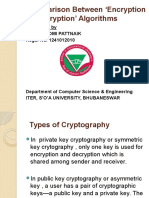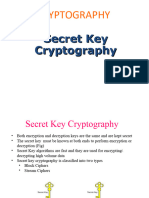Lab 9_ Data Encryption with OpenSSL
Uploaded by
sodayac916Lab 9_ Data Encryption with OpenSSL
Uploaded by
sodayac916This document is the property of Al Nafi.
Any unauthorized redistribution or reproduction, including in printed form, is strictly
prohibited. This document can only be read electronically.
Lab 9: Data Encryption with OpenSSL
Objective:
Understand the concepts of data encryption and decryption.
TASKS:
Generate public and private key pairs. 2. Encrypt sample data using the public key. 3. Decrypt
the data using the private key. 4. Verify data integrity with SHA-256.
td
Step 1: Install OpenSSL (if not already installed)
For Ubuntu/Debian:
tl
sudo apt update
Pv
sudo apt install openssl
For CentOS/RHEL:
sudo yum install openssl
ng
For macOS:
brew install openssl
ni
ar
Step 2: Generate a Private Key
Le
Generate a 2048-bit RSA Private Key:
Use the following command to generate a private key (private.pem):
IE
openssl genpkey -algorithm RSA -out private.pem -pkeyopt
rsa_keygen_bits:2048
AF
View the Private Key (optional):
To view the contents of the private key:
N
openssl pkey -in private.pem -text
AL
Step 3: Extract the Public Key
Generate the Public Key from the Private Key:
Extract the public key from the private key and save it as public.pem:
openssl rsa -pubout -in private.pem -out public.pem
View the Public Key (optional):
To view the contents of the public key:
openssl pkey -pubin -in public.pem -text
Task 2: Encrypt Sample Data Using the Public Key
td
Step 1: Create Sample Data File
Create a File with Sample Data:
tl
Create a text file sample.txt with the following content:
Pv
echo "This is a secret message that needs to be encrypted." > sample.txt
ng
Step 2: Encrypt Data Using Public Key
Encrypt the Sample Data: ni
Use the public key to encrypt the sample.txt file, and save the output as encrypted.bin:
ar
Le
openssl rsautl -encrypt -inkey public.pem -pubin -in sample.txt -out
encrypted.bin
IE
Verify Encrypted Data:
The encrypted.bin file will contain the encrypted data. It won't be human-readable.
AF
Task 3: Decrypt the Data Using the Private Key
Step 1: Decrypt the Encrypted Data
N
Decrypt the Encrypted File:
AL
Use the private key to decrypt the encrypted.bin file, and save the decrypted data to
decrypted.txt:
openssl rsautl -decrypt -inkey private.pem -in encrypted.bin -out
decrypted.txt
Verify the Decrypted Data:
Open and read the decrypted.txt file to ensure the data matches the original:
cat decrypted.txt
The decrypted data should read:
This is a secret message that needs to be encrypted.
Task 4: Verify Data Integrity with SHA-256
td
Step 1: Generate a SHA-256 Hash of the Original Data
tl
Create a Hash of the Original sample.txt File:
Pv
Use SHA-256 to generate a hash of the original data:
ng
openssl dgst -sha256 sample.txt
This will generate an output similar to:
SHA256(sample.txt)=
ni
ar
7ae3d7b6247f5bc3dbeb50658295e39f5b6db25bc5cc037fcfcdb1eaece6a476
Le
1.
Step 2: Verify Integrity of the Decrypted Data
IE
1. Create a Hash of the Decrypted decrypted.txt File:
Generate the SHA-256 hash of the decrypted data:
AF
N
openssl dgst -sha256 decrypted.txt
○
AL
2. Compare the Hashes:
○ Ensure that the SHA-256 hash of the decrypted file matches the original file's
hash. If both hashes are identical, the data was decrypted correctly and remains
intact.
Conclusion
By following this lab, you have:
1. Generated a public and private key pair using OpenSSL.
2. Encrypted sample data using the public key.
3. Decrypted the data using the private key.
4. Verified the data integrity by comparing the SHA-256 hash of the original and decrypted
data.
This exercise demonstrates the basics of public-key encryption and data integrity verification.
Let me know if you need any further assistance or clarification on any steps
td
tl
Pv
ng
ni
ar
Le
IE
AF
N
AL
You might also like
- National Payments Corporation of India NACH Project: June, 2020100% (2)National Payments Corporation of India NACH Project: June, 202010 pages
- Workshop 0x02_ Cryptography_ Cybersecurity Fundamentals_3308_7308 (2024 S1_Combined)No ratings yetWorkshop 0x02_ Cryptography_ Cybersecurity Fundamentals_3308_7308 (2024 S1_Combined)10 pages
- Public - Private Key Encryption Using OpenSSLNo ratings yetPublic - Private Key Encryption Using OpenSSL5 pages
- PGP GPG Openssl Frontend Script: Apache SSLNo ratings yetPGP GPG Openssl Frontend Script: Apache SSL5 pages
- PGP GPG Openssl Frontend Script: Public - Private Key Encryption Using OpensslNo ratings yetPGP GPG Openssl Frontend Script: Public - Private Key Encryption Using Openssl5 pages
- PGP GPG Openssl Frontend Script: Apache TomcatNo ratings yetPGP GPG Openssl Frontend Script: Apache Tomcat5 pages
- PGP GPG Openssl Frontend Script: Public - Private Key Encryption Using OpensslNo ratings yetPGP GPG Openssl Frontend Script: Public - Private Key Encryption Using Openssl5 pages
- PGP GPG Openssl Frontend Script: Tomcat Web ServerNo ratings yetPGP GPG Openssl Frontend Script: Tomcat Web Server5 pages
- PGP GPG Openssl Frontend Script: J Boss Web Server Web ServerNo ratings yetPGP GPG Openssl Frontend Script: J Boss Web Server Web Server5 pages
- Cryptography Steganography Encoding DecodingNo ratings yetCryptography Steganography Encoding Decoding34 pages
- Encrypting and Decrypting Data Using OpenSSLNo ratings yetEncrypting and Decrypting Data Using OpenSSL3 pages
- Prakt 8 - Openssl Demo Encrypting Decrypting Files Using Both Symmetric and Asymmetric Encryption PDFNo ratings yetPrakt 8 - Openssl Demo Encrypting Decrypting Files Using Both Symmetric and Asymmetric Encryption PDF6 pages
- Laboratorio 2. - Cifrar y Descifrar Datos Mediante OpenSSLNo ratings yetLaboratorio 2. - Cifrar y Descifrar Datos Mediante OpenSSL3 pages
- RSA Public-Key Encryption and Signature LabNo ratings yetRSA Public-Key Encryption and Signature Lab8 pages
- 9.1.1.6 Lab - Encrypting and Decrypting Data Using OpenSSL - ILM EstudantesNo ratings yet9.1.1.6 Lab - Encrypting and Decrypting Data Using OpenSSL - ILM Estudantes3 pages
- Crypto Lab - Symmetric Key Ciphers: 3.1 Task 1: Encryption Using Different Ciphers and ModesNo ratings yetCrypto Lab - Symmetric Key Ciphers: 3.1 Task 1: Encryption Using Different Ciphers and Modes4 pages
- Lab 6 - Encryption Using OpenPGP CompletedNo ratings yetLab 6 - Encryption Using OpenPGP Completed10 pages
- 9.1.1.6 Lab - Encrypting and Decrypting Data Using OpenSSLNo ratings yet9.1.1.6 Lab - Encrypting and Decrypting Data Using OpenSSL3 pages
- Openssl DGST - Sha1 File1: This Generates The Private Key and Store It Encrypted (Using Password)No ratings yetOpenssl DGST - Sha1 File1: This Generates The Private Key and Store It Encrypted (Using Password)4 pages
- W14 - Encrypting and Decrypting Data Using OpenSSLNo ratings yetW14 - Encrypting and Decrypting Data Using OpenSSL3 pages
- 9.1.1.6 Lab - Encrypting and Decrypting Data Using OpenSSL - OK PDFNo ratings yet9.1.1.6 Lab - Encrypting and Decrypting Data Using OpenSSL - OK PDF3 pages
- 9.1.1.6 Lab - Encrypting and Decrypting Data Using OpenSSLNo ratings yet9.1.1.6 Lab - Encrypting and Decrypting Data Using OpenSSL3 pages
- ARCIGA-RIGOR TSA2 Lab - Encrypting and Decrypting Data Using OpenSSLNo ratings yetARCIGA-RIGOR TSA2 Lab - Encrypting and Decrypting Data Using OpenSSL3 pages
- Computer and Network Security: Practical SessionNo ratings yetComputer and Network Security: Practical Session53 pages
- A Comparison Between Encryption and Decryption'No ratings yetA Comparison Between Encryption and Decryption'15 pages
- Rivest-Shamir - Adleman - Rsa: - Made by Sahil BhatiyaNo ratings yetRivest-Shamir - Adleman - Rsa: - Made by Sahil Bhatiya12 pages
- Project Chiffrement Symetrique OpenSSL PDFNo ratings yetProject Chiffrement Symetrique OpenSSL PDF4 pages
- Programming Project 4: Symmetric Key Cryptography and Public Key InfrastructureNo ratings yetProgramming Project 4: Symmetric Key Cryptography and Public Key Infrastructure8 pages
- Lab 3_ Azure Networking _ Security BasicNo ratings yetLab 3_ Azure Networking _ Security Basic4 pages
- Lab 1_ Configuring an Open-Source Linux Distribution for Machine LearningNo ratings yetLab 1_ Configuring an Open-Source Linux Distribution for Machine Learning4 pages
- Constructing Symmetric Ciphers Using The CAST Design ProcedureNo ratings yetConstructing Symmetric Ciphers Using The CAST Design Procedure38 pages
- Specialized Training Program in Cyber Attacks and Prevention TechniquesNo ratings yetSpecialized Training Program in Cyber Attacks and Prevention Techniques3 pages
- 21.2.10 Lab Encrypting and Decrypting Data Using OpenSSLNo ratings yet21.2.10 Lab Encrypting and Decrypting Data Using OpenSSL3 pages
- Cryptographic Hash Functions: Cryptography and System SecurityNo ratings yetCryptographic Hash Functions: Cryptography and System Security49 pages
- LEA A 128-Bit Block Cipher Datasheets-KoreanNo ratings yetLEA A 128-Bit Block Cipher Datasheets-Korean26 pages
- File Text Encryption and Decryption Using Labview SoftwareNo ratings yetFile Text Encryption and Decryption Using Labview Software7 pages
- A Fast FPGA Implementation For Triple DES Encryption Scheme: Edni Del Rosal, Sanjeev KumarNo ratings yetA Fast FPGA Implementation For Triple DES Encryption Scheme: Edni Del Rosal, Sanjeev Kumar10 pages