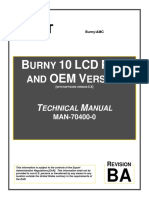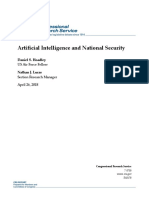0 ratings0% found this document useful (0 votes)
16 viewsPython lists, sets, and tuples
This cheat sheet provides a comprehensive overview of Python lists, sets, and tuples, including their creation, initialization, and various operations such as adding, removing, accessing, and manipulating elements. It also covers advanced operations like comprehensions, conversions between types, and iterating techniques. The document serves as a quick reference for common tasks and functions associated with these data structures.
Uploaded by
vamsitarak55Copyright
© © All Rights Reserved
We take content rights seriously. If you suspect this is your content, claim it here.
Available Formats
Download as PDF, TXT or read online on Scribd
0 ratings0% found this document useful (0 votes)
16 viewsPython lists, sets, and tuples
This cheat sheet provides a comprehensive overview of Python lists, sets, and tuples, including their creation, initialization, and various operations such as adding, removing, accessing, and manipulating elements. It also covers advanced operations like comprehensions, conversions between types, and iterating techniques. The document serves as a quick reference for common tasks and functions associated with these data structures.
Uploaded by
vamsitarak55Copyright
© © All Rights Reserved
We take content rights seriously. If you suspect this is your content, claim it here.
Available Formats
Download as PDF, TXT or read online on Scribd
You are on page 1/ 5
# [ Python lists, sets, and tuples ] ( CheatSheet )
#_ [ Lists ]
Creating and Initializing
● Create an empty list: my_list = []
● Create a list with elements: my_list = [1, 2, 3]
● List comprehension: squares = [x**2 for x in range(10)]
● Nested list comprehension: matrix = [[i+j for j in range(3)] for i in
range(4)]
Adding Elements
● Append an element: my_list.append(4)
● Extend with another list: my_list.extend([5, 6, 7])
● Insert an element at a specific position: my_list.insert(0, 'start')
Accessing Elements
● Access by index: element = my_list[0]
● Access last element: last_element = my_list[-1]
● Slicing: sub_list = my_list[1:3]
Removing Elements
● Remove an element by value: my_list.remove('start')
● Remove an element by index and get its value: element = my_list.pop(1)
● Clear all elements: my_list.clear()
Searching and Sorting
● Find index of an element: index = my_list.index(4)
● Count occurrences: count = my_list.count(4)
● Sort the list: my_list.sort()
● Sort in descending order: my_list.sort(reverse=True)
Reversing
● Reverse the list: my_list.reverse()
By: Waleed Mousa
● Reversed copy: reversed_list = my_list[::-1]
Miscellaneous
● Length of list: length = len(my_list)
● Sum of elements: total = sum(my_list)
● List membership test: exists = 4 in my_list
● Concatenate lists: concatenated = my_list + another_list
● Multiply list (repeating): repeated = my_list * 2
● Convert tuple to list: my_list = list(my_tuple)
● Filter list: filtered = list(filter(lambda x: x%2 == 0, my_list))
● Map function over list: squared = list(map(lambda x: x**2, my_list))
List to String and Vice Versa
● Join list into string: str_list = ' '.join(['Hello', 'World'])
● Split string into list: list_str = 'Hello World'.split(' ')
Copying
● Shallow copy of a list: list_copy = my_list.copy()
● Deep copy of a list (for lists of lists): import copy; list_deep_copy =
copy.deepcopy(my_list)
Nested Lists
● Flatten a nested list: flattened = [item for sublist in nested_list for
item in sublist]
● Matrix transposition: transposed = list(zip(*matrix))
Iterating
● Enumerate (with index and value): for index, value in enumerate(my_list):
print(index, value)
● List with index-value pairs: indexed_list = list(enumerate(my_list))
Advanced List Operations
● Circular list access (using modulo): item = my_list[i % len(my_list)]
● Find multiple items: found_items = [x for x in my_list if x in
set_of_interest]
By: Waleed Mousa
● Remove duplicates: no_duplicates = list(dict.fromkeys(my_list))
● Interleave two lists: interleaved = [val for pair in zip(list1, list2)
for val in pair]
#_ [ Sets ]
Creating and Initializing
● Create an empty set: my_set = set()
● Create a set with elements: my_set = {1, 2, 3}
Adding and Removing Elements
● Add an element: my_set.add(4)
● Remove an element safely: my_set.discard(4)
● Remove an element and raise KeyError if not found: my_set.remove(3)
Set Operations
● Union of two sets: union_set = my_set | another_set
● Intersection of two sets: intersection_set = my_set & another_set
● Difference of two sets: difference_set = my_set - another_set
● Symmetric difference (elements in either set, but not both):
symmetric_difference = my_set ^ another_set
Set Comprehensions
● Set comprehension: squared_set = {x**2 for x in range(10)}
Advanced Set Operations
● Immutable set (frozenset): immutable_set = frozenset([1, 2, 3])
● Set difference (alternative): difference_set =
my_set.difference(another_set)
● Symmetric difference update: my_set ^= another_set
● Convert set to list: my_list = list(my_set)
Miscellaneous
● Set membership test: exists = 4 in my_set
● Length of set: length = len(my_set)
By: Waleed Mousa
● Convert list to set (for removing duplicates): my_set = set(my_list)
● Subset check: is_subset = {1, 2}.issubset(my_set)
● Superset check: is_superset = my_set.issuperset({1, 2})
● Intersection update: my_set &= another_set
● Difference update: my_set -= another_set
#_ [ Tuples ]
Creating and Initializing
● Create an empty tuple: my_tuple = ()
● Single element tuple (note the comma): single = (1,)
● Create a tuple: my_tuple = (1, 2, 3)
Accessing Elements
● Access by index: element = my_tuple[0]
● Negative indexing: last_element = my_tuple[-1]
● Slicing: sub_tuple = my_tuple[1:3]
Tuple Operations
● Tuple with mixed types: mixed_tuple = (1, 'a', [2, 'b'])
● Tuple repetition: repeated_tuple = my_tuple * 2
● Concatenate tuples: concatenated_tuple = my_tuple + another_tuple
Advanced Tuple Usage
● Named tuples (for readable, self-documenting code):
from collections import namedtuple
Person = namedtuple('Person', 'name age')
person = Person(name='John', age=30)
● Tuple as dictionary key: dict_with_tuple_keys = {(1, 2): 'tuple_as_key'}
Iterating Over Tuples
● Iterate over tuple: for item in my_tuple: print(item)
By: Waleed Mousa
● Enumerate over tuple: for index, value in enumerate(my_tuple):
print(index, value)
Miscellaneous
● Tuple membership test: exists = 1 in my_tuple
● Length of tuple: length = len(my_tuple)
● Count occurrences of an element: count = my_tuple.count(1)
● Find index of an element: index = my_tuple.index(2)
● Convert list to tuple: my_tuple = tuple(my_list)
● Unpack tuple: a, b, c = my_tuple
● Nested tuple unpacking: ((a, b), c) = ((1, 2), 3)
● Concatenate tuples: concatenated = my_tuple + another_tuple
● Multiply tuple (repeating): repeated = my_tuple * 2
● Min and max of tuple: min_val, max_val = min(my_tuple), max(my_tuple)
● Max and min values in a tuple: max_val, min_val = max(my_tuple),
min(my_tuple)
● Sum of elements in a tuple (if numbers): total = sum(my_tuple)
● Count occurrences of an element in a tuple: count = my_tuple.count(1)
● Index of an element in a tuple: index = my_tuple.index(1)
Conversions Between Types
● List to set (to remove duplicates): unique_items = set(my_list)
● Set to list (for indexing): list_from_set = list(my_set)
● List to tuple (for immutability): tuple_from_list = tuple(my_list)
● Tuple to list (for mutability): list_from_tuple = list(my_tuple)
Advanced Data Structure Manipulations
● Zip lists into list of tuples: zipped_list = list(zip(list1, list2))
● Unzip list of tuples into separate lists: list1, list2 =
zip(*zipped_list)
● Sort a list of tuples by the second item: sorted_by_second =
sorted(list_of_tuples, key=lambda x: x[1])
● Sort a list of dictionaries by a specific key: sorted_dicts =
sorted(list_of_dicts, key=lambda x: x['key'])
By: Waleed Mousa
You might also like
- Cards Against Prythian- WM WITH BLACK CARDS 2No ratings yetCards Against Prythian- WM WITH BLACK CARDS 285 pages
- MAN-70400-0BA - Burny 10 LCD Plus and OEM Technical Manual PDF100% (1)MAN-70400-0BA - Burny 10 LCD Plus and OEM Technical Manual PDF792 pages
- Chapter 02 Advanced Data Structures and FunctionsNo ratings yetChapter 02 Advanced Data Structures and Functions103 pages
- PYTHON REVISION TOUR II Study Material by Kshama RautNo ratings yetPYTHON REVISION TOUR II Study Material by Kshama Raut7 pages
- Python Data Structures - Jupyter Notebook_a9af6a0fb678bf3c9431a152b526e072No ratings yetPython Data Structures - Jupyter Notebook_a9af6a0fb678bf3c9431a152b526e07214 pages
- Basic_Operations_With_Examples_Python_Lists_Tuples_Sets_With_DictionariesNo ratings yetBasic_Operations_With_Examples_Python_Lists_Tuples_Sets_With_Dictionaries7 pages
- PYTHON_4330701_UNIT-3_LIST TUPLES SETS DICTIONARIESNo ratings yetPYTHON_4330701_UNIT-3_LIST TUPLES SETS DICTIONARIES45 pages
- Unit Iv Lists, Tuples, Dictionaries Insertion SortNo ratings yetUnit Iv Lists, Tuples, Dictionaries Insertion Sort12 pages
- 3.1_3.2_3.3_3.4 Data Structures in PythonNo ratings yet3.1_3.2_3.3_3.4 Data Structures in Python60 pages
- Python Essential Methods In Machine LearningNo ratings yetPython Essential Methods In Machine Learning6 pages
- Data Wrangling With Dask CheatSheet 1731972488No ratings yetData Wrangling With Dask CheatSheet 17319724887 pages
- Comprehensive Python CheatSheet 1731972192No ratings yetComprehensive Python CheatSheet 173197219210 pages
- Web Scraping and Data Collection CheatSheet 1731972399No ratings yetWeb Scraping and Data Collection CheatSheet 173197239910 pages
- GitLab CI CD Operations CheatSheet 1731972419No ratings yetGitLab CI CD Operations CheatSheet 173197241911 pages
- Power BI Deployment Pipelines CheatSheet 1731972155No ratings yetPower BI Deployment Pipelines CheatSheet 173197215510 pages
- AN00270_BandR_PLCs_Getting_started_Guide_RevA_ENNo ratings yetAN00270_BandR_PLCs_Getting_started_Guide_RevA_EN38 pages
- AI in Cybersecurity Q3 2024 PDF 1730594501No ratings yetAI in Cybersecurity Q3 2024 PDF 173059450127 pages
- Convolutional Neural Network Based Energy Consumption Management Model For The Full Life CycleNo ratings yetConvolutional Neural Network Based Energy Consumption Management Model For The Full Life Cycle9 pages
- Electronic Architecture Ofa Formula Student Electric Car: Politecnico Di TorinoNo ratings yetElectronic Architecture Ofa Formula Student Electric Car: Politecnico Di Torino64 pages
- White Paper - Summarizing Supply Chain Management Using Dynamics AX 2009No ratings yetWhite Paper - Summarizing Supply Chain Management Using Dynamics AX 200917 pages
- Chapter 3 (3.2.1) Apply Assembly LanguageNo ratings yetChapter 3 (3.2.1) Apply Assembly Language24 pages
- Carsim 8.0 New Features, Bug Fixes, and Compatibility IssuesNo ratings yetCarsim 8.0 New Features, Bug Fixes, and Compatibility Issues10 pages
- AutoCAD Raster Design - Create 3D Models From 2D Scanned DataNo ratings yetAutoCAD Raster Design - Create 3D Models From 2D Scanned Data5 pages
- Hoadley, Lucas (2018) - Artificial Intelligence and National SecurityNo ratings yetHoadley, Lucas (2018) - Artificial Intelligence and National Security42 pages
- S4H - 552 How To Approach Fit-to-Standard Analysis and Design - Cloud100% (1)S4H - 552 How To Approach Fit-to-Standard Analysis and Design - Cloud46 pages
- Financial Forecasting and Gradient DescentNo ratings yetFinancial Forecasting and Gradient Descent6 pages
- Mobilelink Wireless Communications For Ecg: Installation and Troubleshooting GuideNo ratings yetMobilelink Wireless Communications For Ecg: Installation and Troubleshooting Guide44 pages