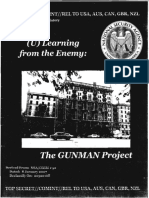Lab Manual 05 - Decision Control Structure and Switch Statement
Uploaded by
rajabfan555Lab Manual 05 - Decision Control Structure and Switch Statement
Uploaded by
rajabfan555Lab Manual: Programming Fundamentals
University of Management and Technology,
Lahore Campus
Lab- 05 Manual
Lab Instructor: Riaz Ahmad
Department of Computer Science
Email: riazahmad@umt.edu.pk
Lab 04: Decision Control Structures (if else, else if) and Switch
Table of Contents
Table of Contents............................................................................................................................1
5.1 Objective.................................................................................................................................................2
5.2 Scope......................................................................................................................................................2
5.3 Useful concepts
IfStatement:...........................................................................................................................................2
If-else statements............................................................................................................................................2
else...............................................................................................................................................................2
Multiple if-else-if statements.........................................................................................................................3
Switch statement:...........................................................................................................................................3
5.4 Examples:..............................................................................................................................................3
5.5 Exercise for Lab....................................................................................................................................9
5.6 Home Task.............................................................................................................................................9
Department of Computer Science, UMT, Lahore. 1 Riaz Ahmad
Lab Manual: Programming Fundamentals
Lab Rubrics
Identify key programming
Areas Problem Understanding structures such as Design/ Development of Solutions
Assessed variables, loops, and
functions.
(CLO 1) (CLO 2) (CLO 3)
No able to identify key
Not able to understand Not able to Model a solution for a given
Poor programming structures such
Problem problem
as variables, loops, and
functions.
Partially able identify Modeled an average solution for
Able to partially understand
Average key programming a given problem using
the problem
structures such as programming principles
variables, loops, and
functions.
Thoroughly identify key
Modeled a proper solution for a given
Very Good Fully Understand the problem programming structures
problem using programming principles
such as variables, loops,
and functions.
5.1 Objective
The student should practice the following statements:
1. if statements
2. if-else statements
3. switch statement
5.2 Scope
By the end of this lab a student should know:
1. Syntax of if and if-else statements.
2. Syntax of switch statements.
5.3 Useful concepts
If Statement:
The if statement allows your program to execute a single statement or a block of
statements
enclosed between braces if a given condition true. The general form for single selection structure is:
if (condition){
Department of Computer Science, UMT, Lahore. 2 Riaz Ahmad
Lab Manual: Programming Fundamentals
statement;
…
}
Next statement;
Here, the condition is any expression that returns a Boolean value. If there is only a
single statement following the if-clause, the use of braces is optional. However, a compound
statement cannot be used without curly braces.
If-else statements:
In case you want to have an alternative action to be taken if the condition is not satisfied,
then use an if-else statement. The general form is:
if (condition)
Statement1;
else
Statement2;
Here, statement may be a single statement or a compound statement enclosed in curly
braces (i.e., a block). The condition is any expression that results in a Boolean value.
Multiple if-else-if statements:
The if-else-if statement can be used to choose one block of statements from many blocks of
statements. It is used when there are many options and only one block of statements should be
executed on the basis of a condition.
Switch statement:
Another useful statement in C++ is the switch statement. This statement is somehow
similar to if statement in giving you multiple options and do actions accordingly. But its
behaviour is different. This statement tests whether an expression matches one of a number of
constant integer values labelled as cases. If one matches the expression, execution starts at that
case. This is the general structure of the switch statement:
switch (expression)
{
case constant: statement(s);
break;
case constant: statement(s);
break;
case constant: statement(s);
break;
Department of Computer Science, UMT, Lahore. 3 Riaz Ahmad
Lab Manual: Programming Fundamentals
default: statement(s);
}
The default clause is optional. If it is not there and none of the cases matches, no action is taken.
The break keyword is used to skip the switch statement. For example if a case matches the
expression and no break key words are used, the execution will go for all the statements in all
cases.
5.1 Examples:
Example 5.1: Demonstration of if statement. You want to display a
congratulatory message in case a student has passed a course. The passing marks
are 50%.
include<iostream>
using namespace std;
int main()
{
int marks,total,percent=0;
cout<<"Enter the marks obtained in PF:";
cin>>marks;
cout<<"Enter the total marks:";
cin>>total;
percent = (marks*100)/total; if
(percent >= 50)
cout<<"Congragulations you have passed the subject"<<endl; cout<<"THANK
YOU."<<endl;
return 0;
}
Output for the above program is
Example 5.2: Demonstration of if statement.
#include<iostream> using
namespace std;
int main()
{
int marks,total,percent=0;
Department of Computer Science, UMT, Lahore. 4 Riaz Ahmad
Lab Manual: Programming Fundamentals
cout<<"Enter the marks obtained in PF:"; cin>>marks;
cout<<"Enter the total marks:";
cin>>total;
percent = (marks*100)/total; if
(percent >= 50)
{
cout<<"Congragulations you have passed the subject"<<endl; cout<<"WELL
DONE!"<<endl;
}
cout<<"THANK YOU."<<endl;
return 0;
}
Output for the above program is
Example 5.3: Demonstration of if-else statement.
Department of Computer Science, UMT, Lahore. 5 Riaz Ahmad
Lab Manual: Programming Fundamentals
#include<iostream> using
namespace std; int main()
{
int marks,total,percent=0;
cout<<"Enter the marks obtained in PF:"; cin>>marks;
cout<<"Enter the total marks:";
cin>>total;
percent = (marks*100)/total;
if (percent >= 50)
{
cout<<"Congragulations you have passed the subject."<<endl; cout<<"WELL
DONE!"<<endl;
}
else
{
cout<<"Sorry you could not pass the course."<<endl; cout<<"Better luck next time.
"<<endl;
}
cout<<"THANK YOU."<<endl;
return 0;
}
Example 5.4: Input a number from user and display whether it is a positive or
negative number.
#include<iostream>
using namespace std;
int main()
{
int input;
cout<<"Enter a number:";
cin>>input;
if (input>0)
cout<<"A positive number was entered."<<endl;
cout<<"Thank You."<<endl;
return 0;
}
Output for the program might be one of the following
Department of Computer Science, UMT, Lahore. 6 Riaz Ahmad
Lab Manual: Programming Fundamentals
Example 5.5: Input five values from the user and display the maximum number
from the list.
#include<iostream>
using namespace std;
int main()
{
int a,b,c,d,e; cout<<"enter 1st
number: "; cin>>a;
cout<<"enter 2nd number: ";
cin>>b;
cout<<"enter 3rd number: ";
cin>>c;
cout<<"enter 4th number: ";
cin>>d;
cout<<"enter 5th number: ";
cin>>e;
if(a>b && a>c && a>d && a>e) cout<<a<<"
is the greatest"<<endl;
else if(b>a && b>c && b>d && b>e)
cout<<b<<" is the greatest"<<endl;
else if(c>a && c>b && c>d && c>e)
cout<<c<<" is the greatest"<<endl;
else if(d>a && d>b && d>c && d>e)
cout<<d<<" is the greatest"<<endl;
else if(e>a && e>b && e>c && e>d)
cout<<e<<" is the greatest"<<endl;
return 0;
}
The output for this program is:
Department of Computer Science, UMT, Lahore. 7 Riaz Ahmad
Lab Manual: Programming Fundamentals
Example 5.6: Prompt the user to enter the salary and grade of an employee. If the
employee has a grade greater than 15 then add 50% bonus to the employee’s
salary. Otherwise if the employee’s grade is less than 15 then add 25% bonus to the
employee’s salary.
#include<iostream> using
namespace std; int main()
{
int grad;
double sal,bonus; cout<<"Enter
salary :"; cin>>sal;
cout<<"Enter grade :";
cin>>grad;
if (grad > 15)
{
bonus = sal*(50.0/100.0);
cout<<"Total salary with 50 percent bonus:"
<<(bonus+sal)<<endl;
}
else if (grad <= 15)
{
bonus = sal* (25.0/100.0);
cout<<"Total salary with 25 percent bonus:"
<<(bonus+sal)<<endl;
}
return 0;
}
The output of this program is
Here each condition is tested one by one starting from the first one. If one of them is true, then the
statement associated with that condition is executed and the rest are ignored.
Department of Computer Science, UMT, Lahore. 8 Riaz Ahmad
Lab Manual: Programming Fundamentals
Example 5.7: Demonstration of switch statement.
#include<iostream> using
namespace std; int main() {
char grade;
cout<<"Enter a grade in capital letters: "; cin>>grade;
switch(grade)
{
case 'A':
cout<<"You have scored 90%
marks."<<endl;
case 'B': break;
cout<<"You have scored 80%
case 'C': marks."<<endl;
break;
case 'D': cout<<"You have scored 70%
marks."<<endl;
break;
case 'E':
cout<<"You have scored 60%
marks."<<endl;
case 'F': break;
cout<<"You have scored less than
50%."<<endl;
default:
break;
cout<<"You have entered an invalid
}
grade."<<endl;
return 0;
}
break;
Output for this
program is shown
below:
Example 5.8: Basic Calculator using Switch statement.
Department of Computer Science, UMT, Lahore. 9 Riaz Ahmad
Lab Manual: Programming Fundamentals
Example 7: Basic Calculator using Switch statement.
# include <iostream>
using namespace std;
int main()
{
char op;
float num1, num2;
cout << "Enter operator: +, -, *, /: ";
cin >> op;
cout << "Enter two operands: ";
cin >> num1 >> num2;
switch(op)
{
case '+':
cout << num1 << " + " << num2 << " = " << num1 + num2;
break;
case '-':
cout << num1 << " - " << num2 << " = " << num1 - num2;
break;
case '*':
cout << num1 << " * " << num2 << " = " << num1 * num2;
break;
case '/':
cout << num1 << " / " << num2 << " = " << num1 / num2;
break;
default:
// If the operator is other than +, -, * or /, error message is shown
cout << "Error! operator is not correct";
break;
}
return 0;
}
Example 5.9: Count grades using Switch statement.
Department of Computer Science, UMT, Lahore. 10 Riaz Ahmad
Lab Manual: Programming Fundamentals
# include <iostream>
using namespace std;
int main()
{
int grade, // one grade
aCount = 0, // number of A's
bCount = 0, // number of B's
cCount = 0, // number of C's
dCount = 0, // number of D's
fCount = 0; // number of F's
cout << "Enter the letter grades." << endl
<< "Enter the EOF character to end input." << endl;
while ( ( grade = cin.get() ) !='1' ) {
// EOF is system dependent. Try CTRL-Z
switch ( grade ) { // switch nested in while
// case and default need a colon :,
// not a semicolon.
case 'A': // grade was uppercase 'A'
case 'a': // or lowercase 'a'
++aCount;
break; // necessary to exit switch
case 'B': // grade was uppercase 'B'
case 'b': // or lowercase 'b'
++bCount;
break;
case 'C': // grade was uppercase 'C'
case 'c': // or lowercase 'c'
++cCount;
break;
case 'D': // grade was uppercase 'D'
case 'd': // or lowercase 'd'
++dCount;
break;
case 'F': // grade was uppercase 'F'
case 'f':// or lowercase 'f'
++fCount;
Department of Computer Science, UMT, Lahore. 11 Riaz Ahmad
Lab Manual: Programming Fundamentals
break;
// for additional protection
case '\n': // ignore newlines,
case '\t': // tabs,
case ' ': // and spaces in input
break;
default: // catch all other characters
cout << "Incorrect letter grade entered."
<< "Enter a new grade." << endl;
break; // optional
}
}
cout << "\n\nTotals for each letter grade are:"
<< "\nA: " << aCount
<< "\nB: " << bCount
<< "\nC: " << cCount
<< "\nD: " << dCount
<< "\nF: " << fCount << endl;
return 0;
}
5.1 Exercise for Lab
Department of Computer Science, UMT, Lahore. 12 Riaz Ahmad
Lab Manual: Programming Fundamentals
Exercise 5.1: Prompt the user to input 5 values and display the minimum number amongst them.
Exercise 5.2: Input five values through the user and display the number of positives, the
number of negatives and the number of zeros amongst the 5 values.
Exercise 5.3: Prompt the user to input a character and display whether it is a vowel or consonant
using
switch statement.
5.2 Home Task
1. Ask the user to enter marks obtained in a course and the total marks of the course. Then
display a menu
Press 1 to calculate
percentage. Press 2 to
display grade.
If the user presses 1 then percentage should be displayed and if the user presses 2 the
grade against the marks should be displayed. (Hint: use switch statement for menu
selection and else if to display the grade).
2. Prompt the user to enter 3 values. For any equal values, the program should display the
numbers that are equal. (For example user input 34,6,34 the program should display the
message that the 1st and 3rd values are equal).
Department of Computer Science, UMT, Lahore. 13 Riaz Ahmad
Lab Manual: Programming Fundamentals
Department of Computer Science, UMT, Lahore. 14 Riaz Ahmad
You might also like
- Lab Manual 06 - Increment Decrement Operator & While LoopNo ratings yetLab Manual 06 - Increment Decrement Operator & While Loop12 pages
- IT 7 - Object Oriented Programming (NOTES)No ratings yetIT 7 - Object Oriented Programming (NOTES)36 pages
- Artificial Intelligence: Paf-Karachi Institute of Economics & Technology College of EngineeringNo ratings yetArtificial Intelligence: Paf-Karachi Institute of Economics & Technology College of Engineering8 pages
- M04 - Programming in Matlab - XXXX - CH04No ratings yetM04 - Programming in Matlab - XXXX - CH0423 pages
- Chapter 3 - Core Java Programming Concepts100% (1)Chapter 3 - Core Java Programming Concepts63 pages
- Lab Manual 04 - Arithmetic Operators, Expressions and Math Functions.No ratings yetLab Manual 04 - Arithmetic Operators, Expressions and Math Functions.15 pages
- Programming Assignment 1 Checklist: PercolationNo ratings yetProgramming Assignment 1 Checklist: Percolation3 pages
- 3 Topic 2 Fundamentals of Computer Aided Mathematical CalculationsNo ratings yet3 Topic 2 Fundamentals of Computer Aided Mathematical Calculations28 pages
- Lab Manual 02 - Single & Multi Line Comment, Cout & Cin StatementsNo ratings yetLab Manual 02 - Single & Multi Line Comment, Cout & Cin Statements7 pages
- Computer Programming: Algorithms and Control StructuresNo ratings yetComputer Programming: Algorithms and Control Structures61 pages
- Object Oriented Programming with Java (1)No ratings yetObject Oriented Programming with Java (1)17 pages
- Writing and Structuring Deep Learning Code: 4.1 Best PracticesNo ratings yetWriting and Structuring Deep Learning Code: 4.1 Best Practices34 pages
- Problem Solving in Everyday Life:: P1: Solve the equation ax+b=0, where a,b ε RNo ratings yetProblem Solving in Everyday Life:: P1: Solve the equation ax+b=0, where a,b ε R13 pages
- PSPP Two Marks Faq-First-Two-Units-2022No ratings yetPSPP Two Marks Faq-First-Two-Units-202212 pages
- Programming Fundamentals Outlines For Session s2020 in Semester at March 9 2020No ratings yetProgramming Fundamentals Outlines For Session s2020 in Semester at March 9 20205 pages
- AutomaticTranslationofOCLMeta-Level ConstraintsintoJavaMeta-programsNo ratings yetAutomaticTranslationofOCLMeta-Level ConstraintsintoJavaMeta-programs15 pages
- BE EXPERT IN JAVA Part- 2: Learn Java programming and become expertFrom EverandBE EXPERT IN JAVA Part- 2: Learn Java programming and become expertNo ratings yet
- NSA: Learning From The Enemy, GUNMAN ProjectNo ratings yetNSA: Learning From The Enemy, GUNMAN Project29 pages
- Investigation - Mass On An Inclined Plane Soham & SidNo ratings yetInvestigation - Mass On An Inclined Plane Soham & Sid3 pages
- Hacking With Kali Linux - A Comprehensive Beginner's Guide to Learn Ethical Hacking. Practical Examples to Learn the Basics of Cybersecurity. Includes Penetration Testing With Kali Linux by ITC ACADEMY100% (1)Hacking With Kali Linux - A Comprehensive Beginner's Guide to Learn Ethical Hacking. Practical Examples to Learn the Basics of Cybersecurity. Includes Penetration Testing With Kali Linux by ITC ACADEMY91 pages
- Ordinary Seaman or Unlicenced Engineer or Tankerman TraineeNo ratings yetOrdinary Seaman or Unlicenced Engineer or Tankerman Trainee5 pages
- Object oriented design knowledge principles heuristics and best practices Javier Garzã¡S 2024 scribd download100% (2)Object oriented design knowledge principles heuristics and best practices Javier Garzã¡S 2024 scribd download76 pages
- Chapter 1. Introduction To Machine VisionNo ratings yetChapter 1. Introduction To Machine Vision167 pages
- New Approaches For Multi Criteria Analysis in Building ConstructionsNo ratings yetNew Approaches For Multi Criteria Analysis in Building Constructions144 pages
- Dynamic Equivalents in Power System Studies A ReviNo ratings yetDynamic Equivalents in Power System Studies A Revi15 pages
- Firebird 2 Migration & Installation: Helen Borrie (Collator/Editor)No ratings yetFirebird 2 Migration & Installation: Helen Borrie (Collator/Editor)46 pages
- Akinyede - Medale - Building A Customer-Centric Transformation For Next Generation E-CommerceNo ratings yetAkinyede - Medale - Building A Customer-Centric Transformation For Next Generation E-Commerce11 pages
- CONSUMER INFORMATION SHEET (Wait List ID: 3171315)No ratings yetCONSUMER INFORMATION SHEET (Wait List ID: 3171315)3 pages
- Hitachi Energy - RED670 (Application Manual) - UnlockedNo ratings yetHitachi Energy - RED670 (Application Manual) - Unlocked900 pages
- Juniper Networks - (SRX) Example - Creating A PCAP Packet Capture On High-End SRX DevicesNo ratings yetJuniper Networks - (SRX) Example - Creating A PCAP Packet Capture On High-End SRX Devices2 pages
- Periyar University: University Departments Prospectus and Application Form M.PhilNo ratings yetPeriyar University: University Departments Prospectus and Application Form M.Phil11 pages
- AI_LOGBOOK_ASSISTANT_(1)[1](3) final doneNo ratings yetAI_LOGBOOK_ASSISTANT_(1)[1](3) final done25 pages
- Lab Manual 06 - Increment Decrement Operator & While LoopLab Manual 06 - Increment Decrement Operator & While Loop
- Artificial Intelligence: Paf-Karachi Institute of Economics & Technology College of EngineeringArtificial Intelligence: Paf-Karachi Institute of Economics & Technology College of Engineering
- Lab Manual 04 - Arithmetic Operators, Expressions and Math Functions.Lab Manual 04 - Arithmetic Operators, Expressions and Math Functions.
- 3 Topic 2 Fundamentals of Computer Aided Mathematical Calculations3 Topic 2 Fundamentals of Computer Aided Mathematical Calculations
- Lab Manual 02 - Single & Multi Line Comment, Cout & Cin StatementsLab Manual 02 - Single & Multi Line Comment, Cout & Cin Statements
- Computer Programming: Algorithms and Control StructuresComputer Programming: Algorithms and Control Structures
- Writing and Structuring Deep Learning Code: 4.1 Best PracticesWriting and Structuring Deep Learning Code: 4.1 Best Practices
- Problem Solving in Everyday Life:: P1: Solve the equation ax+b=0, where a,b ε RProblem Solving in Everyday Life:: P1: Solve the equation ax+b=0, where a,b ε R
- Programming Fundamentals Outlines For Session s2020 in Semester at March 9 2020Programming Fundamentals Outlines For Session s2020 in Semester at March 9 2020
- AutomaticTranslationofOCLMeta-Level ConstraintsintoJavaMeta-programsAutomaticTranslationofOCLMeta-Level ConstraintsintoJavaMeta-programs
- ORACLE PL/SQL Interview Questions You'll Most Likely Be AskedFrom EverandORACLE PL/SQL Interview Questions You'll Most Likely Be Asked
- BE EXPERT IN JAVA Part- 2: Learn Java programming and become expertFrom EverandBE EXPERT IN JAVA Part- 2: Learn Java programming and become expert
- Investigation - Mass On An Inclined Plane Soham & SidInvestigation - Mass On An Inclined Plane Soham & Sid
- Hacking With Kali Linux - A Comprehensive Beginner's Guide to Learn Ethical Hacking. Practical Examples to Learn the Basics of Cybersecurity. Includes Penetration Testing With Kali Linux by ITC ACADEMYHacking With Kali Linux - A Comprehensive Beginner's Guide to Learn Ethical Hacking. Practical Examples to Learn the Basics of Cybersecurity. Includes Penetration Testing With Kali Linux by ITC ACADEMY
- Ordinary Seaman or Unlicenced Engineer or Tankerman TraineeOrdinary Seaman or Unlicenced Engineer or Tankerman Trainee
- Object oriented design knowledge principles heuristics and best practices Javier Garzã¡S 2024 scribd downloadObject oriented design knowledge principles heuristics and best practices Javier Garzã¡S 2024 scribd download
- New Approaches For Multi Criteria Analysis in Building ConstructionsNew Approaches For Multi Criteria Analysis in Building Constructions
- Dynamic Equivalents in Power System Studies A ReviDynamic Equivalents in Power System Studies A Revi
- Firebird 2 Migration & Installation: Helen Borrie (Collator/Editor)Firebird 2 Migration & Installation: Helen Borrie (Collator/Editor)
- Akinyede - Medale - Building A Customer-Centric Transformation For Next Generation E-CommerceAkinyede - Medale - Building A Customer-Centric Transformation For Next Generation E-Commerce
- CONSUMER INFORMATION SHEET (Wait List ID: 3171315)CONSUMER INFORMATION SHEET (Wait List ID: 3171315)
- Hitachi Energy - RED670 (Application Manual) - UnlockedHitachi Energy - RED670 (Application Manual) - Unlocked
- Juniper Networks - (SRX) Example - Creating A PCAP Packet Capture On High-End SRX DevicesJuniper Networks - (SRX) Example - Creating A PCAP Packet Capture On High-End SRX Devices
- Periyar University: University Departments Prospectus and Application Form M.PhilPeriyar University: University Departments Prospectus and Application Form M.Phil