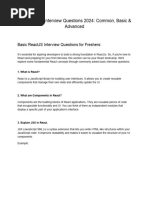ReactJs syllabus
Uploaded by
Eduskill AcademyReactJs syllabus
Uploaded by
Eduskill AcademyReactJs
Module 1. Introduction to React.js
This part of the course will help you set up a React development environment and
understand all the necessary tools required to be installed on your systems to run react.js.
Setting up a React development environment (e.g., Node.js, npm, Create React
App)
Module 2. Creating Your First React Application
Once React is installed, it’s time to learn coding in React.js. This part of the course will
introduce you to some basic React coding examples, understand its components, and
know JSX (Javascript XML) syntax.
Hello World example
Understanding React components
JSX syntax
Module 3. Understanding Components and Props
Components are like functions in React that return HTML elements. Here, we will learn the
two main types of React Components: functional components and class components.
Further, props (referred to as properties) are the arguments you pass into React
Components via HTML attributes. This section of the course will also cover the details
about props, how to use them, and passing props in React.
Functional components
Class components
Passing and using props
Module 4. State and Lifecycle
React State is an instance of the React Component Class that can be an object of a set of
observable properties controlling the behaviour of the component. There are multiple
conventions of using State, and you will get a clear understanding of them from this
section. You will learn component lifecycle methods that control the components’
behaviour and perform certain tasks at different stages of their life cycle.
State in React components
Updating state
Component lifecycle methods
Module 5. React Hooks
From this section, you can learn about React hooks that allow function components to
access react features like State and life cycle methods. This part will mainly cover react
useState(), useEffect(), and useContext() hooks.
useState()
useEffect()
useContext()
Module 6. Handling Events
Event handling in React allows users to interact with a web page and take certain actions
when an event occurs, like a click or a hover. You can learn everything about event
handling, binding event handlers, and the difference between arrow functions and regular
functions from this section.
Event handling in React
Binding event handlers
Arrow functions vs. regular functions
Module 7. Working with Forms
Forms are used in React to allow users to interact with web pages. You will learn about
React forms, handling form submission and form validation from this part of the course.
Additionally, you will get a brief understanding of control components in React.
Controlled components
Handling form submission
Form validation
Module 8. Conditional Rendering
React allows users to conditionally render React components. You can use if statements
to decide which React component to render or use ternary operators and logical &&
operators for the same. But to know how to use them, this section will be helpful.
Conditional rendering with if statements
Ternary operators and logical && in JSX
Module 9. Lists and Keys
This section of the course gives a brief understanding of React Lists and Keys, how to use
.map() to render lists of elements, and the way of providing keys to each list item. Keys
allow users to keep track of elements in a React list.
Rendering Lists
Using .map() to render lists of elements
Providing a key for each item
Module 10. Understanding Keys
This segment of the course gives a brief understanding of the importance of using React
Keys and how you can choose the correct key for each list element.
The importance of keys in React
Choosing the correct key
Module 11. Styling in React.js
There are multiple ways for styling in React.js using CSS that you will learn here, including
inline styles, different styling approaches, styling libraries, and popular CSS frameworks.
CSS in React
Different approaches for styling (CSS, CSS-in-JS, CSS Modules)
Inline styles
Styling Libraries
Popular CSS frameworks (e.g., Bootstrap, Material-UI)
Module 12. React Router
This is a standard library for routing support in React and allows navigation among
multiple views of different components in a React application. In this section, you will learn
about React routers, how to set up a router, create routes, pass parameters to routes,
nested routes, and dynamic routing.
Introduction to React Router
Setting up React Router
Creating routes
Navigating with React Router
Using Link and NavLink
Nested Routes and Dynamic Routing
Nested routes
Passing parameters to routes
Module 13. State Management with Redux
In React, effective state management entails the ability to store and update data in an
application, and Redux helps manage and update the application state using events. This
section will introduce you to Regex and its basic concepts: setting up and installing Regex,
connecting React with Regex, and creating and dispatching actions.
Introduction to Redux
Understanding the need for state management
Basic concepts: actions, reducers, store
Setting Up Redux
Installing Redux and setting up a store
Creating actions and reducers
Connecting React with Redux
Using connect to connect components to the store
Dispatching actions
Module 14. Asynchronous Programming and API Integration
In React, there are multiple ways of fetching data asynchronously from an API. You will
learn in-depth about asynchronous programming and API integration, along with making
HTTP requests and fetching data from an API.
AJAX and Fetch API
Making HTTP requests in React
Fetching data from an API
Async/Await and Promises
Module 15. Handling errors in React applications
Error handling is an essential task in developing a user-friendly React application. There
can be different types of errors that can impact the effectiveness of an application or its
performance. You will learn error handling and debugging from this section of the course,
along with understanding React.memo and PureComponent, Memoization, and
performance optimisation.
Error Handling and Debugging
Debugging React apps
Performance Optimization
Memoization
React.memo and PureComponent
Module 16. Deploying a React application
Finally, this course will give learners a clear understanding of how to deploy React
applications along with necessary cloud services like Netlify, AWS, and more.
Deployment Cloud Services (Netlify, Vercel, AWS)
You might also like
- Application Security of Erlang Concurrent System: January 2008No ratings yetApplication Security of Erlang Concurrent System: January 20087 pages
- React Js Interview Questions 1700318879No ratings yetReact Js Interview Questions 170031887940 pages
- Top 50 React Interview Questions and AnswerNo ratings yetTop 50 React Interview Questions and Answer9 pages
- ReactJS by Example - Building Modern Web Applications With React - Sample Chapter67% (9)ReactJS by Example - Building Modern Web Applications With React - Sample Chapter26 pages
- Basic ReactJS interview questions and answersNo ratings yetBasic ReactJS interview questions and answers71 pages
- Converting Word Documents To PDF Using SharePoint Server 2010 and Word Automation ServicesNo ratings yetConverting Word Documents To PDF Using SharePoint Server 2010 and Word Automation Services12 pages
- Transportation Problem: Finding Initial Basic Feasible Solution - Reena RajNo ratings yetTransportation Problem: Finding Initial Basic Feasible Solution - Reena Raj20 pages
- Comparison Between Python and JavaScriptNo ratings yetComparison Between Python and JavaScript3 pages
- 6-Nested If-Else and If-Else-If StatementsNo ratings yet6-Nested If-Else and If-Else-If Statements4 pages
- Building iOS framework with dependencies. _ by Max Kalik _ ITNEXTNo ratings yetBuilding iOS framework with dependencies. _ by Max Kalik _ ITNEXT22 pages
- Cheat Sheet For Teaching Programming With ComicsNo ratings yetCheat Sheet For Teaching Programming With Comics7 pages
- Introductory Note 201 /linux Shell Commands: Cardiff University Cardiff School of Computer ScienceNo ratings yetIntroductory Note 201 /linux Shell Commands: Cardiff University Cardiff School of Computer Science10 pages
- Visvesvaraya Technological University: "Book Library"No ratings yetVisvesvaraya Technological University: "Book Library"29 pages
- Mastering C 2nd Edition Venugopal pdf download100% (2)Mastering C 2nd Edition Venugopal pdf download47 pages
- Application Security of Erlang Concurrent System: January 2008Application Security of Erlang Concurrent System: January 2008
- ReactJS by Example - Building Modern Web Applications With React - Sample ChapterReactJS by Example - Building Modern Web Applications With React - Sample Chapter
- React Essentials : Building Modern Web InterfacesFrom EverandReact Essentials : Building Modern Web Interfaces
- Converting Word Documents To PDF Using SharePoint Server 2010 and Word Automation ServicesConverting Word Documents To PDF Using SharePoint Server 2010 and Word Automation Services
- Transportation Problem: Finding Initial Basic Feasible Solution - Reena RajTransportation Problem: Finding Initial Basic Feasible Solution - Reena Raj
- Building iOS framework with dependencies. _ by Max Kalik _ ITNEXTBuilding iOS framework with dependencies. _ by Max Kalik _ ITNEXT
- Introductory Note 201 /linux Shell Commands: Cardiff University Cardiff School of Computer ScienceIntroductory Note 201 /linux Shell Commands: Cardiff University Cardiff School of Computer Science
- Visvesvaraya Technological University: "Book Library"Visvesvaraya Technological University: "Book Library"