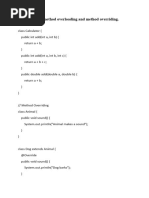Dotnet Lab Programs
Uploaded by
suriyapriya471Dotnet Lab Programs
Uploaded by
suriyapriya4711. Design ASP.
Net web form using Html Server
Controls to enter job seeker’s detail.
Source Code:
using System;
using System.Collections.Generic;
using System.Linq;
using System.Web;
using System.Web.UI;
using System.Web.UI.WebControls;
publicpartialclass_Default : System.Web.UI.Page
{
protectedvoid Page_Load(object sender, EventArgs e)
{
}
protectedvoid Button1_Click(object sender, EventArgs e)
{
string user = "thilaga";
string pwd = "thilaga";
if ((TextBox1.Text==user ) && (TextBox2.Text ==pwd ))
{
Response.Redirect ("default2.aspx");
}
else
{
Label1.Text = "INVALID USERNAME AND PASSWORD"
}
}
DEPARTMENT OF COMPUTER SCIENCE
}
using System;
using System.Collections.Generic;
using System.Linq;
using System.Web;
using System.Web.UI;
using System.Web.UI.WebControls;
publicpartialclassDefault2 : System.Web.UI.Page
{
protectedvoid Page_Load(object sender, EventArgs e)
{
}
protectedvoid DropDownList1_SelectedIndexChanged(object sender, EventArgs e)
{
}
protectedvoid Button1_Click(object sender, EventArgs e)
{
Label1.Text = "NAME IS:" + TextBox1.Text;
Label2.Text = "DOB:" + TextBox2.Text;
if (RadioButton1.Checked)
{
Label3.Text = "GENTER IS :MALE";
}
else
{
Label3.Text = "GENTER IS:FEMALE";
}
Label4.Text ="QUALIFICATION IS:"+DropDownList1.Text ;
if(CheckBox1.Checked )
DEPARTMENT OF COMPUTER SCIENCE
{
Label5.Text ="LANGUAGE Know Are: c,";
}
if(CheckBox2.Checked )
{
Label6.Text ="c++";
}
if(CheckBox3.Checked )
{
Label7.Text =" java";
}
if(CheckBox4.Checked )
{
Label8.Text =" dotnet";
}
if(CheckBox5.Checked )
{
Label9.Text =" python";
}
Label10.Text = "PHONE NUMBER IS:" + TextBox3.Text;
Label11.Text = "SUCESS FULLY SUBMITES YOUR APPLICATIONS";
}
}
Design Page:
Default.aspx
DEPARTMENT OF COMPUTER SCIENCE
Output Screen:
DEPARTMENT OF COMPUTER SCIENCE
DEPARTMENT OF COMPUTER SCIENCE
2. Write an ASP.Net application to retrieve form data
and display it the client browser in a table format.
DEPARTMENT OF COMPUTER SCIENCE
Source Code:
using System;
using System.Collections.Generic;
using System.Linq;
using System.Web;
using System.Web.UI;
using System.Web.UI.WebControls;
publicpartialclass_Default : System.Web.UI.Page
{
protectedvoid Page_Load(object sender, EventArgs e)
{
}
protectedvoid Button1_Click(object sender, EventArgs e)
{
string name = TextBox1.Text;
string email = TextBox2.Text;
string ph = TextBox3.Text;
Table datatable = newTable();
datatable.BorderWidth = 1;
datatable.CellPadding = 5;
TableRow headerRow = newTableRow();
headerRow.Cells.Add(CreateCell("Field", true));
headerRow.Cells.Add(CreateCell("Value", true));
TableRow headerrow = newTableRow();
datatable.Rows.Add(CreateRow("NAME", name));
datatable.Rows.Add(CreateRow("Email", email));
datatable.Rows.Add(CreateRow("phone", ph));
PlaceHolderTABLE.Controls.Add(datatable);
DEPARTMENT OF COMPUTER SCIENCE
}
privateTableRow CreateRow(string field, string value)
{
TableRow row = newTableRow();
row.Cells.Add(CreateCell(field));
row.Cells.Add(CreateCell(value));
return row;
}
privateTableCell CreateCell(string text, bool isHeader = false)
{
TableCell cell = isHeader ? newTableHeaderCell() : newTableCell();
cell.Text = text;
return cell;
}
}
Design Page:
Default.aspx
DEPARTMENT OF COMPUTER SCIENCE
Output Screen:
DEPARTMENT OF COMPUTER SCIENCE
3. Apply appropriate validation techniques in E-Mail
registration form using validation controls.
DEPARTMENT OF COMPUTER SCIENCE
Source Code:
<!DOCTYPE html PUBLIC "-//W3C//DTD XHTML 1.0 Transitional//EN"
"http://www.w3.org/TR/xhtml1/DTD/xhtml1-transitional.dtd">
<html xmlns="http://www.w3.org/1999/xhtml">
<head runat="server">
<title></title>
<style type="text/css">
.style1
{
font-family: "Arial Black";
font-size: xx-large;
font-weight: normal;
}
.style3
{
width: 83%;
height: 398px;
margin-left: 5px;
}
.style4
{
height: 28px;
}
.style5
{
height: 40px;
}
</style>
</head>
<body style="font-family: 'Bahnschrift SemiCondensed'">
<form id="form1" runat="server">
<div>
<h1 style="width: 803px; margin-left: 5px">
<span class="style1">EMAIL VALIDATION FORM</span></h1>
</div>
<table class="style3">
<tr>
<td>
STUDENT NAME:
<asp:TextBox ID="TextBox1" runat="server" Width="118px"></asp:TextBox>
<asp:RequiredFieldValidator ID="RequiredFieldValidator1" runat="server"
ControlToValidate="TextBox1" ErrorMessage="*please enter your name"
ForeColor="Red"></asp:RequiredFieldValidator>
</td>
<td>
</td>
</tr>
<tr>
DEPARTMENT OF COMPUTER SCIENCE
<td>
FIRST NAME:
<asp:TextBox ID="TextBox2" runat="server" Width="120px"></asp:TextBox>
<asp:RequiredFieldValidator ID="RequiredFieldValidator2" runat="server"
ControlToValidate="TextBox2" ErrorMessage="*please enter first your name"
ForeColor="Red"></asp:RequiredFieldValidator>
</td>
<td>
</td>
</tr>
<tr>
<td>
LAST NAME:
<asp:TextBox ID="TextBox3" runat="server" Width="119px"></asp:TextBox>
<asp:RequiredFieldValidator ID="RequiredFieldValidator3" runat="server"
ControlToValidate="TextBox3" ErrorMessage="*please enter your last name"
ForeColor="Red"></asp:RequiredFieldValidator>
</td>
<td>
</td>
</tr>
<tr>
<td>
AGE:
<asp:TextBox ID="TextBox4" runat="server" Width="118px"></asp:TextBox>
<asp:RangeValidator ID="RangeValidator1" runat="server"
ControlToValidate="TextBox4" ErrorMessage="*age should be 18 to 35"
ForeColor="Red" MaximumValue="35"
MinimumValue="18"></asp:RangeValidator>
</td>
<td>
</td>
</tr>
<tr>
<td class="style5">
EMAIL ID:
<asp:TextBox ID="TextBox5" runat="server" Width="117px"></asp:TextBox>
<asp:RegularExpressionValidator ID="RegularExpressionValidator1"
runat="server"
ControlToValidate="TextBox5" ErrorMessage="*(a-z,A-Z,0-9,@ accept there
only)"
ForeColor="Red"
ValidationExpression="\w+([-+.']\w+)*@\w+([-.]\w+)*\.\w+([-.]\w+)*"></
asp:RegularExpressionValidator>
</td>
<td class="style5">
</td>
</tr>
<tr>
<td>
DEPARTMENT OF COMPUTER SCIENCE
PASSWORD :
<asp:TextBox ID="TextBox6" runat="server" Width="122px"></asp:TextBox>
<asp:RequiredFieldValidator ID="RequiredFieldValidator4" runat="server"
ControlToValidate="TextBox6"
ErrorMessage="*(8 characters only,include alphabets,numbers and special
symbols)"
ForeColor="Red"></asp:RequiredFieldValidator>
</td>
<td>
</td>
</tr>
<tr>
<td>
CONFORM PASSWORD:
<asp:TextBox ID="TextBox7" runat="server" Width="119px"></asp:TextBox>
<asp:CompareValidator runat="server" ControlToCompare="TextBox6"
ControlToValidate="TextBox7" ErrorMessage="*not match the password"
ForeColor="Red"></asp:CompareValidator>
</td>
<td>
</td>
</tr>
<tr>
<td>
SELECT COUNTRY:
<asp:TextBox ID="TextBox8" runat="server" Width="119px"></asp:TextBox>
<asp:RequiredFieldValidator ID="RequiredFieldValidator5" runat="server"
ControlToValidate="TextBox8" ErrorMessage="*please enter your country"
ForeColor="Red"></asp:RequiredFieldValidator>
</td>
<td>
</td>
</tr>
<tr>
<td>
<asp:Button ID="Button1" runat="server" style="margin-left: 251px"
Text="SUBMIT" Width="96px" />
</td>
<td>
</td>
</tr>
<tr>
<td class="style4">
<asp:ValidationSummary ID="ValidationSummary1" runat="server" />
</td>
<td class="style4">
</td>
</tr>
</table>
</form>
DEPARTMENT OF COMPUTER SCIENCE
</body>
</html>
Design Page:
Default.aspx
DEPARTMENT OF COMPUTER SCIENCE
Output Screen:
DEPARTMENT OF COMPUTER SCIENCE
4. Create an application using Data grid control to
access information’s from table in SQL server.
DEPARTMENT OF COMPUTER SCIENCE
Source Code:
<
%@PageLanguage="C#"AutoEventWireup="true"CodeFile="Default.aspx.cs"Inherits="_De
fault"%>
<!DOCTYPEhtmlPUBLIC"-//W3C//DTD XHTML 1.0
Transitional//EN""http://www.w3.org/TR/xhtml1/DTD/xhtml1-transitional.dtd">
<htmlxmlns="http://www.w3.org/1999/xhtml">
<headrunat="server">
<title></title>
</head>
<body>
<formid="form1"runat="server">
<div>
<center><h2>Data Grid Control to Access Information’s from Table in SQL Server</h2>
<br/>
<br/>
<br/>
<br/>
<asp:GridViewID="GridView1"runat="server"DataSourceID="AccessDataSource1"
AutoGenerateColumns="False"CaptionAlign="Right"DataKeyNames="ID">
<Columns>
<asp:BoundFieldDataField="ID"HeaderText="ID"InsertVisible="False"
ReadOnly="True"SortExpression="ID"/>
<asp:BoundFieldDataField="NAME"HeaderText="NAME"SortExpression="NAME"/>
<asp:BoundFieldDataField="PHONE"HeaderText="PHONE"SortExpression="PHONE"/>
<asp:BoundFieldDataField="EMAILID"HeaderText="EMAILID"
SortExpression="EMAILID"/>
<asp:BoundFieldDataField="ADDRESS"HeaderText="ADDRESS"
SortExpression="ADDRESS"/>
</Columns>
DEPARTMENT OF COMPUTER SCIENCE
</asp:GridView>
<asp:AccessDataSourceID="AccessDataSource1"runat="server"
DataFile="~/Database1.mdb"
SelectCommand="SELECT [ID], [NAME], [PHONE], [EMAILID], [ADDRESS] FROM
[GRIDVIEW]">
</asp:AccessDataSource>
</center></div>
</form>
</body>
</html>
Design Page:
Default.aspx
DEPARTMENT OF COMPUTER SCIENCE
Output Screen:
DEPARTMENT OF COMPUTER SCIENCE
5. Create an application using Data list control to
access information’s from table in SQL server and
display the result in neat format.
DEPARTMENT OF COMPUTER SCIENCE
Source Code:
<
%@PageLanguage="C#"AutoEventWireup="true"CodeFile="Default.aspx.cs"Inherits="_De
fault"%>
<!DOCTYPEhtmlPUBLIC"-//W3C//DTD XHTML 1.0
Transitional//EN""http://www.w3.org/TR/xhtml1/DTD/xhtml1-transitional.dtd">
<htmlxmlns="http://www.w3.org/1999/xhtml">
<headrunat="server">
<title></title>
</head>
<body>
<formid="form1"runat="server">
<div>
<CENTER><h2> DATA LIST VIWE CONTROLS </H2>
<p>
<asp:DataListID="DataList1"runat="server"CellPadding="4"DataKeyField="ID1"
DataSourceID="SqlDataSource1"ForeColor="#333333"Width="289px">
<AlternatingItemStyleBackColor="White"/>
<FooterStyleBackColor="#990000"Font-Bold="True"ForeColor="White"/>
<HeaderStyleBackColor="#990000"Font-Bold="True"ForeColor="White"/>
<ItemStyleBackColor="#FFFBD6"ForeColor="#333333"/>
<ItemTemplate>
ID1:
<asp:LabelID="ID1Label"runat="server"Text='<%# Eval("ID1") %>'/>
<br/>
ID:
<asp:LabelID="IDLabel"runat="server"Text='<%# Eval("ID") %>'/>
<br/>
NAME:
<asp:LabelID="NAMELabel"runat="server"Text='<%# Eval("NAME") %>'/>
DEPARTMENT OF COMPUTER SCIENCE
<br/>
DOTNET:
<asp:LabelID="DOTNETLabel"runat="server"Text='<%# Eval("DOTNET") %>'/>
<br/>
OOAD:
<asp:LabelID="OOADLabel"runat="server"Text='<%# Eval("OOAD") %>'/>
<br/>
MOBILE_COMPUTING:
<asp:LabelID="MOBILE_COMPUTINGLabel"runat="server"
Text='<%# Eval("MOBILE_COMPUTING") %>'/>
<br/>
IOT:
<asp:LabelID="IOTLabel"runat="server"Text='<%# Eval("IOT") %>'/>
<br/>
OS:
<asp:LabelID="OSLabel"runat="server"Text='<%# Eval("OS") %>'/>
<br/>
<br/>
</ItemTemplate>
<SelectedItemStyleBackColor="#FFCC66"Font-Bold="True"ForeColor="Navy"/>
</asp:DataList>
</p>
<p> </p>
<p>
<asp:SqlDataSourceID="SqlDataSource1"runat="server"
ConnectionString="<%$ ConnectionStrings:ConnectionString %>"
ProviderName="<%$ ConnectionStrings:ConnectionString.ProviderName %>"
SelectCommand="SELECT [ID1], [ID], [NAME], [DOTNET], [OOAD], [MOBILE
COMPUTING] AS MOBILE_COMPUTING, [IOT], [OS] FROM [listview]">
</asp:SqlDataSource>
DEPARTMENT OF COMPUTER SCIENCE
</p>
</CENTER></div>
</form>
</body>
</html>
Design Page:
Default.aspx
DEPARTMENT OF COMPUTER SCIENCE
Output Screen:
DEPARTMENT OF COMPUTER SCIENCE
6. Prepare employee pay slip using SQL connection.
DEPARTMENT OF COMPUTER SCIENCE
Source Code:
<%@PageTitle="Home
Page"Language="C#"MasterPageFile="~/Site.master"AutoEventWireup="true"
CodeFile="Default.aspx.cs"Inherits="_Default"%>
<scriptrunat="server">
</script>
<asp:ContentID="HeaderContent"runat="server"ContentPlaceHolderID="HeadContent">
</asp:Content>
<asp:ContentID="BodyContent"runat="server"ContentPlaceHolderID="MainContent">
<p>
<asp:LabelID="Label1"runat="server"Text="EMPLOYEE ID"></asp:Label>
<asp:TextBoxID="TextBox1"runat="server"></asp:TextBox>
</p>
<p>
<asp:LabelID="Label2"runat="server"Text="NAME"></asp:Label>
<asp:TextBoxID="TextBox12"runat="server"></asp:TextBox>
</p>
<p>
<asp:LabelID="Label3"runat="server"Text="ADDRESS"></asp:Label>
<asp:TextBoxID="TextBox3"runat="server"></asp:TextBox>
</p>
<p>
<asp:LabelID="Label5"runat="server"Text="PHONE NO"></asp:Label>
<asp:TextBoxID="TextBox4"runat="server"></asp:TextBox>
</p>
<p>
<asp:LabelID="Label6"runat="server"Text="BASIC PAY"></asp:Label>
<asp:TextBoxID="TextBox5"runat="server"></asp:TextBox>
</p>
DEPARTMENT OF COMPUTER SCIENCE
<p>
<asp:LabelID="Label7"runat="server"Text="HRA"></asp:Label>
<asp:TextBoxID="TextBox6"runat="server"></asp:TextBox>
</p>
<p>
<asp:LabelID="Label8"runat="server"Text="DA"></asp:Label>
<asp:TextBoxID="TextBox7"runat="server"></asp:TextBox>
</p>
<p>
<asp:LabelID="Label9"runat="server"Text="PF"></asp:Label>
<asp:TextBoxID="TextBox8"runat="server"></asp:TextBox>
</p>
<p>
<asp:LabelID="Label10"runat="server"Text="GROSS PAY"></asp:Label>
<asp:TextBoxID="TextBox9"runat="server"></asp:TextBox>
</p>
<p>
<asp:LabelID="Label11"runat="server"Enabled="False"Text="DEDUCTION"></
asp:Label>
<asp:TextBoxID="TextBox10"runat="server"></asp:TextBox>
</p>
<p>
<asp:LabelID="Label12"runat="server"Text="NET PAY"></asp:Label>
<asp:TextBoxID="TextBox11"runat="server"></asp:TextBox>
</p>
<p>
<asp:LabelID="Label13"runat="server"Text="Label"></asp:Label>
</p>
<p>
<asp:ButtonID="Button1"runat="server"onclick="Button1_Click"Text="INSERT"/>
DEPARTMENT OF COMPUTER SCIENCE
<asp:ButtonID="Button2"runat="server"Text="DELETE"onclick="Button2_Click"/>
<asp:ButtonID="Button3"runat="server"onclick="Button3_Click"
style="height: 26px"Text="clear"/>
<asp:ButtonID="Button4"runat="server"onclick="Button4_Click"
Text="calculate"/>
</p>
<p>
<asp:GridViewID="GridView1"runat="server"DataSourceID="SqlDataSource1"
AutoGenerateColumns="False"DataKeyNames="EMPLOYEEID"AllowPaging="True">
<Columns>
<asp:BoundFieldDataField="EMPLOYEEID"HeaderText="EMPLOYEEID"
InsertVisible="False"ReadOnly="True"SortExpression="EMPLOYEEID"/>
<asp:BoundFieldDataField="NAME"HeaderText="NAME"SortExpression="NAME"/>
<asp:BoundFieldDataField="ADDRESS"HeaderText="ADDRESS"
SortExpression="ADDRESS"/>
<asp:BoundFieldDataField="PHONE_NO"HeaderText="PHONE_NO"
SortExpression="PHONE_NO"/>
<asp:BoundFieldDataField="BASIC_PAY"HeaderText="BASIC_PAY"
SortExpression="BASIC_PAY"/>
<asp:BoundFieldDataField="HRA"HeaderText="HRA"SortExpression="HRA"/>
<asp:BoundFieldDataField="DA"HeaderText="DA"SortExpression="DA"/>
<asp:BoundFieldDataField="PF"HeaderText="PF"SortExpression="PF"/>
<asp:BoundFieldDataField="GROSS_PAY"HeaderText="GROSS_PAY"
SortExpression="GROSS_PAY"/>
<asp:BoundFieldDataField="DEDUCTION"HeaderText="DEDUCTION"
SortExpression="DEDUCTION"/>
<asp:BoundFieldDataField="NETPAY"HeaderText="NETPAY"
SortExpression="NETPAY"/>
</Columns>
DEPARTMENT OF COMPUTER SCIENCE
</asp:GridView>
<asp:SqlDataSourceID="SqlDataSource1"runat="server"
ConnectionString="<%$ ConnectionStrings:empConnectionString %>"
ProviderName="<%$ ConnectionStrings:empConnectionString.ProviderName %>"
SelectCommand="SELECT [EMPLOYEEID], [NAME], [ADDRESS], [PHONE NO] AS
PHONE_NO, [BASIC PAY] AS BASIC_PAY, [HRA], [DA], [PF], [GROSS PAY] AS
GROSS_PAY, [DEDUCTION], [NETPAY] FROM [Table1]">
</asp:SqlDataSource>
</p>
</asp:Content>
Default.aspx.cs:
using System;
using System.Collections.Generic;
using System.Linq;
using System.Web;
using System.Web.UI;
using System.Web.UI.WebControls;
using System.Web.UI.HtmlControls;
using System.Data.OleDb;
using System.Web.UI.WebControls.WebParts;
using System.ComponentModel;
using System.Data;
publicpartialclass_Default : System.Web.UI.Page
{
OleDbConnection con;
OleDbCommand com;
protectedvoid Page_Load(object sender, EventArgs e)
{
con = newOleDbConnection("Provider=Microsoft.Jet.OLEDB.4.0;Data
Source=F:/emp.mdb");
DEPARTMENT OF COMPUTER SCIENCE
}
protectedvoid Button1_Click(object sender, EventArgs e)
{
con.Open();
com = newOleDbCommand("insert into Table1 values(' " + TextBox1.Text + " ',' " +
TextBox12.Text + " ',' " + TextBox3.Text + " ',' " + TextBox4.Text + " ',' " + TextBox5.Text
+ " ',' " + TextBox6.Text + " ',' " + TextBox7.Text + " ',' " + TextBox8.Text + " ',' " +
TextBox9.Text + " ',' " + TextBox10.Text + " ',' " + TextBox11.Text + " ')", con);
com.ExecuteNonQuery();
Label13.Text = "RECORD INSERTED";
con.Close();
}
protectedvoid Button2_Click(object sender, EventArgs e)
{
con.Open();
com = newOleDbCommand("delete from Table1 where NAME='" + TextBox12.Text + "'",
con);
com.ExecuteNonQuery();
Label13.Text = "RECORD DELETED";
con.Close();
}
protectedvoid Button3_Click(object sender, EventArgs e)
{
TextBox1.Text = "";
TextBox12.Text = "";
TextBox3.Text = "";
TextBox4.Text = "";
TextBox5.Text = "";
TextBox6.Text = "";
TextBox7.Text = "";
TextBox8.Text = "";
DEPARTMENT OF COMPUTER SCIENCE
TextBox9.Text = "";
TextBox10.Text = "";
TextBox11.Text = "";
}
protectedvoid Button4_Click(object sender, EventArgs e)
{
TextBox9.Text = (Convert.ToInt32(TextBox6.Text) + Convert.ToInt32(TextBox7.Text) +
Convert.ToInt32(TextBox8.Text)).ToString();
TextBox11.Text = (Convert.ToInt32(TextBox9.Text) -
Convert.ToInt32(TextBox10.Text)).ToString();
}
}
Design Page:
Default.aspx
DEPARTMENT OF COMPUTER SCIENCE
MICROSOFT ACCESS DATABASE:
Design page2:
DEPARTMENT OF COMPUTER SCIENCE
Output Screen:
DEPARTMENT OF COMPUTER SCIENCE
7. Design a banking application for doing deposit,
withdrawal and balance enquiry.
Source Code:
<%@ Page Language="C#" AutoEventWireup="true" CodeFile="Default.aspx.cs"
Inherits="_Default" %>
<!DOCTYPE html PUBLIC "-//W3C//DTD XHTML 1.0 Transitional//EN"
"http://www.w3.org/TR/xhtml1/DTD/xhtml1-transitional.dtd">
<html xmlns="http://www.w3.org/1999/xhtml">
<head runat="server">
<title></title>
</head>
<body>
<form id="form1" runat="server">
<div>
<CENTER>
<H1> BANK APPLICATION</H1>
<br />
<br />
ENTER YOUR NAME:
<asp:TextBox ID="TextBox1" runat="server"></asp:TextBox>
<br />
<br />
<br />
DEPARTMENT OF COMPUTER SCIENCE
<br />
ENTER YOUR PIN:
<asp:TextBox ID="TextBox2" runat="server" style="margin-left: 0px"
TextMode="Password"></asp:TextBox>
<br />
<br />
<br />
<br />
ENTER YOUR AMOUNT:
<asp:TextBox ID="TextBox3" runat="server"></asp:TextBox>
<br />
<br />
<br />
<br />
<br />
<br />
<asp:RadioButton ID="DEPOSIT" runat="server" AutoPostBack="True"
oncheckedchanged="DEPOSIT_CheckedChanged" Text="DEPOSIT" />
<asp:RadioButton ID="WITHDRAW" runat="server" AutoPostBack="True"
oncheckedchanged="WITHDRAW_CheckedChanged" Text="WITHDRAW" />
<br />
<br />
<br />
<asp:Button ID="Button1" runat="server" onclick="Button1_Click"
Text="BALANVE ENQ" />
<br />
<br />
<br />
<br />
<asp:Label ID="Label1" runat="server" Text="Label" BorderColor="#3333FF"
BorderStyle="Double" ForeColor="#FF3300"></asp:Label>
<br />
<br />
<br />
<br />
<br />
<br />
</CENTER>
</div>
</form>
</body>
</html>
using System;
using System.Collections.Generic;
using System.Linq;
using System.Web;
using System.Web.UI;
using System.Web.UI.WebControls;
public partial class _Default : System.Web.UI.Page
DEPARTMENT OF COMPUTER SCIENCE
{
private static decimal accountBalance = 1000;
protected void Page_Load(object sender, EventArgs e)
{
if (!IsPostBack)
{
Label1.Text = "Welcome! Your balance is $" + accountBalance;
}
}
protected void DEPOSIT_CheckedChanged(object sender, EventArgs e)
{
accountBalance += (Convert.ToInt32(TextBox3.Text)) ;
Label1.Text = "$Deposit successful! New balance $:" + accountBalance;
}
protected void WITHDRAW_CheckedChanged(object sender, EventArgs e)
{
accountBalance -= (Convert.ToInt32(TextBox3.Text));
Label1.Text = "$Deposit successful! New balance $:" + accountBalance;
}
protected void Button1_Click(object sender, EventArgs e)
{
Label1.Text = "$Your current balance is $:" + accountBalance;
}
}
Design Page:
Default.aspx
DEPARTMENT OF COMPUTER SCIENCE
Output Screen:
DEPARTMENT OF COMPUTER SCIENCE
DEPARTMENT OF COMPUTER SCIENCE
8. Demonstrate the file upload control usage.
DEPARTMENT OF COMPUTER SCIENCE
Source Code:
<
%@PageLanguage="C#"AutoEventWireup="true"CodeFile="Default.aspx.cs"Inherits="_De
fault"%>
<!DOCTYPEhtmlPUBLIC"-//W3C//DTD XHTML 1.0
Transitional//EN""http://www.w3.org/TR/xhtml1/DTD/xhtml1-transitional.dtd">
<htmlxmlns="http://www.w3.org/1999/xhtml">
<headrunat="server">
<title></title>
</head>
<body>
<formid="form1"runat="server">
<div>
<center><H2> FILE UPLOAD CONTROLS </H2>
<br/>
<br/>
<br/>
<asp:FileUploadID="FileUpload1"runat="server"/>
<asp:ButtonID="btnUpload"runat="server"onclick="btnUpload_Click"
Text="UPLOAD"/>
<br/>
<br/>
<asp:LabelID="lblMessage"runat="server"></asp:Label>
</div>
</center></form>
</body>
</html>
using System;
using System.Collections.Generic;
DEPARTMENT OF COMPUTER SCIENCE
using System.Linq;
using System.Web;
using System.Web.UI;
using System.Web.UI.WebControls;
using System.IO;
publicpartialclass_Default : System.Web.UI.Page
{
protectedvoid Page_Load(object sender, EventArgs e)
{
}
protectedvoid btnUpload_Click(object sender, EventArgs e)
{
if (FileUpload1.HasFile)
{
try
{
string uploadFolder = Server.MapPath("~/Uploads/");
if (!Directory.Exists(uploadFolder))
{
Directory.CreateDirectory(uploadFolder);
}
string filePath = uploadFolder + Path.GetFileName(FileUpload1.FileName);
FileUpload1.SaveAs(filePath);
lblMessage.Text = "File uploaded successfully: " + FileUpload1.FileName;
lblMessage.ForeColor = System.Drawing.Color.Green;
}
catch (Exception ex)
{
lblMessage.Text = "File upload failed: " + ex.Message;
DEPARTMENT OF COMPUTER SCIENCE
lblMessage.ForeColor = System.Drawing.Color.Red;
}
}
else
{
lblMessage.Text = "Please select a file to upload.";
lblMessage.ForeColor = System.Drawing.Color.Red;
}
}
}
Design Page:
Default.aspx
DEPARTMENT OF COMPUTER SCIENCE
Output Screen:
DEPARTMENT OF COMPUTER SCIENCE
DEPARTMENT OF COMPUTER SCIENCE
9. Design a web page to display the advertisements
using Ad Rotator Control.
DEPARTMENT OF COMPUTER SCIENCE
Source Code:
<?xmlversion="1.0"encoding="utf-8" ?>
<Advertisements>
<Ad>
<ImageUrl>girl.jpg</ImageUrl>
<NavigateUrl></NavigateUrl>
<AlternateText>Ad1</AlternateText>
</Ad>
<Ad>
<ImageUrl>flow.jpg</ImageUrl>
<NavigateUrl></NavigateUrl>
<AlternateText>Ad2</AlternateText>
</Ad>
<Ad>
<ImageUrl>flow1.jpg</ImageUrl>
<NavigateUrl></NavigateUrl>
<AlternateText>Ad3</AlternateText>
</Ad>
</Advertisements>
<
%@PageLanguage="C#"AutoEventWireup="true"CodeFile="Default.aspx.cs"Inherits="_De
fault"%>
<!DOCTYPEhtmlPUBLIC"-//W3C//DTD XHTML 1.0
Transitional//EN""http://www.w3.org/TR/xhtml1/DTD/xhtml1-transitional.dtd">
<htmlxmlns="http://www.w3.org/1999/xhtml">
<headrunat="server">
<title></title>
</head>
<bodystyle="margin-left: 10px">
DEPARTMENT OF COMPUTER SCIENCE
<formid="form1"runat="server">
<div>
<center><h2>Display the Advertisements using Ad Rotator Control. </h2>
<asp:AdRotatorID="AdRotator1"runat="server"AdvertisementFile="~/XMLFile.xml"
BorderStyle="Solid"/>
</center>
</div>
</form>
</body>
</html>
Design Page:
Default.aspx
DEPARTMENT OF COMPUTER SCIENCE
Output Screen:
DEPARTMENT OF COMPUTER SCIENCE
10. Demonstrate the Data List Control.
Source Code:
using System;
DEPARTMENT OF COMPUTER SCIENCE
using System.Collections.Generic;
using System.Web.UI;
namespace DataListDemo
{
public partial class Default : Page
{
protected void Page_Load(object sender, EventArgs e)
{
if (!IsPostBack)
{
BindDataList();
}
}
private void BindDataList()
{
List<Product> products = new List<Product>
{
new Product { ProductName = "Laptop", Price = 800 },
new Product { ProductName = "Smartphone", Price = 500 },
new Product { ProductName = "Tablet", Price = 300 },
new Product { ProductName = "Headphones", Price = 100 },
new Product { ProductName = "Smartwatch", Price = 200 }
};
dlProducts.DataSource = products;
dlProducts.DataBind();
}
}
public class Product
{
public string ProductName { get; set; }
public int Price { get; set; }
DEPARTMENT OF COMPUTER SCIENCE
Design Page:
Default.aspx
Output Screen:
DEPARTMENT OF COMPUTER SCIENCE
DEPARTMENT OF COMPUTER SCIENCE
You might also like
- 1.write A Program To Perform All Arithmatic Operations: Date:-22/09/2015No ratings yet1.write A Program To Perform All Arithmatic Operations: Date:-22/09/2015129 pages
- Develop and Demonstrate A XHTML Document That Illustrates The Use External Style Sheet, Ordered List, Table, Borders, Padding, Color, and The TagNo ratings yetDevelop and Demonstrate A XHTML Document That Illustrates The Use External Style Sheet, Ordered List, Table, Borders, Padding, Color, and The Tag53 pages
- 1-06-04-2021-Calculatrice-Changment Color: Rachid TounsyNo ratings yet1-06-04-2021-Calculatrice-Changment Color: Rachid Tounsy45 pages
- Building Forms With Web Server ControlsNo ratings yetBuilding Forms With Web Server Controls27 pages
- Awp - Practicals - 41 (Varun Krishna Kasturi)No ratings yetAwp - Practicals - 41 (Varun Krishna Kasturi)111 pages
- Q1. Code Webform1.Aspx: Id Runat Style Height WidthNo ratings yetQ1. Code Webform1.Aspx: Id Runat Style Height Width9 pages
- 1) Master Page Example With Menu: "Text"No ratings yet1) Master Page Example With Menu: "Text"8 pages
- Program No:01 Date:11-10-2022 Develop A HTML5 Document To Create A Registration Form As Shown BelowNo ratings yetProgram No:01 Date:11-10-2022 Develop A HTML5 Document To Create A Registration Form As Shown Below13 pages
- 7th Sem-Web Programming Lab Manual 2009-1No ratings yet7th Sem-Web Programming Lab Manual 2009-133 pages
- Ebook Version 0.2 Last Updated 20-March-2011 Please Visit For Latest Ebook VersionNo ratings yetEbook Version 0.2 Last Updated 20-March-2011 Please Visit For Latest Ebook Version375 pages
- We Final Paper Moiz Hussain 1031-2018 Question 1aNo ratings yetWe Final Paper Moiz Hussain 1031-2018 Question 1a28 pages
- Microsoft Visual Basic Interview Questions: Microsoft VB Certification ReviewFrom EverandMicrosoft Visual Basic Interview Questions: Microsoft VB Certification ReviewNo ratings yet
- Gazchem 2007 Trinidad Integration of Urea and Melamine Plants Casale ExperienceNo ratings yetGazchem 2007 Trinidad Integration of Urea and Melamine Plants Casale Experience16 pages
- Motors With Smooth Surface: Intelligent Drivesystems, Worldwide ServicesNo ratings yetMotors With Smooth Surface: Intelligent Drivesystems, Worldwide Services24 pages
- MTG Self Evaluation 2 Assessment FeedbackNo ratings yetMTG Self Evaluation 2 Assessment Feedback3 pages
- Week 003-Module Professionals and Practitioners in CounselingNo ratings yetWeek 003-Module Professionals and Practitioners in Counseling4 pages
- VHP Series Five L7044Gsi S5: 1900 BHP (1416 KWB) at 1200 RPMNo ratings yetVHP Series Five L7044Gsi S5: 1900 BHP (1416 KWB) at 1200 RPM2 pages
- Using Advertising and Promotion To Build BrandsNo ratings yetUsing Advertising and Promotion To Build Brands24 pages
- Proposed University Belt Dormitory: HalinaNo ratings yetProposed University Belt Dormitory: Halina2 pages
- Rounding To The Nearest Ten and Hundred: Mathematics CurriculumNo ratings yetRounding To The Nearest Ten and Hundred: Mathematics Curriculum2 pages
- Solution Evidence There Seems To Be A Problem With93% (15)Solution Evidence There Seems To Be A Problem With2 pages
- Eaton Xeffect FRCDM RCCB Catalog Ca003017en en UsNo ratings yetEaton Xeffect FRCDM RCCB Catalog Ca003017en en Us25 pages
- Survey - Content and User Experience in Online Travel 2009: Executive SummaryNo ratings yetSurvey - Content and User Experience in Online Travel 2009: Executive Summary16 pages
- 2008-Prefabricated Vertical Drain - The Squeeze Is On-Wick Drain (PVD)No ratings yet2008-Prefabricated Vertical Drain - The Squeeze Is On-Wick Drain (PVD)3 pages
- Natural Adabas - Week1 - Revised 10-Jan-2013No ratings yetNatural Adabas - Week1 - Revised 10-Jan-201325 pages
- 1.write A Program To Perform All Arithmatic Operations: Date:-22/09/20151.write A Program To Perform All Arithmatic Operations: Date:-22/09/2015
- Develop and Demonstrate A XHTML Document That Illustrates The Use External Style Sheet, Ordered List, Table, Borders, Padding, Color, and The TagDevelop and Demonstrate A XHTML Document That Illustrates The Use External Style Sheet, Ordered List, Table, Borders, Padding, Color, and The Tag
- 1-06-04-2021-Calculatrice-Changment Color: Rachid Tounsy1-06-04-2021-Calculatrice-Changment Color: Rachid Tounsy
- Q1. Code Webform1.Aspx: Id Runat Style Height WidthQ1. Code Webform1.Aspx: Id Runat Style Height Width
- Program No:01 Date:11-10-2022 Develop A HTML5 Document To Create A Registration Form As Shown BelowProgram No:01 Date:11-10-2022 Develop A HTML5 Document To Create A Registration Form As Shown Below
- Ebook Version 0.2 Last Updated 20-March-2011 Please Visit For Latest Ebook VersionEbook Version 0.2 Last Updated 20-March-2011 Please Visit For Latest Ebook Version
- Ajax in One Hour, For Beginners, Learn Coding FastFrom EverandAjax in One Hour, For Beginners, Learn Coding Fast
- Microsoft Visual Basic Interview Questions: Microsoft VB Certification ReviewFrom EverandMicrosoft Visual Basic Interview Questions: Microsoft VB Certification Review
- Gazchem 2007 Trinidad Integration of Urea and Melamine Plants Casale ExperienceGazchem 2007 Trinidad Integration of Urea and Melamine Plants Casale Experience
- Motors With Smooth Surface: Intelligent Drivesystems, Worldwide ServicesMotors With Smooth Surface: Intelligent Drivesystems, Worldwide Services
- Week 003-Module Professionals and Practitioners in CounselingWeek 003-Module Professionals and Practitioners in Counseling
- VHP Series Five L7044Gsi S5: 1900 BHP (1416 KWB) at 1200 RPMVHP Series Five L7044Gsi S5: 1900 BHP (1416 KWB) at 1200 RPM
- Rounding To The Nearest Ten and Hundred: Mathematics CurriculumRounding To The Nearest Ten and Hundred: Mathematics Curriculum
- Solution Evidence There Seems To Be A Problem WithSolution Evidence There Seems To Be A Problem With
- Survey - Content and User Experience in Online Travel 2009: Executive SummarySurvey - Content and User Experience in Online Travel 2009: Executive Summary
- 2008-Prefabricated Vertical Drain - The Squeeze Is On-Wick Drain (PVD)2008-Prefabricated Vertical Drain - The Squeeze Is On-Wick Drain (PVD)