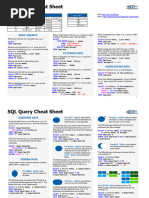SQL Cheatsheet
Uploaded by
rohitsul1112003SQL Cheatsheet
Uploaded by
rohitsul1112003Complete SQL Cheatsheet for
Interviews & Practice
1. Basic SQL Commands
● SELECT: Retrieves data from a table.
● SELECT DISTINCT: Returns only unique (distinct) values.
● WHERE: Filters records based on a condition.
● ORDER BY: Sorts the result in ascending (ASC) or descending (DESC) order.
● LIMIT: Limits the number of rows returned.
SELECT name, age FROM employees WHERE age > 30 ORDER BY age DESC LIMIT 5;
2. Aggregate Functions
● COUNT(): Counts the number of rows.
● SUM(): Adds up values.
● AVG(): Calculates average value.
● MAX()/MIN(): Finds highest/lowest value.
SELECT COUNT(*), AVG(salary), MAX(age) FROM employees;
3. Grouping & Filtering
● GROUP BY:Groups rows sharing a property for aggregate calculations.
● HAVING: Filters groups (like WHERE but for grouped data).
SELECT department, AVG(salary) FROM employees GROUP BY department HAVING
AVG(salary) > 50000;
4. Joins (Combining Tables)
● INNER JOIN: Returns records that have matching values in both tables.
● LEFT JOIN: All records from left + matched from right.
● RIGHT JOIN: All records from right + matched from left.
● FULL OUTER JOIN: All records when there is a match in either table.
SELECT a.name, b.project FROM employees a LEFT JOIN projects b ON a.id = b.emp_id;
5. Subqueries & CTE (Common Table Expressions)
● Subquery: Query inside another query.
● CTE: Temporary result set for readable, reusable queries (using WITH).
WITH HighEarners AS (SELECT name, salary FROM employees WHERE salary > 80000)
SELECT * FROM HighEarners;
6. Window Functions
● Perform calculations across rows related to current row (without GROUP BY).
● RANK(): Rank of rows.
● LAG()/LEAD(): Access previous/next row data.
SELECT name, salary, RANK() OVER (ORDER BY salary DESC) FROM employees;
7. Constraints
Rules applied to table columns to enforce data integrity:
● NOT NULL: No empty values.
● UNIQUE: No duplicate values.
● PRIMARY KEY: Unique & NOT NULL.
● FOREIGN KEY: Link to another table.
● CHECK: Condition to validate data.
● DEFAULT: Assign default value.
CREATE TABLE employees (id INT PRIMARY KEY, name VARCHAR(100) NOT NULL, salary
DECIMAL(10,2) CHECK (salary > 0));
8. Indexing for Performance
Indexes speed up data retrieval but slow down inserts/updates.
● CREATE INDEX: Make an index.
● DROP INDEX: Remove an index.
CREATE INDEX idx_name ON employees(name);
9. Transactions
● Set of SQL operations that are atomic (all succeed or all fail).
● BEGIN TRANSACTION: Start.
● COMMIT: Save changes.
● ROLLBACK: Undo changes if error occurs.
BEGIN TRANSACTION;
UPDATE accounts SET balance = balance - 500 WHERE id = 1;
UPDATE accounts SET balance = balance + 500 WHERE id = 2;
COMMIT;
Quick Tips for Interviews
● Master Joins and Window Functions — frequently asked.
● Avoid SELECT * — select only needed columns.
● Use Indexes for faster queries.
● Understand Primary & Foreign Keys, Normalization.
You might also like
- Learning SQL (Structured Query Language) 3No ratings yetLearning SQL (Structured Query Language) 33 pages
- allllllll quries of selected labs with skip topicsNo ratings yetallllllll quries of selected labs with skip topics5 pages
- Learning SQL (Structured Query Language)No ratings yetLearning SQL (Structured Query Language)3 pages
- Hour_2_SQL_Basics_Practice_With_Practice_Lines (1)No ratings yetHour_2_SQL_Basics_Practice_With_Practice_Lines (1)3 pages
- dc2bdd A374 A08 502 36bdf323b878 - SQL - Cheat - SheetNo ratings yetdc2bdd A374 A08 502 36bdf323b878 - SQL - Cheat - Sheet2 pages
- SQL SELECT - Basic Queries-020425-064414No ratings yetSQL SELECT - Basic Queries-020425-0644144 pages
- SQL_Cheat_Sheet_with_JOIN_and_Integrity_ConstraintsNo ratings yetSQL_Cheat_Sheet_with_JOIN_and_Integrity_Constraints6 pages
- Cassandra Query Language by Examples - Puzzles with AnswersFrom EverandCassandra Query Language by Examples - Puzzles with AnswersNo ratings yet
- Mastering Data Analysis (SQL) - Day 10_11.PDFNo ratings yetMastering Data Analysis (SQL) - Day 10_11.PDF3 pages
- Literature Review Geographic Information System100% (3)Literature Review Geographic Information System4 pages
- Buy ebook Building an Event-Driven Data Mesh (Early Release) Adam Bellemare cheap price100% (3)Buy ebook Building an Event-Driven Data Mesh (Early Release) Adam Bellemare cheap price40 pages
- CSC 408 - Management Information System: Assignment 1No ratings yetCSC 408 - Management Information System: Assignment 13 pages
- Modeling Data in The Organization: WEEK-2No ratings yetModeling Data in The Organization: WEEK-231 pages
- Monitoring and Tuning Oracle RAC Database: Practice 7No ratings yetMonitoring and Tuning Oracle RAC Database: Practice 714 pages
- IT FACULTY - SLD521 - FORMATIVE 4 - (YEAR 1 - Certificate) Paper (V1.0) - 20230506 - 1222No ratings yetIT FACULTY - SLD521 - FORMATIVE 4 - (YEAR 1 - Certificate) Paper (V1.0) - 20230506 - 12229 pages
- Best Badminton Court Booking System - SDDNo ratings yetBest Badminton Court Booking System - SDD16 pages
- SalesForce Unit Wise Trail Head Links (1)No ratings yetSalesForce Unit Wise Trail Head Links (1)2 pages
- Soumya's Database Blog _ Oracle Apex 23.2 Installation and Configuration on Linux - Part INo ratings yetSoumya's Database Blog _ Oracle Apex 23.2 Installation and Configuration on Linux - Part I4 pages
- GIS F2E Python - Features To Edge List in Python - Installation and TutorialNo ratings yetGIS F2E Python - Features To Edge List in Python - Installation and Tutorial5 pages
- Oracle SQL and PLSQL Interview Questions and AnswersNo ratings yetOracle SQL and PLSQL Interview Questions and Answers21 pages
- Designing Data Governance Structure: An Organizational PerspectiveNo ratings yetDesigning Data Governance Structure: An Organizational Perspective7 pages