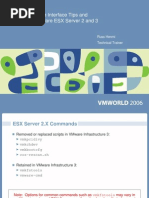Esxi 4.1 Command Line Awesomeness: 1. Get A List of All Vms On The Hypervisor
Esxi 4.1 Command Line Awesomeness: 1. Get A List of All Vms On The Hypervisor
Uploaded by
Nanduri SrinivasCopyright:
Available Formats
Esxi 4.1 Command Line Awesomeness: 1. Get A List of All Vms On The Hypervisor
Esxi 4.1 Command Line Awesomeness: 1. Get A List of All Vms On The Hypervisor
Uploaded by
Nanduri SrinivasOriginal Title
Copyright
Available Formats
Share this document
Did you find this document useful?
Is this content inappropriate?
Copyright:
Available Formats
Esxi 4.1 Command Line Awesomeness: 1. Get A List of All Vms On The Hypervisor
Esxi 4.1 Command Line Awesomeness: 1. Get A List of All Vms On The Hypervisor
Uploaded by
Nanduri SrinivasCopyright:
Available Formats
ESXi 4.
1 command line awesomeness
by Vallard on September 28th, 2010 I spend a lot of time on the command line of ESXi 4.1 due to my development duties at Sumavi. There are quite a few things you can do on the command line that make it pretty cool to work with. As such, in many instances I dont install vSphere Server nor vSphere client. I just log in and do my duties. Notice that everything I post below you can do without vSphere Server nor vSphere client. Let me know if these are useful to you!
1. Get a list of all VMs on the Hypervisor:
# vim-cmd vmsvc/getallvms Vmid Name File OS Version Annotation 16 Vcenter1 [Storage1-ESX01] Vcenter1/Vcenter1.vmx windows7Server64Guest vmx-07 32 Vcenter [Storage1-ESX01] Vcenter/Vcenter.vmx winLonghorn64Guest vmx-07 Guest
Notice the vmid. That vmid is used in many commands that follow when you want to perform actions on individual VMs.
2. Check which Physical NICS are up
There are a few commands in the esxcfg-* family that are used to configure the hypervisor network. For example, if you want to see which NICs have network connections, you can use:
~ # esxcfg-nics -l Name PCI Driver Link Speed Duplex MAC Address MTU Description vmnic0 0000:02:00.00 bnx2x Up 1000Mbps Full d8:d3:85:da:f8:30 1500 Broadcom Corporation NetXtreme II 57711E/NC532i 10Gigabit Ethernet vmnic1 0000:02:00.01 bnx2x Down 0Mbps Half d8:d3:85:da:f8:34 1500 Broadcom Corporation NetXtreme II 57711E/NC532i 10Gigabit Ethernet vmnic2 0000:02:00.02 bnx2x Up 9000Mbps Full d8:d3:85:da:f8:31 1500 Broadcom Corporation NetXtreme II 57711E/NC532i 10Gigabit Ethernet vmnic3 0000:02:00.03 bnx2x Down 0Mbps Half d8:d3:85:da:f8:35 1500 Broadcom Corporation NetXtreme II 57711E/NC532i 10Gigabit Ethernet vmnic4 0000:02:00.04 bnx2x Down 0Mbps Half d8:d3:85:da:f8:32 1500 Broadcom Corporation NetXtreme II 57711E/NC532i 10Gigabit Ethernet vmnic5 0000:02:00.05 bnx2x Down 0Mbps Half d8:d3:85:da:f8:36 1500 Broadcom Corporation NetXtreme II 57711E/NC532i 10Gigabit Ethernet vmnic6 0000:02:00.06 bnx2x Down 0Mbps Half d8:d3:85:da:f8:33 1500 Broadcom Corporation NetXtreme II 57711E/NC532i 10Gigabit Ethernet vmnic7 0000:02:00.07 bnx2x Down 0Mbps Half d8:d3:85:da:f8:37 1500 Broadcom Corporation NetXtreme II 57711E/NC532i 10Gigabit Ethernet
Notice that only vmnic0 and vmnic2 are up. This mostly has to do with the way I configured my blades with the Flex-10 Virtual connect. (A feature of HP Blades). If I am now to configure the network, its best that I do only vmnic0 and vmnic2 since theyre the only ones that have a link. For you Linux masters out there, theres no service network status nor restart that you can do. It just always seems to be on.
3. Creating a quick network connection
Since we know vmnic2 is up, lets make a connection to it so that we can SSH into it, or at least ping out of it:
# add vSwitch1 esxcfg-vswitch-a vSwitch1 # link vSwitch1 to vmnic2 as an uplink esxcfg-vswitch -L vmnic2 vSwitch1 # add the DATA portgroup to this switch esxcfg-vswitch -A DATA vSwtich1 # uplink DATA to vmnic2 esxcfg-vswitch -M vmnic2 -p DATA vSwitch1 # put DATA on VLAN70 esxcfg-vswitch -v 70 -p DATA vSwitch1
4. Create a new vmdk and add to existing VM
Here we have a VM (vmid 32 ) that we want to add a 60GB vmdk to. We run:
# create the 60GB hard drive in foo's directory vmkfstools -c 60G /vmfs/volumes/datastore1/foo/newfoo.vmdk # add the disk to foo's inventory. (The 0 and 1 is the scsi ID numbers vim-cmd vmsvc/device.diskaddexisting 32 /vmfs/volumes/datastore1/foo/newfoo.vmdk 0 1
5. Check/Toggle VM power stat
You can turn nodes off and on and check power status. You need to know the vmid as shown in #1 above:
# get power stat vim-cmd vmsvc/power.getstat 16 # turn off vim-cmd vmsvc/power.off 16 # turn on vim-cmd vmsvc/power.on 16
6. Add the Physical USB Device to a VM
If you want to add the USB device thats plugged into the physical machine to the virtual machine with vmid 16 you can do this:
#make sure usbarbitrator is started /etc/init.d/usbarbitrator start # add to vmid 16 vim-cmd vmsvc/device.connusbdev 16 "path:1/0/0 autoclean:1"
Note that the VM should be powered off when you do this for best results.
7. Register a VM to the Hypervisor
If you copied all the vmx and vmdk files to an ESXi 4.1 hypervisor you can simply register them with that hypervisor and turn them on:
vim-cmd solo/registervm /vmfs/volumes/datastore1/foo/foo.vmx # then turn it on using the stuff in tip 5!
8. Enable SSH from the command line
This is an easy one:
/etc/init.d/TSM-SSH start
9. Add the license to the ESXi 4.1 hypervisor
This came up in a few places and I already documented it in this blog, but figured Id do it again. If you have a license and you want to add it to your hypervisor because its about to expire in 1 day you can log in and just run:
vim-cmd vimsvc/license --set XXXXX-XXXXX-XXXXX-XXXXX-XXX11
10. Writing output to main console
In your kickstart files, you may want to redirect output to the main console that people watch as an installation takes place. This is /dev/tty2. Therefore, if in your kickstart file you are cloning a vmdk using vmdkfstools, you can let people see how the progress is going by just piping it out. Heres an example:
vmkfstools -i $DATASTOREREMOTE/stage/stage.vmdk -d zeroedthick $DATASTOREOTHER/new/new.vmdk | tee -a /dev/tty2
This is cool in that youll see the percentage points pop up as you go along. The thing to remember is that youll have to send some carriage return escape sequences a la echo -e \r\n to line things up better.
You might also like
- Windows Server 2019 Administration Lab BookDocument184 pagesWindows Server 2019 Administration Lab BookGrow Joy100% (3)
- The Ultimate Kali Linux Book - Supplementary MaterialsDocument360 pagesThe Ultimate Kali Linux Book - Supplementary Materialsbermitta2004No ratings yet
- Partner Demovm Lab - Setup Instructions: Demo VM V13.0Document12 pagesPartner Demovm Lab - Setup Instructions: Demo VM V13.0Jorge CruzNo ratings yet
- GNSS Calibration Procedure Ver 2.0Document25 pagesGNSS Calibration Procedure Ver 2.0Alimunirsempoi SempoiNo ratings yet
- Open Vswitch With DPDK : Hands-On LabDocument17 pagesOpen Vswitch With DPDK : Hands-On LabHans MaiserNo ratings yet
- Remote VNC AccessDocument13 pagesRemote VNC Accessbharath_mv7-1No ratings yet
- Installing and Working With CentOS 7 x64 and KVMDocument7 pagesInstalling and Working With CentOS 7 x64 and KVMdanxl007No ratings yet
- Computer Graphics AnimationDocument37 pagesComputer Graphics AnimationRajesh Maa TamNo ratings yet
- Team BasicsforEngineer 220920 0333 1720 PDFDocument13 pagesTeam BasicsforEngineer 220920 0333 1720 PDFarunasirigereNo ratings yet
- 83935-How To Deploy A Nexus 1000v Lab With VMware WorkstationDocument11 pages83935-How To Deploy A Nexus 1000v Lab With VMware Workstationmiguel jesusNo ratings yet
- Module 0 - Lab 2 - KVM Virtual NetworkDocument5 pagesModule 0 - Lab 2 - KVM Virtual NetworkAbsoluteNo ratings yet
- Safari - 26 Déc. 2020 À 00:59Document1 pageSafari - 26 Déc. 2020 À 00:59Toure Ounzolo BrichardNo ratings yet
- VM NotesDocument4 pagesVM Noteshemanth-07No ratings yet
- Upgrade Your Linksys Router WRT320N To E2000 by Darwin MachDocument3 pagesUpgrade Your Linksys Router WRT320N To E2000 by Darwin Machwyclef_chinNo ratings yet
- Threat Hunt Class FAQ 2022-10Document8 pagesThreat Hunt Class FAQ 2022-10Jack MaynorNo ratings yet
- Setup Your Own OpenQRM Cloud On Ubuntu Lucid Lynx.10052010Document51 pagesSetup Your Own OpenQRM Cloud On Ubuntu Lucid Lynx.10052010copantlNo ratings yet
- BasicsDocument4 pagesBasicsRohan ShettyNo ratings yet
- Howto Virtual Box To KVMDocument5 pagesHowto Virtual Box To KVMarjun1611No ratings yet
- Component Pack 6.0.0.6 Installation Guide: Martti Garden - IBM Roberto Boccadoro - ELD EngineeringDocument11 pagesComponent Pack 6.0.0.6 Installation Guide: Martti Garden - IBM Roberto Boccadoro - ELD Engineeringabdul1982No ratings yet
- Pve Admin Guide - 2Document57 pagesPve Admin Guide - 2Alexis BrevetNo ratings yet
- VncserverDocument39 pagesVncserverpensamemuchoNo ratings yet
- V SwitchDocument18 pagesV SwitchFreddyG.DuranMurilloNo ratings yet
- DcTrack InstallationDocument4 pagesDcTrack InstallationcbertiniNo ratings yet
- VNCDocument10 pagesVNCatif_khanNo ratings yet
- Oracle Rac ConfDocument39 pagesOracle Rac ConfBlack SwanNo ratings yet
- Sdwan Workbook-Full Tloc Extension PDFDocument23 pagesSdwan Workbook-Full Tloc Extension PDFstiteufNo ratings yet
- ESX 5 Esxcli Cheat SheetDocument14 pagesESX 5 Esxcli Cheat SheetShamika Vishal MulikNo ratings yet
- ESX 5 Esxcli Cheat SheetDocument14 pagesESX 5 Esxcli Cheat SheetShamika Vishal MulikNo ratings yet
- Lab 10: IDPS - Snort & Cisco IDPS Sensors: 9.1 DetailsDocument24 pagesLab 10: IDPS - Snort & Cisco IDPS Sensors: 9.1 DetailsewNo ratings yet
- Installation StepsDocument5 pagesInstallation StepsRavi JaviyaNo ratings yet
- Webcam Setup - ArchWiki PDFDocument8 pagesWebcam Setup - ArchWiki PDFAlina OtellNo ratings yet
- 7.0.3 Lab - Install The CSR1000v VM - ILMDocument5 pages7.0.3 Lab - Install The CSR1000v VM - ILMTarek HedhlyNo ratings yet
- Vagrant SetupDocument2 pagesVagrant Setuparun0076@gmail.comNo ratings yet
- Cisco SDWAN Self Hosted Lab Part 2: 3rd June 2019Document31 pagesCisco SDWAN Self Hosted Lab Part 2: 3rd June 2019Genus SumNo ratings yet
- ThinkPad Mobile Internet - ArchWiki Seting Modem Thinkpad t440Document6 pagesThinkPad Mobile Internet - ArchWiki Seting Modem Thinkpad t440Zainul ArifinNo ratings yet
- Oracle 21c Rac On OEL 8.4Document55 pagesOracle 21c Rac On OEL 8.4Irfan AhmadNo ratings yet
- VirtualBox ManagementDocument11 pagesVirtualBox ManagementDusan MarkovicNo ratings yet
- Esxcfg-Firewall Esxcfg-Nics Esxcfg-Vswitch Esxcfg-Vswif Esxcfg-Route Esxcfg-VmknicDocument6 pagesEsxcfg-Firewall Esxcfg-Nics Esxcfg-Vswitch Esxcfg-Vswif Esxcfg-Route Esxcfg-VmknicRogerio Cataldi RodriguesNo ratings yet
- ESX Qupdate 1.5Document8 pagesESX Qupdate 1.5muralisripadaNo ratings yet
- Step by Step Oracle 12c Grid Infrastructure - InstallationDocument70 pagesStep by Step Oracle 12c Grid Infrastructure - Installation8A8 - 28 - Huỳnh Ngọc Anh Thư100% (1)
- VMWare BackupDocument6 pagesVMWare Backupmail4290No ratings yet
- Emc284241 - Procedure For Manually Configuring Proxy ARP and Fusing The File OE To The Unified Domain (I.e., Bypassing Via) - 1Document5 pagesEmc284241 - Procedure For Manually Configuring Proxy ARP and Fusing The File OE To The Unified Domain (I.e., Bypassing Via) - 1especularNo ratings yet
- HPUX by ShrikantDocument21 pagesHPUX by ShrikantmanmohanmirkarNo ratings yet
- HMC ConfigurationDocument9 pagesHMC ConfigurationBharanitharan SundaramNo ratings yet
- UPS Eaton and Esxi Download Step by StepDocument4 pagesUPS Eaton and Esxi Download Step by StepJoe DoeNo ratings yet
- Lab 7.1 - Install The CSR1000v VMDocument5 pagesLab 7.1 - Install The CSR1000v VMDicky Arjuna Ginting SukaNo ratings yet
- OpenWrt InstallDocument9 pagesOpenWrt Installsjb0105No ratings yet
- velocloud-virtual-edge-deployment-guide-33Document17 pagesvelocloud-virtual-edge-deployment-guide-33topxdataNo ratings yet
- Vprofile Project Setup Mac M1 M2Document13 pagesVprofile Project Setup Mac M1 M2kobepox740No ratings yet
- How To Use and Setup Wyze V3 For Frigate Person Detection NVRDocument4 pagesHow To Use and Setup Wyze V3 For Frigate Person Detection NVRPatrick PadgettNo ratings yet
- Exam 70-743 - EstudoDocument41 pagesExam 70-743 - EstudoAndersonNo ratings yet
- Fw-Debian - Debian 8Document23 pagesFw-Debian - Debian 8Thinh LeNo ratings yet
- Amazon EC2Document4 pagesAmazon EC2Andres Felipe Collazos RamosNo ratings yet
- Juniper VMX - Getting Started Guide (VMware) - Matt's BlogDocument14 pagesJuniper VMX - Getting Started Guide (VMware) - Matt's BlogMaxim Medvedev0% (1)
- Brocade UpgradeDocument5 pagesBrocade UpgradeRavikumar BoppaniNo ratings yet
- Vmware Command LineDocument25 pagesVmware Command Lineritesh_aladdin100% (5)
- Vprofile Project Setup: PrerequisiteDocument12 pagesVprofile Project Setup: PrerequisiteErezina Odomero OyegwaNo ratings yet
- Running ESXi on a Raspberry Pi: Installing VMware ESXi on Raspberry Pi 4 to run Linux virtual machinesFrom EverandRunning ESXi on a Raspberry Pi: Installing VMware ESXi on Raspberry Pi 4 to run Linux virtual machinesNo ratings yet
- WAN TECHNOLOGY FRAME-RELAY: An Expert's Handbook of Navigating Frame Relay NetworksFrom EverandWAN TECHNOLOGY FRAME-RELAY: An Expert's Handbook of Navigating Frame Relay NetworksNo ratings yet
- Minimizing File Download Time in Peer-To-Peer NetworksDocument15 pagesMinimizing File Download Time in Peer-To-Peer NetworksBalaji Rao N100% (1)
- Ccie Sec Written Jan 20 - Full PoolDocument571 pagesCcie Sec Written Jan 20 - Full PoolSerge BesséNo ratings yet
- Karl Gookey - Portfolio FullDocument13 pagesKarl Gookey - Portfolio FullKarl GookeyNo ratings yet
- Students Activity in HTML: Class Objectives: The Student Will Be Able ToDocument2 pagesStudents Activity in HTML: Class Objectives: The Student Will Be Able ToPablo PeakazooNo ratings yet
- Reya Sunshine - Cheating MILF Next Door Needs A Workout XtimeDocument1 pageReya Sunshine - Cheating MILF Next Door Needs A Workout Xtimeanjellmary411No ratings yet
- AZ-GTI and ASI AIR Pro InstructionsDocument5 pagesAZ-GTI and ASI AIR Pro InstructionsLane LastNo ratings yet
- BRKSEC-2697 - Clintless VPNDocument97 pagesBRKSEC-2697 - Clintless VPNJeton AhmetiNo ratings yet
- 06 Mapreduce LabDocument29 pages06 Mapreduce LabRyhab YakoubiNo ratings yet
- IBM Training Manual 2012 CEEDocument12 pagesIBM Training Manual 2012 CEESavin CristiNo ratings yet
- File Permissions Linux ArticleDocument9 pagesFile Permissions Linux ArticleMichael FociaNo ratings yet
- Ccna 1 v70 Final Exam Answers Full Introduction To NetworksDocument49 pagesCcna 1 v70 Final Exam Answers Full Introduction To Networkswesley cacliongNo ratings yet
- Nmap Network ScanningDocument270 pagesNmap Network ScanningkurtenweiserNo ratings yet
- TSRHDocument3 pagesTSRHSyed Noman AhmedNo ratings yet
- Ebook Tutorial Corel Draw x5 Bahasa Indonesia Ebook Tutorial Corel Draw x5 Bahasa IndonesiaDocument3 pagesEbook Tutorial Corel Draw x5 Bahasa Indonesia Ebook Tutorial Corel Draw x5 Bahasa IndonesiaD ROYNo ratings yet
- XenMobile ArchitectureDocument31 pagesXenMobile ArchitectureMohit GuptaNo ratings yet
- The Line Graph Details The Population Figures For India and China From The Year 2000 To 2050Document4 pagesThe Line Graph Details The Population Figures For India and China From The Year 2000 To 2050Dark ZukiNo ratings yet
- RMC 59 2015 AnnexesA FDocument36 pagesRMC 59 2015 AnnexesA FGenesis ManaliliNo ratings yet
- Information About The IPS ModuleDocument12 pagesInformation About The IPS ModuleHamza AbdelsalamNo ratings yet
- SWEN 4432 - Assignment 1 - NameDocument33 pagesSWEN 4432 - Assignment 1 - Nameabc1502100% (1)
- RFT QuestionsDocument5 pagesRFT QuestionsSandeep KumarNo ratings yet
- Coatings Word November 2011Document52 pagesCoatings Word November 2011sami_sakrNo ratings yet
- Eee PC User ManualDocument60 pagesEee PC User ManualyaceckNo ratings yet
- unit-3-cn-unit-3-of-computer-network-complete-note-3rd-yearDocument22 pagesunit-3-cn-unit-3-of-computer-network-complete-note-3rd-yeararadhya mittalNo ratings yet
- IT ES308 IU 4F Datasheet - SWITCH ETHERNET UNMANAGED INDUSTRIALDocument2 pagesIT ES308 IU 4F Datasheet - SWITCH ETHERNET UNMANAGED INDUSTRIALIntellisystem TechnologiesNo ratings yet
- Literature Survey On DDOSDocument4 pagesLiterature Survey On DDOSSaikhlum J NarzaryNo ratings yet
- Cisco TFTP: Table 10-1Document14 pagesCisco TFTP: Table 10-1João Gilberto FernandesNo ratings yet
- Cambridge Primary and Lower Secondary Computing and Digital Literacy Comparison - tcm143-647329Document5 pagesCambridge Primary and Lower Secondary Computing and Digital Literacy Comparison - tcm143-647329Muhammad TaufikNo ratings yet
- Generation YDocument46 pagesGeneration YdedilimNo ratings yet