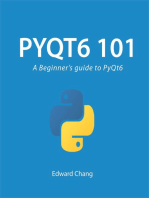0 ratings0% found this document useful (0 votes)
0 viewsChapter 03 - Image Processing and Acquisition using Python_Part9
The document provides code snippets for displaying and processing images using the cv2 and matplotlib.pyplot libraries in Python. It demonstrates how to read an image, convert it to grayscale, process it, and then display or save the processed image. The workflow for image processing is outlined, emphasizing the sequence of reading, processing, and visualizing or writing the image.
Uploaded by
Choky AconkCopyright
© © All Rights Reserved
We take content rights seriously. If you suspect this is your content, claim it here.
Available Formats
Download as PDF, TXT or read online on Scribd
0 ratings0% found this document useful (0 votes)
0 viewsChapter 03 - Image Processing and Acquisition using Python_Part9
The document provides code snippets for displaying and processing images using the cv2 and matplotlib.pyplot libraries in Python. It demonstrates how to read an image, convert it to grayscale, process it, and then display or save the processed image. The workflow for image processing is outlined, emphasizing the sequence of reading, processing, and visualizing or writing the image.
Uploaded by
Choky AconkCopyright
© © All Rights Reserved
We take content rights seriously. If you suspect this is your content, claim it here.
Available Formats
Download as PDF, TXT or read online on Scribd
You are on page 1/ 2
Image and Its Properties 53
3.5.5 Displaying Images
Throughout this book, to display images, we will use Mat-
plotlib.pyplot. Below is a sample code snippet that reads and displays
an image.
import cv2
import matplotlib.pyplot as plt
# cv2.imread will read the image and convert it into an
ndarray.
img = cv2.imread('image1.png')
# We import matplotlib.pyplot to display an image in
grayscale.
# If gray is not supplied the image will be displayed
in color.
plt.imshow(img, 'gray')
plt.show()
We are importing cv2 and matplotlib.pyplot modules. Notice that
we are aliasing matplotlib.pyplot as plt. We use cv2.imread to read
an image and we use plt.imshow to display the image. As we want
a grayscale image to be displayed, we provide a string ’gray’ to the
plt.imshow function.
Note: We can also display a DICOM image using plt.imshow
because pyDICOM’s read file also returns a data object that contains
the image data as an ndarray.
3.6 Programming Paradigm
As described in the introductory section, the workflow (Figure 3.1)
for image processing begins with reading an image and finally ends with
54 Image Processing and Acquisition using Python
either writing the image to file or visualizing it. The image processing
operations are performed between the reading and writing or visualizing
the image. In this section, the code snippet that will be used for reading
and writing or visualizing the image is presented. This code snippet will
be used in most of the programs presented in this book.
Below is a sample code where cv2 and matplotlib are used.
# cv2 module's imread to read an image as an ndarray.
# cv2 module's imwrite to write an image.
import cv2
import matplotlib.pyplot as plt
img = cv2.imread('image1.png')
# Converting img to grayscale (if needed).
img_grayscale = cv2.cvtColor(img, cv2.COLOR_BGR2GRAY)
# We process img_grayscale and obtain img_processed.
# The function image_processing can perform any image
# processing or computer vision operation
img_processed = image_processing(img_grayscale)
# cv2.imwrite will take an ndarray and store it.
cv2.write('file_name.png', img_processed)
# We import matplotlib.pyplot to display an image in
grayscale.
plt.imshow(img_processed, 'gray')
plt.show()
In the above code, the cv2 module is imported. Then matplotlib
.pyplot is imported as plt. We use cv2.imread to read image1.png
and return an ndarray. We use cv2.cvtColor along with the argument
cv2.COLOR BGR2GRAY to convert img, which is a three-channel
ndarray to a single-channel ndarray and we store it in img grayscale.
You might also like
- Art of A Small Camera - Low Light Photography For Compact Cameras and Smartphones (PDFDrive)100% (1)Art of A Small Camera - Low Light Photography For Compact Cameras and Smartphones (PDFDrive)171 pages
- Chapter 03 - Image Processing and Acquisition using Python_Part7No ratings yetChapter 03 - Image Processing and Acquisition using Python_Part72 pages
- Plotting Images Using Matplotlib Library in PythonNo ratings yetPlotting Images Using Matplotlib Library in Python8 pages
- Working With Images: Student Name Student Roll # Program SectionNo ratings yetWorking With Images: Student Name Student Roll # Program Section10 pages
- Laboratory 1. Working With Images in OpencvNo ratings yetLaboratory 1. Working With Images in Opencv13 pages
- Course Notes Solutions Answers Image Processing in PythonNo ratings yetCourse Notes Solutions Answers Image Processing in Python99 pages
- Module - 1: 0.1 The Python Imaging Library (PIL)No ratings yetModule - 1: 0.1 The Python Imaging Library (PIL)7 pages
- Chapter 03 - Image Processing and Acquisition using Python_Part8No ratings yetChapter 03 - Image Processing and Acquisition using Python_Part82 pages
- Python OpenCV Computer Vision Training PDFNo ratings yetPython OpenCV Computer Vision Training PDF85 pages
- How to Do Image Processing in Python_ Step-By-Step GuideNo ratings yetHow to Do Image Processing in Python_ Step-By-Step Guide19 pages
- (Ebook) Programming Computer Vision with Python: Tools and algorithms for analyzing images by Jan Erik Solem ISBN 9781449316549, 1449316549 - Read the ebook online or download it as you prefer100% (2)(Ebook) Programming Computer Vision with Python: Tools and algorithms for analyzing images by Jan Erik Solem ISBN 9781449316549, 1449316549 - Read the ebook online or download it as you prefer55 pages
- Introduction To Computer Vision by Dylan SeychellNo ratings yetIntroduction To Computer Vision by Dylan Seychell35 pages
- ML Lab 03 Slides - Introduction To OpenCV and PILNo ratings yetML Lab 03 Slides - Introduction To OpenCV and PIL27 pages
- 1.1 Loading Displaying and Saving ImagesNo ratings yet1.1 Loading Displaying and Saving Images5 pages
- Chapter 03 - Image Processing and Acquisition using Python_Part5No ratings yetChapter 03 - Image Processing and Acquisition using Python_Part52 pages
- 02_Chapter 03 - Image Processing and Acquisition using Python_Part2No ratings yet02_Chapter 03 - Image Processing and Acquisition using Python_Part22 pages
- 01_Chapter 03 - Image Processing and Acquisition using Python_Part1No ratings yet01_Chapter 03 - Image Processing and Acquisition using Python_Part12 pages
- 04_Chapter 03 - Image Processing and Acquisition using Python_Part4No ratings yet04_Chapter 03 - Image Processing and Acquisition using Python_Part42 pages
- Biznet Metronet - Connection Setting - Microtic RouterNo ratings yetBiznet Metronet - Connection Setting - Microtic Router9 pages
- Difference Between Bitmap Graphics and Vector GraphicsNo ratings yetDifference Between Bitmap Graphics and Vector Graphics2 pages
- CRT Monitors: Cathode-Ray Tube (1) Electron GunsNo ratings yetCRT Monitors: Cathode-Ray Tube (1) Electron Guns8 pages
- SMF251-A SmartFade Switcher - Analog Way - User ManualNo ratings yetSMF251-A SmartFade Switcher - Analog Way - User Manual43 pages
- FLIR Systems Thermal Imaging Cameras For Coastal SurveillanceNo ratings yetFLIR Systems Thermal Imaging Cameras For Coastal Surveillance2 pages
- Thoughts On Super-Resolution Planetary ImagingNo ratings yetThoughts On Super-Resolution Planetary Imaging8 pages
- 2020-07-01 N-Photo The Nikon Magazine PDFNo ratings yet2020-07-01 N-Photo The Nikon Magazine PDF102 pages
- Shera Wave Xario 200 Platinum_MCAUS0285EAANo ratings yetShera Wave Xario 200 Platinum_MCAUS0285EAA2 pages
- 3 2c735de418 Syllabus Computer Vision ModifiedNo ratings yet3 2c735de418 Syllabus Computer Vision Modified5 pages
- Image Restoration Noise Online Ipcv Btech Adaptive MedianNo ratings yetImage Restoration Noise Online Ipcv Btech Adaptive Median5 pages
- Digital Photography Sem. 1: Textbook AssignmentsNo ratings yetDigital Photography Sem. 1: Textbook Assignments7 pages
- Q1:-Differentiate Layer Masks and Vector Masks? Ans 1 LayerNo ratings yetQ1:-Differentiate Layer Masks and Vector Masks? Ans 1 Layer9 pages
- Leica Blk360: Capturing Reality at The Push of A ButtonNo ratings yetLeica Blk360: Capturing Reality at The Push of A Button2 pages