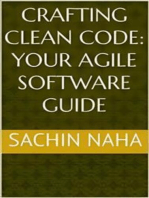Pseudo Code
Pseudo Code
Uploaded by
Shujah MinhasCopyright:
Available Formats
Pseudo Code
Pseudo Code
Uploaded by
Shujah MinhasCopyright
Available Formats
Share this document
Did you find this document useful?
Is this content inappropriate?
Copyright:
Available Formats
Pseudo Code
Pseudo Code
Uploaded by
Shujah MinhasCopyright:
Available Formats
Pseudocode
Pseudocode is a logic development tool that uses English-like statements or clauses to present the logical steps necessary to solve a problem. Pseudo technically means false, so pseudocode, taken literally, means false code. As used in program development, pseudocode is made up of statements written to depict the steps, in the correct sequence, required to solve a specific problem. These statements can then be directly translated into computer programming language instructions. Pseudocode is false code only in the sense that it is not the programming language statements or code that is used to direct the action of the computer. Pseudocode is a kind/type of structured English for describing algorithms. It allows the designer to focus on the logic of the algorithm without being distracted by details of language syntax. At the same time, the pseudocode needs to be complete. It describes the entire logic of the algorithm so that implementation becomes a rote mechanical task of translating line by line into source code. Pseudocode isn't a language; it's more of a thought process. The focus isn't on writing code in a particular programming language. It's more like drawing a map through a problem. Once you have a clear idea of what to do, it's easy to write the code to fill in the blanks, and actually do the work. There are no special symbols required with pseudocode, bit there are certain guidelines and elements of structure associated with using this methodology. Pseudocoding is a relatively easy technique to master and is a very common logic development tool in the commercial business environment. Some of the advantages of pseudocode are: It is easy to use and create with a text editor because it uses English-like statements. No special symbols are used to represent specific functions. Very little specific syntax is required. Statements can generally be translated on a one-for-one basis to any high-level language. Pseudocoding the problem logic first drastically reduces time spent in coding, testing, and debugging systems. Pseudocode is composed of words, clauses and sentences. The following rules should be followed: No actual programming code should appear in the pseudocode. You are writing down the logical steps at this stage, not coding the program. All statements should be presented in enough detail so the reader can clearly understand the activity or action being described in each statement. The names of variables being used to solve the problem should be totally descriptive of what they represent, not shortened versions you use in your source code.
Each activity or action being depicted should be presented in a single line. Appropriate indentation should be used if the activity or action being described cannot fit on one line. Indentation should be used where appropriate to show the logical grouping of related activities or actions. Most of your pseudocode should not be done with capital letters, but certain key structures should be capitalized. They are: IF, THEN, ELSE and ENDIF in decision structures. DO WHILE and ENDDO in pre-test loop structures. DO UNTIL and ENDDO in post-test loop structures. CASE and ENDCASE in a case structure. Sequence Structures Execution of simple steps, in order, with no loops or decisions. Problem: Calculate a paycheck Inputs: Hours worked, Hourly salary Outputs: Total pay Formulas: Total pay = Hours worked * Hourly salary Pseudocode: start processing get hours worked get hourly salary calculate pay = hours worked * hourly salary display pay stop processing Decision Structures A question is asked and the processing path depends on the answer to that question (true or false) Problem: Determine if order can be filled and update inventory amount. Inputs: Quantity on hand (inventory amount), order amount Outputs: New quantity on hand Formulas: New quantity on hand = quantity on hand order amount Pseudocode (note capitals and indentation of the range of the decision): start processing get quantity on hand get order amount IF order amount is greater than quantity on hand THEN display not enough stock ELSE calculate new quantity on hand = quantity on hand order amount display new quantity on hand ENDIF stop processing
Loop Structures: Two different types of structures are used as loop structures DO WHILE (a pre-test loop) DO UNTIL (a post-test loop) Note capitals and indentation of the range of the loop Problem: Add up daily deposits and find end of day balance Inputs: Beginning balance, deposit amounts Formulas: Ending balance = beginning balance + deposits DO WHILE Structure: start processing get beginning balance DO WHILE there are more deposits get deposit amount balance = balance + deposit ENDDO display ending balance stop processing DO UNTIL Structure: start processing get beginning balance DO UNTIL all deposits are processed get deposit amount balance = balance + deposit ENDDO display ending balance stop processing When you're finished writing the pseudo code, you'll fill in the blanks with programming statements, and you'll have a fully documented program. You can leave the pseudo code in your program, and each line of pseudo code will then become a comment line. This is an easy way to document your program as you write it. Comments are extremely important in writing source code. As a program becomes more complex, comments allow the person reading your source code to understand your logic. You will find that many times you may refer back to existing code or need to make modifications to a program or function that was you wrote some time ago. Having comments allows you to scan through the source code and fully understand your original intentions.
You might also like
- Bee - Coding AdvancedDocument18 pagesBee - Coding Advanced202027553No ratings yet
- Clean Code: A Handbook of Agile Software CraftsmanshipDocument8 pagesClean Code: A Handbook of Agile Software CraftsmanshipJack MaloneyNo ratings yet
- Mikrotik DUAL WAN Load Balancing Using PCC MethodDocument2 pagesMikrotik DUAL WAN Load Balancing Using PCC Methodjuan_guzmán_144100% (1)
- Computer Science Unit 1 NotesDocument10 pagesComputer Science Unit 1 Noteschavezallen1995No ratings yet
- Unit 1Document10 pagesUnit 1subhrakantabaral04No ratings yet
- ITE 211 MIDTERM Part 1Document8 pagesITE 211 MIDTERM Part 1Tameta ElaishaNo ratings yet
- Ch1 Concept of AlgorithmDocument22 pagesCh1 Concept of Algorithmmarcmercado2004No ratings yet
- Lab - 02 - Problem Solving-Flowcharts PseudocodeDocument12 pagesLab - 02 - Problem Solving-Flowcharts PseudocodeWaseem Abbas100% (1)
- b7, Algorithm SlidesDocument12 pagesb7, Algorithm Slidesleebeatrice285No ratings yet
- Module II Problem Solving Techniques: CDS101 Introduction To ComputersDocument25 pagesModule II Problem Solving Techniques: CDS101 Introduction To ComputersAlipriya ChatterjeeNo ratings yet
- How To Improve Your Skills As A Programmer: StepsDocument7 pagesHow To Improve Your Skills As A Programmer: StepsHarsh KhajuriaNo ratings yet
- Pseudocode BasicsDocument17 pagesPseudocode Basicsmummerw1100% (1)
- How To Write A Pseudo CodeDocument8 pagesHow To Write A Pseudo Codejoni diaz100% (1)
- BCA I Year C NotesDocument36 pagesBCA I Year C NotesSandyNo ratings yet
- Program DecompositionDocument6 pagesProgram DecompositionTrust Junior ChikohoraNo ratings yet
- Fundamentals of CDocument18 pagesFundamentals of CJulius DollosoNo ratings yet
- IP Unit 1Document35 pagesIP Unit 1Harsh GuptaNo ratings yet
- Algorithm and Flow ChartingDocument45 pagesAlgorithm and Flow ChartingKem_Palacio_803No ratings yet
- Computer Science Unit 1 NotesDocument10 pagesComputer Science Unit 1 Noteschavezallen1995No ratings yet
- CC102 Module 1 and 2 - NotesDocument12 pagesCC102 Module 1 and 2 - NotesLiz MacapanasNo ratings yet
- Assignment 1: COMP202, Winter 2021 Due: Friday, Feb. 12, 11:59pmDocument12 pagesAssignment 1: COMP202, Winter 2021 Due: Friday, Feb. 12, 11:59pmSachinthaNo ratings yet
- Public Void For Int IfDocument19 pagesPublic Void For Int IfmojamcpdsNo ratings yet
- Computer Programming Pseudocodes Not Yet DoneDocument27 pagesComputer Programming Pseudocodes Not Yet DoneEdeson John CabanesNo ratings yet
- Unit III FocDocument21 pagesUnit III FocbalaNo ratings yet
- Characteristics of A Good Programming LanguageDocument17 pagesCharacteristics of A Good Programming Languagesouviks.phd18.ecNo ratings yet
- Introduction To Programming TutorialsDocument152 pagesIntroduction To Programming TutorialsWangechiNo ratings yet
- Ge3151 PSPP Study MaterialDocument151 pagesGe3151 PSPP Study MaterialNathiya S Assistan Professor IT KingstonNo ratings yet
- Write A Program That Implements An Algorithm Using An IDEDocument10 pagesWrite A Program That Implements An Algorithm Using An IDEFakeg MailNo ratings yet
- Problem Analysis Decision Tree Table Pseudocode AlgorithmDocument9 pagesProblem Analysis Decision Tree Table Pseudocode Algorithmkanchan guptaNo ratings yet
- Notes of Python Unit - 1Document18 pagesNotes of Python Unit - 1Ansh TyagiNo ratings yet
- Robot C2 - Using Pseudo Code and Flowcharts For RobotC Programming For LEGODocument6 pagesRobot C2 - Using Pseudo Code and Flowcharts For RobotC Programming For LEGODominicNo ratings yet
- PSP - Module 1Document24 pagesPSP - Module 1abilash7907No ratings yet
- Lecture 4 - Introduction To AlgorithmsDocument45 pagesLecture 4 - Introduction To Algorithmsmathewmuthoni5No ratings yet
- PROG8060 Lesson02 DebuggingDocument42 pagesPROG8060 Lesson02 Debuggingshivani varuNo ratings yet
- Introduction To ProgrammingDocument51 pagesIntroduction To ProgrammingDenyielNo ratings yet
- Module 1Document31 pagesModule 1Triveni NagarajNo ratings yet
- DS T01 - Pseudo CodeDocument12 pagesDS T01 - Pseudo CodeNoemi CristescuNo ratings yet
- Developing Good Style: CommentingDocument6 pagesDeveloping Good Style: Commentingstanley umohNo ratings yet
- 24 Patterns For Clean Code - Techniques For Faster, Safer Code With Minimal Debugging (2016 Robert Beisert) (C Programming)Document71 pages24 Patterns For Clean Code - Techniques For Faster, Safer Code With Minimal Debugging (2016 Robert Beisert) (C Programming)DanniNo ratings yet
- CE 104 Chapter 2 Spr24Document55 pagesCE 104 Chapter 2 Spr24krdm0120No ratings yet
- Programming ParadigmsDocument14 pagesProgramming Paradigmssumit.kumarNo ratings yet
- Module Summary - PythonDocument5 pagesModule Summary - PythonEric GerminoNo ratings yet
- PLD Unit 1.1Document46 pagesPLD Unit 1.1nchoudhari873No ratings yet
- Java Week 1-10Document32 pagesJava Week 1-10chadskie20No ratings yet
- Programming LessonsDocument10 pagesProgramming LessonsPAULA DANIELLE CELISNo ratings yet
- Lesson2-Program Design DevelopmentDocument37 pagesLesson2-Program Design DevelopmentJumbo JetNo ratings yet
- PreludeProgramming6ed pp03 PDFDocument35 pagesPreludeProgramming6ed pp03 PDFSadieNo ratings yet
- 7 Ways To Write Cleaner, More Effective CodeDocument5 pages7 Ways To Write Cleaner, More Effective CodeJuan Manuel Antón Bernal100% (1)
- Chapter 1 - IntroductionDocument12 pagesChapter 1 - IntroductionEsmael AliyiNo ratings yet
- C Notes 1st Sem 2016 2017Document32 pagesC Notes 1st Sem 2016 2017DaveNo ratings yet
- Steps in Programme DevelopmentDocument16 pagesSteps in Programme Developmentprashant sharmaNo ratings yet
- Pseudo CodeDocument10 pagesPseudo CodeNilanjana MaitiNo ratings yet
- Lect 1Document46 pagesLect 1nchoudhari873No ratings yet
- 4 Procedural ProgrammingDocument26 pages4 Procedural Programmingkmontalba0930No ratings yet
- Xojo Teacher GuideDocument46 pagesXojo Teacher GuideLisan101No ratings yet
- TCB2073 - Lecture 1 Introduction To Problem SolvingDocument27 pagesTCB2073 - Lecture 1 Introduction To Problem SolvingMuhammad SyahirNo ratings yet
- Problem SolvingDocument12 pagesProblem SolvingGHoSt GÀmINĞNo ratings yet
- ENGG 233 - Lab 02 - Fall - 2012 - FinalDocument14 pagesENGG 233 - Lab 02 - Fall - 2012 - FinalsimransjNo ratings yet
- Computer ProgrammingDocument33 pagesComputer ProgrammingCharisse TolosaNo ratings yet
- Algorithms To Programs:Specification, Top-Down Design and Step-Wise RefinementDocument17 pagesAlgorithms To Programs:Specification, Top-Down Design and Step-Wise RefinementPrithivraj SelvarajNo ratings yet
- 17 Database Design Using The REA Data ModelDocument15 pages17 Database Design Using The REA Data ModelayutitiekNo ratings yet
- Backend Developer: Engineering - Bucuresti, BucharestDocument2 pagesBackend Developer: Engineering - Bucuresti, BucharestglazuraNo ratings yet
- A First Review ReportDocument12 pagesA First Review Reportaravind_91No ratings yet
- Marketing Strategies and Advertisement of Digital BanksDocument2 pagesMarketing Strategies and Advertisement of Digital Banksstreetfighter283No ratings yet
- Lab 6 - Configuring VLANs and Trunking (Student)Document7 pagesLab 6 - Configuring VLANs and Trunking (Student)rohanpunj94No ratings yet
- Workshop On E-Commerce, TirupurDocument2 pagesWorkshop On E-Commerce, TirupurAxel LippmanNo ratings yet
- Staffing Training MaterialDocument16 pagesStaffing Training MaterialSamule PaulNo ratings yet
- UNIX Architecture and Basic CommandsDocument19 pagesUNIX Architecture and Basic CommandsPavan KumarNo ratings yet
- HP Calculators: HP 35s Using The LOGIC FunctionsDocument4 pagesHP Calculators: HP 35s Using The LOGIC FunctionsJulio Alberto Paz CorderoNo ratings yet
- Mech-HT 13.0 Appendix-A AdvancedDocument25 pagesMech-HT 13.0 Appendix-A AdvancedVISHNU MECHNo ratings yet
- Citcoms-3 3 0-ManualDocument105 pagesCitcoms-3 3 0-ManualricitronNo ratings yet
- Arduino - Genuino101CurieBLEHeartRateMonitorDocument5 pagesArduino - Genuino101CurieBLEHeartRateMonitorRene Gonzales VasquezNo ratings yet
- Department of Computer Science and Systems Engineering Andhra University, College of Engineering, VisakhapatnamDocument6 pagesDepartment of Computer Science and Systems Engineering Andhra University, College of Engineering, VisakhapatnamkrishnamlaNo ratings yet
- LogMan II. Reefer Container Monitoring. Users Manual. Transportation SolutionsDocument25 pagesLogMan II. Reefer Container Monitoring. Users Manual. Transportation SolutionsPedro Bancayan100% (1)
- Dell PowerEdge R710 570W Energy Star Data Sheet NewDocument2 pagesDell PowerEdge R710 570W Energy Star Data Sheet NewCrystal ThomasNo ratings yet
- Installing Oracle Database 11gR2 Enterprise Edition On Windows 7Document4 pagesInstalling Oracle Database 11gR2 Enterprise Edition On Windows 7Anonymous 8RhRm6Eo7hNo ratings yet
- Winretail Page 1 of 1 Prepared By: Pweakland Entered By: Patrick Weakland Return To Vendor Transaction Getty Museum StoreDocument1 pageWinretail Page 1 of 1 Prepared By: Pweakland Entered By: Patrick Weakland Return To Vendor Transaction Getty Museum StorepatNo ratings yet
- 5G NR Event A1 A2 A3 A4 A5 A6Document5 pages5G NR Event A1 A2 A3 A4 A5 A6ionwiratamaNo ratings yet
- Budi Rahardjo's CV v.14Document20 pagesBudi Rahardjo's CV v.14budi rahardjoNo ratings yet
- BelkundChi Bakhar Marathi Jungle Story by DR.V.TDocument22 pagesBelkundChi Bakhar Marathi Jungle Story by DR.V.Tapi-3777175No ratings yet
- Prospectus 2008Document80 pagesProspectus 2008ravi_bop78675No ratings yet
- Samsung Semiconductor Inc Mmcre64gfmpp Mva C4158623a2Document39 pagesSamsung Semiconductor Inc Mmcre64gfmpp Mva C4158623a2reb2009No ratings yet
- Command-Line Arguments in The C Language: R.C. Maher EE475 Fall 2004Document2 pagesCommand-Line Arguments in The C Language: R.C. Maher EE475 Fall 2004Abinash DeepakNo ratings yet
- Oracle 10g Material FinalDocument145 pagesOracle 10g Material Finalsbabu4u100% (1)
- KLM8G1GEND B031 SamsungDocument27 pagesKLM8G1GEND B031 Samsungmatheus simsNo ratings yet
- CNN and RNNDocument82 pagesCNN and RNNvikkinikkiNo ratings yet
- Artificial Intelligence and Advanced Mathematical Tools For Power Quality Applications - A SurveyDocument6 pagesArtificial Intelligence and Advanced Mathematical Tools For Power Quality Applications - A SurveypacobarterNo ratings yet
- Indonesia Quarterly City-Level PC Tracker: Technology Coverage and Data SegmentationDocument2 pagesIndonesia Quarterly City-Level PC Tracker: Technology Coverage and Data SegmentationJulieNo ratings yet
- The New Software EngineeringDocument830 pagesThe New Software EngineeringApocalipsis2011175No ratings yet