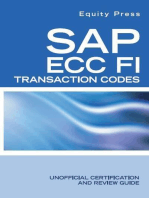Calculate VBA Key Figure On Excel
Uploaded by
Luca RossiCalculate VBA Key Figure On Excel
Uploaded by
Luca RossiDynamic Calculation using VBA in Bex Reports.
Applies to:
Bex Reporting using Workbooks in BI 7.0. For more information, visit the Business Intelligence homepage
Summary
This article is a step by step guidance for using VBA Code in a Bex Workbook Requirement is to calculate Ratings based on Ratio field in Bex Report. As Bex is not capable of filling with a constant Value, the Options we have are: 1) Add this field to Info Provider and use a Routine in the update Rule or 2) Write VBA code in the workbook. Author: Sukthi Sattenapalli
Company: Intelligroup Asia (P) Ltd. Created on: 11 November 2008
Author Bio
Author is BW-BI Senior Consultant having worked in MNC/multi Country/multi Currency environment (US, Netherlands, Malaysia) in all phases of BI/BW Project implementations and played a crucial role in Upgrade Projects from 3.X to BI 7.0.
SAP COMMUNITY NETWORK 2008 SAP AG
SDN - sdn.sap.com | BPX - bpx.sap.com | BOC - boc.sap.com 1
Dynamic Calculation using VBA in Bex Reports.
Table of Contents
Bex Report: .........................................................................................................................................................3 Requirement of Constant values in Report:........................................................................................................4 Visual Basic Editor:.............................................................................................................................................4 VB Code:.............................................................................................................................................................5 Related Content..................................................................................................................................................8 Disclaimer and Liability Notice............................................................................................................................9
SAP COMMUNITY NETWORK 2008 SAP AG
SDN - sdn.sap.com | BPX - bpx.sap.com | BOC - boc.sap.com 2
Dynamic Calculation using VBA in Bex Reports.
Bex Report:
There is a report with characteristics and KFs as Below Material Material Freight Class
And Key Figures Weight, FoB Cost and Ratio
SAP COMMUNITY NETWORK 2008 SAP AG
SDN - sdn.sap.com | BPX - bpx.sap.com | BOC - boc.sap.com 3
Dynamic Calculation using VBA in Bex Reports.
Requirement of Constant values in Report:
Based on above report the requirement is to have another field calculated FC which should be based on below logic 0.00 < Ratio < 5.00 = A 5.00 <= Ratio < 10.00 = B 10.00 <= Ratio < 25.00 = C 25.00 <= Ratio < 50.00 = D 50.00 <= Ratio =E
To solve this first we need to a formula variable to Query and set its value to some value like 0
Visual Basic Editor:
Then goto Macro and Visual Basic Editor
SAP COMMUNITY NETWORK 2008 SAP AG
SDN - sdn.sap.com | BPX - bpx.sap.com | BOC - boc.sap.com 4
Dynamic Calculation using VBA in Bex Reports.
Insert New Module.
VB Code:
Add Below Code there Set ws = ThisWorkbook.ActiveSheet lngLastRow = ws.Range("A65000").End(xlUp).Row
For lngRow = lngLastRow - 1 To 1 Step -1 If ws.Range("A" & lngRow).Font.Bold Then Exit For If IsEmpty(ws.Range("A" & lngRow)) Then lngRow = ws.Range("A" & lngRow).End(xlUp).Row + 1 End If Next lngRow ws.Range("A" & lngRow).Select Set rgScope = ActiveCell.CurrentRegion lngLastRow = rgScope.Rows.Count + rgScope.Row - 1
For i = 1 To 10
If rgScope.Rows.Cells(1, i).Value = "Calculated FC value" Then
For j = 2 To lngLastRow - 8 Select Case rgScope.Rows.Cells(j, i - 1).Value
Case Is >= 50 rgScope.Rows.Cells(j, i) = "E" Case Is >= 25 rgScope.Rows.Cells(j, i) = "D"
SAP COMMUNITY NETWORK 2008 SAP AG
SDN - sdn.sap.com | BPX - bpx.sap.com | BOC - boc.sap.com 5
Dynamic Calculation using VBA in Bex Reports.
Case Is >= 10 rgScope.Rows.Cells(j, i) = "C" Case Is >= 5 rgScope.Rows.Cells(j, i) = "B" Case Is < 5 rgScope.Rows.Cells(j, i) = "A"
Case Else rgScope.Rows.Cells(j, i) = "X" End Select And call the Module Name in SAPBEXon Refresh.
SAP COMMUNITY NETWORK 2008 SAP AG
SDN - sdn.sap.com | BPX - bpx.sap.com | BOC - boc.sap.com 6
Dynamic Calculation using VBA in Bex Reports.
When Report is executed we can see the new ratings calculated in the Result area:
SAP COMMUNITY NETWORK 2008 SAP AG
SDN - sdn.sap.com | BPX - bpx.sap.com | BOC - boc.sap.com 7
Dynamic Calculation using VBA in Bex Reports.
Related Content
How to integrate Bex with VB http://help.sap.com/saphelp_nw04/helpdata/en/ba/45583ca544eb51e10000000a114084/frameset.htm https://www.sdn.sap.com/irj/scn/thread?messageID=1719655 For more information, visit the Business Intelligence homepage.
SAP COMMUNITY NETWORK 2008 SAP AG
SDN - sdn.sap.com | BPX - bpx.sap.com | BOC - boc.sap.com 8
Dynamic Calculation using VBA in Bex Reports.
Disclaimer and Liability Notice
This document may discuss sample coding or other information that does not include SAP official interfaces and therefore is not supported by SAP. Changes made based on this information are not supported and can be overwritten during an upgrade. SAP will not be held liable for any damages caused by using or misusing the information, code or methods suggested in this document, and anyone using these methods does so at his/her own risk. SAP offers no guarantees and assumes no responsibility or liability of any type with respect to the content of this technical article or code sample, including any liability resulting from incompatibility between the content within this document and the materials and services offered by SAP. You agree that you will not hold, or seek to hold, SAP responsible or liable with respect to the content of this document.
SAP COMMUNITY NETWORK 2008 SAP AG
SDN - sdn.sap.com | BPX - bpx.sap.com | BOC - boc.sap.com 9
You might also like
- Step by Step Guide of Report-To-Report Interface in BW ReportingNo ratings yetStep by Step Guide of Report-To-Report Interface in BW Reporting8 pages
- SEM-BCS Versus BPC - Focus On Consolidation100% (2)SEM-BCS Versus BPC - Focus On Consolidation12 pages
- Implementation and Usage of Expert Routine in SAP Net Weaver BI 7.0No ratings yetImplementation and Usage of Expert Routine in SAP Net Weaver BI 7.020 pages
- Case Study How To Plan For An SAP BPC Implementation100% (1)Case Study How To Plan For An SAP BPC Implementation13 pages
- Retreats Ora Grodsky and Jeremy PhillipsNo ratings yetRetreats Ora Grodsky and Jeremy Phillips11 pages
- Deploying Crystal Reports On Top of A SAP BI QueryNo ratings yetDeploying Crystal Reports On Top of A SAP BI Query14 pages
- Best Practices For Creating A Sound Strategy and A Thorough Plan For Your Sap Netweaver Business Intelligence UpgradeNo ratings yetBest Practices For Creating A Sound Strategy and A Thorough Plan For Your Sap Netweaver Business Intelligence Upgrade61 pages
- BW, BI, BO: The ABC of Business Intelligence?No ratings yetBW, BI, BO: The ABC of Business Intelligence?3 pages
- Using Nested Exception Aggregation in BEx Reports - ScenarioNo ratings yetUsing Nested Exception Aggregation in BEx Reports - Scenario23 pages
- LCM208 Best Practices For Upgrading TP SAP Netweaver BI 7.0No ratings yetLCM208 Best Practices For Upgrading TP SAP Netweaver BI 7.072 pages
- SAP BW - Dynamic Call Customer Exit Variables Using Same ExitNo ratings yetSAP BW - Dynamic Call Customer Exit Variables Using Same Exit8 pages
- How To Use Text Variables in BW Reports Part - 2 PDFNo ratings yetHow To Use Text Variables in BW Reports Part - 2 PDF25 pages
- Handle Inventory Management BW - Easy Steps100% (1)Handle Inventory Management BW - Easy Steps13 pages
- Using Customer Exit Variables in BW Reports_3a Part - 10No ratings yetUsing Customer Exit Variables in BW Reports_3a Part - 1016 pages
- Extraction and Reporting of FI-CA - Open Items Data in SAP Business Intelligence PDFNo ratings yetExtraction and Reporting of FI-CA - Open Items Data in SAP Business Intelligence PDF5 pages
- Hyperlink Implementation in SAP BusinessObjects Web Intelligence Report To ECC Transaction and BEx QueryNo ratings yetHyperlink Implementation in SAP BusinessObjects Web Intelligence Report To ECC Transaction and BEx Query12 pages
- Reporting Data in Alternate Unit of Measure in BI 7.0No ratings yetReporting Data in Alternate Unit of Measure in BI 7.010 pages
- Migration Steps of 3.x Data Flow Into BI 7 Data FlowNo ratings yetMigration Steps of 3.x Data Flow Into BI 7 Data Flow18 pages
- The Ultimate C - C - SECAUTH - 20 - SAP Certified Technology Associate - SAP System Security and Authorizations0% (1)The Ultimate C - C - SECAUTH - 20 - SAP Certified Technology Associate - SAP System Security and Authorizations2 pages
- Illustrated Step-By-Step Guide To Performance Optimization Using Aggregates in SAP BINo ratings yetIllustrated Step-By-Step Guide To Performance Optimization Using Aggregates in SAP BI11 pages
- How Toà Create A Planning Function in BI Integrated Planning That Calls BPS ExitsNo ratings yetHow Toà Create A Planning Function in BI Integrated Planning That Calls BPS Exits10 pages
- 750 Best Practices For Your Sap Netweaver Bi UpgradeNo ratings yet750 Best Practices For Your Sap Netweaver Bi Upgrade60 pages
- SAP ABAP Assignment - Sales Order Interactive Report100% (2)SAP ABAP Assignment - Sales Order Interactive Report10 pages
- Maintaining Aggregates in BW: Applies ToNo ratings yetMaintaining Aggregates in BW: Applies To22 pages
- BI Portal Design For End Users: Applies ToNo ratings yetBI Portal Design For End Users: Applies To17 pages
- Backup Domain Controller (BDC) Step-By-StepNo ratings yetBackup Domain Controller (BDC) Step-By-Step20 pages
- SAP BW - Generic Datasource Function Module (Multiple Delta Fields)No ratings yetSAP BW - Generic Datasource Function Module (Multiple Delta Fields)9 pages
- How Can A Reference Query Be Used?: Applies ToNo ratings yetHow Can A Reference Query Be Used?: Applies To14 pages
- Using Nested Exception Aggregation in Bex Reports-Scenario: Applies ToNo ratings yetUsing Nested Exception Aggregation in Bex Reports-Scenario: Applies To23 pages
- SAP ECC FI Transaction Codes: Unofficial Certification and Review GuideFrom EverandSAP ECC FI Transaction Codes: Unofficial Certification and Review Guide5/5 (2)
- Microsoft NAV Interview Questions: Unofficial Microsoft Navision Business Solution Certification ReviewFrom EverandMicrosoft NAV Interview Questions: Unofficial Microsoft Navision Business Solution Certification Review1/5 (1)
- PROC REPORT by Example: Techniques for Building Professional Reports Using SAS: Techniques for Building Professional Reports Using SASFrom EverandPROC REPORT by Example: Techniques for Building Professional Reports Using SAS: Techniques for Building Professional Reports Using SASNo ratings yet
- Java / J2EE Interview Questions You'll Most Likely Be AskedFrom EverandJava / J2EE Interview Questions You'll Most Likely Be AskedNo ratings yet
- Orange and Violet Illustration Class Syllabus Education PresentationNo ratings yetOrange and Violet Illustration Class Syllabus Education Presentation5 pages
- TB2-SDC - VPM210171-00100-M-M1B-PFD-0001 Rev0No ratings yetTB2-SDC - VPM210171-00100-M-M1B-PFD-0001 Rev023 pages
- Lab 1: Pulse Width Modulation (PWM) : ENGR 1000: Electrical and Computer Engineering ModuleNo ratings yetLab 1: Pulse Width Modulation (PWM) : ENGR 1000: Electrical and Computer Engineering Module4 pages
- Clinical Teaching On Cardiac RehabilitationNo ratings yetClinical Teaching On Cardiac Rehabilitation14 pages
- Federal Reserve Bank of Kansas City, Kansas City, MO 64198, USANo ratings yetFederal Reserve Bank of Kansas City, Kansas City, MO 64198, USA14 pages
- Philippine Amusement and Gaming Corporation, G.R. No. 151030No ratings yetPhilippine Amusement and Gaming Corporation, G.R. No. 15103019 pages
- Compass Maritime Services, LLC: Valuing Ships Courseware 9-211-702No ratings yetCompass Maritime Services, LLC: Valuing Ships Courseware 9-211-7025 pages
- HUS Dynamic Provisioning Config Guide DF82771No ratings yetHUS Dynamic Provisioning Config Guide DF82771130 pages
- Fundamentals of Security in Operating SystemsNo ratings yetFundamentals of Security in Operating Systems4 pages
- Taipei Trash & Recycling: A Short Guide - COLLECTIVE GREENNo ratings yetTaipei Trash & Recycling: A Short Guide - COLLECTIVE GREEN11 pages
- Step by Step Guide of Report-To-Report Interface in BW ReportingStep by Step Guide of Report-To-Report Interface in BW Reporting
- Implementation and Usage of Expert Routine in SAP Net Weaver BI 7.0Implementation and Usage of Expert Routine in SAP Net Weaver BI 7.0
- Case Study How To Plan For An SAP BPC ImplementationCase Study How To Plan For An SAP BPC Implementation
- Deploying Crystal Reports On Top of A SAP BI QueryDeploying Crystal Reports On Top of A SAP BI Query
- Best Practices For Creating A Sound Strategy and A Thorough Plan For Your Sap Netweaver Business Intelligence UpgradeBest Practices For Creating A Sound Strategy and A Thorough Plan For Your Sap Netweaver Business Intelligence Upgrade
- Using Nested Exception Aggregation in BEx Reports - ScenarioUsing Nested Exception Aggregation in BEx Reports - Scenario
- LCM208 Best Practices For Upgrading TP SAP Netweaver BI 7.0LCM208 Best Practices For Upgrading TP SAP Netweaver BI 7.0
- SAP BW - Dynamic Call Customer Exit Variables Using Same ExitSAP BW - Dynamic Call Customer Exit Variables Using Same Exit
- How To Use Text Variables in BW Reports Part - 2 PDFHow To Use Text Variables in BW Reports Part - 2 PDF
- Using Customer Exit Variables in BW Reports_3a Part - 10Using Customer Exit Variables in BW Reports_3a Part - 10
- Extraction and Reporting of FI-CA - Open Items Data in SAP Business Intelligence PDFExtraction and Reporting of FI-CA - Open Items Data in SAP Business Intelligence PDF
- Hyperlink Implementation in SAP BusinessObjects Web Intelligence Report To ECC Transaction and BEx QueryHyperlink Implementation in SAP BusinessObjects Web Intelligence Report To ECC Transaction and BEx Query
- Reporting Data in Alternate Unit of Measure in BI 7.0Reporting Data in Alternate Unit of Measure in BI 7.0
- Migration Steps of 3.x Data Flow Into BI 7 Data FlowMigration Steps of 3.x Data Flow Into BI 7 Data Flow
- The Ultimate C - C - SECAUTH - 20 - SAP Certified Technology Associate - SAP System Security and AuthorizationsThe Ultimate C - C - SECAUTH - 20 - SAP Certified Technology Associate - SAP System Security and Authorizations
- Illustrated Step-By-Step Guide To Performance Optimization Using Aggregates in SAP BIIllustrated Step-By-Step Guide To Performance Optimization Using Aggregates in SAP BI
- How Toà Create A Planning Function in BI Integrated Planning That Calls BPS ExitsHow Toà Create A Planning Function in BI Integrated Planning That Calls BPS Exits
- 750 Best Practices For Your Sap Netweaver Bi Upgrade750 Best Practices For Your Sap Netweaver Bi Upgrade
- SAP ABAP Assignment - Sales Order Interactive ReportSAP ABAP Assignment - Sales Order Interactive Report
- SAP BW - Generic Datasource Function Module (Multiple Delta Fields)SAP BW - Generic Datasource Function Module (Multiple Delta Fields)
- Using Nested Exception Aggregation in Bex Reports-Scenario: Applies ToUsing Nested Exception Aggregation in Bex Reports-Scenario: Applies To
- SAP ECC FI Transaction Codes: Unofficial Certification and Review GuideFrom EverandSAP ECC FI Transaction Codes: Unofficial Certification and Review Guide
- SAP Basis Configuration Frequently Asked QuestionsFrom EverandSAP Basis Configuration Frequently Asked Questions
- Microsoft NAV Interview Questions: Unofficial Microsoft Navision Business Solution Certification ReviewFrom EverandMicrosoft NAV Interview Questions: Unofficial Microsoft Navision Business Solution Certification Review
- PROC REPORT by Example: Techniques for Building Professional Reports Using SAS: Techniques for Building Professional Reports Using SASFrom EverandPROC REPORT by Example: Techniques for Building Professional Reports Using SAS: Techniques for Building Professional Reports Using SAS
- Java / J2EE Interview Questions You'll Most Likely Be AskedFrom EverandJava / J2EE Interview Questions You'll Most Likely Be Asked
- Orange and Violet Illustration Class Syllabus Education PresentationOrange and Violet Illustration Class Syllabus Education Presentation
- Lab 1: Pulse Width Modulation (PWM) : ENGR 1000: Electrical and Computer Engineering ModuleLab 1: Pulse Width Modulation (PWM) : ENGR 1000: Electrical and Computer Engineering Module
- Federal Reserve Bank of Kansas City, Kansas City, MO 64198, USAFederal Reserve Bank of Kansas City, Kansas City, MO 64198, USA
- Philippine Amusement and Gaming Corporation, G.R. No. 151030Philippine Amusement and Gaming Corporation, G.R. No. 151030
- Compass Maritime Services, LLC: Valuing Ships Courseware 9-211-702Compass Maritime Services, LLC: Valuing Ships Courseware 9-211-702
- Taipei Trash & Recycling: A Short Guide - COLLECTIVE GREENTaipei Trash & Recycling: A Short Guide - COLLECTIVE GREEN