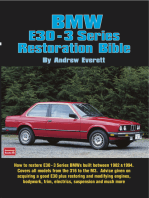MB Key: Nec Programmer Manual
MB Key: Nec Programmer Manual
Uploaded by
Anabela SousaCopyright:
Available Formats
MB Key: Nec Programmer Manual
MB Key: Nec Programmer Manual
Uploaded by
Anabela SousaOriginal Title
Copyright
Available Formats
Share this document
Did you find this document useful?
Is this content inappropriate?
Copyright:
Available Formats
MB Key: Nec Programmer Manual
MB Key: Nec Programmer Manual
Uploaded by
Anabela SousaCopyright:
Available Formats
MB Key Nec Programmer Manual
Supported vehicles:
Program new ir key for Mercedes-Benz : W202 W208 W210 W220 W203 W215(old) W215(new) W230(old) W230(new) W209(HC12) W209(ST12) W219( HC12) W219(ST12) W211(HC12) W211(ST12) W230(HC 12) W230(ST12) W215(HC12) W215(ST12) W220(HC12) W220(ST12)......
1- EIS type
2- use offset buffer (
ETL ) - (
Xprog )
3- Load EIS dump 4- ECU type 5- Load ECU dump 6- Load ESL or ESM dump 7- access Ir Programmer for big plastic key . 8- access Ir Programmer for RENEW key function . 9- save EIS dump (option ) 10- save ECU dump (option ) 11- save ESL or ESM dump (option ) 12- access Ir Programmer for Chrom key 13- ( select to generate)- ( don't generate )
14- Process ( generate select keys/modify all loading dumps ) 15- access Ir Programmer for small plastic key . 16- ( generate keys dumps for Ir Programmer use)- ( generate keys
dumps for NEC_Programmer.
How use it
Exampel for W210 /W202 /W208/W220 All type under year 2000 need only to modify (EIS and ESL for 210) and(EIS and ESM for W220) First we have to read 2 mcu from EIS / ESL or ESM and save both as BIN file
choose EIS type
1- load EIS mcu1 load ESL ESL1 or ESM chip93c56
SSID and Pass appear choose key to generate we choose as exampel key 5/6/7/8
press Process
Files Have Been Save message appear to infom thats Mcu1 and ESL1 had modify and save in same folder and key 5/6/7/8 had generate and save in same folder
2- load EIS mcu2 and ESL2 choose key 5/6/7/8 thin press Process Files Have Been Save message appear to infom thats Mcu2 and ESL2 had modify and save in same folder
Write all modify dumps to chip and mcu Now we have end from modify dumps and generate keys .
MCU Programming
Run NEC_Prog.exe NEC_Prog dialoge appear select COM port as USB convert statu
Message ( Hardware OK ) must appear . if no't check USB cabel or you have select error port . press (load,BIN )then load BIN key file from folder . After we insert MCU in ZIF socket press programming
MCU Programming And Verfying Is OK ,must appear at box message . Solder MCU to PCB . insert key into EIS , key LED on thin off thats mean key programming is OK ,and you can run the car .
You might also like
- Mercedes E Class Petrol Workshop Manual W210 & W211 SeriesFrom EverandMercedes E Class Petrol Workshop Manual W210 & W211 SeriesRating: 5 out of 5 stars5/5 (5)
- Mercedes - Benz Vito & V-Class Petrol & Diesel Models: Workshop Manual - 2000 - 2003From EverandMercedes - Benz Vito & V-Class Petrol & Diesel Models: Workshop Manual - 2000 - 2003Rating: 5 out of 5 stars5/5 (1)
- Comand NTG 2.5 Pinout: Connector Pin Allocation Block ADocument1 pageComand NTG 2.5 Pinout: Connector Pin Allocation Block ADardan Husi100% (1)
- 2006 w211 Service SheetDocument4 pages2006 w211 Service SheetxnsxmannyNo ratings yet
- OP COM AdvancedDocument4 pagesOP COM Advancedsucroo0% (1)
- Odometer Correction For W168 A-Class, W202 C-Class, W140 S-Class, W210 E-Class, W461 G-Class, W208 CLK, W220 S-Class, W163 MLDocument3 pagesOdometer Correction For W168 A-Class, W202 C-Class, W140 S-Class, W210 E-Class, W461 G-Class, W208 CLK, W220 S-Class, W163 MLJame Eduardo100% (3)
- MB W211 US Audio 50 Operators ManualDocument91 pagesMB W211 US Audio 50 Operators Manualselereak100% (1)
- GM GM GM GM GMDocument5 pagesGM GM GM GM GMELkade AdelNo ratings yet
- Key-Code AVDI - Diagnostics USDDocument5 pagesKey-Code AVDI - Diagnostics USDJame EduardoNo ratings yet
- K500 PROG2 vs. AK500Pro vs. AK500 Plus vs. AK500+ Mercedes Key Programmer: ADocument6 pagesK500 PROG2 vs. AK500Pro vs. AK500 Plus vs. AK500+ Mercedes Key Programmer: AanonbeatNo ratings yet
- Universal EmulatorDocument11 pagesUniversal Emulatorgeneral1961No ratings yet
- W211 Comand Retrofitting NAVI From M.Y 2003 With Audio 20 CC PDFDocument4 pagesW211 Comand Retrofitting NAVI From M.Y 2003 With Audio 20 CC PDFTiago SantosNo ratings yet
- Package MBDocument4 pagesPackage MBsebastian galeanoNo ratings yet
- Wintop-Wiper Motor CatalogDocument34 pagesWintop-Wiper Motor Catalog887 shivam guptaNo ratings yet
- CAN-bus Interface Steering Wheel Control Interface-Box CX-301 Harnesses Vehicle-Specific CX-0xx Harnesses Device-Specific (Optional) ARC-1xxDocument12 pagesCAN-bus Interface Steering Wheel Control Interface-Box CX-301 Harnesses Vehicle-Specific CX-0xx Harnesses Device-Specific (Optional) ARC-1xxeldi_yeNo ratings yet
- w211 Bi-Xenon Lamp RemovalDocument1 pagew211 Bi-Xenon Lamp RemovalMxScribdNo ratings yet
- Instal NaviCLKDocument24 pagesInstal NaviCLKDorin RosuNo ratings yet
- ABPROG User's ManualDocument35 pagesABPROG User's ManualMiguel VegaNo ratings yet
- MST Removing and Installing Both Front Brake DisksDocument4 pagesMST Removing and Installing Both Front Brake DisksNeeDog20No ratings yet
- Distributor Bulletin Gscan 2Document84 pagesDistributor Bulletin Gscan 2Alejandro PerezNo ratings yet
- W211 APS50 Retrofit 1Document2 pagesW211 APS50 Retrofit 1MusaHamzicNo ratings yet
- Parts and Accessories Installation Instructions: Xenon Light With Automatic Headlight Adjustment ControlDocument18 pagesParts and Accessories Installation Instructions: Xenon Light With Automatic Headlight Adjustment ControlGarrett GNo ratings yet
- Automatic Transmission Oil and Filter Change + Full FlushDocument8 pagesAutomatic Transmission Oil and Filter Change + Full FlushHitesh Har100% (2)
- Benz WheelDocument13 pagesBenz WheelSonthi MooljindaNo ratings yet
- W211 Original Key Hopping Code Repair-1Document35 pagesW211 Original Key Hopping Code Repair-1Era BejtullahuNo ratings yet
- ESL Mercedes Manual PDFDocument5 pagesESL Mercedes Manual PDFClovis Kitenge100% (1)
- MPPSDocument13 pagesMPPSrutasudsoft9289100% (1)
- W211 Ashtray Remove PDFDocument1 pageW211 Ashtray Remove PDFTiago SantosNo ratings yet
- W211 Audio - Difference - Audio20 - Vs - BD0880Document6 pagesW211 Audio - Difference - Audio20 - Vs - BD0880Tiago SantosNo ratings yet
- X5 Navigation RetrofitDocument37 pagesX5 Navigation RetrofitMa100% (1)
- EML921/42 Emulator of Mercedes Benz Passenger Seat Occupation SensorDocument1 pageEML921/42 Emulator of Mercedes Benz Passenger Seat Occupation SensorРадослав БошковNo ratings yet
- W211 Comand Retrofitting NAVI With Audio 50 APS PDFDocument3 pagesW211 Comand Retrofitting NAVI With Audio 50 APS PDFTiago SantosNo ratings yet
- W211 APS50 Retrofit 2 PDFDocument2 pagesW211 APS50 Retrofit 2 PDFTiago SantosNo ratings yet
- Communication and InformationDocument3 pagesCommunication and Informationgeorge_mudura1100% (1)
- Mercedes W140 SDocument6 pagesMercedes W140 SEngine Tuning UPNo ratings yet
- MY1992 W 124 IntroDocument66 pagesMY1992 W 124 IntroVutinand TongsukNo ratings yet
- Suspension PartsDocument410 pagesSuspension Partskontejner93No ratings yet
- W211 APS50 Retrofit 2Document2 pagesW211 APS50 Retrofit 2MusaHamzicNo ratings yet
- MercedesDocument37 pagesMercedesval bozNo ratings yet
- How To Choose Mercedes-Benz Auto Key ProgrammerDocument6 pagesHow To Choose Mercedes-Benz Auto Key Programmerobd365100% (2)
- 212.0 Camera Retrofit Pre FaceliftDocument9 pages212.0 Camera Retrofit Pre FaceliftRazvan StanescuNo ratings yet
- R260S Manual v1.5Document29 pagesR260S Manual v1.5Mohanad ElgozalyNo ratings yet
- Connector Usage & Canbus Guide: X-431 Scanner, Infinite and Cube Call 877-Launch9Document12 pagesConnector Usage & Canbus Guide: X-431 Scanner, Infinite and Cube Call 877-Launch9Sandro CozaciucNo ratings yet
- Benz in System eDocument27 pagesBenz in System eMuhammedKamalNo ratings yet
- Speed Signal List2 PDFDocument52 pagesSpeed Signal List2 PDFÁdám CzifrusNo ratings yet
- Fdocuments - in - MB w211 Video Interface Manual 2014 11 10 Merecedes Benz w211 User Guide SupportcarDocument18 pagesFdocuments - in - MB w211 Video Interface Manual 2014 11 10 Merecedes Benz w211 User Guide SupportcarΓΙΑΝΝΗΣ TSNo ratings yet
- 2011 BMW 520d F10 Technical SpecificationsDocument4 pages2011 BMW 520d F10 Technical SpecificationsNenad BlazevskiNo ratings yet
- Car Remapping Price ListDocument2,429 pagesCar Remapping Price ListJavod AkobirovNo ratings yet
- W211 Charcoal Filter Replacement PDFDocument1 pageW211 Charcoal Filter Replacement PDFTiago SantosNo ratings yet
- Man Eng TF-NTG2Document9 pagesMan Eng TF-NTG2C.H. WEENo ratings yet
- BDM100 ListDocument11 pagesBDM100 Listvovik241186No ratings yet
- ElsaWin 4.00 Install Instructions by F33nixDocument12 pagesElsaWin 4.00 Install Instructions by F33nixadrian631330No ratings yet
- Mercedes-Benz ACRONYMSDocument6 pagesMercedes-Benz ACRONYMSamirNo ratings yet
- Acronym List Mercedes BenzDocument6 pagesAcronym List Mercedes BenzDProkhorov100% (1)