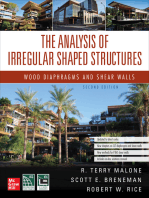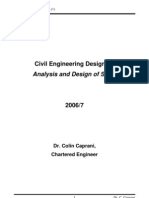Mathcad For RC
Mathcad For RC
Uploaded by
satoni12Copyright:
Available Formats
Mathcad For RC
Mathcad For RC
Uploaded by
satoni12Original Description:
Original Title
Copyright
Available Formats
Share this document
Did you find this document useful?
Is this content inappropriate?
Copyright:
Available Formats
Mathcad For RC
Mathcad For RC
Uploaded by
satoni12Copyright:
Available Formats
MATHCAD: Teaching and Learning Tool
for Reinforced Concrete Design*
MOHAMMED S. AL-ANSARI and AHMED B. SENOUCI
Department Of Civil Engineering, University of Qatar, P.O. Box 2713, Doha, Qatar.
E-mail: m.alansari@qu.edu.qa
MATHCAD is a sophisticated computation and presentation tool, which is versatile, easy to use,
and accessible. It holds strong potential as a learning aid for education and training. This article
demonstrates the use of MATHCAD to supplement and enhance traditional teaching and learning
methods both inside and outside the classroom. The paper focuses on the topic of reinforced
concrete column design. By using the presentation and programming features available in
MATHCAD, interactive teaching and learning devices in reinforced concrete design have been
produced.
INTRODUCTION
MATHCAD [1] is an efficient learning environ-
ment for technical topics such as reinforced
concrete design. Its computational and presenta-
tion capabilities not only lend themselves to the
solution of mathematically-based problems, but
also to the effective communication of both
problems and solutions. MATHCAD contains
powerful presentation capabilities, which include
the use of charts, graphic objects, and animation
effects. It can also easily import objects from other
application programs, such as images and digital
photographs. These capabilities offer significant
learning enhancements to students of technical
subjects.
MATHCAD makes possible new learning
strategies for students and teachers. What-if dis-
cussions, trend analyses, trial-and-error analyses,
and optimization are all valuable learning activities,
which take more time than the traditional technical
problem solving approach permits. Taking advan-
tage of the computational power and speed of
MATHCAD, instructors and students can quickly
cycle through problem scenarios, observing trends
in the design behavior of reinforced concrete
components.
The proposed paper describes the use of the
MATHCAD program as a teaching and learning
tool in reinforced concrete design courses. A
program for the design of reinforced concrete
columns is discussed and demonstrated to show
the attractive computational environment of
MATHCAD and to illustrate its importance as a
teaching and learning tool for civil engineering
students.
OVERVIEW OF REINFORCED CONCRETE
COLUMN DESIGN
Columns are vertical compression members,
which transmit loads from the upper floors to
the lower levels and to the soil through the
foundations. Based on the position of the load
on the cross-section, columns are classified as
concentrically loaded, Fig. 1, or eccentrically
loaded, Fig. 2. Eccentrically loaded columns
are subjected to moment, in addition to axial
force. The moment can be converted to a load P
and eccentricity e. The moment can be uniaxial,
as in the case when two adjacent panels are not
similarly loaded, such as columns A and B in
Fig. 3. A column is considered biaxially loaded
when the bending occurs about the X and Y
axes, such as in the case of the corner column C
in Fig. 3.
The strength of reinforced concrete columns is
determined using the following principles:
1. A linear strain distribution exists across the
thickness of the column.
2. There is no slippage between the concrete and
the steel.
3. The concrete strain at failure for strength
calculations is set equal to 0.003 mm/mm.
4. The tensile resistance of the concrete is
negligible and is disregarded.
The strength of reinforced concrete columns is
usually expressed using interaction diagrams to
relate the design axial load 0P
n
to the design
bending moment 0M
n
(Fig. 4). Each point on the
curve represents one combination of design axial
load 0P
n
and design bending moment 0M
n
corre-
sponding to a particular neutral-axis location.
The interaction diagram is separated into a
tension control region and a compression control
region by the balanced condition at point B.
The balanced condition occurs when the failure * Accepted 10 January 1999.
64
Int. J. Engng Ed. Vol. 15, No. 1, pp. 6471, 1999 0949-149X/91 $3.00+0.00
Printed in Great Britain. # 1999 TEMPUS Publications.
develops simultaneously in tension (i.e., steel
yielding) and in compression (concrete crushing).
The manual design of reinforced concrete
columns, is usually performed using two hand-
computation procedures. The first one consists of
checking whether the point (P
u
Y M
u
), which is
defined by the factored axial load P
u
and the
factored bending moment M
u
, is inside, outside,
or on the interaction diagram 0P
n
0M
n
. The
strength of the column is not adequate if the
point (P
u
Y M
u
) is outside the curve 0P
n
0M
n
.
The closer is the point to the curve, the more
economical is the design.
The second procedure consists of computing the
design axial load 0P
n
and the design bending
moment 0M
n
which correspond to the ultimate
load eccentricity e
u
. The strength of the column is
adequate if the obtained values of 0P
n
and 0M
n
are larger than or equal to the values of P
u
and M
u
,
respectively.
Further details on reinforced concrete column
design can be found elsewhere [25].
MATHCAD PROGRAM FOR REINFORCED
CONCRETE DESIGN
A MATHCAD program has been written to
automate the manual design of reinforced concrete
columns. The program, which totally emulates the
manual design procedure, consists of the following
computational steps.
Step 1
The first step consists of reading the following
input data (Fig. 5):
1. The number of steel layers NSL.
2. The area of steel in each layer As
j
(As
j
Y j = 1Y F F F Y NSL).
3. The distance d
j
between each layer and the top
column fiber (d
j
Y j = 1Y F F F Y NSL).
4. The dimensions b and h of the column.
Fig. 2. Eccentrically loaded column.
Fig. 3. Uniaxially and biaxially loaded column.
Fig. 4. Column interaction diagram 0P
n
0M
n
.
Fig. 1. Concentrically loaded columns.
MATHCAD: Teaching and Learning Tool for Reinforced Concrete Design 65
5. The yield strength of steel f
y
, the concrete
compressive strength f
/
c
, and the steel modulus
of elasticity E
s
.
6. The factored load P
u
and bending moment M
u
.
7. If the factored bending moment M
u
is less than
the minimum bending moment M
min
, M
u
is set
equal to M
min
.
The minimum bending moment M
min
is
computed using the following equation:
M
min
= 0X1hP
u
(1)
Step 2
In the second step, the plastic centroid Y
p
, the
reinforcement ratio &, and the parameter are
computed. The plastic centroid of the column cross
section is computed using the following equation:
Y
p
=
NSL
j =1
As
j
f
y
d
j
0X85f
/
c
b
h
2
2
NSL
j =1
As
j
f
y
0X85f
/
c
bh
(2)
The reinforcement ratio & is determined using the
following equation:
& =
NSL
j =1
As
j
bd
(3)
Finally, the parameter is computed using the
following equation:
= 0X85 0X05
f
/
c
27X6
6X895
( f
/
c
in MPa) (4)
Step 3
The iterative procedure starts by selecting the
first position of the neutral axis X
i
(X
i
= i d
1
,
with i = 0).
Then, the parameter a
i
(depth of the compression
block) is computed using the following equation:
a
i
= X
i
(5)
Step 4
The strain 4
iY j
in each reinforcing steel bar is
determined by the linear strain distribution to
ensure the strain compatibility (Fig. 5). The strain
4
iY j
is computed using the following equation:
4
iY j
= 0X003
X
i
d
j
X
i
(6)
On the other hand, the stresses f
iY j
in each reinforc-
ing steel bar is obtained using the expression:
f
iY j
= E
s
4
iY j
(7)
where f
iY j
has to be less than or equal to the yield
strength of steel f
y
.
Using the equilibrium of the internal forces and
moments, the design axial load 0P
ni
and the design
bending moment 0M
ni
are, respectively, computed
using the following equations:
0P
ni
= 0X7 + 0X85f
/
c
a
i
b
NSL
j =1
As
j
f
iY j
_ _
(8)
0M
ni
= 0P
ni
e
= 0X7
_
0X85f
/
c
a
i
b Y
p
a
i
2
_ _
X
NSL
j =1
As
j
F
iY j
(Y
p
d
j
)
_
(9)
The load eccentricity e
i
is computed using the
following expression:
e
i
=
0M
ni
0P
ni
(10)
The values of 0P
ni
and 0M
ni
represent a point on
the interaction diagram 0P
n
0M
n
.
Step 5
The number of iterations (i) is incremented by 1.
Then, STEP 3 through STEP 5 are repeated until
the value of (i) reaches the value of h.
Step 6
At the end of the computation process, the
design bending moment 0M
n(N)
is set equal to
zero while the design axial loads 0P
n(N1)
and
0P
n(N)
are set equal to the following expression:
0P
n(N)
= 0P
n(N1)
= 0X8 0X85f
/
c
hb
NSL
j =1
As
j
f
y
_ _
(11)
Fig. 5. Reinforced concrete column strains and stresses.
M. S. Al-Ansari and A. B. Senouci 66
STEP 1.
N := h Number of iterations
Mmini X=
0X1 h Pu
1000
Minimum bending moment
Yp X=
j
As
j
fy d
j
0X85 f
/
c b
h
2
2
j
As
j
fy X85 f
/
c b h
Plastic centroid
y := if Yp ,=
h
2
Y YpY
h
2
_ _
& X=
j
As
j
b h
Reinforcement ratio
STEP 2.
i := 0 F F F N Starting of iterative procedure
X
i
:= i d
1
Neutral axis position
X= 0X85 0X05
f
/
c 27X6
6X895
value for f
/
c
X= if( b 0X85Y 0X85Y ) always =0X85
a
i
:= X
i
Depth of compression block
STEP 3.
4
iY j
X= 0X003
X
i
d
j
X
i
_ _
Strain for steel layer j
f
iY j
:= E 4
iY j
Stress for steel layer j
f
iY j
:= if fy ` E [ 4
iY j
[Y
[ 4
iY j
[
4
iY j
f
y
Y f
iY j
_ _
Stress f
iY j
always = f
y
(yield strength)
0 X= 0X7 Load factor for compression columns (tied)
0P
i
:=
0X7
1000
(0X85 f
/
c a
i
b)
Nsl
j =1
As
j
f
iY j
_ _ _ _
Nominal axial resisting force
0M
i
X=
0X7
10
6
(0X85 f
/
c a
i
b) y
a
i
2
_ _
Nsl
j =1
As
j
f
iY j
(y d
j
)
_ _ _ _
Nominal bending moment
0M
i
:= if(0M
i
` 0Y 0Y 0M
i
) Disregard negative fP
i
and fM
i
0P
i
:= if(0P
i
` 0Y 0Y 0P
i
)
e
i
:=
0M
i
0P
i
0X0001
Load eccentricity
STEP 4.
Repeat STEP 2 through STEP 3 until the value of (i) reaches N.
STEP 5.
0M
N
:= 0 0M
N
= 0 (last point in 0M 0P diagram)
0P
N1
:= 0X8
0X7
1000
_
f
/
c b h 0X85
_
As fy
__
0P
N
:= 0P
N1
0P
N
and 0P
N 1
located on the horizontal plateau of 0M 0P diagram
sort(0P) 0P
i
b 0P
N
Y 0P
N
Y 0P
i
) 0P
N
= maximum value of 0P
i
STEP 6.
Mu := if(Mu ` MminiY MminiY Mu) M
u
always b= accidental moment (ACI Code)
eu :=
Mu
Pu
External load eccentricity
Fig. 6. MATHCAD Program.
MATHCAD: Teaching and Learning Tool for Reinforced Concrete Design 67
The values of 0P
n(N1)
and 0P
n(N)
correspond to
the design axial load of concentrically loaded
columns (i.e., e
n
= 0 and 0M
n(N)
= 0).
At this stage, the interaction diagram is fully
determined.
Steps 7 through 9 are concerned with the manual
design reinforced concrete columns. In other
words, the remaining computational steps deal
with checking the strength adequacy of reinforced
concrete columns.
Step 7
The eccentricity e
u
of the factored load P
u
is
computed using the following equation:
e
u
=
0M
u
0P
u
(12)
Step 8
The strength of the column is adequate if the
point defined by P
u
and M
u
is inside, or on the
interaction diagram 0P
n
0M
n
. The strength of
the column is not adequate if the point is outside
the curve 0P
n
0M
n
. The closer is the point to the
curve 0P
n
0M
n
, the more economical is the
design.
Step 9
The design axial load 0P
n
and the design
bending moment 0M
n
, which correspond to the
ultimate load eccentricity e
u
, are first determined.
The strength of the column is adequate if the
obtained design values 0P
n
and 0M
n
are higher
than the factored values P
u
and M
u
, respectively.
TRADITIONAL VERSUS MATHCAD
ENHANCED INSTRUCTION
Traditional teaching methods usually involves
the time consuming task of the instructor writing
detailed problem solutions on the board while
students hurriedly copy the solutions into their
notebooks. The learning process in the classroom
is often suspended while the teacher and the
students occupy themselves with transcribing
information. This traditional classroom activity
can discourage critical thinking, and deprives
both the students and the teachers of engaging
exchanges with each other about the subject.
A MATHCAD-enhanced teaching method can
be successfully integrated into a concrete design
course. Figure 6 shows a MATHCAD program
developed for the design of reinforced concrete
columns. The program is projected directly from
the instructor's computer onto a large screen in
an appropriately equipped classroom. In the
program, different formatting, including various
fonts, colors, patterns, and borders are used. The
readability of the text exceeds what instructors can
produce by hand on the classroom board. The
equations look the same as they are written on a
blackboard or in a reference book. To free student
attention from transcription, students are given a
STEP 7
Draw a line that cuts the 0M 0P diagram in order to check the column strength.
z := 0 F F F 2
F
0
:= 0 m
0
:= 0 First point defined by (F
0
Y m
0
)
F
1
:= Pu m
1
:= Mu Second point defined by (F
1
Y m
1
)
F
2
:= 1X7 F
1
m
2
:=
m
1
F
1
F
2
Third point defined by (F
2
Y m
2
)
The required column strength is represented by the second point (F
1
Y m
1
). The second point has to be inside or on the 0M 0P diagram for
the column to be safe.
The closest the second point is to the curve 0M 0P, the more economical is the design.
STEP 8
Another method for checking column strength. The method determines 0P
i
and 0M
i
which corresponds to the closest e
i
to the ultimate load
eccentricity e
u
.
sort(e) Sort load eccentricities e
i
eu = 0X16
t(eY eu) X= j 0
while e
j
_ eu
j j 1
j
Find the closest e
i
to e
u
.
t(eY eu) = 171 e
171
is the closest to e
u
e
171
= 0X16
0P
171
= 1X217 10
3
Value of 0P
N
which corresponds to e
171
.
0M
171
= 194X029 Value of 0M
N
which corresponds to e
171
Fig. 6. (Continued).
M. S. Al-Ansari and A. B. Senouci 68
hard copy for taking additional notes. An electronic
copy of the MATHCAD program is also made
available for the student toreviewandpractice later.
The sketches are annotated with dimensions
and notes. By using different drawing entities and
varying their color, pattern, and line weight attri-
butes, highly readable drawings are produced to
illustrate the computations.
The photograph, which is also shown in Fig. 7,
was easily digitized and imported into the
program. Photographs and images are rich sources
of visual information that can be shared among
teachers and students. Images from the field or
laboratory bring glimpses of the engineering world
into the classroom where they can be shared by all.
Existing photos and slides can be digitized using
slide and film scanning processes. Digital photo-
graphs can be taken with digital cameras and
downloaded directly to the computer without the
use of film. The interaction diagram 0P
n
0M
n
,
which is shown in Fig. 4, was easily produced by
the program. Like spreadsheets, as soon as a
change is made in the input data, the results are
updated and the interaction diagram is redrawn.
Other types of charts, such as pie and histogram
charts, can also be easily generated. As was
mentioned previously, interaction diagrams play
an important role in the manual design of rein-
forced concrete columns. The MATHCAD
program allows for the determination of an opti-
mum design simply by changing the input data and
observing the changes in the interaction diagram.
There are several benefits of a MATHCAD
enhanced approach to teaching. The time saved
from tedious transcription frees student and
teacher for the discussion of concepts, and explora-
tion of alternate problem scenarios, observation of
trends, and expansion of the discussion to related
topics. Outside the classroom, the instructor uses
the same program to quickly generate test ques-
tions and solution keys. Trial-and-error solutions
are cycled through rapidly. The student can review
the classroom material by changing input variables
and observing results. Homework assignments
can be developed to encourage students to use
the program. Making the program available to
students, encourages them to learn by exploring
on their own. Visual changes of the interaction
diagram give students a good control of the design.
The time spent using the program to explore
problem scenarios posed by the instructor, can
lead students to a better understanding of the
concepts involved in the problems. Students can
learn to write MATHCAD programs using their
own way of problem solving.
ILLUSTRATIVE EXAMPLE
This example, which is presented to demonstrate
the manual design features of the proposed
Fig. 8. Input data and interaction diagram for first design trial.
Fig. 7. Program drawings and photographs.
MATHCAD: Teaching and Learning Tool for Reinforced Concrete Design 69
program, involves the design of an unsymmetri-
cally reinforced column. The input data for the
first design trial is summarized in Fig. 8, along with
the corresponding interaction diagram. The results
show that the first design trial is not economical
since the point (P
u
Y M
u
) is well inside the curve
0P
n
0M
n
.
The program is easily used to improve the first
design trial either by reducing the column cross-
section area or by reducing the reinforcing steel
area. In the second design trial, the column cross-
section dimensions are changed to 400 mm and
350 mm, respectively. The interaction diagram,
Fig. 9, shows that the strength of the column is
not adequate. Therefore, the selected cross-
section dimensions are not acceptable. In the
third design trial, the selected column cross-section
dimensions are changed to 450 mm and 350 mm,
respectively. The interaction diagram, Fig. 10,
shows that an optimum design was easily reached
after only two trials. This shows the efficiency of
the proposed program in the design of reinforced
concrete columns.
CONCLUSIONS
MATHCAD contains tools which can enhance
and supplement traditional methods of teaching
and learning. The versatility, accessibility, and ease
of use make MATHCAD a platform for creating
learning modules for technically-based courses.
MATHCAD contains the capabilities for tradi-
tional classroom computation, but at a greater
degree of accuracy, reliability, and presentation
quality. In addition, its speed at repetitive tasks,
and its programmability, make new learning stra-
tegies possible. MATHCAD programs take time
for an instructor to develop, but with many bene-
fits in return. By freeing the instructor and student
from tedious computation and transcription,
Fig. 10. Input data and interaction diagram for third design trial.
Fig. 9. Input data and interaction diagram for second design trial.
M. S. Al-Ansari and A. B. Senouci 70
MATHCAD programs create opportunities for
meaningful understanding of technical material.
A well-designed MATHCAD program can
engage both student and teacher, inviting their
exploration and discovery of the subject, drawing
them deeper into the secrets that it holds.
REFERENCES
1. MATHCAD, MathSoft Inc., 101 Main Street, Cambridge, Massachusetts, 02142 USA (1995).
2. M. Fintel, Handbook of Concrete Engineering, Van Nostrand Reinhold Company, New York,
USA(1985).
3. J. C. McCormac, Design of Reinforced Concrete, HarperCollins College Publishers, New York, USA
(1993).
4. Nawy, Reinforced ConcreteA Fundamental Approach, Prentice-Hall, Upper Saddle River, New
Jersey (1996).
5. ACI-318, Building Code Requirements for Reinforced Concrete, American Concrete Institute,
Detroit, USA (1995).
Mohammed S. Alansari is currently an Assistant Professor in the Civil Engineering
department at the University of Qatar. In 1992, he received his Ph.D. in civil engineering
from the Catholic University of America. His research interests include earthquake
response of structures, analytical modeling of structures, design and analysis of offshore
structures. He is also interested in the development of simplified methods for the analysis
and design of concrete structures. Dr. Alansari is currently teaching structural analysis and
concrete design courses.
Ahmed B. Senouci is currently an Assistant Professor in the Civil Engineering department
at the University of Qatar. In December 1991, he received his Ph.D. in civil engineering
from the University of Wisconsin at Madison. His research interests include: structural
design optimization, finite-element modeling of structural systems, neural networks,
genetic algorithms, and expert systems. Dr. Senouci is currently teaching the following
courses: structural steel design, structural concrete design, civil engineering materials, and
computer-aided structural design.
MATHCAD: Teaching and Learning Tool for Reinforced Concrete Design 71
You might also like
- The Perfect Sales Script 2.0 Student WorkbookDocument29 pagesThe Perfect Sales Script 2.0 Student WorkbookMemo V.No ratings yet
- The Analysis of Irregular Shaped Structures: Wood Diaphragms and Shear Walls, Second EditionFrom EverandThe Analysis of Irregular Shaped Structures: Wood Diaphragms and Shear Walls, Second EditionNo ratings yet
- Pushover Analysis Using ETABS and SAP2000Document194 pagesPushover Analysis Using ETABS and SAP2000apirakq86% (22)
- MathCad in Structural Design - STEEL PDFDocument16 pagesMathCad in Structural Design - STEEL PDFMilutin Zizic100% (4)
- FEM Analysis and Mxy Moments in Concrete DesignDocument4 pagesFEM Analysis and Mxy Moments in Concrete DesignMarekNo ratings yet
- Asce Snow 2006Document10 pagesAsce Snow 2006Zarna ModiNo ratings yet
- PCI Girder Stability CB-04-20 CalcDocument119 pagesPCI Girder Stability CB-04-20 CalcPurdiansyahNo ratings yet
- Assistant Town Planner GR B Online Examination 2013Document17 pagesAssistant Town Planner GR B Online Examination 2013satoni12100% (4)
- Budget of Work Tle Aa 1 Quarter Sy 2016-2017Document6 pagesBudget of Work Tle Aa 1 Quarter Sy 2016-2017Jeff Erni80% (10)
- Mathcad - 13-Column DesignDocument34 pagesMathcad - 13-Column DesignShivakumar Patil50% (2)
- Mathcad - Soil Supported Combined FootingDocument10 pagesMathcad - Soil Supported Combined FootingSarourn SothNo ratings yet
- Seismic Design QuizDocument40 pagesSeismic Design QuizAhmed JameelNo ratings yet
- Mathcad - Slab On GradeDocument2 pagesMathcad - Slab On GradekejspmNo ratings yet
- RamConcept ManualDocument654 pagesRamConcept ManualMike JuniorNo ratings yet
- Non-Linear Analysis of Structural Steel FramesDocument22 pagesNon-Linear Analysis of Structural Steel FramesalfonsoNo ratings yet
- Column Design Aci Code PDFDocument15 pagesColumn Design Aci Code PDFPhil MarceloNo ratings yet
- General Input:-: Flexural Crack Width Calculation For Rectangular RC According ACI350-06 &ACI224R-01Document6 pagesGeneral Input:-: Flexural Crack Width Calculation For Rectangular RC According ACI350-06 &ACI224R-01Donny. B TampubolonNo ratings yet
- Footing Soil Pressure From Biaxial LoadingDocument18 pagesFooting Soil Pressure From Biaxial LoadingSon NguyenNo ratings yet
- Yield Line Analysis of Various Shapes of Rcs LabsDocument91 pagesYield Line Analysis of Various Shapes of Rcs LabsAmbreen FatimaNo ratings yet
- MasonryShearWall CBCDocument2 pagesMasonryShearWall CBCMadhusudan ShewalkarNo ratings yet
- Mathcad - RC Pier DesignDocument7 pagesMathcad - RC Pier Designlnt4No ratings yet
- Index of ALLAN WILLIAMS Steel Design BookDocument12 pagesIndex of ALLAN WILLIAMS Steel Design BookAJBAJBNo ratings yet
- Torsion Aci DesignDocument8 pagesTorsion Aci Designabbasshaikh21682No ratings yet
- Loading Action On BuildingsDocument42 pagesLoading Action On BuildingsChi Li100% (1)
- PARDO 2014 - Biaxial Capacity of Rigid FootingsDocument9 pagesPARDO 2014 - Biaxial Capacity of Rigid FootingsAnonymous wvLOveDRNo ratings yet
- Observations On Eigenvalue BucklingDocument24 pagesObservations On Eigenvalue BucklingVenkatesh PulivarthiNo ratings yet
- Module-6 Approximate Methods For Indeterminate Structural AnalysisDocument50 pagesModule-6 Approximate Methods For Indeterminate Structural AnalysisCamilo TercerosNo ratings yet
- Steel Plate Analysis by Finite ElementsDocument8 pagesSteel Plate Analysis by Finite ElementssupperpainintheneckNo ratings yet
- Yield Line PDFDocument46 pagesYield Line PDFephremNo ratings yet
- Mathcad - Footing F-4Document41 pagesMathcad - Footing F-4lnt4No ratings yet
- Teaching Reinforced Concrete Design With Mathcad ApplicationDocument18 pagesTeaching Reinforced Concrete Design With Mathcad ApplicationJames100% (1)
- Seismic Analysis of BuildingsDocument35 pagesSeismic Analysis of Buildingssidk1984No ratings yet
- FHWA - Deep Beam DesignDocument25 pagesFHWA - Deep Beam DesignVarun Singh ChandelNo ratings yet
- Software Verification: CSA A23.3-14 Example 002Document4 pagesSoftware Verification: CSA A23.3-14 Example 002yudhi putraNo ratings yet
- Basic Matrix Concepts - Devdas MenonDocument179 pagesBasic Matrix Concepts - Devdas MenonnataliaNo ratings yet
- Seismic Masonry Guide 2nd Edition Oct 2018 R1 Split 4Document71 pagesSeismic Masonry Guide 2nd Edition Oct 2018 R1 Split 4Eduardo Martinez CaleroNo ratings yet
- 2020 National Building Code of Canada Seismic Hazard MapsDocument12 pages2020 National Building Code of Canada Seismic Hazard Mapselidstone@hotmail.comNo ratings yet
- A Simplified Look at Partially Restrained Beams - GESCHWINDNER - 1991Document6 pagesA Simplified Look at Partially Restrained Beams - GESCHWINDNER - 1991mariovalentiNo ratings yet
- Ebook Membranes 2013Document577 pagesEbook Membranes 2013sergiogonzalez371375% (4)
- Suggested Procedure For Earthquake AnalysisDocument4 pagesSuggested Procedure For Earthquake AnalysisThomas John Doblas AgrabioNo ratings yet
- Session 1 - Lateral Loads - Updated WL and ElDocument55 pagesSession 1 - Lateral Loads - Updated WL and ElLindsay Therese AmarNo ratings yet
- Sharma Et Al-2017-Structural Concrete As PublishedDocument9 pagesSharma Et Al-2017-Structural Concrete As PublisheddebiNo ratings yet
- Software For Modern Steel ConstructionDocument3 pagesSoftware For Modern Steel ConstructionGeorges Abi SaadNo ratings yet
- STR-M - ASCE 7-16 Provisions For Lateral Drift DeterminationDocument4 pagesSTR-M - ASCE 7-16 Provisions For Lateral Drift DeterminationFWICIP0% (1)
- Eigen Solution and Response Spectrum MethodDocument28 pagesEigen Solution and Response Spectrum Methodgunasekaran100% (1)
- Bracing Connections To Rectangular Hss Columns: N. Kosteski and J.A. PackerDocument10 pagesBracing Connections To Rectangular Hss Columns: N. Kosteski and J.A. PackerJordy VertizNo ratings yet
- Two-Way-Slab With Beams On All Sides - Part 1 27-5-2016v1Document15 pagesTwo-Way-Slab With Beams On All Sides - Part 1 27-5-2016v1AdithyaArifinNo ratings yet
- POLEFDNDocument10 pagesPOLEFDNcklconNo ratings yet
- Civil Engineering Design (1) : Analysis and Design of SlabsDocument40 pagesCivil Engineering Design (1) : Analysis and Design of SlabsMuhammad Saqib Abrar83% (6)
- Structural Design & CalculationDocument43 pagesStructural Design & CalculationDominic DatuinNo ratings yet
- Direct Analysis and Its Implentation in Staad - Pro: Applies ToDocument15 pagesDirect Analysis and Its Implentation in Staad - Pro: Applies ToZULFIKAR AZANNo ratings yet
- TR12 PDFDocument24 pagesTR12 PDFramorusoNo ratings yet
- Beam Column CompositeDocument57 pagesBeam Column CompositeChristina HeryesNo ratings yet
- Sanet - Ws - Optimization of Design For Better Structural CapacityDocument529 pagesSanet - Ws - Optimization of Design For Better Structural CapacityR Kar HeinNo ratings yet
- A Catalogue of Details on Pre-Contract Schedules: Surgical Eye Centre of Excellence - KathFrom EverandA Catalogue of Details on Pre-Contract Schedules: Surgical Eye Centre of Excellence - KathNo ratings yet
- MATHCAD: Teaching and Learning Tool For Reinforced Concrete DesignDocument8 pagesMATHCAD: Teaching and Learning Tool For Reinforced Concrete DesignJohn EvansNo ratings yet
- A Simple Numerical Method For Biaxial Bending Moment-Curvature Relations of Reinforced Concrete Column SectionsDocument9 pagesA Simple Numerical Method For Biaxial Bending Moment-Curvature Relations of Reinforced Concrete Column SectionsthduynguyenNo ratings yet
- PCI Journal Prestressed Poles JL 88 January February 3Document23 pagesPCI Journal Prestressed Poles JL 88 January February 3nagenol100% (1)
- 2004 Behaviour ICJDocument8 pages2004 Behaviour ICJshilp88No ratings yet
- Design of Reinforced Concrete Columns Centric Load Ec2Document9 pagesDesign of Reinforced Concrete Columns Centric Load Ec2wuletzkyNo ratings yet
- Design Charts For Channel Shaped Reinforced Concrete Short Columns Subjected To Axial Compressive Load and Uniaxial BendingDocument11 pagesDesign Charts For Channel Shaped Reinforced Concrete Short Columns Subjected To Axial Compressive Load and Uniaxial BendingP.Sang-GeoNo ratings yet
- Axial and Biaxial Bend G of Reinforced Brickwork Columns: Uni inDocument12 pagesAxial and Biaxial Bend G of Reinforced Brickwork Columns: Uni indonban1992No ratings yet
- Corrected Design ManualDocument47 pagesCorrected Design Manualsatoni12No ratings yet
- 3 Clarification - 29082016Document1 page3 Clarification - 29082016satoni12No ratings yet
- Schedule - A: (See Clause 10.1)Document21 pagesSchedule - A: (See Clause 10.1)satoni12No ratings yet
- List of Available Minor RUB11!2!15Document2 pagesList of Available Minor RUB11!2!15satoni12No ratings yet
- Timesheet Complaint BookDocument2 pagesTimesheet Complaint Booksatoni12No ratings yet
- Western Freight Corridor - Phase 2: Design of Single Cell Box Type Minor RUBDocument2 pagesWestern Freight Corridor - Phase 2: Design of Single Cell Box Type Minor RUBsatoni12No ratings yet
- Concrete NotesDocument4 pagesConcrete Notessatoni12No ratings yet
- Transmittal Consrtruction DrgsDocument1 pageTransmittal Consrtruction Drgssatoni12No ratings yet
- 1 Ge DBR 7002 R0 20130614Document38 pages1 Ge DBR 7002 R0 20130614satoni12100% (1)
- List of Structures - Am 15: List of Minor Bridges To Be Reconstructed To 16.00 MDocument4 pagesList of Structures - Am 15: List of Minor Bridges To Be Reconstructed To 16.00 Msatoni12No ratings yet
- 1contents PageDocument5 pages1contents PageMohammad Munazir AliNo ratings yet
- Str-1 - Pier Spring ConstantsDocument2 pagesStr-1 - Pier Spring Constantssatoni12No ratings yet
- 3 Seed Year Pocket CalendarDocument24 pages3 Seed Year Pocket CalendarSerge Slayky100% (1)
- ISL Tajuk 5 Listening SkillsDocument2 pagesISL Tajuk 5 Listening SkillsgmailNo ratings yet
- 138 Machine Drawing: Revolved Sections Are Cross Sections of An Elongated Form or Object Rotated TowardDocument6 pages138 Machine Drawing: Revolved Sections Are Cross Sections of An Elongated Form or Object Rotated TowardbalajimeieNo ratings yet
- 2 SHS Challenge - Managing Exits and Outcomes That Achieve Results - Dr. Dina S. Ocampo - CompressedDocument38 pages2 SHS Challenge - Managing Exits and Outcomes That Achieve Results - Dr. Dina S. Ocampo - CompressedJoviner Yabres LactamNo ratings yet
- PART 1 - Describe A PersonDocument11 pagesPART 1 - Describe A PersonPhan ChiNo ratings yet
- Learning Objectives: After Studying This Chapter, You Should Be Able ToDocument40 pagesLearning Objectives: After Studying This Chapter, You Should Be Able ToZulkifli FadhilahNo ratings yet
- DREAM Ground Surveys For Cagayan RiverDocument151 pagesDREAM Ground Surveys For Cagayan RiverFrancis Joseph Maano ReyesNo ratings yet
- Curriculum Vitae Dr. Evangelos P. Favvas: Favvas@Document7 pagesCurriculum Vitae Dr. Evangelos P. Favvas: Favvas@totongsNo ratings yet
- Sample Question Paper of PRogramming in 'C'Document4 pagesSample Question Paper of PRogramming in 'C'vikassolankeNo ratings yet
- Logic Model For The Restoration House of East TennesseeDocument1 pageLogic Model For The Restoration House of East TennesseeDaniel WatsonNo ratings yet
- Ethics Exercise LeadershipDocument2 pagesEthics Exercise Leadershipapi-704084699No ratings yet
- The Igbo-UkwuDocument10 pagesThe Igbo-UkwuMateus Raynner André100% (1)
- Bio 101 LAB EXER 1Document24 pagesBio 101 LAB EXER 1Alliza Andal100% (1)
- Group Dy. Chapter7-11Document7 pagesGroup Dy. Chapter7-11Leana Articona TuicoNo ratings yet
- Proxy CheckDocument22 pagesProxy CheckNina BeasleyNo ratings yet
- Part 6 Boson-FermionDocument16 pagesPart 6 Boson-FermionOmegaUserNo ratings yet
- Siemens S7 300Document8 pagesSiemens S7 300mastorres87No ratings yet
- Ap7301 Emi&Emc NotesDocument126 pagesAp7301 Emi&Emc NotesMohanaprakash EceNo ratings yet
- task-1-MICROSCOPE WorksheetDocument4 pagestask-1-MICROSCOPE WorksheetMishaNo ratings yet
- Context CluesDocument0 pagesContext Clueswakdoj6345No ratings yet
- My First Job OfferDocument8 pagesMy First Job Offerd24testNo ratings yet
- Notes Sect2 Ans EngDocument62 pagesNotes Sect2 Ans EngcherylrachelNo ratings yet
- AeroMission-An Airborne System For Maritime SurveillanceDocument11 pagesAeroMission-An Airborne System For Maritime SurveillanceSafura Begum100% (1)
- Click Here For Download: (PDF) Fundamentals of EcologyDocument2 pagesClick Here For Download: (PDF) Fundamentals of EcologySujeet KumarNo ratings yet
- PHY 107 Experiment 1Document6 pagesPHY 107 Experiment 1Aisha AwaisuNo ratings yet
- Guidance For Industry Estimating The Maximum Safe Starting Dose in Initial Clinical Trials For Therapeutics in Adult Healthy VolunteersDocument30 pagesGuidance For Industry Estimating The Maximum Safe Starting Dose in Initial Clinical Trials For Therapeutics in Adult Healthy Volunteersaji_koeandaNo ratings yet
- S.y.b.sc Cbcs Time Table 2024-2025Document1 pageS.y.b.sc Cbcs Time Table 2024-2025prakash.chikte7No ratings yet
- II © 2018 The Critical Thinking Co.: 05233PBP Building Thinking Skills Beg 1.indb 2 8/1/2018 1:41:41 PMDocument7 pagesII © 2018 The Critical Thinking Co.: 05233PBP Building Thinking Skills Beg 1.indb 2 8/1/2018 1:41:41 PMdiy studentNo ratings yet