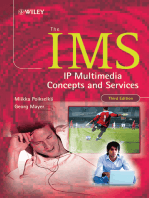SMSC SMPP Server-Client
Uploaded by
Boban Pavloski BobioSMSC SMPP Server-Client
Uploaded by
Boban Pavloski BobioSMSC Smpp Server/Client
Francesco Fiacchi
SMSC
Features:
SMSC with SMPP 3.4 Server and Client
High throughput (1,000/sec)
Dynamic Routing (for each route and for each Carrier sender
[Customer] can be chosen several Carrier providers in a position from
1 to 3: every SMS can go through the first provider, if problems arise
(the SMPP connection shuts down) the SMSC re-routes the messages
to the second provider and so on (Esme_ROK management).
Web Interface to manage Carriers, SMPP Connections Server/Client,
Routes and Cost/Price
NOC Interface: Status all Routes (active or not, SMS/sec) and Details
for each Route (Graphic, etc.)
Reporting: Messages Per Route, Message Per Carrier, Cost and
Revenues
Routes
Venezuela Movistar Routename
734-01 MMC
58414 Code
734-04
58424
First Form: SMSC Admin creates the Routes with following
data: Name of the Route (Routename), Country (drop
down menu with all countries), MMC (Mobile Code, with
+ sign allowing to add several MMCs in a row), Code
(mobile prefix, with + sign allowing to add several
Mobile Prefixes in a row
Venezuela Country
Carrier
Syniverse Carrier Name
Venezuela Movistar Routename 0.05
Technical Info
Cost 0.06 Price
CUSTOMER PROVIDER
Second Form: SMSC Admin creates the Carrier File with following data: Name of
the Carrier (Carrier Name), Routename (Several Routenames): for each Routename
a checkbox select if the Carrier is Provider or Customer or both: when checked
Provider admin inputs the cost the Carrier charges for that Route, when checked
Customer admin inputs the price that is charged to the Carrier for that Route.
Technical Info Open another form with administrative and technical info for that
Carrier (next slide)
Mexico Iusacell Routename 0.04 Cost 0.05 Price
Argentina Claro Routename 0.05 Cost 0.07 Price
Carrier Technical Info
Carrier
5680 Remote Port
9040 Local Port
sms.movistar.com.ve Remote URL/IP
Venezuela Movistar
TRX Connection Type (TRX, RX, TX)
xxx Password
xxx User
Routing
Venezuela Movistar Customer
Mexico IUSACELL Routename
Argentina CLARO Routename
Mexico
IUSACELL
Syniverse
Provider 1
0.05
0.03
Syniverse
RTX
Provider 2
0.05
0.03
0.05
0.03
Price
Fourth Form: SMSC Admin select the Customer (Carrier)
and for each Route (drop down menu) he/she selects the
Provider (Carrier) to pass the messages.
NOC
Controlling interface with Routenames, active or not and messages/sec
Routename Details
You might also like
- Hourglass Workout Program by Luisagiuliet 276% (21)Hourglass Workout Program by Luisagiuliet 251 pages
- The Hold Me Tight Workbook - Dr. Sue Johnson100% (16)The Hold Me Tight Workbook - Dr. Sue Johnson187 pages
- Read People Like A Book by Patrick King-Edited62% (66)Read People Like A Book by Patrick King-Edited12 pages
- Livingood, Blake - Livingood Daily Your 21-Day Guide To Experience Real Health77% (13)Livingood, Blake - Livingood Daily Your 21-Day Guide To Experience Real Health260 pages
- COSMIC CONSCIOUSNESS OF HUMANITY - PROBLEMS OF NEW COSMOGONY (V.P.Kaznacheev,. Л. V. Trofimov.)94% (212)COSMIC CONSCIOUSNESS OF HUMANITY - PROBLEMS OF NEW COSMOGONY (V.P.Kaznacheev,. Л. V. Trofimov.)212 pages
- Donald Trump & Jeffrey Epstein Rape Lawsuit and Affidavits83% (1016)Donald Trump & Jeffrey Epstein Rape Lawsuit and Affidavits13 pages
- The 36 Questions That Lead To Love - The New York Times94% (34)The 36 Questions That Lead To Love - The New York Times3 pages
- The 36 Questions That Lead To Love - The New York Times95% (21)The 36 Questions That Lead To Love - The New York Times3 pages
- Jeffrey Epstein39s Little Black Book Unredacted PDF75% (12)Jeffrey Epstein39s Little Black Book Unredacted PDF95 pages
- The 4 Hour Workweek, Expanded and Updated by Timothy Ferriss - Excerpt23% (954)The 4 Hour Workweek, Expanded and Updated by Timothy Ferriss - Excerpt38 pages
- Traffic Analysis of A Short Message Service Network: January 2010No ratings yetTraffic Analysis of A Short Message Service Network: January 20105 pages
- BT Cloud Voice Customer Firewall and Lan GuideNo ratings yetBT Cloud Voice Customer Firewall and Lan Guide3 pages
- Prepaid MVNO - Telecom Basics and Introduction To BSSNo ratings yetPrepaid MVNO - Telecom Basics and Introduction To BSS14 pages
- "Effectiveness of Revenue Assurance and Fraud Management100% (1)"Effectiveness of Revenue Assurance and Fraud Management69 pages
- Reliance Jio Infocomm LTD.: Digital Marketing CampaignsNo ratings yetReliance Jio Infocomm LTD.: Digital Marketing Campaigns9 pages
- Camel Application Part-By Abhinav Kumar & VASNo ratings yetCamel Application Part-By Abhinav Kumar & VAS20 pages
- Analysis and Detection of Fraud in International Calls Using Decision TreeNo ratings yetAnalysis and Detection of Fraud in International Calls Using Decision Tree10 pages
- UK Communications Industry Architecture Summit: 30 September 2015 LondonNo ratings yetUK Communications Industry Architecture Summit: 30 September 2015 London35 pages
- Legal-Number Portability-Business Rules-Port Order Processes PDFNo ratings yetLegal-Number Portability-Business Rules-Port Order Processes PDF60 pages
- A Comparative Study For SMS Spam DetectionNo ratings yetA Comparative Study For SMS Spam Detection4 pages
- Global and Indian Telecom OSS - BSS MarketNo ratings yetGlobal and Indian Telecom OSS - BSS Market5 pages
- Mobile Number Portability - Theory, Introduction and Types of Solutions Available100% (1)Mobile Number Portability - Theory, Introduction and Types of Solutions Available5 pages
- Network Application Visibility Library (NAVL)No ratings yetNetwork Application Visibility Library (NAVL)2 pages
- Core Banking System: Nikhil K & Rajin Rajan DcsmatNo ratings yetCore Banking System: Nikhil K & Rajin Rajan Dcsmat14 pages
- Stay Compliant With Regulations by Employing Trustworthy MVNO Billing SolutionsNo ratings yetStay Compliant With Regulations by Employing Trustworthy MVNO Billing Solutions2 pages
- Connectivity Prediction in Mobile Ad Hoc Networks for Real-Time ControlFrom EverandConnectivity Prediction in Mobile Ad Hoc Networks for Real-Time Control5/5 (1)
- Hacking Techniques in Wireless Networks: Prabhaker MatetiNo ratings yetHacking Techniques in Wireless Networks: Prabhaker Mateti26 pages
- Lithium Battery Modbus Communications Protocol100% (1)Lithium Battery Modbus Communications Protocol24 pages
- Windows Server 2012 Administration Networking Essentials: Active Directory - Domain ServicesNo ratings yetWindows Server 2012 Administration Networking Essentials: Active Directory - Domain Services3 pages
- Nutanix Licensing Quick Reference Guide2No ratings yetNutanix Licensing Quick Reference Guide25 pages
- Quectel EC20 Mini PCIe Hardware Design V1.1No ratings yetQuectel EC20 Mini PCIe Hardware Design V1.140 pages
- Fibre Channel Common Transport (FC-CT) Management SecurityNo ratings yetFibre Channel Common Transport (FC-CT) Management Security15 pages
- How To Remove Windows TCP IP Limits ConnectionsNo ratings yetHow To Remove Windows TCP IP Limits Connections8 pages
- Livingood, Blake - Livingood Daily Your 21-Day Guide To Experience Real HealthLivingood, Blake - Livingood Daily Your 21-Day Guide To Experience Real Health
- COSMIC CONSCIOUSNESS OF HUMANITY - PROBLEMS OF NEW COSMOGONY (V.P.Kaznacheev,. Л. V. Trofimov.)COSMIC CONSCIOUSNESS OF HUMANITY - PROBLEMS OF NEW COSMOGONY (V.P.Kaznacheev,. Л. V. Trofimov.)
- Donald Trump & Jeffrey Epstein Rape Lawsuit and AffidavitsDonald Trump & Jeffrey Epstein Rape Lawsuit and Affidavits
- The 36 Questions That Lead To Love - The New York TimesThe 36 Questions That Lead To Love - The New York Times
- The 36 Questions That Lead To Love - The New York TimesThe 36 Questions That Lead To Love - The New York Times
- Jeffrey Epstein39s Little Black Book Unredacted PDFJeffrey Epstein39s Little Black Book Unredacted PDF
- The 4 Hour Workweek, Expanded and Updated by Timothy Ferriss - ExcerptThe 4 Hour Workweek, Expanded and Updated by Timothy Ferriss - Excerpt
- Traffic Analysis of A Short Message Service Network: January 2010Traffic Analysis of A Short Message Service Network: January 2010
- Prepaid MVNO - Telecom Basics and Introduction To BSSPrepaid MVNO - Telecom Basics and Introduction To BSS
- "Effectiveness of Revenue Assurance and Fraud Management"Effectiveness of Revenue Assurance and Fraud Management
- Reliance Jio Infocomm LTD.: Digital Marketing CampaignsReliance Jio Infocomm LTD.: Digital Marketing Campaigns
- Analysis and Detection of Fraud in International Calls Using Decision TreeAnalysis and Detection of Fraud in International Calls Using Decision Tree
- UK Communications Industry Architecture Summit: 30 September 2015 LondonUK Communications Industry Architecture Summit: 30 September 2015 London
- Legal-Number Portability-Business Rules-Port Order Processes PDFLegal-Number Portability-Business Rules-Port Order Processes PDF
- Mobile Number Portability - Theory, Introduction and Types of Solutions AvailableMobile Number Portability - Theory, Introduction and Types of Solutions Available
- Core Banking System: Nikhil K & Rajin Rajan DcsmatCore Banking System: Nikhil K & Rajin Rajan Dcsmat
- Stay Compliant With Regulations by Employing Trustworthy MVNO Billing SolutionsStay Compliant With Regulations by Employing Trustworthy MVNO Billing Solutions
- IP Multimedia Subsystem IMS A Complete GuideFrom EverandIP Multimedia Subsystem IMS A Complete Guide
- The IMS: IP Multimedia Concepts and ServicesFrom EverandThe IMS: IP Multimedia Concepts and Services
- New Telecom Networks: Enterprises and SecurityFrom EverandNew Telecom Networks: Enterprises and Security
- CAMEL: Intelligent Networks for the GSM, GPRS and UMTS NetworkFrom EverandCAMEL: Intelligent Networks for the GSM, GPRS and UMTS Network
- Connectivity Prediction in Mobile Ad Hoc Networks for Real-Time ControlFrom EverandConnectivity Prediction in Mobile Ad Hoc Networks for Real-Time Control
- Hacking Techniques in Wireless Networks: Prabhaker MatetiHacking Techniques in Wireless Networks: Prabhaker Mateti
- Windows Server 2012 Administration Networking Essentials: Active Directory - Domain ServicesWindows Server 2012 Administration Networking Essentials: Active Directory - Domain Services
- Fibre Channel Common Transport (FC-CT) Management SecurityFibre Channel Common Transport (FC-CT) Management Security