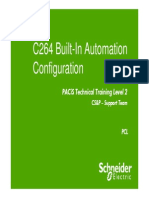11-DS Agile AView - Rev K
11-DS Agile AView - Rev K
Uploaded by
harisCopyright:
Available Formats
11-DS Agile AView - Rev K
11-DS Agile AView - Rev K
Uploaded by
harisCopyright
Available Formats
Share this document
Did you find this document useful?
Is this content inappropriate?
Copyright:
Available Formats
11-DS Agile AView - Rev K
11-DS Agile AView - Rev K
Uploaded by
harisCopyright:
Available Formats
DS Agile aView
Overview
DS Agile Training Level 1
Global Systems Engineering
20/01/2016
Imagination at work. L1-11-DS Agile aView Overview - Rev J
Summary
1) DS Agile aView Features Page 3
2) DS Agile aView Architecture Page 20
3) DS Agile aView Redundancy Page 24
4) DS Agile aView Configuration Page 32
5) Databases management Page 37
6) Installation specification Page 39
7) DS Agile aView Overview Page 42
© 2015 General Electric Company. Proprietary. All Rights Reserved.
1) DS Agile aView Basic Purpose
Basic Purpose : As current DS Agile HMI:
OI
Display business views
HMI Client
SCP : Substation Control Point
Get data, Get alarm, Archive HMI Server
and logging
Composition :
1) HMI Server
IS main SBUS Client (also server of few System Info like Printer
status) OPTIONAL: can be remote
HAS Hard Disk for Archives
HAS Printers (for SOE)
WebClient
IS Server of HMI HMI Client OPTIONAL: can be manage any HMI
Station
IS Server of IMS Report OPTIONAL: can be manage any HMI
Station
2) HMI Client
Subscribe to HMI Servers
Display data
© 2015 General Electric Company. Proprietary. All Rights Reserved.
1) DS Agile aView improvement regarding
OI
Graphical improvement Graphical vectorization of object.
Graphical zooming allow to zoom in or zoom out in mimic view.
Graphical Decluttering Hide / unhide object regarding some criteria
Control management Review of basic function through typical displays
IMS Report Automatic/Manual report creation (SOE, Disturbance,
Periodic, OnRequest reports)
Web HMI HMI connected to a http server through a firewall
Configuration Allow to test graphical animation before to load the
simulation generated database on system.
Status operation Allow On/Off Monitoring, Inhibition, replacement.
© 2015 General Electric Company. Proprietary. All Rights Reserved.
1) Graphical improvement
Some views examples:
© 2015 General Electric Company. Proprietary. All Rights Reserved.
1) Graphical zooming and panning
Allows displaying a lot of information on a view zoom-in and zoom-out to have
better visibility and comfort
Zoom function is enabled through CRTL + mouse wheel action and
through a button on the Mimic
Panning: Represents the portion of
the mimic visible in the work area.
Pan across the Mimic is enabled
by clicking and dragging the red
rectangle.
© 2015 General Electric Company. Proprietary. All Rights Reserved.
1) Graphical decluttering
The decluttering feature is used to show / hide mimic components or
other associated information
The decluttering is very useful for drawing different details / kind of
information of a process on the same scheme, avoiding excessive
number of elements shown on screen at the same time
© 2015 General Electric Company. Proprietary. All Rights Reserved.
1) Control management
Control of primary devices in
intuitive and safe way
Graphical visualization and
monitoring of interlock logic
equations
Synchroscope display for
synchronized closing of circuit
breakers
© 2015 General Electric Company. Proprietary. All Rights Reserved.
1) IMS Report
The DS Agile aView IMS (Information Management Server) allows to make the
following type of reports:
• Sequence of Events log
• Periodic log (min/Hourly/Daily/Monthly/Yearly reports)
• Disturbance log
• Statistics
Reports can be retrieved directly from the aView interface
Statistic data include (calculation period selected from: 5min,
hourly, daily or monthly
• Current values
• Averages
• Min, max acquired values
• Typical (RMS deviation)
• Duration of an information at active or not active state
• Number of transitions within period of time
Reports creation and edition performed on-line from aView.
© 2015 General Electric Company. Proprietary. All Rights Reserved.
1) Web access
Remote access to substation with maintenance / operation interface
Up to 5 Web HMI clients
Different user access rights depending whether being in local
Secured through Substation’s firewal
© 2015 General Electric Company. Proprietary. All Rights Reserved.
1) Datapoints management
Alarm inhibition and
monitoring
Datapoints status
replacement
© 2015 General Electric Company. Proprietary. All Rights Reserved.
1) Intervention mode (tags)
Normal Normal situation, all data are processed
On Test Signals, devices, bays are in test. All
data
are processed but include the additional
indication “On Test”
Locked Alarms are not triggered, analogs limits
are not monitored. No command is possible
© 2015 General Electric Company. Proprietary. All Rights Reserved.
1) Analog and digital configuration data
Data point information is available by accessing the propriety of each variable.
This function allows users to have access to many useful information such as
• Status, state labels, quality
• Alarm propriety, threshold values and states for analogs
• Real-time values
• User comments
• IEC 61850 addresses
• Real-time viewing on a trend viewer
• Recording propriety (archived or logging)
© 2015 General Electric Company. Proprietary. All Rights Reserved.
1) DS Agile aView Server Sub-components
SBUS Agency
© 2015 General Electric Company. Proprietary. All Rights Reserved.
1) DS Agile aView Sub-components data
access
OPC A&E
OPC DA Alstom protocol
aView client:
Acess to Realtime datapoint status through OPC DA on aView server (SBUS)
Send order through OPC DA on aView server (SBUS)
Access to Alarm list, event list through OPC A&E on aView server (SITE)
aView server:
Write events and samples through Alstom protocol on Historian Server (SBUS)
Read events and samples through Alstom protocol on Historian Server (SBUS)
© 2015 General Electric Company. Proprietary. All Rights Reserved.
1) DS Agile aView Technical Data
Common DS Agile aView capabilities :
– From 1 to 10 aView Clients per twin server (including remote and
embedded aView client(s))
– Up to 4 VDU (Video Display Unit) on each aView Client
– Up to 2 aView servers , 1 twin aView Servers (redundancy)
– Up to 2 Web HMI servers , 1+1 redundant
–Up to 2 Historian-IMS Servers, 1 per aView Server (redundancy)
– Up to 8 log printers (SOE + LB)
© 2015 General Electric Company. Proprietary. All Rights Reserved.
1) DS Agile aView Hardware Composition
DS Agile aView Server or Historian/IMS servers computer:
New Advantech A520Q computer
Operating system: Windows 7 Ultimate x64
ANTIVIRUS: McAfee Virus Scan Enterprise v8.7i or higher
The OS, third-party software and antivirus software are provided in the installation package
© 2015 General Electric Company. Proprietary. All Rights Reserved.
1) DS Agile aView Hardware Composition
For DS Agile aView Client computer:
New Advantech A508Q compute
Operating system: Windows 7 Ultimate x64
ANTIVIRUS: McAfee Virus Scan Enterprise v8.7i or higher
The OS, third-party software and antivirus software are provided in the installation DVD
© 2015 General Electric Company. Proprietary. All Rights Reserved.
Summary
1) DS Agile aView Features Page 3
2) DS Agile aView Architecture Page 20
3) DS Agile aView Redundancy Page 24
4) DS Agile aView Configuration Page 32
5) Databases management Page 37
6) Installation specification Page 39
7) DS Agile aView Overview Page 42
© 2015 General Electric Company. Proprietary. All Rights Reserved.
2) Simple architecture (Stand Alone OI)
Simple DS Agile aView architecture (stand-alone workstation) can be based on
a single PC which supports both client and server.
© 2015 General Electric Company. Proprietary. All Rights Reserved.
2) Complex architecture
Complex DS Agile OI architecture (multi workstation) can be based on
dedicated PC supporting the servers and other PC supporting the clients.
© 2015 General Electric Company. Proprietary. All Rights Reserved.
2) Complex architecture
A complex architecture can be:
- One machine including OI server + OI client +
Historian and one machine with deported OI client
- One machine with OI server + OI client + Historian
and one machine with redundant OI server +
redundant Historian
- One machine with OI server + OI client + Historian
and one machine with redundant OI server
In a Windows multi-stations DS Agile OI
configuration, the Historian server and
- … more than 30 the RTDS server may be located in the
combinations
same machine, when the total size of the
DS Agile OI database is less than 5000
variables.
© 2015 General Electric Company. Proprietary. All Rights Reserved.
Summary
1) DS Agile aView Features Page 3
2) DS Agile aView Architecture Page 20
3) DS Agile aView Redundancy Page 24
4) DS Agile aView Configuration Page 32
5) Databases management Page 37
6) Installation specification Page 39
7) DS Agile aView Overview Page 42
© 2015 General Electric Company. Proprietary. All Rights Reserved.
3) Two kind of redundancy
• RT server redundancy : OI server can be defined
redundant (cluster of 2 servers) in order to have a
backup of all OI functions in case of a single OI server
failure. An OI client will switch from a server to the
other one after a delayed failure detection.
• Historian server redundancy: the historian server can
be installed in a dedicated PC. In this case, a
redundancy can be configured for the historian server
(-> 2 PCs).
© 2015 General Electric Company. Proprietary. All Rights Reserved.
3) Server hot redundancy
Workflow
New dual-link between servers
The client will try to connect on the primary server first (Change regarding the old OI solution)
© 2015 General Electric Company. Proprietary. All Rights Reserved.
3) Server hot redundancy workflow
Start-up - the 2 OI servers are connected on Ethernet network and visible:
© 2015 General Electric Company. Proprietary. All Rights Reserved.
3) Server hot redundancy workflow
OI Server Master shutdown + restart
© 2015 General Electric Company. Proprietary. All Rights Reserved.
3) Server hot redundancy workflow
Nominal running – a disconnection occurred on SBUS network of the
master server:
© 2015 General Electric Company. Proprietary. All Rights Reserved.
3) Server hot redundancy performances
Performances for a Fail-over:
Sever switch from Standby to Master < 5 seconds
Client reconnection time to server < 20
seconds
© 2015 General Electric Company. Proprietary. All Rights Reserved.
3) Historian redundancy
Only the Master Historian server communicates (via its Historian SBUS floating address) with the RT
server.
The master and standby Historian servers monitor each other via the Station BUS and the Historian
Dual Link
The master/standby states of the Historian server are independent of those of the RT Server. A DS
Agile aView workstation can therefore host both a master RT server and a standby Historian server
Switch over between master and standby Historian servers is automatic. This occurs when the master
Historian server shuts down or if communication between the master Historian and the RT cannot be
re-established
Switch over can also occur when Master Historian server loses its connection to SBUS network. In this
case the master Historian server is stopped and standby Historian server becomes master. The
“previous master” Historian server restarts in a cyclic way until its connection to SBUS network is
operational again.
When the standby server is started, its database is updated relative to that of the master Historian
server (insertion mechanism). The data is copied over the Historian Dual Link network
On Historian redundancy link disconnection, standby server is stopped and restarted automatically.
© 2015 General Electric Company. Proprietary. All Rights Reserved.
Summary
1) DS Agile aView Features Page 3
2) DS Agile aView Architecture Page 20
3) DS Agile aView Redundancy Page 24
4) DS Agile aView Configuration Page 32
5) Databases management Page 37
6) Installation specification Page 39
7) DS Agile aView Overview Page 42
© 2015 General Electric Company. Proprietary. All Rights Reserved.
4) DS Agile aView Configuration workflow
SCE DS Agile databag (*.zip) including DS Agile
aView configuration
Blend
Mimic
MimicDesigner
MimicDesigner
Designer
HMI Hardware settings for site
computer (.xml)
© 2015 General Electric Company. Proprietary. All Rights Reserved.
4) DS Agile aView Configuration in SCE
Devices Server/Client/archive/printer
Ip address
Network name
System Datapoints profiles
information IEC61850 Client/Server links
IEC61850 Mapping
© 2015 General Electric Company. Proprietary. All Rights Reserved.
4) DS Agile aView Configuration in DS Agile
Blend
General project settings Project name, customer, date format, auto log off time, main color
palette.
General alarm management alarm mode (Data Basis/Alarm Basis), acknowledgement type….
General alarm Horn Buzzer type, alarm level…
Users rights users, profiles, privilege.
Group management define default Mimics, variables, trends, filters which will be
available on navigation explorer on aView client.
Internal datapoints management for internal automation or graphical animation
Label customization label and language customization for inputs and outputs.
Viewer management Columns and attributes settings for each viewer types.
Printer management SOE and Logbook printers settings
Hardware configuration Define aView hardware architecture, generate the hardware
management database. aView Devices IP address, shortname and longname.
Additional IP addresses for SITE network, Server redundancy and
Historian redundancy.
© 2015 General Electric Company. Proprietary. All Rights Reserved.
4) DS Agile aView Configuration in Mimic
Designer
Mimics drawing Draw mimics with:
• Statics object (line, circle, square, ellipse, polygon, text…)
• Images
• Symbols
• Animation (color, visibility, scaling, translation, rotation,
text, symbol switch, image switch, command)
Create template using symbols and Convertors.
Graphical template
management
Hide object regarding some criteria:
Layers and declutering • Zoom level
management • Layers selection
• Users right
Extend the color palette from Blend
Color management
Test mimic animations
Simulation
Define default color or image displayed in case of bad OPC
Default quality animation quality.
© 2015 General Electric Company. Proprietary. All Rights Reserved.
Summary
1) DS Agile aView Features Page 3
2) DS Agile aView Architecture Page 20
3) DS Agile aView Redundancy Page 24
4) DS Agile aView Configuration Page 32
5) Databases management Page 37
6) Installation specification Page 39
7) DS Agile aView Overview Page 42
© 2015 General Electric Company. Proprietary. All Rights Reserved.
5) Database loading for a standalone
server
System databag (*.zip)
SCE
DS Agile Blend
SMT
DS Agile Mimic
Designer
3) Mimic Designer description
SERVER
HAT*
C264
HMI HISTORIAN
New dsagile tool
* Hmi Administration Tool
© 2015 General Electric Company. Proprietary. All Rights Reserved.
Summary
1) DS Agile aView Features Page 3
2) DS Agile aView Architecture Page 20
3) DS Agile aView Redundancy Page 24
4) DS Agile aView Configuration Page 32
5) Databases management Page 37
6) Installation specification Page 39
7) DS Agile aView Overview Page 42
© 2015 General Electric Company. Proprietary. All Rights Reserved.
6) DS Agile aView Installation package
Installation package is composed of three deliverables
Master OS: Win7_64_SP1_ULT_DSAgile_aView-1.0.0.5 for
Advantech computer available in Release note page under
Confluence
Is a pre-configured image of Windows seven ultimate x64 with all
windows setting for aView already done.
To burn on a double layer DVD (DVD+R DL) using any
Burning software provided by IT. (v6.0.0.0)
To install on bootable usb pen drive (v6.0.1.0 and upper)
Admin Tool: admintools-1.0.0.0-6.3.0.3-m8-build1 available in
Release note page under Confluence.
Admin Tool manages the aView version deployment on distributed
architecture.
To burn on a DVD or copy on a usb pen drive
aView-1.0.0.0.zip file delivered in Release note page under
Confluence
Is the main delivery package which contains runtime softwares.
© 2015 General Electric Company. Proprietary. All Rights Reserved.
6) DS Agile aView License management
The Master OS and Admin tools are provided with generic
licenses that can’t be used. Please replace them with the
following ones :
• Windows 7® license, provided with the Advantech computer
Follow the user documentation EN/IN chapter to update licenses
• RDM server license, already included in the R&D delivery
Declaration of use is mandatory. Temporarily, declaration has to be
sent to Marketing: stevan.vigouroux@alstom.com
• McAfee Virus Scan Enterprise license
Follow the user documentation EN/IN chapter to update licenses.
Alstom Grid SAS has frame agreement with McAfee: Please contact
your Sourcing department for purchasing procedure & conditions
It is strictly forbidden to use the License provided in Master OS and in
Admin Tool !!!
© 2015 General Electric Company. Proprietary. All Rights Reserved.
Summary
1) DS Agile aView Features Page 3
2) DS Agile aView Architecture Page 20
3) DS Agile aView Redundancy Page 24
4) DS Agile aView Configuration Page 32
5) Databases management Page 37
6) Installation specification Page 39
7) DS Agile aView Overview Page 42
© 2015 General Electric Company. Proprietary. All Rights Reserved.
7) DS Agile aView workspace organization
Set Alarm bar
Work area
Explorer
Status bar
© 2015 General Electric Company. Proprietary. All Rights Reserved.
7) DS Agile aView Standard Top banner
Home icon: show the main menu
Set alarm bar: show Set alarms status (number of activate unack (top) and
unactivate
unack (bottom) and Set availability
Sound alarm mgt.: button to stop alarm buzzer
Alarm banner: show the last two alarms
Customer Logo
© 2015 General Electric Company. Proprietary. All Rights Reserved.
7) DS Agile aView Customisable Top
banner
The Top banner is customizable:
Engineer have to define:
Height
File name
List of available control:
Home icon button : Access to the main menu of the OI
Available Sets : Shows the alarm sets overviews
User Sets : Show the authorised alarm sets for the user with its alarm
counters by set
Event Notifier : Notification of new event
Sound Manager :sound alarm manager
Last Two Alarm Viewer
Customer Logo
© 2015 General Electric Company. Proprietary. All Rights Reserved.
7) DS Agile aView Status bar
1) OI system name define in configuration (DS Agile BLEND)
2) The identification Name of the operator station define in configuration (DS Agile BLEND)
3) Display the name of the OPC client
4) Shows the status of the OI Client connection to the server
connected disconnected
5) When User private shortcuts are selected, an icon should be displayed in OI status
bar else icon is not displayed
6) A field with the login name of the user.
Access Level of
the user. (label
define in
configuration)
7) Languages selection icon
8) Error & Warning Messages displayed in a combo box list, Last message is visible with
date&time
9) Inversion Video icon
10) Company icon (DS Agile)
11) The current date updated each second (optional).
© 2015 General Electric Company. Proprietary. All Rights Reserved.
7) DS Agile aView Explorer
Area tab:
Pre-filtered alarms/events/States list
Datapoint/level properties
Open control popup
Groups tab:
Open electrical view
Open system view
Open trends view
Favorites tab:
Manage public and private filters
Manage public and private shortcut to
mimic
© 2015 General Electric Company. Proprietary. All Rights Reserved.
7) DS Agile aView mimic workspace
Area view example
© 2015 General Electric Company. Proprietary. All Rights Reserved.
7) DS Agile aView mimic workspace
Video incrustation - Thermal imaging
User acces to
• Control
• Protection
• Monitoring
Substation
primary devices
Quick access to
electrical view
Quick access to
system view
© 2015 General Electric Company. Proprietary. All Rights Reserved.
7) DS Agile aView mimic workspace
System view
© 2015 General Electric Company. Proprietary. All Rights Reserved.
7) DS Agile aView mimic workspace -
Zoom and pan
Electrical single line diagram
© 2015 General Electric Company. Proprietary. All Rights Reserved.
7) DS Agile aView mimic workspace -
Zoom and pan
Electrical single line diagram
© 2015 General Electric Company. Proprietary. All Rights Reserved.
7) DS Agile aView mimic workspace –
Alarms and Events
Easy swich to Customized list easily saved for
• Historized alarms private or public usage
• Real time alarms
• Historized events All colors and headers are
• Real time events customized
© 2015 General Electric Company. Proprietary. All Rights Reserved.
7) DS Agile aView mimic workspace – SLD
with 150 bays
© 2015 General Electric Company. Proprietary. All Rights Reserved.
7) DS Agile aView views examples
© 2015 General Electric Company. Proprietary. All Rights Reserved.
7) DS Agile aView views examples
© 2015 General Electric Company. Proprietary. All Rights Reserved.
7) DS Agile aView views examples
© 2015 General Electric Company. Proprietary. All Rights Reserved.
7) DS Agile aView views examples
© 2015 General Electric Company. Proprietary. All Rights Reserved.
7) DS Agile aView views examples
© 2015 General Electric Company. Proprietary. All Rights Reserved.
7) DS Agile aView views examples
© 2015 General Electric Company. Proprietary. All Rights Reserved.
You might also like
- DS Agile - Enm - C6pDocument358 pagesDS Agile - Enm - C6pABDERRAHMANE JAFNo ratings yet
- 08-DS Agile SCE Overview - Rev KDocument30 pages08-DS Agile SCE Overview - Rev Kharis100% (1)
- 07-DS Agile OI Overview - Rev GDocument21 pages07-DS Agile OI Overview - Rev Grpshvju0% (1)
- 08-DS Agile SCE Overview - Rev GDocument30 pages08-DS Agile SCE Overview - Rev GSaddam Hossen BiplobNo ratings yet
- 01-DS AGILE Presentation - Rev GDocument25 pages01-DS AGILE Presentation - Rev GDarpan Saxena75% (4)
- 11-DS Agile Management - Rev GDocument16 pages11-DS Agile Management - Rev GrpshvjuNo ratings yet
- 10-DS Agile GTW Overview - Rev GDocument25 pages10-DS Agile GTW Overview - Rev GrpshvjuNo ratings yet
- c26x Enm d40Document1,460 pagesc26x Enm d40Karan TripathiNo ratings yet
- 01-System Devices Configuration - Rev GDocument36 pages01-System Devices Configuration - Rev GPABITRA PATRANo ratings yet
- Micom S1 Agile Micom S1 AgileDocument13 pagesMicom S1 Agile Micom S1 AgileTrigras Bangun PerkasaNo ratings yet
- SCE Enm C6pDocument544 pagesSCE Enm C6pCarlos Sulca Neira100% (1)
- C264 Enct C30Document94 pagesC264 Enct C30Dang JinlongNo ratings yet
- L2 V4 06 C264 PSL & Interlock Configuration E 01Document30 pagesL2 V4 06 C264 PSL & Interlock Configuration E 01Rinda_RaynaNo ratings yet
- YANN C264 CommissioningDocument44 pagesYANN C264 CommissioningRinda_Rayna100% (1)
- 06-Computer Maintenance Tool - Rev GDocument24 pages06-Computer Maintenance Tool - Rev GrpshvjuNo ratings yet
- C264 - Operation GuideDocument212 pagesC264 - Operation GuideHugo SérgioNo ratings yet
- 09-DS Agile SMT Overview - Rev KDocument18 pages09-DS Agile SMT Overview - Rev KharisNo ratings yet
- MiCOM Relays Configuration NotesDocument56 pagesMiCOM Relays Configuration NotesSwati Bhola100% (1)
- C264 Mode Error in DS Agile 5.1 VersionDocument8 pagesC264 Mode Error in DS Agile 5.1 VersionMohammed JavithNo ratings yet
- 06-Computer Maintenance Tool - Rev KDocument24 pages06-Computer Maintenance Tool - Rev KharisNo ratings yet
- Digsi 4 CommunicationDocument24 pagesDigsi 4 Communicationaryasaurabh54No ratings yet
- Application Guide P444 PDFDocument222 pagesApplication Guide P444 PDFSandeep YadavNo ratings yet
- PSLDocument19 pagesPSLmaheshknmNo ratings yet
- SOTFDocument1 pageSOTFSureshraja99770% (1)
- L2 V4 10 C264 Internal Synchrocheck E 01Document23 pagesL2 V4 10 C264 Internal Synchrocheck E 01Rinda_RaynaNo ratings yet
- s1 Agile User Guide v2Document104 pagess1 Agile User Guide v2Fredrik100% (1)
- L2 V4 08 C264 LBUS Configuration E 01Document18 pagesL2 V4 08 C264 LBUS Configuration E 01Rinda_RaynaNo ratings yet
- C264 - Expertise Maintenance GuideDocument29 pagesC264 - Expertise Maintenance Guideedemmike0% (1)
- P34x EN AD G54Document48 pagesP34x EN AD G54Adip Chy100% (1)
- DIGSI4 IntroductionDocument19 pagesDIGSI4 Introductionmohammed youisf100% (2)
- 7-How To Test 7sa522Document39 pages7-How To Test 7sa522ahmedNo ratings yet
- D400 Configuration ManualDocument486 pagesD400 Configuration Manualmertoiu8658No ratings yet
- PACiS SMT OverviewDocument18 pagesPACiS SMT Overviewuriep kean0% (1)
- Transfer Trip Scheme: An OverviewDocument3 pagesTransfer Trip Scheme: An OverviewAamir Yousuf100% (2)
- 3-Line Distance Protection IED REL 670Document59 pages3-Line Distance Protection IED REL 670RK KNo ratings yet
- Example of Configurable GOOSE in GE Devices Rev1 - 01Document21 pagesExample of Configurable GOOSE in GE Devices Rev1 - 01Andrea Serrano100% (2)
- Update - Bootrom - Cpu3 - To - C264Document17 pagesUpdate - Bootrom - Cpu3 - To - C264Rodrigo Ferreira de Mira100% (2)
- Trip Relay - Optos and ESI 484Document43 pagesTrip Relay - Optos and ESI 484Neelakandan MasilamaniNo ratings yet
- 12 - D01 - DIGSI 5 - Online Connection To The Device - V1.1 - en-USDocument47 pages12 - D01 - DIGSI 5 - Online Connection To The Device - V1.1 - en-USAngie GinethNo ratings yet
- Siemens Bus Bar Relay Configuration DocumentDocument21 pagesSiemens Bus Bar Relay Configuration Documentabhigyan100% (1)
- Sbus Agency, Pacis SMT, Pacis Oi, Pacis Sce InstallationDocument73 pagesSbus Agency, Pacis SMT, Pacis Oi, Pacis Sce InstallationlongNo ratings yet
- L1-V4-03-MiCOM C264 Hardware Presentation-E-01 PDFDocument42 pagesL1-V4-03-MiCOM C264 Hardware Presentation-E-01 PDFuriep keanNo ratings yet
- RISH Master 3450: Digital Multifunction InstrumentDocument4 pagesRISH Master 3450: Digital Multifunction InstrumentCareer Focus ClassesNo ratings yet
- L2 V4 02 Datapoints Configuration E 01Document43 pagesL2 V4 02 Datapoints Configuration E 01Rinda_RaynaNo ratings yet
- Ds Agile 6.0 OfficialDocument8 pagesDs Agile 6.0 OfficialEver SmileNo ratings yet
- IET600 Training Rev 02Document24 pagesIET600 Training Rev 02osmpot100% (1)
- 1.2-EcoSUI - Technical Overview Rev6Document39 pages1.2-EcoSUI - Technical Overview Rev6Thành CôngNo ratings yet
- 1MRG014136 B en IET600 Integrated Engineering Tool - IntroductionDocument64 pages1MRG014136 B en IET600 Integrated Engineering Tool - Introductionkass_ecs100% (1)
- PSL HelpDocument58 pagesPSL Helpdienlangchu100% (1)
- L2 V4 11 C264 Built in Automations E 01Document8 pagesL2 V4 11 C264 Built in Automations E 01Rinda_Rayna100% (1)
- PCS-902S - X - DataSheet - EN - Overseas General - X - R1.00Document52 pagesPCS-902S - X - DataSheet - EN - Overseas General - X - R1.00Marcio BonfimNo ratings yet
- GOOSING CONFIGIURATION IN SIEMENS V4 ThangarajDocument13 pagesGOOSING CONFIGIURATION IN SIEMENS V4 ThangarajRK KNo ratings yet
- DIGSI 4 IntroductionDocument39 pagesDIGSI 4 IntroductionWalter Andres Estevez VasquezNo ratings yet
- Premier 300Document11 pagesPremier 300Yusuf Khan0% (1)
- 07-C264 LHMI CONFIGURATION - Rev GDocument20 pages07-C264 LHMI CONFIGURATION - Rev GSaddam Hossen BiplobNo ratings yet
- Reb500 User Manual PDFDocument980 pagesReb500 User Manual PDFEdi Son PazvNo ratings yet
- Diff6T Stabilized Three-Phase Differential Protection For TransformersDocument48 pagesDiff6T Stabilized Three-Phase Differential Protection For Transformersrajesh100% (1)
- Test Distance Relay 7SA522Document55 pagesTest Distance Relay 7SA522Sundaresan SabanayagamNo ratings yet
- 023 IC20 POL0L200 DataSheet enDocument14 pages023 IC20 POL0L200 DataSheet enAbdelghafour SofianeNo ratings yet
- 2 - HMI SCADA RoadmapForBalticsDocument37 pages2 - HMI SCADA RoadmapForBalticsguy426No ratings yet
- ASG100 Series Catalog PDFDocument1 pageASG100 Series Catalog PDFharis100% (2)
- Contoh Program LadderDocument24 pagesContoh Program LadderharisNo ratings yet
- 171 329 1 SPDocument22 pages171 329 1 SPharisNo ratings yet
- NO Date Personel Maintenance Task Remarks Required Spare PartsDocument6 pagesNO Date Personel Maintenance Task Remarks Required Spare PartsharisNo ratings yet
- ASG100 Series CatalogDocument1 pageASG100 Series CatalogharisNo ratings yet
- Input & Output Dry Contect: Terminal BlokDocument1 pageInput & Output Dry Contect: Terminal BlokharisNo ratings yet
- Led t8 New UtilityDocument1 pageLed t8 New UtilityharisNo ratings yet
- VSD Pump Solution Catalog E-PUIO-CC002-E LRDocument63 pagesVSD Pump Solution Catalog E-PUIO-CC002-E LRharisNo ratings yet
- VAMP 210: Generator Protection RelayDocument320 pagesVAMP 210: Generator Protection RelayharisNo ratings yet
- Acti 9 IDPN Vigi - A9A26924Document2 pagesActi 9 IDPN Vigi - A9A26924harisNo ratings yet
- FAT Procedure SafePlusDocument3 pagesFAT Procedure SafePlusharisNo ratings yet
- VAMP 260: Power Monitoring UnitDocument162 pagesVAMP 260: Power Monitoring UnitharisNo ratings yet
- 06-Computer Maintenance Tool - Rev KDocument24 pages06-Computer Maintenance Tool - Rev KharisNo ratings yet
- Vvampset en M A007Document98 pagesVvampset en M A007harisNo ratings yet
- No Room Design Lamp From WOG Type Lamp Pieces PHILIPS BBS560 1xLED35S/840 AC-MLO 9 PHILIPS SP480P W24L134 1xLED35S/840 CC-MLO 24Document6 pagesNo Room Design Lamp From WOG Type Lamp Pieces PHILIPS BBS560 1xLED35S/840 AC-MLO 9 PHILIPS SP480P W24L134 1xLED35S/840 CC-MLO 24harisNo ratings yet
- MV Cable Current Carrying Capacity NA2XSEYBY SucacoDocument1 pageMV Cable Current Carrying Capacity NA2XSEYBY SucacoharisNo ratings yet
- Sreenu ResumeDocument4 pagesSreenu ResumeSreenivasuluNo ratings yet
- Module 04 - Answered (97 (1) .6%)Document4 pagesModule 04 - Answered (97 (1) .6%)Vantung DangNo ratings yet
- 2009-Achieving Light-Weight Design of Automotive Bodies With Advanced High Strength Steels ViDocument7 pages2009-Achieving Light-Weight Design of Automotive Bodies With Advanced High Strength Steels ViAng Choo SiangNo ratings yet
- Phishing, Pharming, Vishing and SmishingDocument2 pagesPhishing, Pharming, Vishing and SmishingHussain100% (1)
- Characteristics of ComputersDocument6 pagesCharacteristics of ComputersDivyendhu ChowdaryNo ratings yet
- Smart City As A PAASDocument68 pagesSmart City As A PAASQuan Luong100% (1)
- Business Intelligence in Banking IndustryDocument11 pagesBusiness Intelligence in Banking IndustryKrishna Bhaskar100% (1)
- Latest Releases: Wine 4.0 (/announce/4.0) Wine 4.4 (/announce/4.4)Document3 pagesLatest Releases: Wine 4.0 (/announce/4.0) Wine 4.4 (/announce/4.4)José LuisNo ratings yet
- SPCC Exp 4Document9 pagesSPCC Exp 4Dhyey ValeraNo ratings yet
- CSC510Document5 pagesCSC510Haire Kahfi Maa TakafulNo ratings yet
- Rfid For Library1Document18 pagesRfid For Library1RameshNo ratings yet
- Upgrade DB 10.2.0.4 12.1.0Document15 pagesUpgrade DB 10.2.0.4 12.1.0abhishekNo ratings yet
- Enhanced Touch Screen IP Video Phone, iPECS LIP-9071: Key BenefitsDocument2 pagesEnhanced Touch Screen IP Video Phone, iPECS LIP-9071: Key BenefitsxelavNo ratings yet
- Muhammad Abid Khan2Document5 pagesMuhammad Abid Khan2Muhammad Abid KhanNo ratings yet
- CAD Workstation Form FactorDocument30 pagesCAD Workstation Form FactorjaimeNo ratings yet
- Lec 16Document34 pagesLec 16sachinNo ratings yet
- Comparison of Project Management Software - Wikipedia, The Free EncyclopediaDocument11 pagesComparison of Project Management Software - Wikipedia, The Free EncyclopediajanakarajNo ratings yet
- Michell Zappa: @envisioningtechDocument51 pagesMichell Zappa: @envisioningtechJameel MoidheenNo ratings yet
- Lesson PlanDocument5 pagesLesson PlanJerick ManlagñitNo ratings yet
- Ruby On RailsDocument6 pagesRuby On Railsapi-309703306No ratings yet
- Error MessagesDocument640 pagesError MessageslinuxprogNo ratings yet
- Queues: - Definition of A Queue - Examples of Queues - Design of A Queue - DequesDocument15 pagesQueues: - Definition of A Queue - Examples of Queues - Design of A Queue - DequesPriyanshu DimriNo ratings yet
- Nokia 6110 Rm-122 Service SchematicsDocument10 pagesNokia 6110 Rm-122 Service SchematicsSefu SimpluNo ratings yet
- Learning To Combine: Knowledge Aggregation For Multi-Source Domain AdaptationDocument19 pagesLearning To Combine: Knowledge Aggregation For Multi-Source Domain AdaptationasdasdNo ratings yet
- Logic Converse Contrapositive InverseDocument8 pagesLogic Converse Contrapositive InverseTrisha Mae Trisha Mae PeruchoNo ratings yet
- MODULE 7 Discrete Probability DistributionsDocument16 pagesMODULE 7 Discrete Probability DistributionsMini Cabalquinto33% (12)
- Bank Pan Process Steps - NewDocument5 pagesBank Pan Process Steps - NewKamal Gangwar100% (1)
- Discovering Control, An Intermediate Guide To Learning PLCs (JY997D26101-A)Document206 pagesDiscovering Control, An Intermediate Guide To Learning PLCs (JY997D26101-A)Wallie Billingsley0% (1)
- Printf Scanf: "Enter The Number of Prime Numbers Required " "%D"Document7 pagesPrintf Scanf: "Enter The Number of Prime Numbers Required " "%D"drahcir_425No ratings yet
- In This Document: Purpose Scope Details ReferencesDocument7 pagesIn This Document: Purpose Scope Details ReferencesgmasayNo ratings yet