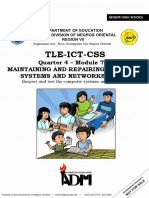0 ratings0% found this document useful (0 votes)
501 viewsQuiz Computer Hardware
Quiz Computer Hardware
Uploaded by
Junnel FadrilanThe second part of the document asks about tools for electrostatic discharge protection, components requiring special disposal, cleaning solutions for contacts, and screwdriver types. Identification of troubleshooting processes, backups, device managers, and yes/no question styles are tested. Data storage components and primary input devices are also identified.
Copyright:
© All Rights Reserved
Available Formats
Download as PPTX, PDF, TXT or read online from Scribd
Quiz Computer Hardware
Quiz Computer Hardware
Uploaded by
Junnel Fadrilan0 ratings0% found this document useful (0 votes)
501 views20 pagesThe second part of the document asks about tools for electrostatic discharge protection, components requiring special disposal, cleaning solutions for contacts, and screwdriver types. Identification of troubleshooting processes, backups, device managers, and yes/no question styles are tested. Data storage components and primary input devices are also identified.
Original Description:
Quiz Computer Hardware
Copyright
© © All Rights Reserved
Available Formats
PPTX, PDF, TXT or read online from Scribd
Share this document
Did you find this document useful?
Is this content inappropriate?
The second part of the document asks about tools for electrostatic discharge protection, components requiring special disposal, cleaning solutions for contacts, and screwdriver types. Identification of troubleshooting processes, backups, device managers, and yes/no question styles are tested. Data storage components and primary input devices are also identified.
Copyright:
© All Rights Reserved
Available Formats
Download as PPTX, PDF, TXT or read online from Scribd
Download as pptx, pdf, or txt
0 ratings0% found this document useful (0 votes)
501 views20 pagesQuiz Computer Hardware
Quiz Computer Hardware
Uploaded by
Junnel FadrilanThe second part of the document asks about tools for electrostatic discharge protection, components requiring special disposal, cleaning solutions for contacts, and screwdriver types. Identification of troubleshooting processes, backups, device managers, and yes/no question styles are tested. Data storage components and primary input devices are also identified.
Copyright:
© All Rights Reserved
Available Formats
Download as PPTX, PDF, TXT or read online from Scribd
Download as pptx, pdf, or txt
You are on page 1of 20
Prelim Exam
1.) A technician is performing hardware
maintenance of PCs at a construction site.
What task should the technician perform as
part of a preventive maintenance plan?
A.Back up the data, reformat the hard drive, and reinstall
the data.
B.Develop and install forensic tracking software.
C.Remove dust from intake fans.
D.Perform an audit of all software that is installed.
2.) What is a recommended procedure to
follow when cleaning computer components?
A. Use window cleaner on LCD screens.
B. Hold cans of compressed air upright while spraying.
C. Blow compressed air on cooling fans so that they will
spin when dust is being removed.
D. Remove the CPU before cleaning.
3.) An employee reports that each time a
workstation is started it locks up after about 5
minutes of use. What is the most likely cause
of the problem?
A. The CPU experiences overheating.
B. The hard disk is failing.
C. The power supply fails to provide adequate voltage
and current.
D. The RAM is malfunctioning
4.) Which task should be part of a
software maintenance routine?
A. Defragment the hard drive.
B. Check for and secure any loose cables.
C. Remove dust from the power supply.
D. Back up the data, reformat the hard drive, and reinstall
the data.
5.) Which device is most likely to be affected
by an incorrect setting saved in CMOS or an
incorrect jumper setting?
A. Monitor
B. Printer
C. Power supply
D. Hard drive
Part 2 – Back Panel
Part 2B - Identification
1.Identify at least 1 tool that can help protect against ESD?
2.Name at least one component that contain hazardous
materials and require special handling for disposal?
3.Identify the cleaning solution recommended to clean the
contacts of computer components?
4.What tool is designed to loosen or tighten crosshead
screws?
Part 2B - Identification
5.The systematic process used to locate the cause of a
fault in a computer system and correct the relevant
hardware and software issues known as _____?
6.A ________ is a copy of the data on a computer hard
drive that is saved to another storage device or to cloud
storage?
Part 2B - Identification
7.A ________ is software that displays all the devices that
are configured on a computer.
8.Questions generally require a yes or no answer. These
questions are intended to get the most relevant information
in the shortest time possible. This type of questions is
known as _________?
Part 2B - Identification
9. Component of the computer system hat holds critical and
crucial data?
10.The primary input device of the computer system?
11.) Software that displays software errors
and their details is known as _____?
12.) The systematic process used to locate the
cause of a fault in a computer system and
correct the relevant hardware and software
issues known as _____?
13.) Always perform a ______ before beginning any
troubleshooting. You must protect data before beginning
any work on a customer's computer. If your work results in
data loss for the customer, you or your company could be
held liable.
14.) A ________ is the regular and systematic inspection,
cleaning, and replacement of worn parts, materials, and
systems. Effective preventive maintenance reduces part,
material, and system faults, and keeps hardware and
software in good working condition.
15.) A ____ is a software that displays the applications that
are currently running. It also close applications that have
stopped responding. You can also monitor the performance
of the CPU and virtual memory, view all processes that are
currently running, and view information about the network
connections.
Part 2 C - Motherboard
Part 3– Acronyms(1pt)
1. IDE 7. SCSI 13. AGP
2. NTFS 8. ZIF 14. PCI
3. SATA 9. SO-DIM 15. BIOS
4. DVD 10. LCD
5. HDD 11. CRT
6. CMOS 12. PSU
You might also like
- IT Essentials (ITE v6.0) Practice Final Exam AnswersDocument16 pagesIT Essentials (ITE v6.0) Practice Final Exam AnswersG JagadishNo ratings yet
- Solution Manual CODDocument115 pagesSolution Manual CODZia JoeNo ratings yet
- FINAL-CSS 10-Q4-MODULE1 - CSS9, Mod1Document28 pagesFINAL-CSS 10-Q4-MODULE1 - CSS9, Mod1Guiller FloresNo ratings yet
- Final Exam Chapter 1-10 - IT EssentialsDocument18 pagesFinal Exam Chapter 1-10 - IT EssentialsamitNo ratings yet
- Operating Systems Q&A - 16-1&2Document43 pagesOperating Systems Q&A - 16-1&2Mazen SeniorNo ratings yet
- Iot Lab ManualDocument26 pagesIot Lab Manualniharika50% (2)
- Apple's Notice of Opposition v. Super Healthy Kids, Inc.Document352 pagesApple's Notice of Opposition v. Super Healthy Kids, Inc.MacRumors100% (5)
- Kunci Chapter 4 It Essentials: PC Hardware and SoftwareDocument4 pagesKunci Chapter 4 It Essentials: PC Hardware and SoftwareAmsalu SeteyNo ratings yet
- The Use of Diagnostic Tools in Testing Installed - ICT-10Document23 pagesThe Use of Diagnostic Tools in Testing Installed - ICT-10Johnnexter GubatNo ratings yet
- Grade 12Document3 pagesGrade 12Angelo Doldolea DerechoNo ratings yet
- IT Essentials v5 Chapter 4 Exam AnswersDocument6 pagesIT Essentials v5 Chapter 4 Exam AnswersFederico RuizNo ratings yet
- Tle-Ict-Css: Quarter 4 - Module 7-8: Maintaining and Repairing Computer Systems and Networks (MRCN)Document19 pagesTle-Ict-Css: Quarter 4 - Module 7-8: Maintaining and Repairing Computer Systems and Networks (MRCN)Rina Dimayuga100% (5)
- Q4 Module3 Week3 TVE Grade9 ICT CSS Gumera 50FBHS CoreDocument17 pagesQ4 Module3 Week3 TVE Grade9 ICT CSS Gumera 50FBHS CoreJezreelNo ratings yet
- Lo 5 CSS OkDocument17 pagesLo 5 CSS OkEdgar BatistianaNo ratings yet
- DAY 4 Assessment 4 1Document9 pagesDAY 4 Assessment 4 1Ethiopian CodeNo ratings yet
- M.G. Computer Software Maintenance - Marking SchemeDocument5 pagesM.G. Computer Software Maintenance - Marking SchemeethicalfantasyNo ratings yet
- Pract 9Document5 pagesPract 9Miss. Nidhi G. GuptaNo ratings yet
- Second Quarter Ict 9Document5 pagesSecond Quarter Ict 9Ernalyn Rumbaoa Lagran100% (1)
- TLE10 Q4 Week1-3 PDFDocument20 pagesTLE10 Q4 Week1-3 PDFKim AbliNo ratings yet
- Quiz For Grade 12Document2 pagesQuiz For Grade 12hopemosquera100% (1)
- Quarter4 Week2 SSLM CSS 10 1Document5 pagesQuarter4 Week2 SSLM CSS 10 1henryrondina72No ratings yet
- Tle CSS Topic 2Document4 pagesTle CSS Topic 2stephanienicolemanibogNo ratings yet
- CMP 104 - Module 3Document7 pagesCMP 104 - Module 3Aritesoma ENo ratings yet
- Lust Is Sweeter the Second AroundDocument31 pagesLust Is Sweeter the Second AroundimdaveplayzytNo ratings yet
- TVL - Ict - Computer Systems Servicing Ncii - Q1 - Module 6 Passed 1Document22 pagesTVL - Ict - Computer Systems Servicing Ncii - Q1 - Module 6 Passed 1Leo LugaNo ratings yet
- Maintaining and Repairing Computer Systems and Networks 12Document52 pagesMaintaining and Repairing Computer Systems and Networks 12Richard SugboNo ratings yet
- Computer Systems ServicingDocument8 pagesComputer Systems ServicingSergio B. Goco Jr.No ratings yet
- Q4-CSS11 - Las 1Document14 pagesQ4-CSS11 - Las 1Jazel AquinoNo ratings yet
- CSS11 SSLM QTR3 WK7Document8 pagesCSS11 SSLM QTR3 WK7EllenJoy CeroUyNo ratings yet
- Assemble Computer Hardware I. Multiple ChoiceDocument6 pagesAssemble Computer Hardware I. Multiple ChoiceWilma Arenas Montes100% (1)
- Diagnosing Computer Systems and NetworksDocument6 pagesDiagnosing Computer Systems and NetworksAxel RamirezNo ratings yet
- Chapter 1Document3 pagesChapter 1Adam NNo ratings yet
- Core 4Document33 pagesCore 4lasorrey1993No ratings yet
- Institutional Assessment - Common Competency - 3D AnimationDocument7 pagesInstitutional Assessment - Common Competency - 3D AnimationDhoy NavarroNo ratings yet
- Chapter 4 Question & AnswersDocument5 pagesChapter 4 Question & AnswersMaysara BalakiNo ratings yet
- CSS 11 Q1 W6-7 FinalizedDocument22 pagesCSS 11 Q1 W6-7 FinalizedAC BalioNo ratings yet
- Institutional Assessment - Common Competency - Web DevelopmentDocument8 pagesInstitutional Assessment - Common Competency - Web DevelopmentDhoy NavarroNo ratings yet
- PC Maintenance and Troubleshooting - J. INOCODocument60 pagesPC Maintenance and Troubleshooting - J. INOCOMax Domon100% (1)
- D. Accumulates: The Internet Was Activated in 1969 The Personal Computer Was Introduced in 1975Document4 pagesD. Accumulates: The Internet Was Activated in 1969 The Personal Computer Was Introduced in 1975Shweta DhareshwarNo ratings yet
- System Software Extended Test 3Document3 pagesSystem Software Extended Test 3Siyamthanda MpingaNo ratings yet
- Chapter 4Document4 pagesChapter 4akbarNo ratings yet
- Final Reviewer Css 2nd QuarterDocument8 pagesFinal Reviewer Css 2nd QuarterJohn Gedeon MontellanoNo ratings yet
- To Connect Multiple Storage Devices For Redundancy or SpeedDocument22 pagesTo Connect Multiple Storage Devices For Redundancy or SpeedBruno MárquezNo ratings yet
- Computer Lab PolicyDocument7 pagesComputer Lab PolicyShahzad KhanNo ratings yet
- G7 WORKSHEET ICT Week 2 NEWDocument4 pagesG7 WORKSHEET ICT Week 2 NEWEbb Lian AninoNo ratings yet
- Version 6.0Document14 pagesVersion 6.0socialboy002No ratings yet
- IT Essentials CH 4Document8 pagesIT Essentials CH 4fayeraoNo ratings yet
- Modue 4 - FUTM-CPT 122 - Introduction To Computer Hardware Systems and Maintenance - 2Document31 pagesModue 4 - FUTM-CPT 122 - Introduction To Computer Hardware Systems and Maintenance - 2sundayadams2000No ratings yet
- Q4 ICT CSS 10 Week7Document3 pagesQ4 ICT CSS 10 Week7Tiffany PinesNo ratings yet
- CSS 11 Q1 W6-7 FinalizedDocument21 pagesCSS 11 Q1 W6-7 FinalizedAC BalioNo ratings yet
- CHS g9 2nd Grading ExamDocument2 pagesCHS g9 2nd Grading ExamGrace PeraltaNo ratings yet
- IT Essentials v5 FINAL EXAM QuizDocument18 pagesIT Essentials v5 FINAL EXAM QuizBlas DiazNo ratings yet
- IT Essentials (ITE v6.0) Chapter 4 Exam AnswersDocument7 pagesIT Essentials (ITE v6.0) Chapter 4 Exam AnswersMangla KumarNo ratings yet
- Assessment System: Take Assessment - Final Exam Chapter 11-16 - IT Essentials (Version 4.0) Time RemainingDocument19 pagesAssessment System: Take Assessment - Final Exam Chapter 11-16 - IT Essentials (Version 4.0) Time RemainingRadwa HassanNo ratings yet
- TLE 10 CSS Q2 Mod7Document7 pagesTLE 10 CSS Q2 Mod7Marojelou MagbuhosNo ratings yet
- DAY 2 Assessment 2Document8 pagesDAY 2 Assessment 2Ethiopian CodeNo ratings yet
- 02TP1Document3 pages02TP1Marc AgradeNo ratings yet
- TLE Computer Systems Servicing 10 Installing and Configuring Computer Systems (ICCS) Quarter 2 - Week 1 ModuleDocument10 pagesTLE Computer Systems Servicing 10 Installing and Configuring Computer Systems (ICCS) Quarter 2 - Week 1 ModulePauljam OnamorNo ratings yet
- Fetena ClassDocument5 pagesFetena Classabelengida52No ratings yet
- TLE ICT Computer Hardware Servicing LM Module 4th QUARTER M4Document10 pagesTLE ICT Computer Hardware Servicing LM Module 4th QUARTER M4darlene.sophia.valdezNo ratings yet
- Provided Before Each Number.: Catubig, Northern SamarDocument3 pagesProvided Before Each Number.: Catubig, Northern SamarJoanne Pauline Tenedero - RuelaNo ratings yet
- Final Exam IT Essentials v5Document10 pagesFinal Exam IT Essentials v5Arif BachtiarNo ratings yet
- Auditing CisDocument15 pagesAuditing CisAnthony Arcilla Pulhin86% (7)
- The Effects of Computerized Accounting System On The Performance of Banking Industry in NigeriaDocument116 pagesThe Effects of Computerized Accounting System On The Performance of Banking Industry in NigeriaShuaib OLAJIRENo ratings yet
- Brochure DTU-AUV - 230607 - 230138Document26 pagesBrochure DTU-AUV - 230607 - 230138Ishpreet SinghNo ratings yet
- Matric Tech Class 9th IoT Software Development - 2Document181 pagesMatric Tech Class 9th IoT Software Development - 2HamzaZahidNo ratings yet
- Actuators: Version 2 EE IIT, Kharagpur 1Document29 pagesActuators: Version 2 EE IIT, Kharagpur 1Khaled MahranNo ratings yet
- Chapter 8 - The Preform Mould Valve Gate Pre-Open SystemDocument2 pagesChapter 8 - The Preform Mould Valve Gate Pre-Open SystemEduardo Amaya Campero CalderonNo ratings yet
- CA (CL) - IT - Module-02 - (3) Hardware PDFDocument13 pagesCA (CL) - IT - Module-02 - (3) Hardware PDFFaidul anikNo ratings yet
- Computer Hardware: From Wikipedia, The Free EncyclopediaDocument5 pagesComputer Hardware: From Wikipedia, The Free EncyclopediaJuan Gilio SuarezNo ratings yet
- Medium Term Plan On Teaching Scratch in Year 4Document5 pagesMedium Term Plan On Teaching Scratch in Year 4api-272550320No ratings yet
- EEM 201 - Computer Concepts and C Programming and C ProgrammingDocument97 pagesEEM 201 - Computer Concepts and C Programming and C ProgrammingHarsh SoniNo ratings yet
- University of The Visayas: Final Examination (1 SY: 2019-2020Document4 pagesUniversity of The Visayas: Final Examination (1 SY: 2019-2020ChaseWenn Del HortadoNo ratings yet
- Computer Science CIS - FINAL NEWDocument7 pagesComputer Science CIS - FINAL NEWSeasons FashionNo ratings yet
- Course Outline PDFDocument5 pagesCourse Outline PDFSyed Asif RazaNo ratings yet
- Chapter 1 - Information and Communications TechnologyDocument23 pagesChapter 1 - Information and Communications TechnologyGABRIEL MICHAEL UMALINo ratings yet
- CMP 101 Introduction To Computer Science Module 1DDocument14 pagesCMP 101 Introduction To Computer Science Module 1DMiracleNo ratings yet
- COS 101 - Edited - 1029100001Document224 pagesCOS 101 - Edited - 1029100001abunagoggo2005No ratings yet
- CYBER CRIME by Parthasarathi Pati - INTRODUCTION: The Term CyberDocument13 pagesCYBER CRIME by Parthasarathi Pati - INTRODUCTION: The Term Cyberseany_s100% (1)
- Jacob Seraphine - Information Technology Exercise - Software - Form 4Document3 pagesJacob Seraphine - Information Technology Exercise - Software - Form 4Jacob seraphineNo ratings yet
- Set-04-Jkssb Sub-Inspector by JK Exam CrackerDocument14 pagesSet-04-Jkssb Sub-Inspector by JK Exam Crackercyber addaNo ratings yet
- Information and Communication Technologies Act, No 44 of 2001Document44 pagesInformation and Communication Technologies Act, No 44 of 2001Corine EmilienNo ratings yet
- CS222: Computer Organization: Orientation & IntroductionDocument12 pagesCS222: Computer Organization: Orientation & IntroductionNabeel SharafatNo ratings yet
- Pre-20th Century.: Computer Time LineDocument10 pagesPre-20th Century.: Computer Time LineDarius M GarciaNo ratings yet
- I. Answer The Following Questions: 5Document2 pagesI. Answer The Following Questions: 5vikramvsuNo ratings yet
- Prosim Beta Manual-06!16!2011Document62 pagesProsim Beta Manual-06!16!2011alvaro2005No ratings yet
- 4.2.1 Decision TablesDocument10 pages4.2.1 Decision TablesTrynos0% (1)
- Computer Programming EnvironmentDocument4 pagesComputer Programming Environmentf bhavaniNo ratings yet