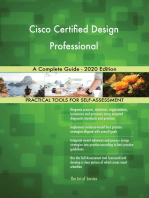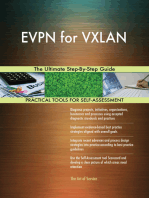CE CCNA3 - Inst
CE CCNA3 - Inst
Uploaded by
Cesar Zambrano SaldarriagaCopyright:
Available Formats
CE CCNA3 - Inst
CE CCNA3 - Inst
Uploaded by
Cesar Zambrano SaldarriagaOriginal Title
Copyright
Available Formats
Share this document
Did you find this document useful?
Is this content inappropriate?
Copyright:
Available Formats
CE CCNA3 - Inst
CE CCNA3 - Inst
Uploaded by
Cesar Zambrano SaldarriagaCopyright:
Available Formats
Internet
Caso de Estudio del Módulo III del CCNA IP Publicas 0.0.0.0/0
200.1.1.0/25 PSI
S0/0:DCE
RIP versión 2 .1
ASBR2
Lo 0: 1.1.64.1/25 Fa 0/0
Lo 1: 1.1.70.1/26 .3
LAN 2
Lo 2: 1.1.75.1/27 LAN 4
66 USERS
Lo 3: 1.1.80.1/29 12 USERS
Fa 0/1
Fa 0/1
100Base T
S0/0:DCE 10.1.1.0/30 20.1.1.0/30 Fa 0/0 172.16.16.0/24 Fa 0/0
.1 S0/1:DCE S0/0 .1 .4
S0/0 .1
R2 .2 R1 .2 ASBR1 R4
Fa0/0 Fa0/0 Fa0/1
10.1 LAN 3
LAN 1
20.1 Fa 0/0 11 USERS
5 USERS Trunk .2
30.1
SW4
VLAN 10 : 192.168.10.0/24 VTP SERVER R3
VLAN 20 : 192.168.20.0/24
Fa 0/1 VLAN 40 AS OSPF
Fa0/1
VLAN 30: 192.168.30.0/24 PORTS 24 -28 LAN 5 AREA 0
VLAN 40: 192.168.40.64/28 172.16.16.0/25
SW4 SERVERS
o
SW4
Trunk Fa 0/2 Fa 0/3 Trunk BACKBONE
SW2
SW1 SW2 SW3 VTP CLIENT
VTP CLIENT Fa 0/1 VTP CLIENT
Fa 0/1 Fa 0/2 Trunk Fa 0/1
VLAN 10 VLAN 20 VLAN 30 VLAN 10 VLAN 20
VLAN 10 VLAN 20
PORTS 3 - 10 PORTS 11 -20 PORTS 21 - 24 PORTS 2 - 10 PORTS 11 -20
PORTS 2 - 10 PORTS 11 -20
SISTEMAS ADMINISTRACION SISTEMAS ADMINISTRACION LOGISTICA SISTEMAS ADMINISTRACION
Pautas
El Sistema Autónomo RIP v2 necesita salir a Internet a través del Sistema
Autónomo OSPF área 0 y se debe configurar adecuadamente para cumplir
dicho objetivo.
Si se sabe que
– VLAN 10 : 192.168.10.0/24
– VLAN 20 : 192.168.20.0/24
– VLAN 30: 192.168.30.0/24
– VLAN 40: 192.168.40.64/28
1.Configurar las VLAN y los troncales respectivos según se muestra en la
figura.
2.En cada LAN se necesita IP PUBLICAS tal como se indica en la figura y Ud.
debe hallar y asignar de manera optima a partir de 200.10.10.128/25.
3.Sumarizar en los casos que sea necesario.
• Configure SW_1900a with 3 VLANs
(1-9 port V1, V2 port 10-15, V3 port
16-24) and a backbone link which
connects the switch to SW_1900b.
• Set 2 VLANs on SW_1900b for
connecting host (1-9 port V1, V2 port
10-15) and to connect with SW_2950
configure ports belonging to each of
the 3 VLANs (16 port V1, V2 port 17,
V3 port 18). Remember to set a trunk
port as a link which connects the
switch to SW_1900a.
• Configure 3 VLANs SW_2950 for
connecting host (1-9 port V1, V2 port
10-15, V3 port 16-20) and to connect
with SW_1900b configure ports
belonging to each of the 3 VLAN (V1
port 21 , 22 port V2, V3 port 23).
Remember to set a trunk port as a
link (on port 24) which connects the
switch to SW_1900b.
• Planta_1 - Configure your router to
route traffic between VLANs by
creating subinterfaces with backbone
link that connects with SW_2950.
Subnet
Link address
VLAN1 10.100.1.0/24
VLAN2 10.100.2.0/24
VLAN3 10.100.3.0/24
WAN1 10.100.4.0/24
WAN2 10.100.5.0/24
You might also like
- Meraki Datasheet MXDocument7 pagesMeraki Datasheet MXernestogon1983No ratings yet
- BVI CiscoDocument6 pagesBVI CiscoJESUS REYESNo ratings yet
- Edition: You Are Logged-InDocument142 pagesEdition: You Are Logged-InJoenabie Andoy Encanto0% (1)
- Cabrillo College: Basic BGP Lab ExamplesDocument70 pagesCabrillo College: Basic BGP Lab Examplesmalikanna70No ratings yet
- Meraki Solutions Specialist at A GlanceDocument2 pagesMeraki Solutions Specialist at A GlanceSenetor Brian BakariNo ratings yet
- Basic AAA Configuration On IOSDocument15 pagesBasic AAA Configuration On IOSFaheem KabirNo ratings yet
- ICND120SG Vol1Document372 pagesICND120SG Vol1Phuoc Trinh100% (2)
- Cisco ICND 1 V2.0 Lab GuideDocument262 pagesCisco ICND 1 V2.0 Lab GuidefranciscoNo ratings yet
- DCUFI - Implementing Cisco Data Center Unified Fabric 4.0Document7 pagesDCUFI - Implementing Cisco Data Center Unified Fabric 4.0Gerard JohnsonNo ratings yet
- (Cisco) (WLC) Wireless LAN Controller Restrict Clients Per WLAN Configuration ExampleDocument4 pages(Cisco) (WLC) Wireless LAN Controller Restrict Clients Per WLAN Configuration Example유중선No ratings yet
- Large Enterprise Network DesingDocument4 pagesLarge Enterprise Network DesingAbilashini jayakodyNo ratings yet
- Netsh WLAN Show ProfilesDocument3 pagesNetsh WLAN Show ProfileslakbanpoeNo ratings yet
- Cisco Unified Wireless Network Solution OverviewDocument20 pagesCisco Unified Wireless Network Solution OverviewPaul CherresNo ratings yet
- Cisco 2960 Password RecoveryDocument2 pagesCisco 2960 Password Recoverysujianto79No ratings yet
- IPE DC LabDocument251 pagesIPE DC Labhasrol2010No ratings yet
- Accessing The WANDocument10 pagesAccessing The WANtruth72No ratings yet
- Cisco Routers and SwitchesDocument15 pagesCisco Routers and SwitchessagarkrisshNo ratings yet
- Meraki Whitepaper VPN RedundancyDocument6 pagesMeraki Whitepaper VPN RedundancyDanielle Glenn100% (1)
- Horizontal StackingDocument8 pagesHorizontal StackingSimon SparksNo ratings yet
- VSF Testing For 2930: Switches SW VersionsDocument10 pagesVSF Testing For 2930: Switches SW VersionsteknomandarkonNo ratings yet
- CCNA 200-301 Chapter 27 Analyzing Cisco Wireless ArchitecturesDocument17 pagesCCNA 200-301 Chapter 27 Analyzing Cisco Wireless Architectureskmjanjua19No ratings yet
- Flex 7500 Wireless Branch Controller Deployment Guide: Document ID: 112973Document64 pagesFlex 7500 Wireless Branch Controller Deployment Guide: Document ID: 112973phamvanhaNo ratings yet
- 02 Network Reference ModelDocument41 pages02 Network Reference ModelnjimeliabdelNo ratings yet
- ExtremeControl With WiNG 5.8Document42 pagesExtremeControl With WiNG 5.8manelnaboNo ratings yet
- B Ise Upgrade Guide 3 1 PDFDocument58 pagesB Ise Upgrade Guide 3 1 PDFSimenaNo ratings yet
- CCNA Security Skills Based Challenge LabDocument9 pagesCCNA Security Skills Based Challenge LabSiaw YsNo ratings yet
- Configracion Flash Switch CapacitacionDocument4 pagesConfigracion Flash Switch CapacitacionGuillermo JuarezNo ratings yet
- E1 R2 InformationDocument35 pagesE1 R2 InformationJohn Jairo Quintero HernandezNo ratings yet
- 400 251 CciesecurityDocument5 pages400 251 CciesecurityMichael O'ConnellNo ratings yet
- ITsec Router Audit ChecklistDocument4 pagesITsec Router Audit ChecklistSuryakumar GubbalaNo ratings yet
- ISA Server Introduction & InstallationDocument22 pagesISA Server Introduction & InstallationAjmal Iqbal100% (1)
- Building Cisco Service Provider Next-Generation Networks, Part 1 - Student GuideDocument20 pagesBuilding Cisco Service Provider Next-Generation Networks, Part 1 - Student GuideModesto_Falo0% (1)
- NIL - Small Site Multi-HomingDocument8 pagesNIL - Small Site Multi-HominganonimoefraNo ratings yet
- Cisco Catalyst 9300 Series DatasheetDocument74 pagesCisco Catalyst 9300 Series DatasheetandreicainNo ratings yet
- MikroTik Q4 2012 ProductsDocument39 pagesMikroTik Q4 2012 ProductsGitarja SandiNo ratings yet
- CCNA 200-301 - Lab-23 VRRP v1.0Document13 pagesCCNA 200-301 - Lab-23 VRRP v1.0netgame76No ratings yet
- Cisco 1721 DatasheetDocument12 pagesCisco 1721 DatasheethevercostaNo ratings yet
- Cisco Basic CCNA Lab Setup InstructionsDocument6 pagesCisco Basic CCNA Lab Setup Instructionstouzog100% (1)
- Deploy Guide c17-663760Document32 pagesDeploy Guide c17-663760Dritan UlqinakuNo ratings yet
- Curso OmniSwitch R6 v1Document153 pagesCurso OmniSwitch R6 v1Cristian EstradaNo ratings yet
- Secure SwitchDocument10 pagesSecure Switchepeace2009No ratings yet
- AOS-CX Simulator Lab - Spanning Tree Basics Lab GuideDocument18 pagesAOS-CX Simulator Lab - Spanning Tree Basics Lab Guidetest testNo ratings yet
- HCIP-Datacom-Core Technology V1.0 Lab GuideDocument282 pagesHCIP-Datacom-Core Technology V1.0 Lab Guidemarcoant2287No ratings yet
- Cloud DC 2.3 Evpn Vxlan For Qfx10kDocument63 pagesCloud DC 2.3 Evpn Vxlan For Qfx10kfurhanoofNo ratings yet
- Private Vlan LabDocument6 pagesPrivate Vlan LabtranvudtvtNo ratings yet
- FD1508GS Configuration Guide 20151112Document26 pagesFD1508GS Configuration Guide 20151112Avenue TradersNo ratings yet
- Router Technical Audit ChecklistDocument15 pagesRouter Technical Audit ChecklistJinto T.K.No ratings yet
- SD-WAN Controller Setup Guide (On-Prem, Non Cloud-Managed) - Cisco CommunityDocument34 pagesSD-WAN Controller Setup Guide (On-Prem, Non Cloud-Managed) - Cisco CommunityMANJUNATH REDDYNo ratings yet
- ArubaOS-Switch VxLAN Interoperability Configuration GuideDocument18 pagesArubaOS-Switch VxLAN Interoperability Configuration GuideAlvaro PrietoNo ratings yet
- 5.2.2.4 Packet Tracer - ACL DemonstrationDocument3 pages5.2.2.4 Packet Tracer - ACL DemonstrationAgustinus KurniawanNo ratings yet
- IT NE 2005 LAB 4 - Securing Administrative Access Using AAA and RADIUS.Document16 pagesIT NE 2005 LAB 4 - Securing Administrative Access Using AAA and RADIUS.ujjwal poudelNo ratings yet
- Asterisk Free PBX ConfigurationDocument3 pagesAsterisk Free PBX ConfigurationDoug FleetwoodNo ratings yet
- FTD Seccon Bootcamp SessionDocument180 pagesFTD Seccon Bootcamp SessionfalconNo ratings yet
- Fortigate Traffic Shaping 60Document59 pagesFortigate Traffic Shaping 60Mohamed MaherNo ratings yet
- VxlanDocument421 pagesVxlanR Subramanian (rsubram)No ratings yet
- Cisco Certified Design Professional A Complete Guide - 2020 EditionFrom EverandCisco Certified Design Professional A Complete Guide - 2020 EditionNo ratings yet
- Configuring IPCop Firewalls: Closing Borders with Open SourceFrom EverandConfiguring IPCop Firewalls: Closing Borders with Open SourceNo ratings yet
- Triple Play: Building the converged network for IP, VoIP and IPTVFrom EverandTriple Play: Building the converged network for IP, VoIP and IPTVNo ratings yet
- Next-Generation switching OS configuration and management: Troubleshooting NX-OS in Enterprise EnvironmentsFrom EverandNext-Generation switching OS configuration and management: Troubleshooting NX-OS in Enterprise EnvironmentsNo ratings yet
- Team Name: Amir Syazwan B. IbrahimDocument9 pagesTeam Name: Amir Syazwan B. IbrahimAnas SafwanNo ratings yet
- ZXSEC US Administrator GuideDocument457 pagesZXSEC US Administrator Guideshujath_ali_167% (3)
- Test Preparation!: Kim Porter! ! ! 1 Web PublishingDocument16 pagesTest Preparation!: Kim Porter! ! ! 1 Web PublishingkimporterNo ratings yet
- Chapter 5, 6, 7Document135 pagesChapter 5, 6, 7tbijleNo ratings yet
- Aru+Gumentative Essay: 1) Pocket Money Should Be Given To Children or NotDocument9 pagesAru+Gumentative Essay: 1) Pocket Money Should Be Given To Children or NotKirti GhogaleNo ratings yet
- Tc1436-Ed.01 Ip Touch Phone Doesn't Start - enDocument5 pagesTc1436-Ed.01 Ip Touch Phone Doesn't Start - enMarcusNo ratings yet
- Detailed System Design: 4.1. Use Case DiagramDocument4 pagesDetailed System Design: 4.1. Use Case DiagramammaraNo ratings yet
- Empowerment Tech Week 5-6 Answer SheetDocument14 pagesEmpowerment Tech Week 5-6 Answer SheetMaestro MertzNo ratings yet
- Social Media Boon or BaneDocument18 pagesSocial Media Boon or Baneffizer02100% (1)
- Lesson 7 (9) - Types of MediaDocument1 pageLesson 7 (9) - Types of MediaRonhielyn AlbisNo ratings yet
- Grid Computing: G.VenkataramanaDocument15 pagesGrid Computing: G.VenkataramanaSeethamani PalanivelNo ratings yet
- 85939351Document25 pages85939351Yohannes BushoNo ratings yet
- Proxy Registration Form For StudentsDocument1 pageProxy Registration Form For StudentsvishalNo ratings yet
- Exchange ServerDocument37 pagesExchange Servereshunignitious23No ratings yet
- Networking 9500mpr 9500mxc 9400awyDocument39 pagesNetworking 9500mpr 9500mxc 9400awyYasser AlqadhiNo ratings yet
- NPort 5100 Series Users Manual v4 PDFDocument104 pagesNPort 5100 Series Users Manual v4 PDFSven SeidelNo ratings yet
- Online Job Portal ProjectDocument3 pagesOnline Job Portal ProjectGokul KrishnanNo ratings yet
- MOENGAGE - Cookie Banner - Privacy Settings - Legal ReviewDocument5 pagesMOENGAGE - Cookie Banner - Privacy Settings - Legal Reviewsatinath.maitiNo ratings yet
- Week 1 - 2 - Weekly Learning LogDocument4 pagesWeek 1 - 2 - Weekly Learning LogedzNo ratings yet
- Стопанката на Господ Розмари Де Мео PDFDocument1,200 pagesСтопанката на Господ Розмари Де Мео PDFAnton AntonovNo ratings yet
- The Full NinesDocument16 pagesThe Full NinesKurt HennigNo ratings yet
- 4c415-Pcnse7-Palo Alto Networks Certified Network Security EngineerDocument21 pages4c415-Pcnse7-Palo Alto Networks Certified Network Security EngineerSon Tran Hong Nam75% (4)
- MLT Digital Marketing Glossary A Z 1.0bDocument11 pagesMLT Digital Marketing Glossary A Z 1.0babhishek pathakNo ratings yet
- cs2000PDISN07 07 03Document908 pagescs2000PDISN07 07 03Weige Mo0% (1)
- MailGatewayAdminGuide-V3 5Document55 pagesMailGatewayAdminGuide-V3 5Jean PierreNo ratings yet
- Aparna Balachandran and Rochelle Pinto, Archives and Access, Pp. 14-29Document16 pagesAparna Balachandran and Rochelle Pinto, Archives and Access, Pp. 14-29vsoumya785No ratings yet
- Android - How To Enable & Disable Wifi or Internet Connection Programmatically - Stack Overflow PDFDocument5 pagesAndroid - How To Enable & Disable Wifi or Internet Connection Programmatically - Stack Overflow PDFShoaib QuraishiNo ratings yet
- UNIT V FirewallsDocument19 pagesUNIT V FirewallskvsrvzmNo ratings yet
- Tarf Haque Resume UpdatedDocument2 pagesTarf Haque Resume UpdatedTarif HaqueNo ratings yet