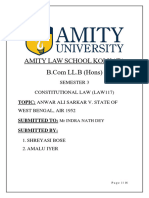Slave Clocks Commissioning 2
Slave Clocks Commissioning 2
Uploaded by
badruddojamohdCopyright:
Available Formats
Slave Clocks Commissioning 2
Slave Clocks Commissioning 2
Uploaded by
badruddojamohdOriginal Title
Copyright
Available Formats
Share this document
Did you find this document useful?
Is this content inappropriate?
Copyright:
Available Formats
Slave Clocks Commissioning 2
Slave Clocks Commissioning 2
Uploaded by
badruddojamohdCopyright:
Available Formats
Slave clocks
Training for Commissioning, Configuration
and
Maintenence
Moser-Baer AG, www.mobatime.com Slave Clocks commissioing.ppt
1
Metroline outdoor slave clocks
Metroline Secondary Clocks
Metroline single- & double-sided:
ML.SAM.50.300.DA
ML.SAM.80.300.E
MLB.SAM.80.300.DA
MLB.SAM:
Metroline, illuminated, with
Mobaline movement MLU 190t
ML.SAM:
Metroline, without illumination, with
Mobaline movement MLU 190t
• 50 / 80: Clock size 50 cm / 80 cm
• 300: Dial type 300 with line markers
• DA: For ceiling mounting
• E: Single-sided wall mounting
Moser-Baer AG, www.mobatime.com Slave Clocks commissioing.ppt
2
Slave Clocks: Installation of Metroline Clock
METROLINE MLB.SAM.80.300 installation procedure:
• Install the clock at the desired place considering the installation instruction
• Connect the MOBALine cable to the designated terminals
• Connect mains to the designated terminals for the illumination
Conenctions to
• Connect the protection earth to the clock
movements
MLU 190t
P1: Power supply movement (not needed)
P2: Power supply illumination
N: Neutral wire MOBAline
2 1 slave clock
pulses
Werk2
Werk1
ballast
250 712
starter
P1
P1
bl
N
bl
connection
protection earth
connection
ring shape
Moser-Baer AG, www.mobatime.com Slave Clocks commissioing.ppt
3
STANDARD clocks with SAM 00
STA.SAM.30.310 Movement SAM 00
• Clock movement for self-setting clocks
• MOBALine synchronisation
• Fully powered by MOBALine
• Simple connection to the master clock
(e.g. DTS masterclock) with two wires
• Power consumption 6 mA
• Clock diameter up to 40 cm
Backview of STA.SAM.30 connect 2 wire MOBALine cable
Movement SAM 00 (polarity independent)
Moser-Baer AG, www.mobatime.com Slave Clocks commissioing.ppt
4
STANDARD clocks with MLU 190
STA.SAM.50.300 MLU 190t Movement
• MOBALine movement
• Controlled and powered from MOBALine
• Clock diameters up to 80 cm
• Current consumption <10 mA @ 20 VAC
• Torque: 10 mNm
connect 2 wire cable
polarity independent
Backview of STA.SAM.50
Movement MLU 190
Moser-Baer AG, www.mobatime.com Slave Clocks commissioing.ppt
5
Clock Movement MLU 190t connection
MLU 190t Movement
MOBALine connection
MLU 190(t) MLU 190(t)
MLU 190t A/N: 2 00 845 .05 MLU 190t A/N: 200 845 .0 5
Connector for clock line
10 -20 V; 50 Hz; 10 mA P/N: 0 3959 665 0 01 10 -20 V; 50 H z; 10 mA P/N: 0 3959 665 0 01
Opt ion 2
1 2 3 4 5 6 7 8
1 2 3 4 5 6 7 8
Opt ion 2
Opt ion 1 Opt ion 1
ME Z -1 MEZ Time zone / Zeit zone ME Z - 1 MEZ Time zone / Zeit zone
ME Z +1 MEZ Time zone / Zeit zone ME Z +1 MEZ Time zone / Zeit zone
(polarity independent)
MS F DCF Antenna / Ant enne MS F DCF Antenna / Ant enne
None st op / ohne St op Stop Mode Second hand / None st op / ohne St op Stop Mode Second hand /
Cont. / Konti nui erlic h Wobbling / Schrit t Sekundenz eiger Cont. / Konti nui erlic h Wobbling / Schrit t Sekundenz eiger
ON
ON
12.00 P osi tion normal Clock hands / Zeiger 12.00 P osi tion normal Clock hands / Zeiger
MBL MBL
MOBALine
MBL
Moser-Baer AG, www.mobatime.com Slave Clocks commissioing.ppt
6
MLU 190 DIP switch configuration
DIP Switches
Hands: On time 12:00 Position
1 2 3 4 5 6 7 8
reserved ON reserved Only DIP switch 1 is used for
reserved reserved this movement:
reserved reserved Use DIP switch 1 to check
reserved reserved 12:00
reserved reserved hands position.
reserved reserved
For normal time display, switch
reserved reserved
it off.
Moser-Baer AG, www.mobatime.com Slave Clocks commissioing.ppt
7
Slave Clocks: Digital Clocks Series DC
Digital Clock DC.100.6.R.N.N
• Hour, minute, seconds, date, and
temperature display (sensor required)
• Digit height 100 mm
• Synchronization by MOBALine
• Powered by 230 VAC
DC Series:
• Available in sizes: 57, 100, 180 mm
• Available in colors: red, blue, green, yellow
• Synch.: MOBALine, NTP, IRIG, Serial, DCF
Moser-Baer AG, www.mobatime.com Slave Clocks commissioing.ppt
8
Connection of DC.100.6.R.N.N
DC.100.6.R.N.N Digital clocks
Connection of DC clocks
1) Open clock by removing back cover
2) Connect mains power supply
1 230VAC
3) Connect 2 wire MOBALine signal to
terminals “LINE IN”, polarity
independent
2) Mains power 230 VAC
Moser-Baer AG, www.mobatime.com Slave Clocks commissioing.ppt
9
DC clock configuration
Configuration of DC.100.6.R.N.N
P0 Display brightness A (automatic adjustment)
P1 Time display format 24 h
P2 Only time or time and date display
or time, date and temperature display
(sensor required) 1 (time only)
P3 Time zone of time source A (automatically for MOBALine)
P4 Time source 4 (MOBALine or A for automatic)
P5 Leave on default
P6 Only used for World Time Zones over MOBALine
P7 – 22 Leave on default or check the manual
enter menue by
pressing right
How to enter the clock setting menue: button
- To enter menue, press right button longer than 1 sec.
- To jump to next point, press the left button shortly
- To change a parameter, press the right button shortly
- To leave the menu, press the left button longer than 1 sec.
Moser-Baer AG, www.mobatime.com Slave Clocks commissioing.ppt
10
MOBALine cabling
Maximum effective load current per line = 0.7 A SAM 00: 1 load unit (6 mA)
MLU 190t: ~2 load units (10 mA)
DC.100: ½ load units (<3 mA)
D AWG 24 <23 20 19 >18 17 16 <15 <13
d mm 0.50 0.60 0.80 0.90 1.04 1.13 1.30 1.38 1.79
s mm² 0.20 0.28 0.50 0.64 0.85 1.00 1.33 1.50 2.50
R Ω/m 0.089 0.062 0.035 0.028 0.021 0.017 0.013 0.012 0.007
25 115 115 115 115 115 115 115 115 115
Number of load units
50 115 115 115 115 115 115 115 115 115
Cable length L [m]
100 47 67 115 115 115 115 115 115 115
200 23 34 60 76 101 115 115 115 115
330 14 20 36 46 61 72 96 108 115
800 6 8 15 19 25 30 39 45 74
1600 3 4 7 9 13 15 20 22 37
Cable length L = Distance
Distance [m]
Moser-Baer AG, www.mobatime.com Slave Clocks commissioing.ppt
11
MTCW Settings for MOBALine output
Moser-Baer AG, www.mobatime.com Slave Clocks commissioing.ppt
12
MTC U 4.3.0: Commissioning Clock Line
Settings in MTCW – Mobaline Driver – Unit View
• Select your local time zone
• Set line mode to “continuous” (does not depend for all 190 series movements).
• Usually set “min. current” to 0 mA and “max. current” to 150 mA (default values)
• Press “OK” button or “enter” key on keyboard
• Run the line by pressing “Run line” button
• Now you can connect all the clocks and check if all are showing the correct line time
after a few minutes
If all clocks are running, you can read the “reported current” and set the “min. current” limit
about 10 – 20 % lower, to get a warning, if some clocks are disconnected from line.
Moser-Baer AG, www.mobatime.com Slave Clocks commissioing.ppt
13
DTS 480x.masterclock settings for MOBALine output
Commissioning of a DTS 480x: Slave Clock line settings
(1) Enter „2 Configuration“ and „1 Outputs“
NTP Clients
(2) Chose Line type: „1 Mobaline line 1“
(3) Check if Linemode is „1=on“ and set correct line type
Line type: 0 = MOBALine
To change the configuration set Linemode to „off“ and save with „98“ !
(4) Set Time zone to required local time for slave clocks
(5) Leave menu with „98“ to save Line configuration
Moser-Baer AG, www.mobatime.com Slave Clocks commissioing.ppt
14
MOBALine Monitor
MOBALine Monitor IF 484
• Simple and effective way
to check the functionality
of a MOBALine slave clock line
• Diagnosis possible
LED „Speisung“: enough power on MOBALine line
LED Signal: MOBALine signal readable and correct
Moser-Baer AG, www.mobatime.com Slave Clocks commissioing.ppt
15
Maintenance: Slave Clocks
STANDARD and DC clocks
• Check the configuration of the MTC MOBALine Driver U 4.3.0 or DTS 4801.masterclock
• Check the cabling and MOBALine signal (e.g. with MOBALine Monitor IF 484)
• In case of mechanical / electrical malfunction the whole clock must be replaced
• No replaceable parts
METROLINE clocks
• Check the configuration of the MTC MOBALine Driver U 4.3.0 or DTS 4801.masterclock
• Check the cabling and MOBALine signal (e.g. with MOBALine Monitor IF 484)
• Switch off mains before opening the clock
• Replaceable parts (clock illumination): lamp, choke, starter
• In case of mechanical / electrical malfunction the whole front part of the clock or the
movement must be replaced
(Refer to the installation instructions for part numbers and drawings of mechanical
details and cabling)
Moser-Baer AG, www.mobatime.com Slave Clocks commissioing.ppt
16
Maintenance: Opening Metroline Clock
Remove the four screws
Carefully remove the ring completely with
glass, dial and movement.
Don‘t forget to disconnect the cable from
the movement.
Replacement of lamp:
MLB.xxx.80… SYLVANIA CIRCLINE, 413 mm , FC 40W/154, daylight
or OSRAM ring shape LUMILUX, cool white L40/21-840C
Replacement of starter:
SYLVANIA FS 11 or OSRAM ST 111 (4-80 W)
Replacement of ballast:
TRIDONIC.ATCO: EC 36 LC501 K, class EEI = B2
Moser-Baer AG, www.mobatime.com Slave Clocks commissioing.ppt
17
Questions ?
Moser-Baer AG, www.mobatime.com Slave Clocks commissioing.ppt
30.08.2011 / M. Micic 18
You might also like
- Anwar Ali Sarkar v. State of West BengalDocument16 pagesAnwar Ali Sarkar v. State of West BengalShreyasi BoseNo ratings yet
- HONEYWELL Final Online Avionics Interchangeable Parts Matrix With Letter-Rev1 DTD 8-12-2013Document751 pagesHONEYWELL Final Online Avionics Interchangeable Parts Matrix With Letter-Rev1 DTD 8-12-2013cyp100% (1)
- DTS 4135 Timeserver Training With MOBA-NMS 1.4 EDocument60 pagesDTS 4135 Timeserver Training With MOBA-NMS 1.4 EbadruddojamohdNo ratings yet
- ORA EXCEL Reference GuideDocument107 pagesORA EXCEL Reference GuideVictor Hugo TorresNo ratings yet
- M 09 05Document254 pagesM 09 05D PNo ratings yet
- Jkt05 Rdjo Lci Mar Elc 003 Rev ADocument15 pagesJkt05 Rdjo Lci Mar Elc 003 Rev Awoni eko apriyantoNo ratings yet
- EMCC-MOS - Fire Alarm Installation Wor at ADMIN Building - Taweelah A1 Power StationDocument7 pagesEMCC-MOS - Fire Alarm Installation Wor at ADMIN Building - Taweelah A1 Power StationvivekNo ratings yet
- Work Method StatementDocument9 pagesWork Method StatementdjvhNo ratings yet
- 03 - MOS For RacewaysDocument7 pages03 - MOS For Racewayssidds1603No ratings yet
- MOS-Water Tank ChillersDocument12 pagesMOS-Water Tank ChillersJERINNo ratings yet
- Economical, Quick and Easy: CatalogueDocument44 pagesEconomical, Quick and Easy: CatalogueFreza Hadi PratamaNo ratings yet
- Method Statement FOR Testing and Commissioning: Grounding SystemDocument3 pagesMethod Statement FOR Testing and Commissioning: Grounding SystemNon Etabas Gadnatam100% (1)
- Verificat Installation of Power and Control Cables - CELIN - Black Sea - IrakDocument8 pagesVerificat Installation of Power and Control Cables - CELIN - Black Sea - IrakAlinaIordacheNo ratings yet
- Sequence of Operation: Typical Ahu DDC Control Diagram - (Cav) System - 1Document1 pageSequence of Operation: Typical Ahu DDC Control Diagram - (Cav) System - 1JYOTHEESWARA NAIDU100% (1)
- SoW ONSITE PREVENTIVE Maintenance RM6Document6 pagesSoW ONSITE PREVENTIVE Maintenance RM6Johnna CenaNo ratings yet
- SFSP-Triple Bay Utility Key Handover FormDocument1 pageSFSP-Triple Bay Utility Key Handover FormMuhammad IrfanNo ratings yet
- JKR Record of Lightning Protection System (LPS) Test-EditedDocument2 pagesJKR Record of Lightning Protection System (LPS) Test-EditednadzrynNo ratings yet
- GEN-071 MoS Booster Pump InstallationDocument10 pagesGEN-071 MoS Booster Pump InstallationFrancisco M. RamosNo ratings yet
- MCP M400K System SensorDocument2 pagesMCP M400K System SensorAhmad MuzayyinNo ratings yet
- Construction Close Out Spreadsheet 10 08Document4 pagesConstruction Close Out Spreadsheet 10 08apsARCHITECTNo ratings yet
- Assignment On Mechanical Design of Overhead LinesDocument1 pageAssignment On Mechanical Design of Overhead LinesSweta DashNo ratings yet
- Method Statement Installation of Lightning Protection SystemDocument9 pagesMethod Statement Installation of Lightning Protection SystemHaggag AbouelkhairNo ratings yet
- Method of Statement PA SystemDocument4 pagesMethod of Statement PA SystemabhishekNo ratings yet
- Technical Data SheetDocument3 pagesTechnical Data SheetAbdul Basith100% (1)
- Termostato AKM 446 PDFDocument4 pagesTermostato AKM 446 PDFPaulo RebeloNo ratings yet
- MV XLPE Power Cable Catalogue NewageDocument62 pagesMV XLPE Power Cable Catalogue NewageAli KhanNo ratings yet
- Katalog Arakawa UPS 2019Document26 pagesKatalog Arakawa UPS 2019Bung AdjieNo ratings yet
- SECTION 16520 Exterior Luminaires Rev 1Document31 pagesSECTION 16520 Exterior Luminaires Rev 1Ahmed HashimNo ratings yet
- Method Statement For Installation of MDB SMDB DB MCCDocument11 pagesMethod Statement For Installation of MDB SMDB DB MCCMohamed AtefNo ratings yet
- Omron PLC CP - Hmi NB Rs232Document127 pagesOmron PLC CP - Hmi NB Rs232DickyNurulIlhamNo ratings yet
- Dokgoro K1785 Method StatementDocument6 pagesDokgoro K1785 Method StatementJackie van SchalkwykNo ratings yet
- Vauxaire Grille and DamperDocument75 pagesVauxaire Grille and DamperPhúc Lê Huỳnh HoàngNo ratings yet
- Energization Plan LV MDB - Employer OfficeDocument1 pageEnergization Plan LV MDB - Employer OfficeAli AbualsamenNo ratings yet
- Pipe Flushing ProcedureDocument2 pagesPipe Flushing ProcedureDedi KartiwaNo ratings yet
- Energization - Procedure-11-0.415kV Dist. Ring1 (SB 0054 & SB 0052)Document7 pagesEnergization - Procedure-11-0.415kV Dist. Ring1 (SB 0054 & SB 0052)Karuppu SamyNo ratings yet
- Cable Laying MsDocument6 pagesCable Laying MsSawLaiBoyanNo ratings yet
- CKE - Itp.01.28.00.2012 Form For Line Continuity and Phase Sequence TestDocument1 pageCKE - Itp.01.28.00.2012 Form For Line Continuity and Phase Sequence TestNUR FATEHA MOHAMMED100% (1)
- Hardware Redundancy Test ReportDocument6 pagesHardware Redundancy Test ReportguzfistekNo ratings yet
- Berau Coal Green Mining System: Switchgear and Switchboard Commissioning FormDocument1 pageBerau Coal Green Mining System: Switchgear and Switchboard Commissioning FormBarlian Caxica PristyNo ratings yet
- Central Battery and Inverter ManualDocument35 pagesCentral Battery and Inverter ManualAhmed Fahd AmeerNo ratings yet
- Boq MDB SMDB Electrical Work ScopeDocument2 pagesBoq MDB SMDB Electrical Work ScopeRamiz Arshad KhanNo ratings yet
- Epc Infracon Pvt. LTD.: Name of Work:-Erection of 132 KV Line BayDocument33 pagesEpc Infracon Pvt. LTD.: Name of Work:-Erection of 132 KV Line BayVimal SinghNo ratings yet
- JX Nippon Oil & Gas Exploration Inspection Test Record (Itr) - BDocument2 pagesJX Nippon Oil & Gas Exploration Inspection Test Record (Itr) - BAmyNo ratings yet
- Lubrication Schedule Oil 2019Document8 pagesLubrication Schedule Oil 2019PutraHarizalNo ratings yet
- Bms Test Sheet For Ahu FahuDocument1 pageBms Test Sheet For Ahu Fahuameeri143No ratings yet
- Method Statement For Replacing of Existing MCCDocument3 pagesMethod Statement For Replacing of Existing MCCsushanta chowdhuryNo ratings yet
- Brochure - CLMS - Copper Cable Lug R1 PDFDocument1 pageBrochure - CLMS - Copper Cable Lug R1 PDFMuthu KumarNo ratings yet
- PeglerDocument84 pagesPeglerSaim AliNo ratings yet
- Cable Continuity FormDocument1 pageCable Continuity FormAli AkbarNo ratings yet
- Method Statement FOR Laying of LV Cables: M & E ContractorDocument4 pagesMethod Statement FOR Laying of LV Cables: M & E ContractorJoe_AverageNo ratings yet
- 40 TestingProcedureDocument14 pages40 TestingProcedurepoornima_deviNo ratings yet
- DC2-ECI-CNP-MST-ME-005 - Method Statement For Operational Test of Water Flow Meter.Document20 pagesDC2-ECI-CNP-MST-ME-005 - Method Statement For Operational Test of Water Flow Meter.Ahmed Gamal100% (1)
- Red Bag Checklist For Mechanical CompletionDocument9 pagesRed Bag Checklist For Mechanical Completionhitm357No ratings yet
- Facilities Maintenance Training ReportDocument2 pagesFacilities Maintenance Training ReportdmugalloyNo ratings yet
- SPH 15 Horn SpeakerDocument2 pagesSPH 15 Horn Speakerjohn.aboodNo ratings yet
- 1TGC901025M0201 - MNS Motor ManagementDocument110 pages1TGC901025M0201 - MNS Motor ManagementArvin ANo ratings yet
- Test Methods For Dry Type TransformersDocument5 pagesTest Methods For Dry Type TransformersCihan YasarNo ratings yet
- 16126Document13 pages16126uddinnadeemNo ratings yet
- Workpack TEMANA ShutdownDocument23 pagesWorkpack TEMANA Shutdownhitm357No ratings yet
- IQ347 300 EL CHL 00009 Small Power CircuitDocument1 pageIQ347 300 EL CHL 00009 Small Power CircuitkamilNo ratings yet
- ITP For StringingDocument6 pagesITP For Stringingrebbouche bilelNo ratings yet
- Relay Protection Setting For Preparing ReportDocument12 pagesRelay Protection Setting For Preparing ReportRajeev ValunjkarNo ratings yet
- Sawmsp69 3Document12 pagesSawmsp69 3qxmrwqncjgNo ratings yet
- MOBA-NMS Overview V2 EDocument15 pagesMOBA-NMS Overview V2 EbadruddojamohdNo ratings yet
- Mounting and Instruction Manual: DTS 4138.timeserverDocument100 pagesMounting and Instruction Manual: DTS 4138.timeserverbadruddojamohdNo ratings yet
- Realvce: Free Vce Exam Simulator, Real Exam Dumps File DownloadDocument6 pagesRealvce: Free Vce Exam Simulator, Real Exam Dumps File DownloadbadruddojamohdNo ratings yet
- Instruction Manual: DC SeriesDocument52 pagesInstruction Manual: DC SeriesbadruddojamohdNo ratings yet
- Installation and Operating Manual: SEN 40 / SAN 40 NTP MovementDocument24 pagesInstallation and Operating Manual: SEN 40 / SAN 40 NTP MovementbadruddojamohdNo ratings yet
- Mounting and Instruction Manual: DTS 4135.timeserverDocument104 pagesMounting and Instruction Manual: DTS 4135.timeserverbadruddojamohdNo ratings yet
- Week 1 2 BUSINESS ETHICS 4TH QUARTER EditedDocument20 pagesWeek 1 2 BUSINESS ETHICS 4TH QUARTER Editedbubwit2No ratings yet
- Petronas TowersDocument11 pagesPetronas TowersArunCoolNo ratings yet
- Estimating The Low-Speed Sidewash PDFDocument3 pagesEstimating The Low-Speed Sidewash PDFGabriel Rodrigues FelixNo ratings yet
- National Suicide Management Guidelines Recommending Familybased Prevention Intervention and Postvention and Their Association With Suicide Mortality Rates Systematic ReviewDocument12 pagesNational Suicide Management Guidelines Recommending Familybased Prevention Intervention and Postvention and Their Association With Suicide Mortality Rates Systematic Reviewsandra garcia molinaNo ratings yet
- Java ScriptDocument101 pagesJava ScriptAfnan MkNo ratings yet
- ScriptDocument6 pagesScriptjowie james octatNo ratings yet
- Transport To VenezuelaDocument75 pagesTransport To Venezuelaimron rosyadiNo ratings yet
- Lawsuit Filed by Former NFL Network Production EmployeeDocument10 pagesLawsuit Filed by Former NFL Network Production EmployeeAnthony J. PerezNo ratings yet
- The FOA Reference For Fiber Optics - OTDRsDocument13 pagesThe FOA Reference For Fiber Optics - OTDRshimanshuchawla654100% (1)
- CM600HA-28H PowerexPowerSemiconductorsDocument4 pagesCM600HA-28H PowerexPowerSemiconductorsaNo ratings yet
- Hot Smoke Test On Dynamic Smoke Extraction SystemDocument2 pagesHot Smoke Test On Dynamic Smoke Extraction Systemmichael choNo ratings yet
- MIMO Information TheoryDocument50 pagesMIMO Information TheoryGustavo CruzNo ratings yet
- TimersDocument22 pagesTimersghulam mustafaNo ratings yet
- Environmental Health Code 2022 Saehc-S-13 Barber and Beauty ShopsDocument6 pagesEnvironmental Health Code 2022 Saehc-S-13 Barber and Beauty ShopsAhmed ShoreemNo ratings yet
- FS2Crew Flight Crew A320 Main Ops ManualDocument14 pagesFS2Crew Flight Crew A320 Main Ops ManualdeltacrptoNo ratings yet
- Simsolid DatasheetDocument2 pagesSimsolid DatasheetADVOKASI PPI MALAYSIANo ratings yet
- Method Statement - (WR) 300mm MSCL Pipe InstallationDocument7 pagesMethod Statement - (WR) 300mm MSCL Pipe InstallationFauziah ShaifulNo ratings yet
- UNPAN007353 - Local PDFDocument9 pagesUNPAN007353 - Local PDFkaiNo ratings yet
- Jquick Web ApplicationDocument12 pagesJquick Web Applicationsantoshpatel4949No ratings yet
- Betelhem Fikadu Begna Id. No. GSRDocument104 pagesBetelhem Fikadu Begna Id. No. GSRKalayu KirosNo ratings yet
- DRW 4Document40 pagesDRW 4Madalina ElenaNo ratings yet
- How To Setup and Launch Your Own Online Innovation LabDocument18 pagesHow To Setup and Launch Your Own Online Innovation LabKeith ArmonaitisNo ratings yet
- Design of 4 Watt Power AmplifierDocument3 pagesDesign of 4 Watt Power AmplifierTapas Sarkar100% (1)
- R23 B.Tech-CSDDocument46 pagesR23 B.Tech-CSDvaibhav.shuklaNo ratings yet
- Oracle Item/Product - Release 11i.9 Logical Data ModelDocument1 pageOracle Item/Product - Release 11i.9 Logical Data ModelAnil SNo ratings yet
- Cleaning Validation: Acme PharmaceuticalsDocument43 pagesCleaning Validation: Acme PharmaceuticalsDebashisNo ratings yet
- A Computational Fluid Dynamics Model For Investigating Air Flow Patterns in Underground Coal Mine SectionsDocument7 pagesA Computational Fluid Dynamics Model For Investigating Air Flow Patterns in Underground Coal Mine SectionsJaponec PicturesNo ratings yet