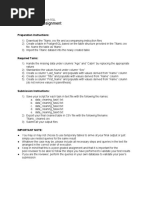0 ratings0% found this document useful (0 votes)
7 viewsIntroduction To Java
Uploaded by
Ashwitha Girish KCopyright
© © All Rights Reserved
We take content rights seriously. If you suspect this is your content, claim it here.
Available Formats
Download as PPTX, PDF, TXT or read online on Scribd
0 ratings0% found this document useful (0 votes)
7 viewsIntroduction To Java
Uploaded by
Ashwitha Girish KCopyright
© © All Rights Reserved
We take content rights seriously. If you suspect this is your content, claim it here.
Available Formats
Download as PPTX, PDF, TXT or read online on Scribd
You are on page 1/ 16
Introduction to Java
• Java: A versatile programming language
• Developed by Sun Microsystems, now owned by
Oracle Corporation
• Released in 1995, widely used across the globe
Key Concepts in Java
• Platform Independence
• Object-Oriented Programming (OOP)
• Syntax and Structure
• Basic Data Types and Control Flow
• Packages and Libraries
• IDEs and Development Tools
Platform Independence
• Java programs compiled into bytecode
• Bytecode runs on any device with Java Virtual Machine
(JVM)
• "Write once, run anywhere" principle
Object-Oriented Programming (OOP)
• Java is an object-oriented language
• Objects represent real-world entities with attributes and
behaviors
• Understanding OOP principles essential for Java
development
Syntax and Structure
• Java syntax similar to C-style languages (e.g., C++, C#)
• Programs organized into classes, blueprints for objects
• Classes contain fields (variables) and methods (functions)
• .Java & Javac
Basic Data Types and Control Flow
• Java supports primitive data types (int, double, boolean, char)
• Complex data types include arrays and strings
• Control flow statements (if-else, loops, switch-case) for
program flow control
Packages and Libraries
• Java provides Java Standard Edition (Java SE)
libraries
• Libraries offer pre-built functionality for common
tasks
• Developers can use third-party libraries and
frameworks to extend capabilities
IDEs and Development Tools
• Integrated Development Environments (IDEs) like IntelliJ
IDEA, Eclipse, NetBeans
• IDEs offer tools for writing, debugging, testing Java code
• Features include code autocompletion, syntax highlighting,
project management.
How java changed the internet
• Internet was young, websites were simple creatures, composed mainly of static
pages.
• Java : interactivity and dynamism.
• Java enabled the creation of applets—tiny programs that could run within web
browsers.
• websites were no longer static; they became dynamic and engaging playgrounds.
• Instead of mere text and images, you find interactive games, animated graphics,
and real-time data updates.
• With Java's server-side technologies like Servlets and JavaServer Pages (JSP),
developers could create powerful web applications capable of handling vast
amounts of data and serving millions of users simultaneously.
• As time went on, Java continued to evolve, adapting to the ever-changing
landscape of the Internet.
Basic Java Program
public class Demo //class definition
{
public static void main(String args[])
{
void display()
{
System.out.println(“Good afternoon");
}
//statements
}
}
Program Read and Print an Integer value in Java
// Java program to take an integer as input and print it
import java.io.*;
import java.util.Scanner;
// Driver Class
class Example {
// main function
public static void main(String[] args)
{
// Declare the variables
int num;
// Input the integer
System.out.println("Enter the integer: ");
// Create Scanner object
Scanner s = new Scanner(System.in);
// Read the next integer from the screen
num = s.nextInt();
// Display the integer
System.out.println("Entered integer is: " + num);
}
}
Ways to read input from console in Java
// Java program to demonstrate BufferedReader
import java.io.BufferedReader;
import java.io.IOException;
import java.io.InputStreamReader;
public class Test {
public static void main(String[] args) throws IOException
{
// Enter data using BufferReader
BufferedReader reader = new BufferedReader(new InputStreamReader(System.in));
// Reading data using readLine
String name = reader.readLine();
// Printing the read line
System.out.println(name);
}
// Java program to demonstrate working of System.console()
// Note that this program does not work on IDEs as
// System.console() may require console
public class Sample {
public static void main(String[] args)
{
// Using Console to input data from user
String name = System.console().readLine();
System.out.println("You entered string " + name);
}
}
// Program to check for command line arguments
class Hello {
public static void main(String[] args)
{
// check if length of args array is greater than 0
if (args.length > 0) {
System.out.println(“The command line arguments are:");
// iterating the args array and printing the command line arguments
for (String val : args)
System.out.println(val);
}
else
System.out.println("No command line "+ "arguments fouund.");
}
• Ways to read input from console in Java - GeeksforGeeks
You might also like
- Java Technology: Prepared By: Ustaza/ Hiba HassanNo ratings yetJava Technology: Prepared By: Ustaza/ Hiba Hassan39 pages
- Java Notes (1) Pages Deleted Pages DeletedNo ratings yetJava Notes (1) Pages Deleted Pages Deleted261 pages
- Java Programming for Beginners – Comprehensive NotesNo ratings yetJava Programming for Beginners – Comprehensive Notes6 pages
- Lecture 01 - Introduction To Java ProgrammingNo ratings yetLecture 01 - Introduction To Java Programming61 pages
- Wepik Unraveling The Wonders of Java A Comprehensive Guide 20231106101015jIBQNo ratings yetWepik Unraveling The Wonders of Java A Comprehensive Guide 20231106101015jIBQ16 pages
- Umesh Patidar PPT On Java Final PPT 011No ratings yetUmesh Patidar PPT On Java Final PPT 01123 pages
- Object Oriented Programming: Dr. Madiha Liaqat Assistant Professor SED, UET, TaxilaNo ratings yetObject Oriented Programming: Dr. Madiha Liaqat Assistant Professor SED, UET, Taxila44 pages
- Java Programming Language: Introduction ToNo ratings yetJava Programming Language: Introduction To113 pages
- BS-210 Core Java Programming Lab Manual: C T Group of Institutions JalandharNo ratings yetBS-210 Core Java Programming Lab Manual: C T Group of Institutions Jalandhar48 pages
- Introduction To Java: Subject Code CSE-404ENo ratings yetIntroduction To Java: Subject Code CSE-404E79 pages
- Essentials of The Java Programming Language: A Hands-On Guide, Part 1No ratings yetEssentials of The Java Programming Language: A Hands-On Guide, Part 173 pages
- achieve-academy_core-java_session-i-30bfede5a228f7294b88a56dfcefa6b7 (2)No ratings yetachieve-academy_core-java_session-i-30bfede5a228f7294b88a56dfcefa6b7 (2)58 pages
- Planning and Structure of Operation Theatre According To NABH"No ratings yetPlanning and Structure of Operation Theatre According To NABH"51 pages
- Exporting A PDF Requires A Postscript Printer DriverNo ratings yetExporting A PDF Requires A Postscript Printer Driver2 pages
- [FREE PDF sample] (Ebook) Domain-Driven Laravel: Learn to Implement Domain-Driven Design Using Laravel by Jesse Griffin ISBN 9781484260227, 9781484260234, 1484260228, 1484260236 ebooks100% (1)[FREE PDF sample] (Ebook) Domain-Driven Laravel: Learn to Implement Domain-Driven Design Using Laravel by Jesse Griffin ISBN 9781484260227, 9781484260234, 1484260228, 1484260236 ebooks65 pages
- NE40E - Commonly Used Commands For MaintenanceNo ratings yetNE40E - Commonly Used Commands For Maintenance2 pages
- NEUB CSE WebProject Template v1.0 July21No ratings yetNEUB CSE WebProject Template v1.0 July2126 pages
- Openscape Desk Phone Cp200/Cp205/Cp400/Cp600 Phone Administration HfaNo ratings yetOpenscape Desk Phone Cp200/Cp205/Cp400/Cp600 Phone Administration Hfa189 pages
- Selective Branch Prediction Schemes Based On FPGA MIPS Processor For Educational PurposesNo ratings yetSelective Branch Prediction Schemes Based On FPGA MIPS Processor For Educational Purposes9 pages
- AI-Powered Student Assistance Chatbot: January 2023No ratings yetAI-Powered Student Assistance Chatbot: January 20235 pages