Pricing
Pricing Plans and Packages
Sentinel Hub plans let you access all open data collections and the full imagery archive.
To access PlanetScope imagery in Sentinel Hub benefit from the Planet Monitoring & Processing plans.
Planet Monitoring & Processing

- Global
- 5 400€ - 44 100€
/ year - 2 500 - 30 000 ha
Data product: PlanetScope
Coverage: Global, full archive
Subscription: Annual
PlanetScope license: Planet Data Usage
Area: 2 500 - 30 000 ha
Access type: Processing Requirements: Basic or Enterprise S only
Volume: 70 000 - 400 000 PU / month
Data available in all countries.


- Region A
- 3 600€ - 27 900€
/ year - 2 500 - 30 000 ha
Data product: PlanetScope
Coverage: Region A, full archive
Restrictions: Permitted only for agricultural use cases
Subscription: Annual
PlanetScope license: Planet Data Usage
Area: 2 500 - 30 000 ha
Access type: Processing Requirements: Basic or Enterprise S only
Volume: 70 000 - 400 000 PU / month
Data within these countries:
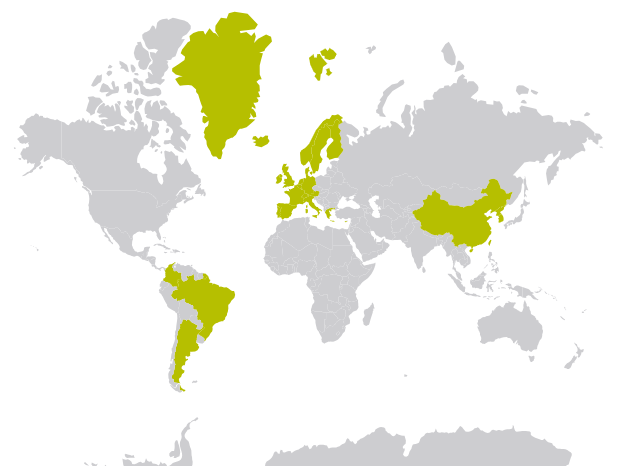

- Region B
- 2 160€ - 15 300€
/ year - 2 500 - 30 000 ha
Data product: PlanetScope
Coverage: Region B, full archive
Restrictions: Permitted only for agricultural use cases
Subscription: Annual
PlanetScope license: Planet Data Usage
Area: 2 500 - 30 000 ha
Access type: Processing Requirements: Basic or Enterprise S only
Volume: 70 000 - 400 000 PU / month
Data within these countries:

Value added tax (VAT) not included
About requests and processing units
See some typical conversions between processing units and km2
Processing
Value added tax (VAT) not included
About requests and processing units
See some typical conversions between processing units and km2
Compare plans
| 30-days free trial | Exploratory | Basic | Enterprise-S | Enterprise-L | Custom | |
|---|---|---|---|---|---|---|
| APIs | ||||||
| Catalog API | ||||||
| Process API | ||||||
| Async Process API | ||||||
| Batch Processing API Consumes 3x less processing units than Process API | ||||||
| OGC API | ||||||
| Statistical API | ||||||
| Batch Statistical API | ||||||
| Bring Your Own Data | ||||||
| Third Party Data Import API | ||||||
| Sharable private collections (access control) | ||||||
| Data | ||||||
| Open collections (Sentinel, Landsat, MODIS, etc.) | ||||||
| Commercial data | * | * | * | * | * | |
| Authentication | ||||||
| Username and password | ||||||
| Oauth clients | 1 | 1 | 5 | 10 | 50 | Custom |
| Processing volume | ||||||
| Requests per minute | 300 | 300 | 500 | 600 | 1 200 | Custom |
| Requests per month | 30 000 | 100 000 | 700 000 | 8 000 000 | 10 000 000 | Custom |
| Requests Burst mode support | Coming soon | Coming soon | Coming soon | |||
| Processing units per minute | 300 | 300 | 500 | 1 000 | 2 000 | Custom |
| Processing units per month | 30 000 | 30 000 | 70 000 | 400 000 | 1 000 000 | Custom |
| Processing units Burst mode support | Coming soon | Coming soon | Coming soon | |||
| Roll-over to next month | Coming soon | |||||
| Top-up option | ||||||
| Additional features | ||||||
| Multiple accounts | ||||||
| Applications | ||||||
| EO Browser | ||||||
| Requests Builder | ||||||
| Configuration Utility | ||||||
| SDK (sh-py, sh-js) | ||||||
| General | ||||||
| SLA | ||||||
| Support | ||||||
| Community support via Forum | ||||||
| Priority e-mail support |
* additional costs and restrictions might apply
Credits
Value added tax (VAT) not included
Unused top-up credits and pre-paid processing units expire after 12 months.
About requests and processing units
See some typical conversions between processing units and km2
Commercial Data
Additional Information
- Active Sentinel Hub subscription is required to use the service.
- Data ingested in Sentinel Hub can be used for unlimited time period.
- Data hosting costs on Sentinel Hub are 0.03 € per GB each month. The first 12 months are free.
- Vouchers for non-commercial use, sponsored by ESA, are available. Check details here.
- Volume discounts are possible for large users.
Additional Options
Discounted department packages for research organizations
Additional data collections
Enterprise SLA and support
Free R&D Accounts
Sentinel Hub accounts and commercial data packages available for pre-commercial exploitation, research and educational purposes.
Frequently asked questions
Our subscription plans are described here: https://www.sentinel-hub.com/pricing/
The difference between consumer / research and commercial plan is in the purpose of the usage of our services. If you are using the Sentinel Hub services for research purposes or for yourself, consumer / research option is the right one. If you are using it within your company, you should use commercial option.
| Mission | Product | Resolution [m] | km2 for one PU | € per 1 km2 |
|---|---|---|---|---|
| Sentinel-2 | True color | 10 | 26.2 | 0.00006 |
| NDVI | 10 | 39.3 | 0.00004 | |
| All 13 bands | 10 | 6.0 | 0.00025 | |
| Sentinel-1 | VV gamma0 ortho | 20 | 157.3 | 0.00001 |
| Sentinel-3 OCI | True color | 300 | 23 593.0 | 0.00000007 |
| OTCI | 300 | 35 389.4 | 0.00000004 | |
| Landsat-8 | True color - pansharpened | 15 | 44.2 | 0.00003 |
| NDVI | 30 | 59.0 | 0.00003 |
If you require support with Sentinel Hub access as a Planet customer, please visit Planet’s support page here.
Each request is worth a certain amount of processing units. If we only focus on rate limiting, the subscription package you need depends on how many processing units (PU) and requests per minute or month you intend to use. This in turn depends on how large your images are in pixels, how many of them you order, how many bands you order, the format used and whether some more complex processing options are enabled.
See documentation on how processing units are defined and calculated here. The following are detailed calculation examples for Sentinel-1, exploring three different scenarios, including a simple 1 image request, many small requests, long time ranges and large area processing.
Example 1
1 request that outputs an image 2000 x 2000 px large, with 2 bands ordered, 16 bit tiff format and orthorectification applied, would result in 20,34 PUs used. See the multiplication factors and the calculation below:
| Parameter | Your parameters | Multiplication factor |
|---|---|---|
| Output image size (width x height) | 2000 x 2000 = 4 000 000 | / (512 * 512) |
| Number of input bands | 2 | / 3 |
| Output format | 16 bit INT/UINT | x1 |
| Number of data samples per pixel | 1 | x1 |
| Orthorectification | Yes | x2 |
The calculation: (4 000 000 / 262 144) x (2 / 3) x 1 x 1 x 2 = 20,34 PU per request;
If you wanted to get 500 images (e.g. for time series), you would need to create 500 separate processing requests. If parameters for each image are equal as above, we can simply multiply our calculation with 500 and see, that 500 similar requests would use about 10 172 PU in sum.
The calculation: 20,34 PU x 500 = ~10 172 PU per 500 requests
If you look at pricing, you will see that the Exploration package is enough for 10 172 PUs, as it gives you 30 000 PU per month.
If your output image would be smaller, e.g. 500 x 500 px large, the cost of a single request would be 1.27 PU. Multiplied by 500, that’s just 635,78 PU in total, so much less. On the other hand, if you wanted an image with quite a large output of 5000 x 5000 px, a request would cost you 127.15 PU, and 500 of these would cost ~63 578 PU, which you might think would be covered by the Basic account, as it offers up to 70 000 PUs per month. However, processing API is limited to output images with width and height to up to 2500 px, so setting it to 5000 would result in an error. To output images this large, you would need an Enterprise account to use batch processing API. You will notice that batch processing divides your PU cost by 3, as it’s only a third of the price of processing API. So your 500 requests would cost 63 578 / 3 = 21 192 PU.
Example 2
If you wanted to create a single request that uses 500 scenes in a multi-temporal script, where you e.g. calculate max NDVI over several years, using up 500 acquisitions, your request would also use 10 172 PU, just like our request for 2000 px x 2000 px output in Example 1 (given that all the other parameters are the same as in Example 1).
| Parameter | Your parameters | Multiplication factor |
|---|---|---|
| Output image size (width x height) | 2000 x 2000 = 4 000 000 | / (512 * 512) |
| Number of input bands | 2 | / 3 |
| Output format | 16 bit INT/UINT | x1 |
| Number of data samples per pixel | 500 | x500 |
| Orthorectification | Yes | x2 |
The calculation: (4 000 000 / 262 144) x (2 / 3) x 1 x 500 x 2 = 10 172 PU
The issue here is, that you would use more than 2 000 PU in a single minute, as it’s just one request, and use this heavy isn’t supported by any package. Each package specifies how many PUs and requests you can use per month, as well as per minute. Your request would time out or fail. If you’re interested in very large time ranges, it’s best to use batch processing API.
Example 3
Let’s suppose you want to order an orthorectified 16-bit Sentinel-1 image with 2 bands for the whole Australia in full resolution, which let’s say is covered with a 4000 x 4000 km bbox, which equals to 4 million meters x 4 million meters. As Sentinel-1 resolution is 10 meters, we know that our output image will have to be 400 000 pixels x 400 000 pixels large.
| Parameter | Your parameters | Multiplication factor |
|---|---|---|
| Output image size (width x height) | 400 000 x 400 000 = 160 000 000 000 | / (512 * 512) |
| Number of input bands | 2 | / 3 |
| Output format | 16 bit INT/UINT | x1 |
| Number of data samples per pixel | 1 | x1 |
| Orthorectification | Yes | x2 |
The calculation: (160 000 000 000 / 262 144) x (2 / 3) x 1 x 1 x 2 = 813 802 PU.
Processing API is limited to 2500 pixels for output width and height, so you would have to run this request with batch processing API. To do so, you would need to have an Enterprise account. As batch processing is cheaper, your batch processing request would use 813 802 / 3 = 271 267 PU. You can see that Enterprise S would be sufficient for this, as it offers 400 000 PU per month. And because batch processing is asynchronous and takes a while to ingest the tiles, you won’t be stopped by per minute rate limiting for a single request.
In general, for smaller requests, even if you need many, Exploration and Basic should suffice. Note that Exploration account doesn’t support commercial use. If you need large requests, such as the whole countries or continents, or if you want longer time periods, you will need an Enterprise account to use batch processing. Custom options are also available, if you need heavier use than the packages allow.
VAT will be charged if you are purchasing our services as:
- not VAT registered company in the EU
- an individual from the EU
VAT won’t be charged if you are purchasing our services as:
- VAT registered company in the EU
- company outside the EU
If you run out of processing units or requests in the middle of the month and want to continue using the services before the start of the next month, we recommend that you purchase the Top-up processing units package. These processing units/requests are consumed when your processing units/requests from the normal subscription run out. The unused processing units/requests from the Top-up processing units package are carried over to the next month and they expire after 12 months.
You can make the purchase in the Sentinel Hub Dasboard under the Plans tab.

A package contains 50,000 processing units and 100,000 requests. If you need more processing units or requests, you can select more packages (1) before you check out (2).

As stated on our pricing page, the above applies to all users with a Basic or Enterprise subscription.
Yes. You can go to the Dashboard and choose a recurrent subscription option.
This gives you an option to set-up automatically recurrent payment by PayPal or credit card, which you can cancel at any time.
Generally we advise to subscribe for an annual package as it comes with a discount. Annual packages are not automatically renewed after one year. We will send you a renewal reminder one week before the expiry date.
If you wish to subscribe to Sentinel Hub for one month only, go to the Sentinel Hub Dashboard under the Plans tab, select the plan you wish to subscribe to and select the recurring subscription option. Follow the guided purchase process in the Sentinel Hub Dashboard and conclude your purchase. Then cancel your subscription as described here.
In order for the subscription to be valid for only one month, you must cancel it within 30 days from the day you set up the monthly subscription.
To change your payment method, two steps are needed:
- You have to revoke existing subscription, which you can do in the Sentinel Hub Dashboard under the Billing tab / Order History. More details on how to revoke a subscription are described here. Your account will remain active until one month after the last payment.
- Once you have received an email confirmation from Sentinel Hub that your subscription has been cancelled, and before the end of the billing period of your cancelled subscription, set up a new subscription with your new preferred payment method in the Sentinel Hub Dasboard under the Plans tab.
If you only need to change the credit card details of your monthly subscription paid by credit card, please follow the steps described here.
To change your credit card details, please log in to the Sentinel Hub Dashboard and follow these steps:
- Go to the Billing tab.
- Click on the “Details” link for your current monthly subscription.
- Select the “Change credit card details” link displayed in the “Order details” box.
- Enter the new credit card details (card number, expiry date and CVC/CVV).
- Confirm by clicking on the “Submit” button.
- If you have entered valid credit card details, a pop-up window will appear with a confirmation message.

To change your credit card details, please log in to the Sentinel Hub Dashboard and follow these steps:
- Go to the Billing tab.
- Click on the “Details” link of your active subscription.
- Click on the “Edit” on the billing info (top right).
- Change your address.
- Confirm the change by clicking on the “Confirm” button.

You can cancel your subscription to the Sentinel Hub services in the Sentinel Hub Dashboard. The link will take you to the order history list. Click on the link to “Details” of your subscription you would like to cancel. Click on the “Revoke subscription” button and confirm your choice. Your status will be changed to “revoked” and subscription canceled.
If you decide to cancel, you’ll be able to access Sentinel Hub’s premium features until the end of your current billing cycle. We don’t issue refunds.
To convert your subscription from a monthly to an annual subscription (which comes with a 17% discount), you must first cancel your existing subscription to Sentinel Hub services. Follow the steps described here to cancel your subscription.
Just before the end of the billing period of your cancelled subscription, set up a new subscription with an annual option in the Sentinel Hub Dasboard under the Plans tab.
Follow the same steps if you want to switch from an annual subscription to a monthly subscription.
You can change your plan in the Sentinel Hub Dasboard under the Plans tab. If you have an active plan you will see it marked as “Active” (1).
To upgrade your plan, select the “Upgrade” button under the desired plan (2). To downgrade your plan, select the “Downgrade” button under the desired plan (3). In both cases, follow the guided purchase process in the Sentinel Hub Dashboard.
If you previously had a monthly subscription
Once a new subscription is set up for your upgraded or downgraded plan, your previous subscription will automatically be cancelled. It’ll take up to 5 minutes for the system to make the changes visible in your Sentinel Hub account. Please note that you’ll then need to log out and log back in to see the changes.
If you previously had an annual plan
Your annual plan won’t automatically renew, so no cancellation is required.
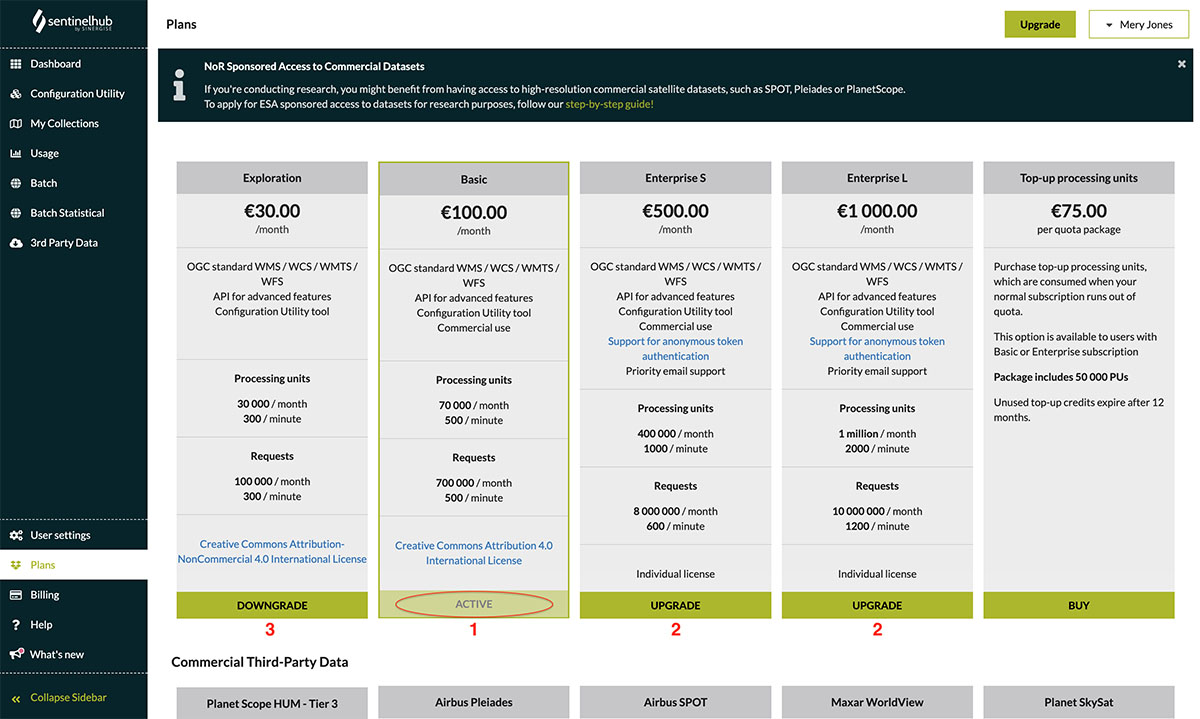
No price plan is activated in a trial stage.
Please note that Sentinel Hub trial account is not allowed for commercial use. After 30 days, you can choose the subscription service you want and subscribe. There is no automatic payment.
The differences in functionality or data between the trial account and the subscription account:
- The trial account is limited to 30,000 requests and 300 processing units per minute, while subscription accounts have higher limits. See our pricing packages for details.
- The trial account does not provide access to TPDI functionality (commercial data). For this, you need one of the subscription accounts.
- The trial account does not provide access to the batch API. For this, you need one of the Enterprise packages.
If you need higher throughput during the trial period, contact us.
The trial use is completely free and there will be no costs associated to it whatsoever. You do not need to cancel your account after the trial period expires, and there are no automatic charges.
After 30 days of the trial period:
- The access to OGC services will expire, but you will still be able to use EO Browser for non-commercial purpose.
- To continue using OGC services you will have the ability to subscribe to one of the plans directly in the Sentinel Hub Dashboard.
We do not charge anything automatically, nor do we extend a subscription period automatically. A week before the end of your annual plan you will be notified about incoming event and asked, whether you would like to extend the subscription. In case your decide for an extension, you will be asked for additional payment. In the opposite case, account will be frozen for one month period and deleted afterwards.
If you decide for extending the subscription, go to the Sentinel Hub Dasboard under the Plans tab and choose one of the plans.
This gives you an option to set-up automatically recurring payment by PayPal or credit card, which you can cancel at any time.
A definition of a processing unit is avaliable in our documentation. The rules with examples of how to calculate the number of processing units for a request are also provided.
The processing units and requests included in your Sentinel Hub plan are reset on the first day in a month. The unused processing units and requests are not carried over to the next month. If you run out of processing units and/or requests before the end of the month, we recommend you to purchase the Top-up processing units package as described here.
More details about the processing units can be found in our documentation.




