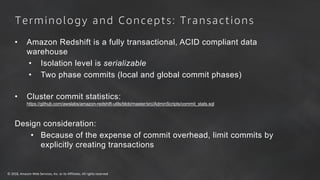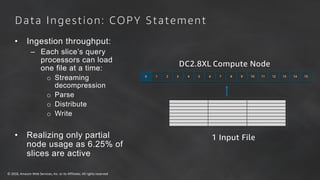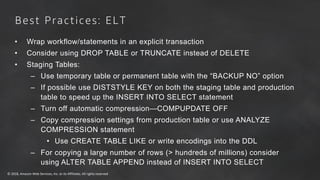Loading Data into Redshift
- 1. © 2018, Amazon Web Services, Inc. or its Affiliates. All rights reserved Pop-up Loft Loading Data into Amazon Redshift Peter Dalton pddalton@amazon.com Principal Consultant Taz Sayed imtias@amazon.com Sr Technical Account Manager
- 2. © 2018, Amazon Web Services, Inc. or its Affiliates. All rights reserved PostgreSQL Columnar MPP OLAP AWS IAMAmazon VPC Amazon S3 AWS KMS Amazon Route 53 Amazon CloudWatch Amazon EC2 Amazon Redshift
- 3. © 2018, Amazon Web Services, Inc. or its Affiliates. All rights reserved Load Unload Backup Restore • Massively parallel, shared nothing columnar architecture • Leader node – SQL endpoint – Stores metadata – Coordinates parallel SQL processing • Compute nodes – Local, columnar storage – Executes queries in parallel – Load, unload, backup, restore • Amazon Redshift Spectrum nodes – Execute queries directly against Amazon Simple Storage Service (Amazon S3) SQL Clients/BI Tools 128GB RAM 16TB disk 16 cores JDBC/ODBC 128GB RAM 16TB disk 16 coresCompute Node 128GB RAM 16TB disk 16 coresCompute Node 128GB RAM 16TB disk 16 coresCompute Node Leader Node Amazon S3 ... 1 2 3 4 N Amazon Redshift Spectrum Amazon Redshift Architecture
- 4. © 2018, Amazon Web Services, Inc. or its Affiliates. All rights reserved Terminology and Concepts: Disks • Amazon Redshift utilizes locally attached storage devices • Compute nodes have 2½ to 3 times the advertised storage capacity • Each disk is split into two partitions – Local data storage, accessed by local CN – Mirrored data, accessed by remote CN • Partitions are raw devices – Local storage devices are ephemeral in nature – Tolerant to multiple disk failures on a single node
- 5. © 2018, Amazon Web Services, Inc. or its Affiliates. All rights reserved Terminology and Concepts: Redundancy • Global commit ensures all permanent tables have written blocks to another node in the cluster to ensure data redundancy • Asynchronously backup blocks to Amazon S3—always consistent snapshot – Every 5 GB of changed data or eight hours – User on-demand manual snapshots • Temporary tables – Blocks are not mirrored to the remote partition—two-times faster write performance – Do not trigger a full commit or backups Disable backups at the table level: CREATE TABLE example(id int) BACKUP NO;
- 6. © 2018, Amazon Web Services, Inc. or its Affiliates. All rights reserved Terminology and Concepts: Transactions • Amazon Redshift is a fully transactional, ACID compliant data warehouse • Isolation level is serializable • Two phase commits (local and global commit phases) • Cluster commit statistics: https://github.com/awslabs/amazon-redshift-utils/blob/master/src/AdminScripts/commit_stats.sql Design consideration: • Because of the expense of commit overhead, limit commits by explicitly creating transactions
- 7. © 2018, Amazon Web Services, Inc. or its Affiliates. All rights reserved Data Ingestion: COPY Statement • Ingestion throughput: – Each slice’s query processors can load one file at a time: o Streaming decompression o Parse o Distribute o Write • Realizing only partial node usage as 6.25% of slices are active 0 2 4 6 8 10 12 141 3 5 7 9 11 13 15 DC2.8XL Compute Node 1 Input File
- 8. © 2018, Amazon Web Services, Inc. or its Affiliates. All rights reserved Number of input files should be a multiple of the number of slices Splitting the single file into 16 input files, all slices are working to maximize ingestion performance COPY continues to scale linearly as you add nodes Data Ingestion: COPY Statement 16 Input Files Recommendation is to use delimited files—1 MB to 1 GB after gzip compression 0 2 4 6 8 10 12 141 3 5 7 9 11 13 15 DC2.8XL Compute Node
- 9. © 2018, Amazon Web Services, Inc. or its Affiliates. All rights reserved Best Practices: COPY Ingestion • Delimited files are recommend – Pick a simple delimiter '|' or ',' or tabs – Pick a simple NULL character (N) – Use double quotes and an escape character (' ') for varchars – UTF-8 varchar columns take four bytes per char • Split files so there is a multiple of the number of slices • Files sizes should be 1 MB–1 GB after gzip compression • Useful COPY options – MAXERRORS – ACCEPTINVCHARS – NULL AS
- 10. © 2018, Amazon Web Services, Inc. or its Affiliates. All rights reserved Data Ingestion: Amazon Redshift Spectrum • Use INSERT INTO SELECT against external Amazon S3 tables – Ingest additional file formats: Parquet, ORC, Grok – Aggregate incoming data – Select subset of columns and/or rows – Manipulate incoming column data with SQL • Best practices: – Save cluster resources for querying and reporting rather than on ELT – Filtering/aggregating incoming data can improve performance over COPY • Design considerations: – Repeated reads against Amazon S3 are not transactional – $5/TB of (compressed) data scanned
- 11. © 2018, Amazon Web Services, Inc. or its Affiliates. All rights reserved Design Considerations: Data Ingestion • Designed for large writes • Batch processing system, optimized for processing massive amounts of data • 1 MB size plus immutable blocks means that we clone blocks on write so as not to introduce fragmentation • Small write (~1-10 rows) has similar cost to a larger write (~100K rows) • UPDATE and DELETE • Immutable blocks means that we only logically delete rows on UPDATE or DELETE • Must VACUUM or DEEP COPY to remove ghost rows from table
- 12. © 2018, Amazon Web Services, Inc. or its Affiliates. All rights reserved s3://bucket/dd.csv aid loc dt 1 SFO 2017-10-20 2 JFK 2017-10-20 5 SJC 2017-10-10 6 SEA 2017-11-29 Data Ingestion: Deduplication/UPSERT Table: deep_dive aid loc dt 1 SFO 2016-09-01 2 JFK 2016-09-14 3 SFO 2017-04-01 4 JFK 2017-05-14 Table: deep_dive aid loc dt 1 SFO 2017-10-20 2 JFK 2016-09-14 3 SFO 2017-04-01 4 JFK 2017-05-14 Table: deep_dive aid loc dt 1 SFO 2017-10-20 2 JFK 2017-10-20 3 SFO 2017-04-01 4 JFK 2017-05-14 5 SJC 2017-10-10 Table: deep_dive aid loc dt 1 SFO 2017-10-20 2 JFK 2017-10-20 3 SFO 2017-04-01 4 JFK 2017-05-14 5 SJC 2017-10-10 6 SEA 2017-11-29 Table: deep_dive aid loc dt 1 SFO 2017-10-20 2 JFK 2017-10-20 3 SFO 2017-04-01 4 JFK 2017-05-14
- 13. © 2018, Amazon Web Services, Inc. or its Affiliates. All rights reserved Data Ingestion: Deduplication/UPSERT 1. Load CSV data into a staging table 2. Delete duplicate data from the production table 3. Insert (or append) data from the staging into the production table Steps:
- 14. © 2018, Amazon Web Services, Inc. or its Affiliates. All rights reserved Data Ingestion: Deduplication/UPSERT BEGIN; CREATE TEMP TABLE staging(LIKE deep_dive); COPY staging FROM 's3://bucket/dd.csv' : ' creds ' COMPUPDATE OFF; DELETE deep_dive d USING staging s WHERE d.aid = s.aid; INSERT INTO deep_dive SELECT * FROM staging; DROP TABLE staging; COMMIT;
- 15. © 2018, Amazon Web Services, Inc. or its Affiliates. All rights reserved • Wrap workflow/statements in an explicit transaction • Consider using DROP TABLE or TRUNCATE instead of DELETE • Staging Tables: – Use temporary table or permanent table with the “BACKUP NO” option – If possible use DISTSTYLE KEY on both the staging table and production table to speed up the INSERT INTO SELECT statement – Turn off automatic compression—COMPUPDATE OFF – Copy compression settings from production table or use ANALYZE COMPRESSION statement • Use CREATE TABLE LIKE or write encodings into the DDL – For copying a large number of rows (> hundreds of millions) consider using ALTER TABLE APPEND instead of INSERT INTO SELECT Best Practices: ELT
- 16. © 2018, Amazon Web Services, Inc. or its Affiliates. All rights reserved • VACUUM will globally sort the table and remove rows that are marked as deleted – For tables with a sort key, ingestion operations will locally sort new data and write it into the unsorted region • ANALYZE collects table statistics for optimal query planning Best Practices: • VACUUM should be run only as necessary – Typically nightly or weekly – Consider Deep Copy (recreating and copying data) for larger or wide tables • ANALYZE can be run periodically after ingestion on just the columns that WHERE predicates are filtered on • Utility to VACUUM and ANALYZE all the tables in the cluster: https://github.com/awslabs/amazon-redshift-utils/tree/master/src/AnalyzeVacuumUtility Vacuum and Analyze
- 17. Amazon Kinesis: Streaming Data Done the AWS Way Makes it easy to capture, deliver, and process real-time data streams Pay as you go, no up-front costs Elastically scalable Right services for your specific use cases Real-time latencies Easy to provision, deploy, and manage
- 18. Streaming Data Scenarios Across Verticals Scenarios/ Verticals Accelerated Ingest- Transform-Load Continuous Metrics Generation Responsive Data Analysis Digital Ad Tech/Marketing Publisher, bidder data aggregation Advertising metrics like coverage, yield, and conversion User engagement with ads, optimized bid/buy engines IoT Sensor, device telemetry data ingestion Operational metrics and dashboards Device operational intelligence and alerts Gaming Online data aggregation, e.g., top 10 players Massively multiplayer online game (MMOG) live dashboard Leader board generation, player-skill match Consumer Online Clickstream analytics Metrics like impressions and page views Recommendation engines, proactive care
- 19. Amazon Kinesis Firehose Load massive volumes of streaming data into Amazon S3, Redshift and Elasticsearch • Zero administration: Capture and deliver streaming data into Amazon S3, Amazon Redshift, and other destinations without writing an application or managing infrastructure. • Direct-to-data store integration: Batch, compress, and encrypt streaming data for delivery into data destinations in as little as 60 secs using simple configurations. • Seamless elasticity: Seamlessly scales to match data throughput w/o intervention • Serverless ETL using AWS Lambda - Firehose can invoke your Lambda function to transform incoming source data. Capture and submit streaming data Analyze streaming data using your favorite BI tools Firehose loads streaming data continuously into Amazon S3, Redshift and Elasticsearch
- 20. AWS Platform SDKs Mobile SDKs Kinesis Agent AWS IoT Amazon S3 Amazon Redshift • Send data from IT infra, mobile devices, sensors • Integrated with AWS SDK, Agents, and AWS IoT • Fully-managed service to capture streaming data • Elastic w/o resource provisioning • Pay-as-you-go: 3.5 cents/ GB transferred • Batch, compress, and encrypt data before loads • Loads data into Redshift tables base on COPY command Amazon Kinesis Firehose Capture IT & App Logs, Device & Sensor Data, and more Enable near-real time analytics using existing tools
- 21. Amazon Kinesis Firehose to Amazon S3 Can deliver to S3 as CSV, JSON, Parquet, or ORC
- 22. Amazon Kinesis Firehose to Amazon Redshift
- 23. Amazon Kinesis Firehose to Amazon Elasticsearch
- 24. Amazon Kinesis Data Firehose vs. Amazon Kinesis Data Streams Amazon Kinesis Data Streams is for use cases that require custom processing, per incoming record, with sub-1 second processing latency, and a choice of stream processing frameworks. Amazon Kinesis Data Firehose is for use cases that require zero administration, ability to use existing analytics tools based on Amazon S3, Amazon Redshift and Amazon Elasticsearch, and a data latency of 60 seconds or higher.
- 25. © 2018, Amazon Web Services, Inc. or its Affiliates. All rights reserved Pop-up Loft aws.amazon.com/activate Everything and Anything Startups Need to Get Started on AWS