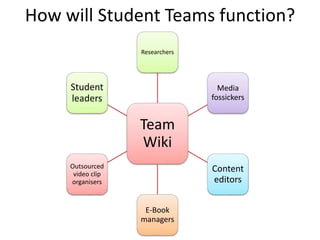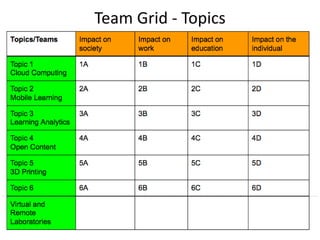Flat Connections Global Project 14-1 - Kickoff meeting slides
- 1. Flat Connections Global Project 14-1 Welcome! Teacher kickoff meeting February 4/5 2014 The Information Guide can be found at http://tinyurl.com/fcgpinformation The project Teacher Guide can be found at http://tinyurl.com/fcglobalprojectguide This project is part of the Flat Connections group of global projects http://flatconnections.com
- 2. What is the FCGP? The Flat Connections Global Project is a global collaborative project that joins together middle and high school students (typically grade/year 9-12, 14-18 years old). The FCGP is about ‘flattening’ or lowering the classroom walls to encourage students and teachers to learn how to work collectively and collaboratively virtually. The aim is for all participants to not work in isolation but to be connected throughout the journey of the project. Connections and collaborations will take place using Web 2.0 tools. Teachers will meet every week to discuss project goals, aims and progress. They will monitor not only their students in the project, but be part of the larger whole and be active across the entire community.
- 3. What is the FCGP? Students have the chance to take on LEADERSHIP roles, and begin to understand what it takes to build and contribute to an online learning community. They also interact with expert advisers and other classroom teachers in a true flattened learning mode. The project is designed to develop global competence, cultural understanding, skills with Web 2.0 tools for building networked learning communities and global collaboration and online learning. Intended outcomes include amplified awareness of what it means to live and work in a flat world through RESEARCH and DISCUSSION of new ideas and ACTIONS for FUTURE LEARNING. The Flat Connections Global Project has evolved from a merge of two well established and globally supported projects: • Flat Classroom Project (2006-2013) • NetGenEd Project (2008-2013)
- 5. Community Collaborative Learning Teachers Students Extended community Building working relationships
- 6. FCGP Teacher Community • FCGP social /educational network (Ning) – Join teacher group – Students and teachers together on the same platform (http://flatconnectionsglobalproject.net/) • FCGP Google group – Set your own email preferences and make sure you are receiving mail during the project • Flat Connections teacher network (Ning) – Teachers only (http://flatconnections.net)
- 7. FCGP Student Community • FCGP social /educational network (Ning) – Teachers can create a classroom group – Students can create other groups if they wish – Blog, discuss, share multimedia – Chat area – Teachers monitor all students, not just their own – (http://flatconnectionsglobalproject.net/) • Student Teams – Need to find team members and connect via Ning and wiki
- 8. What are Participant Roles? • • • • • • • Project Managers Classroom and Lead Teachers ‘All Projects’ Coordinator Student Student Leader Expert Advisor Judge
- 9. FCGP Extended Community Expert Advisors – The expert advisor is a teacher or topic expert or researcher who joins the project to influence and support students as they research and develop original content and responses to the topic and themes they are working with. Expert advisors are important to the FCGP as they become part of the community of practice and help students realise further that learning does not take place in isolation. They are also a valuable resource and knowledge base for research skills as well as content and, in conjunction with classroom teachers, are vital to encourage students to think more deeply and contribute and collaborate more effectively.
- 10. FCGP Extended Community Judges – The multimedia judge joins the FCGP towards the end. All final student eBooks and videos are submitted for ‘judging’ with best examples from the project overall celebrated at the final Awards Ceremony. The project itself is not competitive in nature, but we do like to review student work and acknowledge work that is worthy. The FCGP Meta-Judge takes the finalists nominated by the other judges and determines the ‘best of project’ awards as well.
- 11. What are Project Outcomes for Students? • Online learning community interaction – ‘handshake’ forums, blogs, discussions, reflections • Research and social bookmarking – Diigo • Leadership and team skills • Presentation via online Student Summit • Major outcome Part 1: A collaborative eBook • Major outcome Part 2: A personal multimedia response (digital story/video) with collaborative content
- 12. Project Content Horizon Report K-12, 2013 Emerging technologies impacting education and learning shared via a timeline of potential relevance. http://www.nmc.org/horizonproject/horizon-reports/horizonreport-k-12-edition
- 13. Project Themes • • • • • The future of learning and education Emerging technologies and how we can and will use them Connected and flat learning Collaborative and social entrepreneurship Global issues and actions to solve them Open Learning futurist, David Price OBE, argues that ‘open’ is not only affecting how we are choosing to live, but that it’s going to be the difference between success and failure in the future. http://engagedlearning.co.uk/
- 14. Collaborative wiki leading to a published eBook cc licensed ( BY SA ) flickr photo by Anita Hart: http://flickr.com/photos/anitakhart/4586879133/
- 15. Personal Multimedia Response to Topic Personal content Topic subtheme Outsourced content Storyboard & planning Video specifications Student final video Credits & citations
- 16. How will Workflow support FCGP 14-1? FCGP-01: January-May • Application Deadline: January 23 • Online Teacher Information meeting: Before February 7 • Classroom and student handshake: February 7-21 • Wiki editing and collaboration: February 22 - March 22 • eBook planning must be started by: March 8 • Video pitches and creation: March 23 - April • Video outsourced requests due: Up before break or by April 5 • Video outsourced requests completed and uploaded: April 17 • FCGP videos due: April 26 • FCGP eBooks due: May 1 • Student Summits: April 26 - May 31 • Video Judging Phase 1: April 26 - May 6 • Video Judging Phase 2 (meta-judging): May 6 - 13 • Awards ceremony: After May 13 as determined by the project organiser
- 17. How will Student Teams function? Researchers Student leaders Media fossickers Team Wiki Outsourced video clip organisers Content editors E-Book managers
- 18. Team Grid - Topics
- 19. Main Topic ID and Research Primary & Secondary sources Expert Advisors Sub-topic ID and Ranking Challenges & Trends Collaborative ranking eBook Content Selection Topics, subtopics, multimedia Editing, citations, formatting Personal Video Topic Selection Student chooses topic Aligns with research & eBook creation
- 20. Main Topics from the Horizon Report • • • • • • Cloud computing Mobile learning Learning analytics Open content 3D printing Virtual and remote laboratories
- 21. Main Themes & Video Genres • • • • Impact on society Impact on education Impact on work Impact on the individual Students are requested to choose ONE of the following genres to focus on for their final video: • Docudrama • Public service announcement • Social Entrepreneurship initiative
- 22. How is this project different?? • Student leadership and closer team work – Decisions made within the team context – Means classrooms must work together more closely • Basic template for content – student team makes decisions about direction of research and content priorities • Wiki is not the showcase but the working area • Final eBook – student leadership for completion
- 23. What decisions do we have to make as teachers? • Choose student leaders carefully • Balance teams – all learning and working styles – may need teacher conversations • eBook creation – what format to use? Many? • Judging – eBook AND multimedia? • Summit presentations – how to improve?
- 24. Project Schools FCGP 14-1 • • • • • • • • • • • • • • • • Academy of Allied Health and Science Atlanta International School Berea District - Midpark High School and Middleburg Hts. Junior High Don Mills Collegiate Institute Franklin Regional Senior High Hawkesdale P12 College International School of the Americas Kristin School Merici College Canberra River East Collegiate Rye Middle School Saucon Valley High School Shorecrest The American School of Tampico Valley High School White Plains High School
- 25. Who will you call? • Project Managers – Amy Jambor and Sheri Williams • Lead Teachers – Jessica Friday, Brian McLaughlin and Anne Mirtschin • ‘All Projects’ Coordinator – Yvonne Caples • Flat Connections founder – Julie Lindsay
- 26. Badges -Teachers & Students Flat Connections will introduce ‘Badges’ this semester. More information coming soon! http://credly.com
- 27. What now? • PMs will email a meeting summary and recording link for this kickoff • Invitation to Google group, Ning group, Timebridge • Week starting February 10: – Another teacher meeting run by Amy & Sheri – Teachers start introducing students to concept, content and outcomes of project – Students can join the FCGP Ning – instructions and protocols coming from PMs
- 28. Discussion and Questions Ning community – please join! http://flatconnectionsglobalproject.net/
- 29. Final words……… • Anyone who has never made a mistake has never tried anything new. - Albert Einstein • The important thing is not to stop questioning. - Albert Einstein
- 30. Global Portal Teacher Network Email Twitter Julie Lindsay flatconnections.com flatconnections.net admin@flatconnections.com @flatconnections julie@flatconnections.com