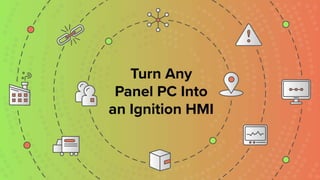Turn Any Panel PC Into an Ignition HMI
- 2. Presenters Kent Melville Sales Engineering Manager Inductive Automation Don Pearson Chief Strategy Officer Inductive Automation
- 3. Guest Presenter Ross Sheffler Control System Integrator Vertech
- 4. Agenda • HMIs • Ignition HMIs • Ignition Edge Panel & Ignition Onboard • Integrator Case Studies • Audience Q&A
- 5. Ignition by Inductive Automation The Unlimited Platform for SCADA and So Much More • Connect, Design, Deploy Without Limits: ○ One central hub for everything on the plant floor ○ Create any kind of industrial application ○ Web-deploy clients to desktops, industrial displays & mobile devices • Unlimited licensing • Industrial-strength security and stability • Trusted by thousands of companies worldwide
- 6. A Different Kind of HMI Webinar ● We’ve done many webinars about designing HMIs with Ignition software. ● Today, we’re going to talk about creating HMI machine solutions with Ignition software and your choice of hardware.
- 7. What is an HMI? ● Human-Machine Interface: A user interface that connects a person to a machine, system, or device. ● In industrial settings, HMIs are used to: ○ Visually display data (including graphs, charts, buttons, dashboards, etc.) ○ Track production time, trends & tags ○ Oversee KPIs ○ Monitor machine I/O ○ View & manage alarms ○ And more ● Unlike SCADA, HMIs don’t collect and record information or connect to databases.
- 8. What is an HMI? ● Mainly used by operators, engineers, system integrators ● Can be on the plant floor, on mobile or remote devices, in the cloud, or the edge of the network ● Made up of hardware and software (HMI software often comes with the hardware) ● HMI software can be installed on any of the following hardware: ○ Built-in or embedded screens on machines ○ Graphic terminals ○ Panel-mount displays ○ Regular PCs ○ Mobile devices and wearables
- 9. HMI Hardware in the Supply Chain ● Many industrial companies rely on proprietary hardware such as Allen-Bradley Panel Views for HMIs. ● This locks many companies into expensive products from one vendor. ● Recent supply-chain problems are causing long lead times, making it hard to get traditional HMI hardware in a timely manner. ● With microchip shortages, limited warehouse space, and backed-up shipping containers, these supply-chain issues are unlikely to change in the near future.
- 10. Ignition Edge Panel Ignition Edge Panel is a standalone HMI software product. ● Rapidly build local HMIs for field devices and industrial HMIs ○ Vision or Perspective visualization modules ○ Ignition Designer included ● See real-time machine status ● Control your processes (stop and start) ● One-way alarm notification ● Basic trending ● Local-client fallback ● OPC UA connectivity ● Cross-platform
- 11. What is an Ignition HMI?
- 12. What is an Ignition HMI? Options: ● Install Ignition Edge Panel onto an existing panel PC. ● Buy a Panel PC or an industrial PC and install Ignition Edge Panel onto it. ● Buy an Ignition Onboard panel PC with Ignition Edge Panel pre-loaded and pre-licensed.
- 13. Ignition Onboard
- 14. Ignition Onboard Find Panel PCs with Ignition Edge Panel pre-loaded and pre- licensed Browse Onboard listings at: https://inductiveautomation.com/o nboard#panel-pc-section-anchor
- 15. Ignition Edge Panel HMI Advantages ● Doesn’t require a specific piece of hardware; choose whatever hardware you need ● Replace failed HMIs more quickly and affordably ● Development environment is included, not licensed separately ● Offers parallel functionality as data collection software ● Mix and match Ignition Edge Panel with other Ignition Edge products
- 16. Mix & Match With Other Ignition Edge Products
- 18. Case Study: Landfill Applications ● Two projects: Landfill applications ● Both projects collecting data from multiple assets and displaying them from a single touchscreen so operators can control devices to a single point. ● Uses Edge Panel for local site control.
- 19. Case Study: Landfill Applications ● Also collects and pushes data to an Enterprise Ignition system that collects and displays data for the entire organization. ● Having local command and control of a site is required even when communication outages occur with the Enterprise system. ● Edge Panel enabled reuse of many of the same views developed for the Enterprise system.
- 20. Case Study: Landfill Applications
- 21. Case Study: Landfill Applications
- 22. Case Study: Landfill Applications
- 23. Case Study: Landfill Applications
- 24. Case Study: Landfill Applications
- 25. Case Study: Upstate NY ● Brock Solutions is leading a multi- year program to uplift a water SCADA system • Using Ignition SCADA to deliver a sustainable, modern solution • Addressing critical obsolescence and cyber security concerns • Upgrading PLC hardware, Drives, and implementing new sensing hardware ● Extensively leveraging Ignition’s edge computing capabilities 60+ PLCS 34 Edge-Enabled Sites 40+ Sites
- 26. Case Study: Upstate NY Ignition Edge ● 45 Sites utilize Ignition Edge Panel ● Found at edge of the network, and communicate back to centralized server via MQTT • Device control • Operator alarm ● Sites are critical, so need to have local control if network with central fails • More cost-efficient than having full-blown Ignition at each of the sites ● Was able to grab PC panels off the shelf from Advantech
- 27. Solutions to Keep You Running Download Ignition Edge at: inductiveautomation.com Browse Ignition Onboard Panel PCs with Ignition Edge Panel pre-loaded and pre-licensed at: inductiveautomation.com/onboard
- 31. International Distributors Australia iControls Pty Ltd. www.icontrols.com.au Brazil FG Automação Industrial www.fgltda.com.br Central America NV Tecnologías S.A. www.nvtecnologias.com France AXONE-iO www.axone-io.com Italy EFA Automazione S.p.A www.efa.it Norway Autic System AS www.autic.no South Africa Element8 https://element8.co.za/ Switzerland MPI Technologies https://mpi.ch/ Contact International Distribution Manager Annie Wise at: awise@inductiveautomation.com