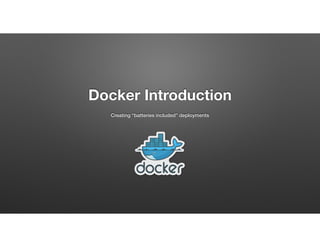Docker Introduction
- 1. Docker Introduction Creating “batteries included” deployments
- 2. Contents • Introduction to Docker, Containers, and the Matrix from Hell • The Challenge, the Matrix From Hell • Why Developers Care • Technical Explanation • Docker Compose • Docker Machine • Docker Swarm • Learn More
- 3. Static website Web frontend User DB Queue Analytics DB Background workers API endpoint nginx 1.5 + modsecurity + openssl + bootstrap 2 postgresql + pgv8 + v8 hadoop + hive + thrift + OpenJDK Ruby + Rails + sass + Unicorn Redis + redis-sentinel Python 3.0 + celery + pyredis + libcurl + ffmpeg + libopencv + nodejs + phantomjs Python 2.7 + Flask + pyredis + celery + psycopg + postgresql-client DevelopmentVM QA server Public Cloud Disaster recovery Contributor’s laptopProduction Servers The Challenge Production Cluster Customer Data Center
- 4. The Matrix From Hell Static website ? ? ? ? ? ? ? Web frontend ? ? ? ? ? ? ? Background workers ? ? ? ? ? ? ? User DB ? ? ? ? ? ? ? Analytics DB ? ? ? ? ? ? ? Queue ? ? ? ? ? ? ? DevVM QA Server Single Prod Server Onsite Cluster Public Cloud Contributor laptop Customer Servers
- 5. Cargo Transport Pre-1960 Multiplicty of Goods Can I transport quickly and smoothly from boat to train to truck?
- 6. ? ? ? ? ? ? ? ? ? ? ? ? ? ? ? ? ? ? ? ? ? ? ? ? ? ? ? ? ? ? ? ? ? ? ? ? ? ? ? ? ? ? Also a matrix from hell
- 7. Solution: Intermodal Shipping Container …in between, can be loaded and unloaded, stacked, transported efficiently over long distances, and transferred from one mode of transport to another A standard container that is loaded with virtually any goods, and stays sealed until it reaches final delivery.
- 8. Static website Web frontendUser DB Queue Analytics DB DevelopmentVM QA server Public Cloud Contributor’s laptop Docker is a shipping container system for code Production Cluster Customer Data Center …that can be manipulated using standard operations and run consistently on virtually any hardware platform An engine that enables any payload to be encapsulated as a lightweight, portable, self- sufficient container…
- 9. Static website Web frontend Background workers User DB Analytics DB Queue Development VM QA Server Single Prod Server Onsite Cluster Public Cloud Contributor’s laptop Customer Servers Docker eliminates the matrix from Hell
- 10. I am at customer and am having trouble running our web application
- 11. Is there any messages in the log file?
- 12. Nothing, It’s only a few KB in size. I will send it to you.
- 13. Wierd, but Tomcat is up?
- 14. I get a 404 when accessing it. Postgres doesn’t have any tables yet.
- 15. Sounds like Tomcat didn’t properly deploy the app.
- 16. 2 Hours of Additional Troubleshooting
- 17. I noticed that tomcat is picking up an old version of java 7
- 18. We require JDK 8 18
- 19. Why Developers Care? Build once…finally run anywhere • A clean, safe, hygienic and portable runtime environment for your app. • No worries about missing dependencies, packages and other pain points during subsequent deployments • Run each app in its own isolated container, so you can run various versions of libraries and other dependencies for each app without worrying • Automate testing, integration, packaging..anything you can script • Reduce/eliminate concerns about compatibly on different platforms, either your own or your customers. • Cheap, zero-penalty containers to deploy services? A VM without the overhead of a VM? Instant replay and reset of image snapshots? Thats the power fo Docker.
- 20. Why DevOps Cares? Configure Once…Run Anything • Make the entire lifecycle more efficient, consistent, and repeatable • Increase the quality of code produced by developers. • Eliminate inconsistencies between development, test, production, and customer environments. • Support segregation of duties. • Significantly improve the speed and reliability of continuous deployment and integration systems. • Because the containers are so lightweight, address significant performance, costs, deployment, and portability issues normally associated with VMs.
- 21. Why it works—separation of concerns Dan the Developer • Worries about whats “inside” the container • His code • His Libraries • His Package Manager • His Apps • His Data Oscar the Ops Guy • Worries about what’s “outside” the container • Logging • Remote Access • Monitoring • Network Config • All Containers, start, stop, copy, attach, migrate, etc. the same way
- 22. Why it Works? • Run everywhere • Regardless of kernel version • Regardless of host distort • Physical or virtual, cloud or not • Run anything • If it can run on the host, it can run in the container • i.e. if it can run on a linux kernel, it can run. • High Level - Its a lightweight VM • Own process space • Own network interface • Can run stuff as root • Can have its own /sbin/init (different from host)
- 23. Why are Docker containers lightweight? Bins/ Libs App A Original App (No OS to take up space, resources, or require restart) AppΔ App A Bins/ Libs App A’ Bins/ Libs Modified App Copy on write capabilities allow us to only save the diffs Between container A and container A’VMs Every app, every copy of an app, and every slight modification of the app requires a new virtual server App A Guest OS Bins/ Libs Copy of App No OS. Can Share bins/libs App A Guest OS Guest OS VMs Containers
- 24. What are the basics of the Docker system? Source Code Repository Dockerfile For A Docker Engine Docker Container Image Registry Build Docker Host 2 OS (Linux) ContainerA ContainerB ContainerC ContainerA Push Search Pull Run Host 1 OS (Linux)
- 25. Changes and Updates Bins/ Libs App A Base Container Image Base Container Image AppΔ Libs Container Mod A’’ Container Mod A’ Docker Container Image Registry Docker Engine Bins/ Libs App A Docker Engine Bins/ Bins/ Libs App A’’ Host is now running A’’ Host running A wants to upgrade to A’’. Requests update. Gets only diffs
- 26. Multiple Linked Containers • Containers can be linked together • Sets environment values and host entries so containers can speak to each other over a local network. docker pull redis:latest docker build -t web . docker run -d --name=db redis:latest redis-server --appendonly yes docker run -d --name=web --link:db:db -p 5000:5000 -v `pwd`:/code python app.py
- 27. This is still too hard, typing commands with lots of arguments takes too long.
- 28. Docker Compose • Multi Container Applications are a Hassle • Build an Image from Dockerfiles • Pull images from Docker Hub or a private registry • Configure, start and Stop containers docker pull redis:latest docker build -t web . docker run -d --name=db redis:latest redis-server --appendonly yes docker run -d --name=web --link:db:db -p 5000:5000 -v `pwd`:/code python app.py
- 29. Docker Compose • Docker Compose gets your multi container app running in one command docker-compose up web: build: . ports: - "5000:5000" volumes: - .:/code links: - redis redis: image: redis
- 30. Scaling with Docker Compose docker-compose scale worker=2 spark worker spark master spark worker
- 31. Scaling with Docker Compose docker-compose scale worker=4 spark worker spark master spark worker spark worker spark worker
- 32. Docker Machine • Single Binary to create a remote Docker host and setup the TLS communication with your local docker client • Automates TLS setup for accessing remote docker daemon • Manage multiple machines in different clouds at the same time
- 33. Cloud Ready Deployment • Docker Machine includes drivers for • Virtual Box • VM Ware • Amazon EC2 • Google Compute • Digital Ocean • Many More…
- 34. Creating a local Docker Host $:docker-machine create --driver virtualbox --virtualbox-memory "8000" dev $:docker-machine ls NAME ACTIVE DRIVER STATE URL SWARM dev virtualbox Running tcp://192.168.99.100:2376 dockerbig * amazonec2 Running tcp://10.0.1.10:2376 $:docker-machine env dev export DOCKER_TLS_VERIFY="1" export DOCKER_HOST="tcp://192.168.99.100:2376" export DOCKER_CERT_PATH="/Users/jellin/.docker/machine/machines/dev" export DOCKER_MACHINE_NAME=“dev" # Run this command to configure your shell: # eval "$(docker-machine env dev)"
- 35. Docker Swarm • Native Clustering for Docker hosts • Dynamically spread container load among multiple hosts. • multiple strategies available for ranking node utilization and availability • Can integrate with docker machine and api’s such as Dokku to dynamically allocate additional Docker hosts as needed. • Swarm Coordinator run as a container