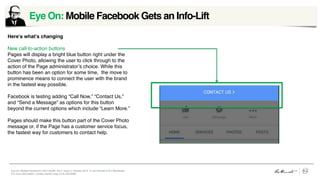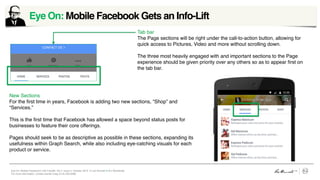Eye On: Mobile Facebook Gets an Info-Lift
- 1. Eye On Mobile Facebook Gets an Info-Lift 10.21.15
- 2. Contents 1. your mobile page is growing up 2. here’s what’s changing 3. so do these things
- 3. Eye On: Mobile Facebook’s Info Facelift, Vol 4, Issue 2, October 2015 © Leo Burnett /// Arc Worldwide For more information, contact Daniel Craig (312) 220-6268 Eye On: Mobile Facebook Gets an Info-Lift Your mobile Page is growing up You may or may not have heard, but a lot of people use Facebook on their phones. We’re talking more than a billion people check it on a mobile device every month. And greater than 62% of Facebook’s ad revenue comes from mobile* – that means mobile must be a focus for the huge social platform/monolith. That’s why Facebook has announced that they’re giving Pages a bit of a face lift on mobile – or an info lift – making important business information front and center. And it’s not just on big business Pages – these include regional banks, your local deli and even Public Figures. With these changes, there’s a few things Page administrators might consider updating… Like the cover photo and Call to action Tab order And, finally (!) Also preparing to showcase their products and services as these features roll out to Pages in the coming weeks. *Source: The Verge @ http://www.theverge.com/2014/7/23/5930743/facebooks-new-stats-1-32-billion-users-per-month-30-percent-only-use-it-on-their-phones
- 4. Eye On: Mobile Facebook’s Info Facelift, Vol 4, Issue 2, October 2015 © Leo Burnett /// Arc Worldwide For more information, contact Daniel Craig (312) 220-6268 Eye On: Mobile Facebook Gets an Info-Lift Here’s what’s changing New call-to-action buttons Pages will display a bright blue button right under the Cover Photo, allowing the user to click through to the action of the Page administrator’s choice. While this button has been an option for some time, the move to prominence means to connect the user with the brand in the fastest way possible. Facebook is testing adding “Call Now,” “Contact Us,” and “Send a Message” as options for this button beyond the current options which include “Learn More.” Pages should make this button part of the Cover Photo message or, if the Page has a customer service focus, the fastest way for customers to contact help. Image placeholder box
- 5. Eye On: Mobile Facebook’s Info Facelift, Vol 4, Issue 2, October 2015 © Leo Burnett /// Arc Worldwide For more information, contact Daniel Craig (312) 220-6268 Eye On: Mobile Facebook Gets an Info-Lift Image placeholder box Image placeholder box Tab bar The Page sections will be right under the call-to-action button, allowing for quick access to Pictures, Video and more without scrolling down. The three most heavily engaged with and important sections to the Page experience should be given priority over any others so as to appear first on the tab bar. New Sections For the first time in years, Facebook is adding two new sections, “Shop” and “Services.” This is the first time that Facebook has allowed a space beyond status posts for businesses to feature their core offerings. Pages should seek to be as descriptive as possible in these sections, expanding its usefulness within Graph Search, while also including eye-catching visuals for each product or service.
- 6. Eye On: Mobile Facebook’s Info Facelift, Vol 4, Issue 2, October 2015 © Leo Burnett /// Arc Worldwide For more information, contact Daniel Craig (312) 220-6268 Eye On: Mobile Facebook Gets an Info-Lift In a nutshell: Facebook Mobile Pages are changing, so do these things: 1. Make the CTA button an actionable part of the Cover Photo or customer service experience. 2. Move the three most important sections to the front of the tab bar. 3. Get ready to use lots of description and visuals to showcase the best of what your Page offers with the new Shop and Services sections. More questions about Facebook Mobile Pages? Contact Daniel Craig (x6268) at daniel.craig@leoburnett.com or @portabledan on Twitter.