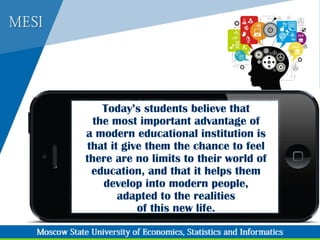New responsibilities of university and teachers for sustainable development
- 1. NEW RESPONSIBILITIES OF A UNIVERSITY AND TEACHERS IN OPEN AND DISTANCE EDUCATION
- 2. Can you imagine your life without the Internet? The Web has entered our lives and homes
- 3. The World Is Becoming Smaller&Closer Information technology has had a globalizing effect, knocking down many barriers
- 4. Role of Information Technology in Today’s World
- 5. What kind of challenges arise in the Information Society? Development of new approaches to management system is required! Technological revolution determines the establishment of a new type of society, namely Information Society. Global economy framework is changing dramatically within the process of Information Society establishment. At the same time borders between countries and people are being erased.
- 6. Change in society • Need for new knowledge in all areas all the time • Workforce more agile – continously acquiering new skills during worklife • To be competetive we need to deliver more knowledge behind our products – added value Our reality • Tasks are becoming more complex • To keep up - we need to educate smarter, more flexible, more responsive, more engaging, based on learners prerequisites, use technology wisely
- 7. Challenges of the Information Society Building a global information space Increasing role of information, knowledge, and information technologies in the life of society Growing number of people involved in the development of information technologies, products, and services Developing informatization of society
- 8. Our reality Information society Knowledge society Smart society Changing educational environment Students different from us (Next generation)
- 9. Representative of generation 1923-1942 1943-1963 1963-1982 1982-2000 Generation The silent generation Baby boomers Generation X Y (generation «Next») 2000-2020 Generation Z (Generation M, Net Generation, or Internet Generation)
- 10. Digital-generation • • • • • • • wake up to the alarm on phone; go to social networks via iPad and iPhone; visit social networking sites DAILY; send or receive tweets at least once every day; check email through laptops/netbooks/computers; watching TV/radio via the Nintendo Wii; listen to the iPod on the way to school.
- 11. Generation Z – they comes, get ready! • play virtual games; • enjoying virtual drawing; • Study: At-home 3-D printing; • learning language; • learning musical instruments; • puzzles developing logic; • gaining text; • watching cartoons; • communicate with friends.
- 12. How Russian parents view and capitalize on Digital Media? 90% of children use phone regularly 80% of children regularly use a computer Digital Parenting Russia Study, 2012 digitalparentingrussia.com
- 13. Why students choose online learning and their expectations? • • • • • • • • • • • Convenience Flexible pacing for completing a program Work schedule Cost Program requirements Reputation of institution Financial assistance available Ability to transfer credits Future employment opportunities Distance from campus Recommendations from employer
- 14. What is notable for online students? • The quality of online instruction is excellent. • Student assignments are clearly defined in the syllabus. • Faculty are responsive to student needs. • Tuition paid is a worthwhile investment. • Faculty provide timely feedback about student progress. Online students are looking for an education that fits conveniently into their personal and work lives with adaptive, self-paced learning options and an educational experience that meets academic standards.
- 15. MOOCs: Top sites for free education with elite universities 1. Coursera 2. Coder Dojo 3. Codecademy 4. Carnegie Mellon Open Learning Initiative 5. Google Code University 6. Khan Academy 7. Stanford iTunes U 8. MIT Open Courseware 9. Mobiletuts+ 10. Mozilla Developer Network 11. 12. 13. 14. 15. 16. 17. 18. 19. 20. Free-Ed EdX Learn Python The Hard Way Learning Space: The Open University O’Reilly Treehouse Tufts Open Courseware UMass Boston Open Courseware Udemy Udacity
- 16. ICT allows us to solve a number of problems, allowing us to look at distance learning as a key resource, offering opportunities to compensate for social inequalities.
- 17. The 15 biggest education trends 1. 2. 3. 4. 5. 6. 7. 8. 9. 10. 11. 12. 13. 14. 15. MOOCs & OpenupEd National and institutional aspects of online teaching and learning Institutional models for online or blended course and curriculum development Innovations in technology enhanced learning for the future Quality assurance in online and distance learning Good practices of transitions to open and flexible learning Research strand on national and institutional aspects of opening up education and institutional models for curriculum development and delivery Transforming the learning environment Attract international students, but stay local Collaborate and compete with other universities Alternative credentialing platforms Learning management systems Tablets & smartphones & E-textbooks Nontrivial courses New professions
- 18. 17 Real-World ways iPads are being used in education 1. Putting students in charge of the learning experience 2. Replacing textbooks and transcribing lectures 3. Filling teacher shortages in rural communities 4. Providing home internet access 5. Improving math skills 6. Establishing models for large ipad deployments 7. Immersing children in better technology 8. Attracting grant money 9. Expanding on existing pilot programs 10. Helping students with disabilities 11. By students who bring their own ipads to class 12. Improving student engagement results 13. Closing the digital achievement gap 14. Gaining the trust of administrators 15. Expanding their higher ed. presence 16. Making old school supplies obsolete 17. Re-imagining how newspapers are used in class
- 19. How Non-Traditional students are changing education • They’re demanding—and getting—flexibility • They’re getting schools to accommodate their lives • They’re driving an expansion in online degree programs • They’re increasing employer acceptance of online degrees Our reality • They’re showing diversity comes in many forms Jennifer Williamson, Distance Education.org Columnist
- 20. The evolution of educational paradigm «Student-teacher» • The students is obliged to attend classes at university • The only two sources of knowledge are lectures and books «Student-knowledge» • The student has excellent basic IT skills • The student is capable to find necessary information by his own The modern student needs «guide» in the world of knowledge, but not a source of knowledge!
- 21. Social network service as a tool for a modern teacher Networking Cloud services E-books, social bookmarking Online Communities News subscription, video-channels Open educational resources File sharing Always at hand – anywhere in the world Video communications News Communities, blogs, wiki
- 22. The most-used ipad Apps for teachers • Calendar • Camera • Settings • Dropbox • ActionNotes • Wunderlist • • • • • • • • • iDoceo MyLessonPlan Evidence Google Drive Pages Keynote Prezi Showbie Socrative Teacher • • • • • • • • • Evernote Comic Life Diptic Nearpod Skitch Chrome Safari Mail Photos http://edudemic.com/2013/04/most-used-education-apps/
- 23. A 21st century teacher • Focus on the student’s point of view. • Dialogue with your students. • Re-think how the student interprets your lesson. • Let students question what they are learning. • Make it real-life relevant. • Let students contribute to their learning. • Facilitate learning as opposed to giving knowledge. • Have students photograph the world around them. • Have students make time-lapse videos for later reflection. • Participate in conference calls around the world your class. • Let students use their cellphones. • Have students create movie trailers for introduction to the lesson. • Be just as teach savvy as your students. • Have students design and create websites.
- 24. A 21st century teacher • Get students involved with the community. • Teach students how to discern what is good information and what is not. • Incorporate seeing things from a different perspective. • Encourage and entertain all questions. • Flip the classroom with useful resources. • Documenting the learning for your reflection and the students’ reflection. • Learn new ways relate to your students. • Integrate theatrics into your classroom. Invest in the character you are teaching about. • Collaborate with teachers from outside your circle. • Design alternative assessments that use the whole brain. • Be social. • Learn, explore, integrate, utilize. • Use tablets, create apps. for tablets, explore information through the tablet. http://edudemic.com/wp-content/uploads/2013/04/morphing3.pdf
- 25. Our Student needs student now To create training materials is fluent in basic IT competence able to find himself required information doesn’t see the need to record lecture material needs a “guide” to the world of knowledge2 To carry out classroom courses What a student needs? To create new knowledge To conduct a student towards learning necessary knowledge Teach him with the use of IT technologies already familiar to him student in past was forced to attend a teacher’s courses to record the materials the only source of knowledge is lectures and books Moscow State University of Economics, Statistics and Informatics
- 26. Social communications of a modern Russian student Facebook LinkedIn – business social network Google + - social network Twitter Foursquare – geolocation Blogger.com Skype Flickr Virtual worlds Vkontakte Russian analogue to Facebook Odnoklassinki – Russian analogue to Facebook
- 27. Today a new task for teachers – not just to share their own knowledge with students, their own point of view, but also to give them the chance to reach their own conclusions.
- 28. The new conditions demand that teachers be able to build new skills in their students • self-motivated study • self-organisation an planning of personal educational processes • personal working techniques with information resources in the electronic environment • the readiness to study and gain new qualifications through their lives
- 29. High technologies are applied in teaching/learning process Applications help students: • to get quick and easy access to study materials, their grades, sports results, etc. • to get University fresh news on the phone (academic, social, sport) • to create an account in the university social network as well as to get access to the personal account • to have continuous access to the library catalog, phone numbers and e-mail addresses of teachers • to use the convenient navigator in the e-campus
- 30. Today’s students believe that the most important advantage of a modern educational institution is that it give them the chance to feel there are no limits to their world of education, and that it helps them develop into modern people, adapted to the realities of this new life.
- 31. #MESI www.mesi.ru Natalia Tikhomirova Rector, Ph.D, Professor MESI, Russia @NTihomirova NTihomirova@mesi.ru