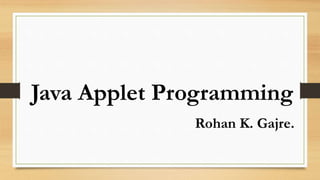Java applet
- 1. Java Applet Programming Rohan K. Gajre.
- 2. Outline • Introduction to java Programming • Applet Overview • Applet Skeleton • Steps to Write Applet Code • Compilation Process • Java Applet E.g. with HTML Code
- 3. What is Java • Java is Simplified version of C++ • Java is a programming language that is object Oriented and specifically designed to have as few implementation dependencies as possible • Java Programs can be easily moved form one computer to another • Almost everything in Java is an Object and Classes • Java has the ability to share both data and program • Java does not use pointer and header files • A class is collection of Object of similar type
- 4. What is Applet • Applet are Java Program that are used for Internet Computing • Applet can be transported over the internet from one computer to another • It can perform logical and arithmetic operations as well as accept user input • Applet are event driven • If you want to write applet code so you need to import two packages that is awt(Abstract Window Toolkit) and applet
- 5. Cont. • Execution of applet code does not begin with main()function • Types of Applet Local Applet :- Developed & stored in Local System Remote Applet :- Developed & stored on a Remote computer connected to the internet • Once an applet has been compiled, it is included in an HTML file using Applet tag
- 6. Cont. • Applets are not executed by a console based java run-time interpreter, but they are executed by either a java enabled web browser or an applet viewer. • You need two notepad one for java(Applet)code and another for HTML code having Applet Tag in that
- 7. An Applet Skeleton • Applet skeleton includes different methods for writing applet • When an applet begins, the AWT calls the following methods, in this sequence: init( ) start( ) paint( ) • When an applet is terminated, the following sequence of method calls takes place:
- 8. Cont. • stop( ) • destroy( ) • Above all methods are in Applet Life cycle • Explanation about above is as follows: • init( ):- init() is the first method to be called. This is where you should initialize variables. This method is called only once during run time of your applet
- 9. Cont. • start( ):- start() called after init(), also called to restart applet after it has been stopped. start() is called each time an applet’s HTML document is displayed on screen. • paint( ):- paint() is called each time your applets output must be redrawn. also called when the applet begins execution. This method has one parameter, Graphics. • stop( ):- stop()is called when a web browser leaves the HTML document containing the applet- when it goes to another page.
- 10. Cont. • destroy( ) :- destroy() is called when environment determines that your applet needs to be removed completely from memory. The stop() method is always called before destroy().
- 11. Steps to write Applet code • Writing an applet code in java file & save with class name (.java file) • Compile it & create (.class file) • Design a page using HTML tags • Write a <APPLET> Tag in that • Save it same as a class name with .HTML extension • Testing
- 12. Compilation Process • Open command prompt then go to directory using CD command • E.g. c:Users>d: • I am in D Drive now going to my directory using CD command • D:> cd Ram • I am in my directory that is Ram • Compile source file D:Ram> Javac Classname.java • E.g. D:Ram> Javac Demo.java
- 13. Cont. • Open file in appletviewer • Then Run HTML code • D:Ram> appletviewer classname.html • E.g. D:Ram> appletviewer Demo.html
- 14. Following Program shows a simple java applet import java.applet.*; import java.awt.*; public class DemoApp extends Applet{ public void paint (Graphics g) { g.drawString (“Welcome in Applet World", 25, 50); } }
- 15. Cont. • Save source file with name DemoApp.java • Compile source file D:Ram> javac DemoApp.java • Write HTML File and save it DemoApp.html
- 16. HTML Code <html> <title> Welcome in Applet World </title> <hr> <applet code=“DemoApp.class" width="320" height="120"> </applet> </hr> </html>
- 17. Cont. • Open file in appletviewer • Then Run HTML code • D:Ram> appletviewer DemoApp.html