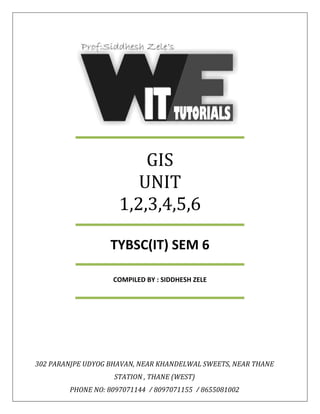TYBSC IT SEM 6 GIS
- 1. GIS UNIT 1,2,3,4,5,6 TYBSC(IT) SEM 6 COMPILED BY : SIDDHESH ZELE 302 PARANJPE UDYOG BHAVAN, NEAR KHANDELWAL SWEETS, NEAR THANE STATION , THANE (WEST) PHONE NO: 8097071144 / 8097071155 / 8655081002
- 2. Syllabus Unit no topics Page no Unit-I Spatial Data Concepts: Introduction to GIS, Geographically referenced data, Geographic, projected and planer coordinate system, Map projections, Plane coordinate systems, Vector data model, Raster data model 1 Unit-II Data Input and Geometric transformation: Existing GIS data, Metadata, Conversion of existing data, Creating new data, Geometric transformation, RMS error and its interpretation, Resampling of pixel values. 23 Unit-III Attribute data input and data display : Attribute data in GIS, Relational model, Data entry, Manipulation of fields and attribute data, cartographic symbolization, types of maps, typography, map design, map production 39 Unit-IV Data exploration: Exploration, attribute data query, spatial data query, raster data query, geographic visualization 58 Unit-V Vector data analysis: Introduction, buffering, map overlay, Distance measurement and map manipulation. Raster data analysis: Data analysis environment, local operations, neighbourhood operations, zonal operations, Distance measure operations. 73 Unit-VI Spatial Interpolation: Elements, Global methods, local methods, Kriging, Comparisons of different methods 92
- 3. TYBSC-IT SEM 6 GIS 1 ADD:302 PARANJPE UDYOG BHAVAN, OPP MAHESH TUTORIALS, THANE STATION, THANE(W) PH:8097071144/55
- 4. TYBSC-IT SEM 6 GIS 2 ADD:302 PARANJPE UDYOG BHAVAN, OPP MAHESH TUTORIALS, THANE STATION, THANE(W) PH:8097071144/55 Spatial Data Concepts Q.1 What is GIS? (A) A geographic Information system (GIS) is a computer system for capturing, storing, querying, analyzing, and displaying geospatial data. Also called geographically referenced data, geospatial data are data that describe both the locations and the characteristics of spatial features such as roads, land parcels, and vegetation stands on the Earth's surface. The ability of a GIS to handle and process geospatial data distinguishes GIS from other information systems. It also establishes GIS as a technology important to such occupations as market research analysts, environmental engineers, and urban and regional planners, which are also listed at the U.S. Department of Labor's website. Q.2 Explain applications of GIS. (A) From its beginnings, GIS has been important in natural resource management, including land-use planning, natural hazard assessment, wildlife habitat analysis, riparian zone monitoring, and timber management. Here are some examples on the Internet: • The U.S. Geological Survey has the National Map program that provides nationwide geospatial data for applications in natural hazards, risk assessment, homeland security, and many other areas (http://nationalmap.usgs.gov). • The U.S. Census Bureau maintains an On-Line Mapping Resources website, where Internet users can map public geographic data of anywhere in the United States (http://www.census.gov/geo/www/maps/). • The U.S. Department of Housing and Urban Development has a mapping program that combines housing development information with environmental data (http://www.hud.gov/offices/cio/emaps/index.cfm). • The U.S. Department of Health and Human Services warehouse provides access to information about health resources, including community health centers (http:// datawarehouse.hrsa.gov/). In more recent years GIS has been used for crime analysis, emergency planning, land records management, market analysis, and transportation applications. Here are some examples on the Internet: • The Department of Homeland Security's National Incident Management System (NIMS) identifies GIS as a supporting technology for managing domestic incidents (http:/I www.dhs.gov/). • The National Institute of Justice uses GIS to map crime records and to analyze their spatial patterns by location and time (http://www.ojp.usdoj.gov/nij/maps/). • The Federal Emergency Management Agency links a flood insurance rate map database to physical features in a GIS database (http://www.fema.gov/plan/ prevent/fhm/mm_main.shtml).
- 5. TYBSC-IT SEM 6 GIS 3 ADD:302 PARANJPE UDYOG BHAVAN, OPP MAHESH TUTORIALS, THANE STATION, THANE(W) PH:8097071144/55 • Larimer County, Colorado allows public access to the county's land records in a GIS database (http://www.larimer.org/). Integration of GIS with the global positioning system (GPS), wireless technology, and the Internet has also introduced new and exciting applications (e.g.. Tsou 2004). Here are some examples: • Location-based services (LBS) technology allows mobile phone users to be located and to receive location information, such as nearby ATMs and restaurants. • Interactive-mapping websites let users select map layers for display and make their own maps. • In-car navigation systems find the shortest route between an origin and destination and provide tum-by-tum directions to drivers. • Mobile mapping allows field workers to collect and access geospatial data in the field. • Precision farming promotes site-specific farming activities such as herbicide or fertilizer application. Q.3 Explain components of GIS. (A) Like any other information technology, GIS requires the following four components to work with geospatial data: • Computer System : The computer system includes the computer and the operating system to run GIS. Typically the choices are PCs that use the Windows operating system (e.g., Windows 2000, Windows XP) or workstations that use the UNIX or Linux operating system. Additional equipment may include monitors for display, digitizers and scanners for spatial data input. GPS receivers and mobile devices for fieldwork, and printers and plotters for hard-copy data display. • GIS Software : The GIS software includes the program and the user interface for driving the hardware. Common user interfaces in GIS are menus, graphical icons, command lines, and scripts. • People : People refers to GIS professionals and users who define the purpose and objectives, and provide the reason and justification for using GIS. • Data : Data consist of various kinds of inputs that the system takes to produce information. • Infrastructure (METHOD) : The infrastructure refers to the necessary physical, organizational, administrative, and cultural environments that support GIS operations. The infrastructure includes requisite skills, data standards, data clearinghouses, and general organizational patterns. Q.4 Explain the following terms - (a) Spatial Data, (b) Attribute Data (A) (a) Spatial Data
- 6. TYBSC-IT SEM 6 GIS 4 ADD:302 PARANJPE UDYOG BHAVAN, OPP MAHESH TUTORIALS, THANE STATION, THANE(W) PH:8097071144/55 Spatial data describe the locations of spatial features, which may be discrete or continuous. Discrete features are individually distinguishable features that do not exist between observations. Discrete features include points (e.g. wells), lines (e.g., roads), and areas (e.g., land use types). Continuous features are features that exist spatially between observations. Examples of continuous features are elevation and precipitation. A GIS represents these spatial features on the Earth's surface as map features on a plane surface. This transformation involves two main issues: the spatial reference system and the data model. The locations of spatial features on the Earth's surface are based on a geographic coordinate system with longitude and latitude values, whereas the locations of map features are based on a plane coordinate system with x-y-coordinates. Projection is the process that can transform the Earth's spherical surface to a plane surface and bridge the two spatial reference systems. But because the transformation always involves some distortion, hundreds of plane coordinate systems that have been developed to preserve certain spatial properties are in use. To align with one another spatially for GIS operations, map layers must be based on the same coordinate system. A basic understanding of projection and coordinate systems is therefore crucial to users of spatial data. (b) Attribute Data Attribute data describe the characteristics of spatial features. For raster data, each cell has a value that corresponds to the attribute of the spatial feature at that location. A cell is tightly bound to its cell value. For vector data, the amount of attribute data to be associated with a spatial feature can vary significantly. A road segment may only have the attributes of length and speed limit, whereas a soil polygon may have dozens of properties, interpretations, and performance data. How to join spatial and attribute data is therefore important in the case of vector data. Q.5 Explain GIS Operations. (A) GIS OPERATIONS: Although GIS activities no longer follow a set sequence, to explain what we do in GIS. we can group GIS activities into spatial data input, attribute data management, data display, data exploration, data analysis, and GIS modeling (Following Table 1). This section provides an overview of GIS operations. Spatial Data Input The most expensive part of a GIS project is data acquisition. We can acquire data by using existing data or by creating new data. Digital data clearinghouses have become commonplace on the Internet in recent years. It is therefore wise to look at what exists in the public domain before deciding to either buy data from private companies or create new data.
- 7. TYBSC-IT SEM 6 GIS 5 ADD:302 PARANJPE UDYOG BHAVAN, OPP MAHESH TUTORIALS, THANE STATION, THANE(W) PH:8097071144/55 Table 1 : A classification of GIS operations. Spatial data Input 1. Data entry: use existing data, create new data 2. Data editing 3. Geometric transformation 4. Projection and reprojection Attribute data management 1. Data entry and verification 2. Database management 3. Attribute data manipulation Data display 1. Cartographic symbolization 2. Map design Data exploration 1. Attribute data query 2. Spatial data query 3. Geographic visualization Data analysis 1. Vector data analysis: buttering, overlay, distance measurement, spatial statistics, map manipulation 2. Raster data analysis: local, neighborhood, zonal,global, raster data manipulation 3. Terrain mapping and analysis 4. View shed and watershed 5. Spatial interpolation 6. Geocoding and dynamic segmentation 7. Path analysis and network applications GIS modeling 1. Binary models 2. Index models 3. Regression models 4. Process models Attribute Data Management To complete a GIS database, we must enter and verify attribute data through digitizing and editing. At- tribute data reside as tables in a relational database. An attribute table is organized by row and column. Each row represents a spatial feature, and each column or field describes a characteristic. Attribute tables in a database must be designed to facilitate data input, search, retrieval, manipulation, and output. Two basic elements in the design of a relational database are the key and the type of data relationship: the key establishes a connection between corresponding records in two tables, and the type of data relationship dictates how the tables are actually joined or linked. In practice, attribute data management also includes such tasks as adding or deleting fields and creating new fields from existing fields.
- 8. TYBSC-IT SEM 6 GIS 6 ADD:302 PARANJPE UDYOG BHAVAN, OPP MAHESH TUTORIALS, THANE STATION, THANE(W) PH:8097071144/55 Data Display Because maps are most effective in communicating spatial information, mapmaking is a routine GIS operation. A map is derived from data query and analysis, and prepared maps for data visualization and presentation. A map for presentation usually has a number of elements: title, subtitle, body, legend, north arrow, scale bar. acknowledgment, neat line and border. These elements work together to bring spatial information to the map reader. The first step in map making is to assemble map elements. Windows based GIS packages have simplified this process by providing choice for map element. Data Exploration Usually a precursor to data analysis, data exploration involves the activities of exploring the general trends in the data, taking a close look at data subsets, and focusing on possible relation- ships between data sets. Effective data exploration requires interactive and dynamically linked visual tools. A Windows-based GIS package is ideal for data exploration. We can display maps, graphs, and tables in multiple but dynamically linked windows so that, when we select a data subset from a table, it automatically highlights the corresponding features in a graph and a map. This kind of interactivity increases capacity for information processing and synthesis. Because geospatial data consist of spatial and attribute data, data exploration can be approached from spatial data, or attribute data, or both. Additionally, data exploration in GIS can employ map based tools such as data classification, data aggregation, and map comparison. Data Analysis Table 1 classifies data analysis into seven groups. The first two groups include basic analytical tools. For vector data, these tools include buffering, overlay, distance measurement, spatial statistics, and map manipulation. Buffering creates buffer zones by measuring straight-line distances from selected features. Overlay, recognized by many as the most important GIS tool, combines geometries and attributes from different layers to create the output (Figure 1). Distance measurement calculates distances between spatial features. Spatial statistics detect spatial dependence and patterns of concentration among features. And map manipulation tools manage and alter layers in a database. Common to GIS for analyzing raster data on grouped into local neighborhood zonal and global operation. Fig. 1
- 9. TYBSC-IT SEM 6 GIS 7 ADD:302 PARANJPE UDYOG BHAVAN, OPP MAHESH TUTORIALS, THANE STATION, THANE(W) PH:8097071144/55 GIS Models and Modeling A model is a simplified representation of a phenomenon or a system, and GIS modeling refers to the use of a GIS and its functionalities in building a model with geospatial data (i.e.. a spatially explicit model). GIS models can be grouped into four general types: binary, index, regression, and process models. Q.6 Explain Geographic Coordinate System (A) Geographic Coordinate System The geographic coordinate system is the location reference system for spatial features on the Earth's surface (Figure 2). The geographic coordinate system is defined by longitude and latitude. Both longitude and latitude are angular measures: longitude measures the angle east or west from the prime meridian, and latitude measures the angle north or south of the equatorial plane (Figure 3). Q.7 Explain the term 'Datum'. (A) Datum A datum is a mathematical model of the Earth, which serves as the reference or base for calculating the geographic coordinates of a location (Burkard 1984; Moffitt and Bossler 1998). The definition of a datum consists of an origin, the parameters of the spheroid selected for the computations, and the separation of the spheroid and the Earth at the origin. Many countries have developed their own datums for local surveys. Among these local datums are the European Fig. 3 : A longitude reading is represented by a on the left, and a latitude reading is represented by b on the right. Both longitude and latitude readings are angular measures. Fig. 2 : The geographic coordinate system.
- 10. TYBSC-IT SEM 6 GIS 8 ADD:302 PARANJPE UDYOG BHAVAN, OPP MAHESH TUTORIALS, THANE STATION, THANE(W) PH:8097071144/55 Datum, the Australian Geodetic Datum, the Tokyo Datum, and the Indian Datum (for India and several adjacent countries). Until the late 1980s. Clarke 1866, a ground-measured spheroid, was the standard spheroid for mapping in the United States. Clarke 1866's semi-major axis (equatorial radius) and semi-minor axis (polar radius) measure 6.378.206.4 meters (3962.96 miles) and 6,356,583.8 meters (3949.21 miles), respectively, with the flattening of 1/294.979. NAD27 (North American Datum of 1927) is a local datum based on the Clarke 1866 spheroid, with its origin at Meades Ranch in Kansas. In 1986 the National Geodetic Survey (NGS) introduced NAD83 (North American Datum of 1983), an Earth-centered (also called geocentered) datum based on the GRS80 (Geodetic Reference System 1980) spheroid. GRS80's semi-major axis and semi-minor axis measure 6,378,137.0 meters (3962.94 miles) and 6,356,752.3 meters (3949.65 miles), respectively, with the flattening of 1/298.257. In the case of Q.8 What are map projections? What are their types? (A) The process of projection transforms the spherical Earth's surface to a plane (Robinson et al. 1995; Dent 1999; Slocum et al. 2005). The outcome of this transformation process is a map projection: a systematic arrangement of parallels and meridians on a plane surface representing the geographic coordinate system. Types of Map Projections Map projections can he grouped by either the preserved property or the projection surface. Cartographers group map projections by the preserved property into the following four classes: conformal, equal area or equivalent, equidistant, and azimuthal or true direction. A conformal projection preserves local angles and shapes. An equivalent projection represents areas in correct relative size. An equidistant projection maintains consistency of scale along certain lines. And an azimuthal projection retains certain accurate directions. The preserved property of a map projection is often included in its name such as the Lambert conformal conic projection or the Albers equal- area conic projection. The conformal and equivalent properties are mutually exclusive. Otherwise a map projection can have more than one preserved property, such as conformal and azimuthal. The conformal and equivalent properties are global properties, meaning that they apply to the entire map projection. The equidistant and azimuthal properties are local properties and may be true only from or to the center of the map projection. The preserved property is important for selecting an appropriate map projection for thematic mapping. For example, a population map of the world should be based on an equivalent projection. By representing areas in correct size, the population map can create a correct
- 11. TYBSC-IT SEM 6 GIS 9 ADD:302 PARANJPE UDYOG BHAVAN, OPP MAHESH TUTORIALS, THANE STATION, THANE(W) PH:8097071144/55 impression of population densities. In contrast, an equidistant projection would be better for mapping the distance ranges from a missile site. Cartographers often use a geometric object and a globe (i.e., a sphere) to illustrate how to con- struct a map projection. For example, by placing a cylinder tangent to a lighted globe, one can draw a projection by tracing the lines of longitude and latitude onto the cylinder. The cylinder in this example is the projection surface, also called the developable surface, and the globe is called the reference globe. Other common projection surfaces include a cone and a plane. Therefore, map projections can be grouped by their projection surfaces into cylindrical, conic, and azimuthal. A map projection is called a cylindrical projection if it can be constructed using a cylinder, a conic projection if using a cone, and an azimuthal projection if using a plane. The use of a geometric object helps explain two other projection concepts: case and aspect. For a conic projection, the cone can be placed so that it is tangent to the globe or intersects the globe (Figure 4). The first is the simple case, which results in one line of tangency, and the second is the secant case, which results in two lines of tangency. A cylindrical projection behaves the same way as a conic projection in terms of case. An azimuthal projection, on the other hand, has a point of tangency in the simple case and a line of tangency in the secant case. Aspect describes the placement of a geometric object relative to a globe. A plane, for example, may be tangent at any point on a globe. A polar aspect refers to tangency at the pole, an equatorial aspect at the equator, and an oblique aspect anywhere between the equator and the pole (Figure 5). Fig. 4 : Case and projection. Fig. 5 : Aspect and Projection
- 12. TYBSC-IT SEM 6 GIS 10 ADD:302 PARANJPE UDYOG BHAVAN, OPP MAHESH TUTORIALS, THANE STATION, THANE(W) PH:8097071144/55 Q.9 Explain Projected Coordinate System (A) A projected coordinate system, also called a plane coordinate system, is built on a map projection. Projected coordinate systems and map projections are often used interchangeably. For example, the Lambert conformal conic is a map projection but it can also refer to a coordinate system. In practice, however, projected coordinate systems are designed for detailed calculations and positioning, and are typically used in large-scale mapping such as at a scale of 1:24,000 or larger . Accuracy in a feature's location and its position relative to other features is therefore a key consideration in the design of a projected coordinate system. To maintain the level of accuracy desired for measurements, a projected coordinate system is often divided into different zones, with each zone defined by a different projection center. Moreover, a projected coordinate system is defined not only by the parameters of the map projection it is based on but also the parameters (e.g., datum) of the geographic coordinate system that the map projection is derived from. All mapping systems are based on a spheroid rather than a sphere. The difference between a spheroid and a sphere may not be a concern for general mapping at small map scales but can be a matter of importance in the detailed mapping of land parcels, soil polygons, or vegetation stands. Three coordinate systems are commonly used in the United States: the Universal Transverse Mercator (UTM) grid system, the Universal Polar Stereographic (UPS) grid system, and the State Plane Coordinate (SPC) system. As a group, coordinates of these common systems are sometimes called real-world coordinates. This section also includes the Public Land Survey System (PLSS). Al- though the PLSS is a land partitioning system and not a coordinate system, it is the basis for land parcel mapping. Additional readings on these systems can be found in Robinson et al. (1995). Muehrcke et al. (2001). and Slocum et al. (2005). Q.10 Explain the state plane coordinate system. (A) The SPC system was developed in the 1930s to permanently record original land survey monu- ment locations in the United States. To maintain the required accuracy of one part in 10,000 or less, a state may have two or more SPC zones. As examples. Oregon has the North and South SPC zones and Idaho has the West, Central and East SPC zones (Figure 6). Each SPC zone is mapped onto a map projection. Zones that are elongated in the north-south direction (e.g., Idaho's SPC zones) use the transverse Mercator and zones that are elongated in the east-west direction (e.g., Oregon's SPC zones) use the Lambert conformal conic. (The only exception is zone 1 of Alaska, which uses the oblique Mercator to cover the panhandle of Alaska,) Point locations within each SPC zone are measured from a false origin located to the southwest of the zone. Because of the switch from NAD27 to NAD83, there are SPC27 and SPC83. Besides the change of the datum, SPC83 has a few other changes. SPC83 coordinates are published in meters instead of feet. The states of Montana, Nebraska, and South Carolina have each replaced multiple zones with a
- 13. TYBSC-IT SEM 6 GIS 11 ADD:302 PARANJPE UDYOG BHAVAN, OPP MAHESH TUTORIALS, THANE STATION, THANE(W) PH:8097071144/55 single SPC zone. California has reduced SPC zones from seven to six. And Michigan has changed from transverse Mercator to Lambert conformal conic projections. Some states in the United States have developed their own statewide coordinate system. Mon- tana, Nebraska, and South Carolina all have a single SPG zone, which can serve as the statewide coordinate system. Idaho is another example. Idaho is divided into two UTM zones (11 and 12) and three SPC zones (West, Central, and East). These zones work well as long as the study area is within a single zone. When a study area covers two or more zones, the data sets must be converted to a single zone for spatial registration. But the conversion to a single zone also means that the data sets can no longer maintain the accuracy level designed for the UTM or the SPC coordinate system. The Idaho statewide coordinate system, adopted in 1994 and modified in 2003, is still based on a transverse Mercator projection but its central meridian passes through the center of the stale (114° W). (A complete list of parameters of the Idaho statewide coordinate system is included in Task 1 of the applications section.) Changing the location of the central meridian means one zone for the entire state. Q.11 Describe the Public Land Survey System (A) The PLSS is a land partitioning system (Figure 7). Using the intersecting township and range lines, the system divides the lands mainly in the central and western states into 6X6 mile squares or townships. Each township is further partitioned into 36 square-mile parcels of 640 acres, called sections. (In reality, many sections are not exactly 1 mile by 1 mile in size.) Land parcel layers are typically based on the PLSS. The Bureau of Land Management (BLM) is developing a Geographic Coordinate Data Base (GCDB) of the PLSS for the western United Fig. 6 : SPC83 zones in the conterminous United States. The thinner lines are county boundaries, and the bold lines are state boundaries. This map corresponds to the SPC83 table on the inside of this book's back cover.
- 14. TYBSC-IT SEM 6 GIS 12 ADD:302 PARANJPE UDYOG BHAVAN, OPP MAHESH TUTORIALS, THANE STATION, THANE(W) PH:8097071144/55 States (http://www.blm.gov/gcdb/). Generated from BLM survey records, the GCDB contains coordinates and other descriptive information for section comers and monuments recorded in the PLSS. Legal descriptions of a parcel layer can then be entered using, for example, bearing and distance readings originating from section corners. Q.12 Explain what is meant by 'Vector Data Model'. (A) Vector Data Model The vector data model uses the geometric objects of point, line, and area to represent simple spatial features (Figure 8). Dimensionality and property distinguish the three types of geometric objects as well as the features they represent. Fig. 8 : Point, line, and area features. A point has 0 dimension and has only the property of location. A point may also be called a node, vertex, or 0-cell. A point feature is made of a point or a set of separate points. Wells, benchmarks, and gravel pits are examples of point features. A line is one-dimensional and has the property of length. A line has two end points and points in between to mark the shape of the line. The shape of a line may be a smooth curve or a connection of straight-line segments. Smooth curves are typically fitted by mathematical equations such as splines. Straight-line segments may represent human-made features such as canals and streets, or they may simply be approximations of curves. A line is also called an edge, link, chain, or 1-cell. A line feature is made of lines. Roads, streams, and contour lines are examples of line features. An area is two-dimensional and has the properties of area (size) and perimeter. Made of con- nected lines, an area may be alone or share boundaries with other areas. An area may contain holes, such as a national forest containing private land parcels (holes). The existence of holes means that the area has both external and internal boundaries. An area is also called a polygon, face, zone, or 2-cell. An area feature is made of polygons. Examples of area features include timber stands, land parcels, and water bodies. The representation of simple features using points, lines, and areas is not always straightforward because it can depend on map scale. For example, a city on a 1:1,000,000 scale map may appear as a point, but the same city may appear as an area on a 1:24,000 scale map. Occasionally, the representation of vector data can also depend on the criteria established by government mapping agencies (Robinson et al. 1995). A stream may appear as a single line near its headwaters but as
- 15. TYBSC-IT SEM 6 GIS 13 ADD:302 PARANJPE UDYOG BHAVAN, OPP MAHESH TUTORIALS, THANE STATION, THANE(W) PH:8097071144/55 an area along its lower reaches. In this case, the width of the stream determines how it should be represented on a map. The U.S. Geological Survey (USGS) uses single lines to represent streams less than 40 feet wide on 1:24,000 scale topographic maps and double lines for larger streams. Therefore, a stream may appear as a line or an area depending on its width and the criterion used by the government agency. Q.13 Explain 'TIGER' database. (A) An early application of topology in preparing geospatial data is the TIGER (Topologically Integrated Geographic Encoding and Referencing) database from the U.S. Census Bureau (Broome and Meixler 1990). The TIGER database contains legal and statistical area boundaries such as counties, census tracts, and block groups, which can be linked to the census data, as well as roads, railroads, streams, water bodies, power lines, and pipelines. The database also includes the address range on each side of a street segment. In the TIGER database, points are called 0-cells, lines I-cells, and areas 2-cells (Figure 9). Each 1-cell in a TIGER file is a directed line, meaning that the line is directed from a starting point toward an end point with an explicit left and right side. Each 2-cell and 0-cell has knowledge of the 1-cells associated with it. In other words, the TIGER database includes the spatial relationships between points, lines, and areas. Using the built-in spatial relationships, we can associate a block group with the streets or roads that make up its boundary. Likewise, we can identify an address on either the right side or the left side of a street (Figure 10). The TIGER database, with its Census 2000 version, is available for download at the Census Bu- reau's website (http://www.census.gov/). Topology used in the TIGER database is also included in the USGS digital line graph (DLG) products. DLGs are digital representations of point, line, and area features from the USGS quadrangle maps, including roads, streams, boundaries, and contours. (A) Besides work by federal agencies, commercial GIS vendors such as ESRI, Inc. have also used topology to develop proprietary vector data formats. ESRI, Inc. introduced the coverage model in Fig. 9 : Topology in the TIGER database involves 0-cells or points. 1-cells or lines, and 2-cells or areas. Fig. 10 : Address ranges and ZIP codes in the TIGER database have the right- or left-side designation based on the direction of the street.
- 16. TYBSC-IT SEM 6 GIS 14 ADD:302 PARANJPE UDYOG BHAVAN, OPP MAHESH TUTORIALS, THANE STATION, THANE(W) PH:8097071144/55 the 1980s to separate GIS from CAD (computer-aided design) at the time. AutoCAD by Autodesk was, and still is, the leading CAD package. A data format used by AutoCAD for the transfer of data files is called DXF (drawing exchange formal). DXF maintains data in separate layers and allows the user to draw each layer using different line symbols, colors, and text. But DXF files do not support topology. Coverage is a topology-based vector data format. A coverage can be a point coverage, line cov- erage, or polygon coverage. The coverage model supports three basic topological relationships (Environmental Systems Research Institute, Inc. 1998): Connectivity: Arcs connect to each other at nodes. Area definition: An area is defined by a series of connected arcs. Contiguity: Arcs have directions and left and right polygons. Other than the use of terms, these three topological relationships are similar to the topological relationships in the TIGER database. For example, a road network for traffic volume analysis is typically a topology-based line coverage. The connectivity relationship ensures that roads (arcs) meet perfectly at road junctions (nodes). And the contiguity relationship makes it possible to distinguish northbound from southbound roads and to associate traffic analysis zones on each side of the road. Q.15 Explain 'Raster Data Model'. (A) A raster data model is variously called a grid, a raster map a surface cover, or an image in GIS. A raster represents a continuous surface, but for data storage and analysis, a raster is divided into rows, columns, and cells. Cells are also called pixels with images. The origin of rows and columns is typically at the upper-left corner of the raster. Rows function as y- coordinates and columns as x-coordinates. Each cell in the raster is explicitly defined by its row and column position. Raster data represent points with single cells, lines with sequences of neighboring cells, and areas with collections of contiguous cells (Figure 11). Although the raster data model lacks the vector model's precision in representing the location of spatial features, it has the distinct advantage of having fixed cell locations (Tomlin 1990). In computing algorithms, a raster can be treated as a matrix with rows and columns, and its cell values can be stored in a two-dimensional array. All commonly used programming languages can easily handle arrayed variables. Raster data are therefore much easier to manipulate, aggregate, and analyze than vector data. Fig. 11 : Representation of point, line, and area features: roster formal on the left and vector format on the right.
- 17. TYBSC-IT SEM 6 GIS 15 ADD:302 PARANJPE UDYOG BHAVAN, OPP MAHESH TUTORIALS, THANE STATION, THANE(W) PH:8097071144/55 Q.16 Explain the terms : (a) Cell Value (b) Cell Size (c) Raster Bands (d) Spatial Reference (A) (a) Cell Value Each cell in a raster carries a value, which represents the characteristic of a spatial phenomenon at the location denoted by its row and column. Depending on the coding of its cell values, a raster can be either an integer or a floating-point raster. An integer value has no decimal digits, whereas a floating-point value does. Integer cell values usually represent categorical data, which may or may not be ordered. A land cover raster may use 1 for urban land use, 2 for forested land, 3 for water body, and so on. A wildlife habitat raster, on the other hand, may use the same integer numbers to represent ordered categorical data of optimal, marginal, and unsuitable habitats. Floating-point cell values represent continuous, numeric data. For example, a precipitation raster may have precipitation values of 20.15, 12.23, and so forth. A floating-point raster requires more computer memory than an integer raster. This difference can become an important factor for a GIS project that covers a large area. There are a couple of other differences. We can access the cell values of an integer raster through a value attribute table. But a floating-point raster usually does not have a value attribute table because of its potentially large number of records. We can use individual cell values to query and display an integer raster. But die same operation on a floating-point raster should be based on value ranges, such as 12.0 to 19.9, because the chance of finding a specific value is small. Where does the cell value apply within the cell? The answer depends on raster data operation. Typically the cell value applies to the center of the cell in operations that involve distance measurements. Examples include resampling pixel values and calculating physical distances. Many other raster data operations are cell-based, instead of point-based, and assume that die cell value applies to the entire cell. (b) Cell Size The cell size determines the resolution of the raster data model. A cell size of 10 meters means that each cell measures 100 square meters (10 x 10 meters). A cell size of 30 meters, on the other hand, means that each cell measures 900 square meters (30 x 30 meters). Therefore a 10-meter raster has a finer (higher) resolution than a 30-mctcr raster. A large cell size cannot represent the precise location of spatial features, thus increasing the chance of having mixed features such as forest, pasture, and water in a cell (Box 5.1). These problems lessen when a raster uses a smaller cell size. But a small cell size increases the data volume and the data processing lime.
- 18. TYBSC-IT SEM 6 GIS 16 ADD:302 PARANJPE UDYOG BHAVAN, OPP MAHESH TUTORIALS, THANE STATION, THANE(W) PH:8097071144/55 (c) Raster Bands A raster may have a single band or multiple bands. Each cell in a multiband raster is associated with more than one cell value. An example of a multi-band raster is a satellite image, which may have five, seven, or more bands at each cell location. Each cell in a single-band raster has only one cell value. An example of a single-band raster is an elevation raster, which has one elevation value at each cell location. (d) Spatial Reference Raster data must have the spatial reference information so that they can align spatially with other data sets in a GIS. For example, to superimpose an elevation raster on a vector-based soil layer, we must first make sure that both data sets are based on the same coordinate system. A raster that has been processed to match a projected coordinate system is often called a georeferenced raster. Two adjustments are necessary in associating a projected coordinate system with a raster. First, the origin of a projected coordinate system is at the lower-left comer whereas the origin of a raster is typically at the upper-left corner. Second, projected coordinates must correspond to the rows and columns of the raster. The following example illustrates what these two adjustments mean. Suppose an elevation raster has the following information on the number of rows, number of columns, cell size, and area extent expressed in UTM (Universal Transverse Mercator) coordinates: • Rows: 463. columns: 318, cell size: 30 meters • x-, y-coordinates at the lower-left comer 499995.5177175 • x-, y-coordinates at the upper-right comer: 509535.5191065 We can verify that the numbers of rows and columns are correct by using the bounding UTM coordinates and the cell size: • Number of rows = (5191065 – 5177175) / 30 = 463 • Number of columns = (509535 – 499995) / 30 = 318 We can also derive the UTM coordinates that define each cell. For example, the cell of row 1, column 1 has the following UTM coordinates (Figure 12) 499995.5191035 or (5191065 – 30) at the lower left corner 500025 or (499995 + 30), 5191065 at the upper-right corner 500010 or (499995 + 15), 5191050 or (5191065 - 15) at the cell center
- 19. TYBSC-IT SEM 6 GIS 17 ADD:302 PARANJPE UDYOG BHAVAN, OPP MAHESH TUTORIALS, THANE STATION, THANE(W) PH:8097071144/55 Q.17 Describe types of Raster Data (A) A large variety of data that we use in GIS are encoded in raster format. These data all share the same basic elements of the raster data model. Satellite Imagery Remotely sensed satellite data are familiar to GIS users. The spatial resolution of a satellite image re- lates to the ground pixel size. For example, a spatial resolution of 30 meters means that each pixel in the satellite image corresponds to a ground pixel of 900 square meters. The pixel value, also called the brightness value, represents light energy reflected or emitted from the Earth's surface (Jensen 1996: Lillesand et al. 2004). The measurement of light energy is based on spectral bands from a con- inuum of wavelengths known as the electromagnetic spectrum. Panchromatic images are comprised of a single spectral band, whereas multispectral Images are comprised of multiple bands. USGS Digital Elevation Models (DEMs) A digital elevation model (DEM) consists of an array of uniformly spaced elevation data. A DEM is point-based, but it can easily be converted to raster data by placing each elevation point at the center of a cell. Most GIS users in the United States use DEMs from the USGS. USGS DEMs include the 7.5-minute DEM, 30-minute DEM, 1-degree DEM, and Alaska DEM. Non-USGS DEMs A basic method for producing DEMs is to use a stereoplotter and aerial photographs with over- lapped areas. The stereoplotter creates a 3-D model, which allows the operator to compile eleva- tion data. Although this method can produce highly accurate DEM data at a finer resolution than USGS DEMs, it is expensive for coverage of large areas. Fig. 12 : UTM coordinates for the extent and the center of a 30-meter celI.
- 20. TYBSC-IT SEM 6 GIS 18 ADD:302 PARANJPE UDYOG BHAVAN, OPP MAHESH TUTORIALS, THANE STATION, THANE(W) PH:8097071144/55 Global DEMs DEMs at different resolutions are now available on the global scale. SRTM DEMs are available for land areas outside the United States but at a coarser spatial resolution of 3 are-seconds (about 90 meters at the equator) (http://edcsns17.cr.usgs.gov/srtmdted2). These global-scale DEMs are called SRTM DTED (digital terrain elevation data) Level 1 as opposed to DTED Level 2 for the United States and territorial islands. Because SRTM DTED Level 1 elevation values are derived from SRTM DTED Level 2 values, they have the same vertical accuracy of better than 16 meters at coincident points. Digital Orthophotos A digital orthophoto quad (DOQ) is a digitized image prepared from on aerial photograph or other remotely sensed data, in which the displacement caused by camera tilt and terrain relief has been removed. The USGS began producing DOQs in 1991 from 1:40,000 scale aerial photographs of the National Aerial Photography Program. These USGS DOQs are georeferenced (NAD83 UTM coordinates) and can be registered with topographic and other maps. Bi-Level Scanned Files A bi-level scanned file is a scanned image containing values of 1 or 0 (Figure 13). In GIS, bi-level scanned files are usually made for the purpose of digitizing. They are scanned from paper or Mylar maps that contain boundaries of soils, parcels, and other features. A GIS package has tools for converting bi-level scanned files into vector-based features. Maps to be digitized are typically scanned al 300 or 400 dots per inch (dpi). Fig. 13 : A bilevel scanned file showing soil lines. Fig. 14 : USGS DRG for Sun Valley. Idaho. This DRG is outdated compared to the DOQ.
- 21. TYBSC-IT SEM 6 GIS 19 ADD:302 PARANJPE UDYOG BHAVAN, OPP MAHESH TUTORIALS, THANE STATION, THANE(W) PH:8097071144/55 Digital Raster Graphics (DRGs) A digital raster graphic (DRG) is a scanned image of a USGS topographic map (Figure 14). The USGS scans the 7.5-minute topographic map at 250 dpi, thus producing a DRG with a ground resolution of 2.4 meters. The USGS uses up to 13 colors on each 7.5-minute DRG. Because these 13 colors are based on an 8-bit (256) color palette, they may not look exactly the same as on the paper maps. USGS DRGs are georeferenced to the UTM coordinate system, most likely based on NAD27. Graphic Files Maps, photographs, and images can be stored as digital graphic files. Many popular graphic files are in raster format, such as TIFF (tagged image file format), GIF (graphics interchange format), and JPEG (Joint Photographic Experts Group). The USGS distributes DOQs in TIFF or GeoTIFF. GeoTIFF is a georeferenced version of TIFF. By having the spatial reference information of the image, DOQs can be readily used with other GIS data. GIS Software-Specific Raster Data GIS packages use raster data that are imported from DEMs, satellite images, scanned images, graphic files, and ASCII files or are converted from vector data. These raster data are named differently. For example, ESRI, Inc. calls raster data grids. Q.18 Explain the terms (a) Cell by Cell Encoding (b) Run-length Encoding (c) Quad tree (A) (a) Cell by Cell Encoding The cell-by-cell encoding method provides the simplest raster data structure. A raster is stored as a matrix, and its cell values are written into a file by row and column (Figure 15). Functioning at the cell level, this method is an ideal choice if the cell values of a raster change continuously. DEMs use the cell-by-cell data structure because the neighboring elevation values are rarely the same. Satellite images also use the cell-by-cell encoding method for data storage. With multiple spectral bands, however, each pixel in a satellite image has more than one value. Multiband imagery is typically stored in the following three formats. The band sequential (.bsq) method stores the values of an image band as one file. Therefore, if an image has seven bands, the data set has seven consecutive files, one file per band. The band interleaved by line (.bil) method stores, row by row, the values of all the bands in one file. Therefore the file consists of row 1, band 1; row 1, band 2 ... row 2. band 1; row 2, band 2 ... and so on. The band interleaved by pixel (.bip) method stores the values of all the bands by pixel in one file. The file is therefore comprised of pixel (1,1), band 1; pixel (1,1), band 2 ... pixel (2, 1), band 1; pixel (2, 1), band 2 ... and so on.
- 22. TYBSC-IT SEM 6 GIS 20 ADD:302 PARANJPE UDYOG BHAVAN, OPP MAHESH TUTORIALS, THANE STATION, THANE(W) PH:8097071144/55 (b) Run-length Encoding The cell-by-cell encoding method becomes inefficient if a raster contains many redundant cell values. For example, a bi-level scanned file from a soil map has many 0s representing non- inked areas and only occasional 1s representing the inked soil lines. Raster models with many repetitive cell values can be more efficiently stored using the run-length encoding (RLE) method, which records the cell values by row and by group. A group refers to adjacent cells with the same cell value. Figure 16 shows the run-length encoding of the polygon in gray. For each row, the starting cell and the end cell denote the length of the group ("run") that falls within the polygon. A bi-level scanned file of a 7.5-minute soil quadrangle map, scanned at 300 dpi, can be over 8 megabytes (MB) if it is stored on a cell-by-cell basis. But using the RLE method, the file is reduced to about 0.8 MB at a 10:1 compression ratio. RLE is therefore a method for encoding as well as compressing raster data. Many GIS packages use RLE in addition to the cell-by-cell encoding method for storing raster data. They include GRASS, IDRISI, and ArcGIS. Fig. 15 : The cellbycell data structure records each cell value by row and column. The gray cells have the cell value of 1. Fig. 16 : The run-length encoding method records the gray cells by row. Row 1 has two adjacent gray cells in columns 5 and 6. Row 1 is therefore encoded with one run, beginning in column 5 and ending in column 6. The same method is used to record other rows.
- 23. TYBSC-IT SEM 6 GIS 21 ADD:302 PARANJPE UDYOG BHAVAN, OPP MAHESH TUTORIALS, THANE STATION, THANE(W) PH:8097071144/55 c) Quad tree Instead of working along one row at a time, quad tree uses recursive decomposition to divide a raster into a hierarchy of quadrants (Samet 1990). Recursive decomposition refers to a process of continuous subdivision until every quadrant in a quad tree contains only one cell value. Figure 17 shows a raster with a polygon in gray, and a quad tree that stores the feature. The quad tree contains nodes and branches (subdivisions). A node represents a quadrant. Depending on the cell value(s) in the quadrant, a node can be a nonleaf node or a leaf node. A nonleaf node represents a quadrant that has different cell values. A nonleaf node is therefore a branch point, meaning that the quadrant is subject to subdivision. A leaf node, on the other hand, represents a quadrant that has the same cell value. A leaf node is therefore an end point, which can be coded with the value of the homogeneous quadrant (gray or white). The depth of a quad tree, or the number of levels in the hierarchy, can vary depending on the complexity of the two-dimensional feature. After the subdivision is complete, the next step is to code the two-dimensional feature using the quad tree and a spatial indexing method. For example, the level-1 NW quadrant (with the spatial index of 0) in Figure 17 has two gray leaf nodes. The first, 02, refers to the level-2 SE quadrant, and die second, 032, refers to the level-3 SE quadrant of the level-2 NE quadrant. Fig. 17 : The regional quad tree method divides a raster into a hierarchy of quadrants. The division stops when a quadrant is made of cells of the same value (gray or white). A quadrant that cannot be subdivided is called a leaf node. In the diagram, the quadrants are indexed spatially: 0 for NW, 1 for SW. 2 for SE. and 3 for NE. Using the spatial indexing method and the hierarchical quad tree structure, the gray cells can be coded as 02,032, and so on.
- 24. TYBSC-IT SEM 6 GIS 22 ADD:302 PARANJPE UDYOG BHAVAN, OPP MAHESH TUTORIALS, THANE STATION, THANE(W) PH:8097071144/55 The string of (02, 032) and others for the other three Ievel-1 quadrants completes the coding of the two-dimensional feature. Regional quad tree is an efficient method for storing area data, especially if the data contain few categories. This method is also efficient for data processing (Samet 1990). Quad tree has other uses in GIS as well. Researchers have proposed using a hierarchical quad tree structure for storing, indexing, and displaying global data (Tobler and Chen 1986; Dutton 1999; Ottoson and Hauska 2002; Platings and Day 2004). Quad tree is also useful as a spatial index method. Spatial indexing helps locate spatial data, both raster and vector, easily and quickly. Oracle, for example, uses quad tree as a method in indexing spatial data in Oracle Spatial.
- 25. TYBSC-IT SEM 6 GIS 23 ADD:302 PARANJPE UDYOG BHAVAN, OPP MAHESH TUTORIALS, THANE STATION, THANE(W) PH:8097071144/55
- 26. TYBSC-IT SEM 6 GIS 24 ADD:302 PARANJPE UDYOG BHAVAN, OPP MAHESH TUTORIALS, THANE STATION, THANE(W) PH:8097071144/55 Q.1 Explain how to use existing GIS data and where to obtain it. (A) To find existing GIS data for a project is often a matter of knowledge, experience, and luck. Since the early 1990s, government agencies at different levels in the United States as well as other countries have set up websites for sharing public data and for directing users to the source of the desired information (Onsrud and Rushton 1995; Masser 1999; Jacoby et al. 2002). The Internet is also a medium for finding existing data from nonprofit organizations and private companies. But searching for GIS data, especially data of different kinds for a GIS project, can be difficult (Falke 2002). A keyword search will probably result in thousands of matches, but most hits are irrelevant to the user Internet addresses may be changed or discontinued. Data on the Internet may be in a format that is incompatible with the GIS package used for a project, or to be usable for a project, the data may need extensive processing such as clipping the study area from a large data set or merging several data sets. Common types of GIS data on the Internet are data that many organizations regularly use for GIS activities. These are called framework data, which typically include seven basic layers: geodetic control (accurate positional framework for surveying and mapping), orthoimagery (rectified imagery such as orthophotos), elevation, transportation, hydrography, governmental units, and cadastral information (http://www.fgdc. gov/framework/). In recent years some thematic data such as environmental data have also become available online. Public data are downloadable from the Internet. Most data are free or available for fees that cover their cost of processing. All levels of government let GIS users access their public data through clearinghouses in the United States. The following sections describe public data that are available at the federal, state, regional, metropolitan, and county levels as well as data from private companies. Federal Geographic Data Committee : The Federal Geographic Data Committee (FGDC) is a 19-member interagency committee (http://www.fgdc.gov/). FGDC leads the development of policies, metadata standards, and training to support the National Spatial Data Infrastructure (NSDI) and coordination efforts. The NSDI is aimed at the sharing of geospatial data throughout all levels of government, the private and nonprofit sectors, and the academic community. The FGDC website provides a link to the Geospatial Data Clearinghouse, a collection of 250 spatial data nodes in the United States and overseas. Geospatial One-Stop : The Geospatial One-Stop (GOS) is a geospatial data portal established by the Federal Office of Management and Budget in 2003 as an e-government initiative (http://www.geo-one-stop. gov/). The main objective of GOS is to expand collaborative partnerships at all levels of government to help leverage investments in geospatial data and to reduce the duplication of data. The initial GOS acted as a data clearinghouse for government agencies to post metadata describing their data
- 27. TYBSC-IT SEM 6 GIS 25 ADD:302 PARANJPE UDYOG BHAVAN, OPP MAHESH TUTORIALS, THANE STATION, THANE(W) PH:8097071144/55 resources. In the second phase of development launched in July 2005, GOS changed its function to that of an interactive portal, allowing users to access geospatial data from federal, state, local, and private sources and to use the data in their own environments. U.S. Geological Survey : Through its National Map program, the U.S. Geological Survey (USGS) is the major provider of GIS data in the United States. Its website (http;// geography.usgs.gov/) offers pathways to USGS national mapping and remotely sensed data and to thematic data clearinghouses on biological, geologic, and water resources data. Public data available from the USGS include both vector and raster data. Digital Line Graphs (DLGs) are digital representations of point, line, and area features from the USGS quadrangle maps at the scales of 1:24,000, 1:100,000, and 1:2,000,000. DLGs include such data categories as hypsography (i.e., contour lines and spot elevations), hydrography, boundaries, transportation, and the U.S. Public Land Survey System. DLGs contain attribute data and are topo- logically structured. It should be noted that the term DLG also refers to a data format. National Land Cover Data (NLCD) 1992 includes 21 thematic classes for the conterminous United States. NLCD 1992 were compiled from the Thematic Mapper (TM) imagery of the early 1990s and other geospatial ancillary data sets. The 21 classes resemble the Anderson level II land use/land cover scheme used by the USGS in the 1970s and early 1980s (Anderson et al. 1976). A new project called National Land Cover Characterization 2001 (NLCD 2001) uses the Landsat 7 ETM + imagery to compile land cover data for all 50 states and Puerto Rico. Information on both NLCD 1992 and 2001 is available at http://landcover.usgs.gov/. USGS digital elevation models (DEMs) can be downloaded at three designated websites (http://data.geocomm.com/, http://www.mapmart.com/, http://www.atdi-us.com/). They include 7.5-minute. 15-minute and 30-minute DEMs. The 7.5-minute DEMs have either a 30-meter or 10- meter resolution. The National Elevation Dataset (NED) is a recent effort made by the USGS to provide 1:24,000 scale DEMs nationwide (1:63,360 scale DEMs for Alaska) (http://ned.usgs.gov/). The NED uses a seamless data distribution system so that DEMs to be downloaded are based on user-defined areas. The NED also updates its data sets bimonthly to incorporate the "best available" DEM data. Other GIS-related data available from the USGS include Landsat 7 ETM+ data. TM data, digital orthophoto quads (DOQs), digital raster graphics (DRGs), and aerial photographs from the National Aerial Photography Program. In 2000, the USGS initiated America View, a program de- signed to make satellite data from the U.S. government more accessible to the public through a network of state consortia (http://americaview. usgs.gov/). The pilot consortium, Ohio View, of- fered Landsat 7 and ASTER data for the State of Ohio and elsewhere (http://www.ohloview.org/). The USGS expects to expand the program to all 50 states.
- 28. TYBSC-IT SEM 6 GIS 26 ADD:302 PARANJPE UDYOG BHAVAN, OPP MAHESH TUTORIALS, THANE STATION, THANE(W) PH:8097071144/55 U.S. Census Bureau : The U.S. Census Bureau offers the TIGER/Line files, which are extracts of geographic/ cartographic information from its TIGER (Topologically Integrated Geographic Encoding and Referencing) database. The TIGER/Line files contain legal and statistical area boundaries such as counties, census tracts, and block groups, which can he linked to the census data, as well as roads, railroads, streams, water bodies, power lines, and pipelines (Sperling 1995). TIGER/Line attributes include the address range on each side of a street segment that can be used for address matching. Several versions of the TIGER/Line files, including the Census 2000 version, are available for download at the Census Bureau's website (http:// www.census.gov/). Natural Resources Conservation Service : The Natural Resources Conservation Service (NRCS) of the U.S. Department of Agriculture distributes soils data nationwide through its website (http://solls.usda.gov/). There are two soil databases: STATSGO and SSURGO. Compiled at 1:250,000 scales, the STATSGO (Stale Soil Geo- graphic) database is suitable for broad planning and management uses. Compiled from field map- ping at scales ranging from 1:12,000 lo 1:63,360, the SSURGO (Soil Survey Geographic) database is designed for uses al the farm, township, and county levels. Statewide Public Data: An Example The Geospatial One-Stop website provides a link to every state in the United States for statewide GIS data. An example is the Montana State Library (http://www.nris_state.mt.us/). This clearinghouse offers both statewide and regional data. Statewide data include such categories as administrative and political boundary, biological and ecologic, environmental, inland water resources, and transportation networks. These data are available in Arclnfo export files and shape files for downloading. Regional Public Data: An Example The Greater Yellowstone Area Data Clearinghouse (GYADC) (http://www.sdvc.uwyo. edu/gya/) is a FGDC data node sponsored by a group of federal agencies, state agencies, universities, and non- profit organizations. This data clearinghouse focuses on basic framework data for Yellowstone and Grand Teton National Parks. Metropolitan Public Data: An Example Sponsored by 18 local governments in the San Diego region, the San Diego Association of Gov- ernments (SANDAG) (http://www.sandag.cog.ca.us/) is an example of a metropolitan data clear- inghouse. Data that can be downloaded from SANDAG's website include administrative bound- aries, base map features, district boundaries, land cover and activity centers, transportation, and sensitive lands/natural resources.
- 29. TYBSC-IT SEM 6 GIS 27 ADD:302 PARANJPE UDYOG BHAVAN, OPP MAHESH TUTORIALS, THANE STATION, THANE(W) PH:8097071144/55 County-Level Public Data: An Example Many counties in the United States offer GIS data for sale. Clackamas County in Oregon, for example, distributes data in Arclnfo export files, shape files, and DXF tiles through its GIS division (http://www.co.clackamas.or.us/gis/). Examples of data sets include zoning boundaries, flood zones, tax lots, school districts, voting precincts, park districts, and fire districts. GIS Data from Private Companies Many GIS companies are engaged in software development, technical service, consulting, and data production. Some also provide free sample data or can direct GIS users to suitable sources. ESRI, Inc., for example, offers the Geography Network (http://www.geographynetwork.com/), a clearinghouse with data provided by organizations worldwide. (The Geography Network can be accessed directly from ArcMap.) Some companies provide specialized GIS data for their customers. For example. Tele Atlas (http://www.teleatlas.com/) offers road and address databases for urban centers and rural areas. In contrast, online GIS data stores tend to carry a variety of geospatial data. Examples of GIS data stores include GIS Data Depot (http://data.geocomm.com/), Map-Mart (http://www.mapmart.com/), and LAND INFO International (http://www.land info.com/). Q.2. What is metadata? What constitutes metadata? (A) Metadata provide information about geospatial data (Guptill 1999). They are therefore an integral part of GIS data and are usually prepared and entered during the data production process. Metadata are important to anyone who plans to use public data for a GIS project (Comber et al. 2005). First, metadata let us know if the data meet our specific needs for area coverage, data quality, and data currency. Second, metadata show us how to transfer, process, and interpret geospatial data. Third, metadata include the contact for additional information. The FGDC has developed the content standards for metadata and provides detailed information about the standards at its website (http://www.fgdc.gov/). These standards have been adopted by federal agencies in developing their public data. FGDC metadata standards describe a data set based on the following categories: • Identification information basic information about the data set, including title, geographic data covered, and currency. • Data quality information information about the quality of the data set, including positional and attribute accuracy, completeness, consistency, sources of information, and methods used to produce the data. • Spatial data organization information information about the data representation in the data set, such as method for data representation (e.g., raster or vector) and number of spatial objects.
- 30. TYBSC-IT SEM 6 GIS 28 ADD:302 PARANJPE UDYOG BHAVAN, OPP MAHESH TUTORIALS, THANE STATION, THANE(W) PH:8097071144/55 • Spatial reference information description of the reference frame for and means of encoding coordinates in the data set, such as the parameters for map projections or coordinate systems, horizontal and vertical datums, and the coordinate system resolution. • Entity and attribute information information about the content of the data set, such as the entity types and their attributes and the domains from which attribute values may be assigned. • Distribution information information about obtaining the data set. • Metadata reference information information on the currency of the metadata information and the responsible party. Q.3. Explain how existing data is converted in GIS. (A) Conversion of Existing Data Public data are delivered in a variety of formats. Unless the data format is compatible with the GIS package in use. we must first convert the data. Data conversion is defined here as a mechanism for converting GIS data from one format to another Data conversion can he easy or difficult: it depends upon the specificity of the data format. Proprietary data formats require special translators for data conversion, whereas neutral or public formats require a GIS package that has translators to work with the formats. Direct Translation Direct translation uses a translator in a GIS package to directly convert geospatial data from one formal to another (Figure1). Direct translation used to be the only method for data conversion before the development of data standards and open GIS. Many users Mill prefer direct translation because it is easier to use than other methods. ArcToolbox in ArcGIS, for example, can translate Arclnfo's interchange files, MGE and Microstation's DGN files. AutoCAD's DXF and DWG files, and Maplnfo files into shapefiles or geodatabases. Likewise, GeoMedia can access and integrate data from ArcGIS. AutoCAD, Maplnfo, MGE, and Microstation. Neutral Format : A neutral format is a public or de facto format for data exchange. For example, DLG is a neutral format originally developed by the USGS for DLG files. Fig. 1 : The MIF to Shapefile tool in ArcGIS converts a Maplnfo file to a shapefile.
- 31. TYBSC-IT SEM 6 GIS 29 ADD:302 PARANJPE UDYOG BHAVAN, OPP MAHESH TUTORIALS, THANE STATION, THANE(W) PH:8097071144/55 The Spatial Data Transfer Standard (SDTS) is a neutral format approved by the Federal Information Processing Standards (FIPS) Program in 1992 (http://mcmcweb.er.usgs .gov/sdts/). Several federal agencies have converted some of their data to SDTS format. They include the USGS, U.S. Army, U.S. Army Corps of Engineers, Census Bureau, and U.S. National Oceanic and Atmospheric Administration. The USGS, for example, has converted many DLG files into SDTS format. These files are sometimes called SDTS/DLG files, GIS vendors such as ESRI. Inc., Intergraph, and Maplnfo provide translators in their software packages for importing SDTS data (Figure 2). In practice, SDTS uses "profiles" to transfer spatial data. Each profile is targeted at a particular type of spatial data. Currently there are five SDTS profiles: • The Topological Vector Profile (TVP) covers DLG, TIGER, and other topology-based vector data. • The Raster Profile and Extensions (RPE) accommodate DOQ, DEM, and other raster data. • The Transportation Network Profile (TNP) covers vector data with network topology. • The Point Profile supports geodetic control point data. • The Computer Aided Design and Drafting Profile (CADD) supports vector-based CADD data, with or without topology. USGS 7.5-minute DEMs that can be downloaded online are typically in SDTS format. So are USGS DLG files. Creating an elevation raster from an SDTS raster profile transfer is relatively straightforward. But creating a topology-based vector data set from an SDTS topological vector profile transfer can be challenging because a topological vector profile transfer may contain composite features such as routes and regions in addition to topology. The vector product format (VPF) is a standard format, structure, and organization for large geographic databases that are based on the georelational data model. The National Geospatial- Intelligence Agency (NGA) uses VPF for digital vector products developed at a variety of scales (http://www.nga.mil/). NGA's vector products for drainage systems, transportation, political boundaries, and populated places are also part of the global database that is being developed by the International Steering Committee for Global Mapping (ISCGM) (http://www.iscgm.org/cgi- Fig. 2 : To accommodate users of different GIS packages, a government agency can translate public data into a neutral format such as SDTS format. Using the translator in the GIS package, the user can convert the public data into the format used in the GIS.
- 32. TYBSC-IT SEM 6 GIS 30 ADD:302 PARANJPE UDYOG BHAVAN, OPP MAHESH TUTORIALS, THANE STATION, THANE(W) PH:8097071144/55 bin/fswiki/wiki.cgi). Similar to an SDTS topological vector profile, a VPF file may contain composite features of regions and routes. Although a neutral format is typically used for public data from government agencies, it can also be found with "industry standards" in the private sector. A good example is the DXF (drawing interchange file) format of AutoCAD. Another example is the ASCII format. Many GIS packages can import ASCII files, which have point data with x, y-coordinates, into digital data sets. Q.4. Explain various methods of creating new GIS Data. (A) Creating New Data Address geocoding, also called address matching, can create point features from street addresses. Street addresses are therefore an important data source for creating new data. Remotely Sensed Data : Satellite images can be digitally processed to produce a wide variety of thematic data for a GIS project. Land use/land cover data such as USGS National Land Cover Data are typically derived from satellite images. Other types of data include vegetation types, crop health, eroded soils, geologic features, the composition and depth of water bodies, and even snowpack. Satellite images provide timely data and, if collected at regular intervals, they can also provide temporal data that are valuable for recording and monitoring changes in the terrestrial and aquatic environments. Some GIS users fell in the past that satellite images did not have sufficient resolution, or were not accurate enough, for their projects. This is no longer the case with high-resolution satellite images. Ikonos and QuickBird images can now be used to extract detailed features such as roads, trails, buildings, trees, riparian zones, and impervious surfaces. Field Data : Two important types of field data are survey data and global positioning system (GPS) data. Survey data consist primarily of distances, directions, and elevations. Distances can be measured in feet or meters using a tape or an electronic distance measurement instrument. The direction of a line can be measured in azimuth or bearing using a transit, theodolite, or total station. An azimuth is an angle measured clockwise from the north end of a meridian to the line. Azimuths range in magnitude from 0° to 360°. A bearing is an acute angle between the line and a meridian. The bearing angle always has the accompanied letters that locate the quadrant (i.e., NE, SE, SW, or NW) in which the line falls. In the United States, most legal plans use bearing directions. An elevation difference between two points can be measured in feel or meters using levels and rods. In GIS, field survey typically provides data for determining parcel boundaries. An angle and a distance can define a parcel boundary between two stations (points). For example, the
- 33. TYBSC-IT SEM 6 GIS 31 ADD:302 PARANJPE UDYOG BHAVAN, OPP MAHESH TUTORIALS, THANE STATION, THANE(W) PH:8097071144/55 description of N45°30W 500 feet means that the course (line) connecting the two stations has a bearing angle of 45 degrees 30 minutes in the NW quadrant and a distance of 500 feet. A parcel represents a close traverse, that is. a series of established stations lied together by angle and distance (Kavanagh 2003). A close traverse also begins and ends at the same point. Coordinate geometry (COGO), a study of geometry and algebra, provides the methods for creating geospatial data of points, lines, and polygons from survey data. Text Files with x-,y-Coordinates : Geospatial data can be generated from a text file that contains x-, y-coordinates. The x-, y-coordinates can be geographic (in decimal degrees) or projected. Each pair of x-, y- coordinates creates a point. Therefore, we can create spatial data from a file that records the locations of weather stations, epicenters, or a hurricane track. Digitizing Using a Digitizing Table : Digitizing is the process of converting data from analog to digital format. Manual digitizing uses a digitizing table (Figure 3). A digitizing table has a built-in electronic mesh, which can sense the position of the cursor. To transmit the x-, y-coordinates of a point to the connected computer, the operator simply clicks on a button on the cursor after lining up the cursor's cross hair with the point. Large-size digitizing tables typically have an absolute accuracy of 0.001 inch (0.003 centimeter). Fig. 3 : A large digitizing table (a) and a cursor with a 16-button keypad (b) (Courtesy of GTCO Calcomp, Inc.) Scanning Scanning is a digitizing method that converts an analog map into a scanned file, which is then converted back to vector format through tracing (Verbyla and Chang 1997). A scanner converts an analog map into a scanned image file in raster format. The simplest type of map to be scanned is a black-and-white map: black lines represent map features, and white areas represent the background. The map may be a paper or Mylar map and it may be inked or penciled.
- 34. TYBSC-IT SEM 6 GIS 32 ADD:302 PARANJPE UDYOG BHAVAN, OPP MAHESH TUTORIALS, THANE STATION, THANE(W) PH:8097071144/55 Scanning converts the map into a binary scanned file in raster format; each pixel has a value of either 1 (map feature) or 0 (background). Map features are shown as raster lines, a series of connected pixels on the scanned file (Figure 4). The pixel size depends on the scanning resolution, which is often set at 300 dots per inch (dpi) or 400 dpi for digitizing. A raster line representing a thin inked line on the source map may have a width of 5 to 7 pixels (Figure 5). On-Screen Digitizing : On-screen digitizing, also called heads-up digitizing, is manual digitizing on the computer monitor using a data source such as a DOQ as the background. DOQs combine the image characteristics of a photograph with the geometric qualities of a map. Easily integrated in a GIS. DOQs are the ideal background for digitizing. On-screen digitizing is an efficient method for editing or updating an existing layer such as adding new trails or roads that are not on an existing layer but are on a new DOQ. Likewise, we can use the method to update new clear-cuts or burned areas in a vegetation layer. Importance of Source Maps : Despite the increased availability of high-resolution remotely sensed data and GPS data, maps are still a dominant source for creating new GIS data. Digitizing, either manual digitizing or scanning, converts an analog map to its digital format. The accuracy of the digital map is therefore directly related to the accuracy of the source map. The digital map can be only as good or as accurate as its source map. A variety of factors can affect the accuracy of the source map. Maps such as USGS quadrangle maps are secondary data sources because these maps have gone through the cartographic processes of compilation, generalization, and symbolization. Each of these processes can affect the accuracy of the mapped data. For example, if the compilation of the source map contains errors, these errors will be passed on to the digital map. Fig. 4 : A binary scanned file: The lines are soil lines, and the black areas are the background. Fig. 5 : A raster line in a scanned file has a width of several pixels.
- 35. TYBSC-IT SEM 6 GIS 33 ADD:302 PARANJPE UDYOG BHAVAN, OPP MAHESH TUTORIALS, THANE STATION, THANE(W) PH:8097071144/55 Q.5. What is geometric transformation? (A) Geometric Transformation Geometric transformation is the process of using a set of control points and transformation equations to register a digitized map, a satellite image, or an aerial photograph onto a projected coordinate system. As its definition suggests, geometric transformation is a common operation in GIS, remote sensing, and photogrammetry. But the mathematical aspects of geometric transformation are from coordinate geometry (Moffitt and Mikhail 1980). Q.6. Explain Map-to-Map and Image-to-Map transformations. (A) Map-to-Map and Image-to-Map Transformation A newly digitized map, either manually digitized or traced from a scanned file, is based on digitizer units. Digitizer units can be in inches or dots per inch. Geometric transformation converts the newly digitized map into projected coordinates in a process often called map-to- map transformation. Image-to-map transformation applies to remotely sensed data (Jensen 1996; Richards and Jia 1999). The term suggests that the transformation changes the rows and columns (i.e., the image coordinates) of a satellite image into projected coordinates. Another term describing this kind of transformation is georeferencing (Verbyla and Chang 1997; Lillesand et al. 2004). A georeferenced image can register spatially with other feature or raster layers in a GIS database, as long as the coordinate system is the same. Whether map-to-map or image-to-map, a geometric transformation uses a set of control points to establish a mathematical model that relates the map coordinates of one system to another or image coordinates to map coordinates. The use of control points makes the process somewhat uncertain. This is particularly true with image-to-map transformation because control points are selected directly from the original image. Misplacement of the control points can make the transformation result unacceptable. Q.7. List the various transformation methods. Explain Affine method. (A) Transformation Methods Different methods have been proposed for transformation from one coordinate system to another (Taylor 1977; Moffitt and Mikhail 1980). Each method is distinguished by the geometric properties it can preserve and by the changes it allows. The effect of transformation varies from changes of position and direction, to a uniform change of scale, to changes in shape and size (Figure 6). The following summarizes these transformation methods and their effect on a rectangular object. • Equiarea transformation allows rotation of the rectangle and preserves its shape and size.
- 36. TYBSC-IT SEM 6 GIS 34 ADD:302 PARANJPE UDYOG BHAVAN, OPP MAHESH TUTORIALS, THANE STATION, THANE(W) PH:8097071144/55 • Similarity transformation allows rotation of the rectangle and preserves its shape but not size. • Affine transformation allows angular distortion of the rectangle but preserves the parallelism of lines (i.e., parallel lines remain as parallel lines). • Projective transformation allows both angular and length distortions, thus allowing the rectangle to be transformed into an irregular quadrilateral. Fig. 6 : Different types of Fig. 7 : Differential scaling, rotation, skew geometric transformations. and translation in the affine transformation. These transformation methods are available in GIS packages such as ArcGIS and MGE. The general rules suggest the use of the affine transformation for map-to-map or image-to-map transformations and the projective transformation for aerial photographs with relief displacement. Also available in GIS packages are general polynomial transformations that use surfaces generated from second- or higher-order polynomial equations to transform satellite images with high degrees of distortion and topographic relief displacement. The process of general polynomial transformations is commonly called warping (Jensen 1996). Affine Transformation The affine transformation allows rotation, translation, skew, and differential scaling on a rectangular object, while preserving line parallelism (Pet-tofrezzo 1978; Loudon et al. 1980; Chen et al. 2003). Rotation rotates the object's x- and y-axes from the origin. Translation shifts its origin to a new location. Skew allows a non-perpendicularity (or affinity) between the axes, thus changing its shape to a parallelogram with a slanted direction. And differential scaling changes the scale by expanding or reducing in the x and/or y direction. Figure 7 shows these four transformations graphically. Mathematically, the affine transformation is expressed as a pair of first-order polynomial equations:
- 37. TYBSC-IT SEM 6 GIS 35 ADD:302 PARANJPE UDYOG BHAVAN, OPP MAHESH TUTORIALS, THANE STATION, THANE(W) PH:8097071144/55 X = Ax + By + C (1) Y= Dx + Ey + F (2) where x and y are the input coordinates that are given, X and Y are the output coordinates to be determined, and A, B, C. D, E, and F are the transformation coefficients. The affine transformation is also called the six-parameter transformation because it involves six estimated coefficients. The same equations apply to both digitized maps and satellite images. But there are two differences. First, x and y represent point coordinates in a digitized map, but they represent columns and rows in a satellite image. Second, the coefficient E is negative in the case of a satellite image. This is because the origin of a satellite image is located at the upper-left corner, whereas the origin of a projected coordinate system is at the lower-left corner. Operationally, an affine transformation of a digitized map or image involves three steps (Figure 8). First, update the x- and y-coordinates of selected control points to real-world coordinates. If real-world coordinates are not available, we can derive them by projecting the longitude and latitude values of the control points. Second, run an affine transformation on the control points and examine the RMS error. If the RMS error is higher than the expected value, select a different set of control points and rerun the affine transformation. If the RMS error is acceptable, then the six coefficients of the affine transformation estimated from the control points are used in the next step. Third, use the estimated coefficients and the transformation equations to compute the new x- and y-coordinates of map features in the digitized map or pixels in the Fig. 8 : A geometric transformation typically involves three steps. Step 1 updates the control points to real- world coordinates. Step 2 uses the control points to run an affine transformation. Step 3 creates the output by applying the transformation equations to the input features.
- 38. TYBSC-IT SEM 6 GIS 36 ADD:302 PARANJPE UDYOG BHAVAN, OPP MAHESH TUTORIALS, THANE STATION, THANE(W) PH:8097071144/55 image. The outcome from the third step is a new map or image that is based on a user-defined projected coordinate system. Q.8. What is RMS (Root Mean Square) Error? What are its acceptable value ranges? (A) Root Mean Square (RMS) Error The affine transformation uses the coefficients derived from a set of control points to transform a digitized map or a satellite image. The location of a control point on a digitized map or an image is an estimated location and can deviate from its actual location. A common measure of the goodness of the control points is the RMS error, which measures the deviation between the actual (true) and estimated (digitized) locations of the control points. How is an RMS error derived from a digitized map? After the six coefficients have been estimated, we can use the digitized coordinates of the first control point as the inputs (i.e., the x and y values) to Eq. (1) and Eq. (2) and compute the X and Y values, respectively. If the digitized control point were perfectly located, the computed X and Y values would be the same as the control point's real-world coordinates. But this is rarely the case. The deviations between the computed (estimated) X and Y values and the actual coordinates then become errors associated with the first control point on the output. Likewise, to derive errors associated with a control point on the input, we can use the point's real-world coordinates as the inputs and measure the deviations between the computed x and y values and the digitized coordinates. The procedure for deriving RMS errors also applies to GCPs used in an image-to-map transformation. Again, the difference is that columns and rows of a satellite image replace digitized coordinates. Mathematically, the input or output error for a control point is computed by: 2 2 act est act est(x x ) +(y y ) (3) where xact, and yact are the x and y values of the actual location, and xest, and yest are the x and y values of the estimated location. The average RMS error can be computed by averaging errors from all control points: n n 2 2 act,i est,i act,i est,i i =1 i =1 (x x ) + (y y ) n l (4) where n is the number of control points, xact, i and yact, i are the x and y values of the actual location of control point i, and xest, i and yest, i are the x and y values of the estimated location of control point i.
- 39. TYBSC-IT SEM 6 GIS 37 ADD:302 PARANJPE UDYOG BHAVAN, OPP MAHESH TUTORIALS, THANE STATION, THANE(W) PH:8097071144/55 Q.9. Explain the concept of 'Resampling of Pixel Values', the methods and the advantages of Resampling. (A) Resampling of Pixel Values The result of geometric transformation of a satellite image is a new image based on a projected coordinate system. But the new image has no pixel values. The pixel values must be filled through resampling. Resampling in this case means filling each pixel of the new image with a value or a derived value from the original image. Resampling Methods Three common resampling methods are nearest neighbor, bilinear interpolation, and cubic convolution. The nearest neighbor resampling method fills each pixel of the new image with the nearest pixel value from the original image. For example, Figure 9 shows that pixel A in the new image will take the value of pixel a in the original image because it is the closest neighbor. The nearest neighbor method is computationally efficient. The method has the additional property of preserving the original pixel values, which is important for categorical data such as land cover types and desirable for some image processing such as edge detection. Both bilinear interpolation and cubic convolution fill the new image with distance-weighted averages of die pixel values from the original image. Fig. 9 : Because a in the original image is closest to pixel A in the new image, the pixel value at a is assigned lo be the pixel value at A using the nearest neighbor technique. The bilinear interpolation method uses the average of the four nearest pixel values from three linear interpolations, whereas the cubic convolution method uses the average of the 16 nearest pixel values from five cubic polynomial interpolations (Richards and Jia 1999). Cubic convolution tends to produce a smoother output man bilinear interpolation but requires a longer processing time. Other Uses of Resampling Geometric transformation of satellite images is not the only operation that requires resampling. Resampling is needed whenever there is a change of cell location or cell size between the input
- 40. TYBSC-IT SEM 6 GIS 38 ADD:302 PARANJPE UDYOG BHAVAN, OPP MAHESH TUTORIALS, THANE STATION, THANE(W) PH:8097071144/55 raster and the output raster. For example, projecting a raster from one coordinate system to another requires resampling to fill in the cell values of the output raster. Resampling is also involved when a raster changes from one cell size to another (e.g., from 10 to 15 meters). Pyramiding is a common technique for displaying large raster data sets. Resampling is used with pyramiding to build different pyramid levels. Regardless of its application, resampling typically uses one of the three methods covered to produce the output raster. Pyramiding: GIS packages have adopted pyramiding for displaying large raster data sets. Pyramiding build difference pyramid levels to represent reduced or lower resolutions of larger raster. Because a lower resolution raster required lern memory space, it can display
- 41. TYBSC-IT SEM 6 GIS 39 ADD:302 PARANJPE UDYOG BHAVAN, OPP MAHESH TUTORIALS, THANE STATION, THANE(W) PH:8097071144/55
- 42. TYBSC-IT SEM 6 GIS 40 ADD:302 PARANJPE UDYOG BHAVAN, OPP MAHESH TUTORIALS, THANE STATION, THANE(W) PH:8097071144/55 Q.1. Explain Attribute Data in GIS. (A) Attribute data in GIS Attribute data are stored in tables. An attribute table is organized by row and column. Each row represents a spatial feature, each column describes a characteristics, and the intersection of a column and a row shows the value of particular characteristic for a particular feature (Figure 1). A row is also called a record or a tuple, and a column is also called a field or an item. Type of Attribute Table There are two types of attribute tables. The first type is called the feature attribute table, which has access to the spatial data. Every vector data set must have a feature attribute table. In the case of the georelational data model, the feature attribute table uses the feature ID to link to the feature’s geometry. In the case of the object-based data model, the feature attribute table has a field that stores the feature’s geometry. Feature attribute tables also have default fields t hat summarize the feature geometries such as length for line features and area and perimeter for area features. Label0ID pH Depth Fertility 1 6.8 12 High Row 2 4.5 4.8 Low Column Fig. 1 : A feature attribute table consists of rows and columns. Each row represents a spatial feature, and each column represents a property or characteristic of the spatial Database Management The presence of feature attribute and nonspatial data tables means that a GIS requires a database management system (DBMS) to manage these tables. A DBMS is a software package that enables us to build and manipulate a database (Oz 2004). A DBMS provides tools for data input, search, retrieval, manipulation, and output. Most commercial GIS packages include database management tools for local databases. For example, as of version 9.1, ArcGIS Desktop uses Microsoft Access for local database management.
- 43. TYBSC-IT SEM 6 GIS 41 ADD:302 PARANJPE UDYOG BHAVAN, OPP MAHESH TUTORIALS, THANE STATION, THANE(W) PH:8097071144/55 Type of Attribute Data One method for classifying attribute data is by data type. The data type determines how an attribute is stored in a GIS. Depending on the GIS package, the available data types can vary. Common data types are number, text (or character), date, and binary large object (BLOB). Data types for numbers include integer (for numbers without decimal digits) and floats (for numbers with decimal digits). Moreover, depending on the designated computer memory, an integer can be short or long and a float can be single precision or double precision. BLOB stores images, multimedia, and the geometry of spatial features as long sequences of binary numbers. Q.2. Write a short note on Relation Model. (A) A database is a collection of interrelated tables in digital format. There are at least four types of database designs that have been proposed in the literature: flat file, hierarchical, network, and relational. A flat file contains all data in a large table. A feature attribute table is like a flat file. Another example is a spreadsheet with data only. A hierarchical database organizes its data at different levels and uses only the one-to-many association between levels. The simple example in (Figure 2) shows the hierarchical levels of zoning, parcel, and owner. Based on the one-to-many association, each level is divided into different branches. A network database builds connections across tables, as shown by the linkages between the tables in (Figure 2). A common problem with both the hierarchical and the network database designs is that the linkages (i.e., access paths) between tables must be known in advance and built into the database at design time. This requirement tends to make a complicated and inflexible database and limit the database applications. GIS vendors typically use the relational model for database management. A relational database is a collection of tables, also called relations, which can be connected to each other by keys. A primary key represents one or more attributes whose values can uniquely identify a record in a table. Its counterpart in another table for the purpose of linkage is called a foreign key. Thus a key common to two tables can establish connections between corresponding records in the tables. In, (Figure 2) the key connecting zoning and parcel is the zone code and the key connecting parcel and owner is the PIN (parcel ID number). When used together, the keys can relate zoning and owner. Q.3. Write a note on SSURGO with example. (A) The Natural Resources Conservation Service (NRCS) produces the Soil Survey Geographic (SSURGO) database nationwide (http://soils. usda.gov/). The NRCS collects SSURGO data from field mapping, archives the data in 7.5-minute quadrangle units, and organizes the database by soil survey area. A soil survey area may consist of a county, multiple counties, or parts of multiple counties. The SSURGO database represents the most detailed level of soil mapping by the NRCS in the United States.
- 44. TYBSC-IT SEM 6 GIS 42 ADD:302 PARANJPE UDYOG BHAVAN, OPP MAHESH TUTORIALS, THANE STATION, THANE(W) PH:8097071144/55 The SSURGO database consists of spatial data and tabular data. For each soil survey area, the spatial data contain a detailed soil map. The soil map is made of soil map units, each of which may be composed of one or more noncontiguous polygons. As the smallest area unit for soil mapping, a soil map unit represents a set of geographic areas for which a common land-use management strategy is suitable. Interpretations and properties of soil map units are provided by links between soil maps and data that exist in more than 50 tables in the SSURGO database. For example, the Component table shows if a soil map unit comprises a single dominant soil or two or more soil components. The NRCS provides metadata that describe each table and the keys that link tables. The sheer size of the SSURGO database can be overwhelming at first. But the database is not difficult to use if we have a proper understanding of the relational model. (a) Flat file PIN Owner Zoning P101 Wang Residential (1) P101 Chang Residential (1) P102 Smith Commercial (2) P102 Jones Commercial (2) P103 Costello Commercial (2) P104 Smith Residential (1) (b) Hierarchical
- 45. TYBSC-IT SEM 6 GIS 43 ADD:302 PARANJPE UDYOG BHAVAN, OPP MAHESH TUTORIALS, THANE STATION, THANE(W) PH:8097071144/55 Fig. 2 : Four types of database (a) flat file, (b) hierarchical, (c) network, and (d) relational. Q.4. Explain with example what is meant by Normalization. (A) Preparing a relational database such as SSURGO involves following certain rules. An important rule is called normalization. Normalization is a process of decomposition, taking a table with all the attribute data and breaking it down into small tables while maintaining the necessary linkages between them (Vetter 1987). Normalization is designed to achieve the following objectives: To avoid redundant data in tables that waste space in the database and may cause data integrity problems. To ensure that attribute data in separate tables can be maintained and updated separately and can be linked whenever necessary. To facilitate a distributed database. An example of normalization is offered here, Table 1 shows attribute data for a parcel map. The table contains redundant data: owner addresses are repeated for Smith and residential and commercial zoning are entered twice. The table also contains uneven records: depending on the parcel, the fields of owner and owner address can have either one or two values. An unnormalized table such as Table 1 cannot be easily managed or edited. To begin with, it is difficult to define the fields of owner and owner address and to store their values. A change of the ownership requires
- 46. TYBSC-IT SEM 6 GIS 44 ADD:302 PARANJPE UDYOG BHAVAN, OPP MAHESH TUTORIALS, THANE STATION, THANE(W) PH:8097071144/55 that all attribute data be updated in the table. The same difficulty applies to such operations as adding or deleting values. Table 2 represents the first step in normalization. Often called the first normal form. Table 2 no longer has multiple values in its cells, but the problem of data redundancy has increased. P101 and P102 are duplicated except for changes of the owner and the owner address. Smith’s address is included twice. And the zoning descriptions of residential and commercial are listed three times each. Also, identifying the owner address is not possible with PIN alone but requires a compound key of PIN owner. Table 1 : An Unnormalized Table PIN Owner Owner address Sale date Aeres Zone code Zoning P101 Wang 101 Oak St 11098 1.0 1 Residential Chang 200 Maple St P102 Smith 300 Spruce Rd 10668 3.0 2 Commercial Jones 105 Ash St P103 Costello 206 Elm St 3797 2.5 2 Commercial P104 Smith 300 Spruce Rd 73078 1.0 1 Residential Table 2 : First Step in Normalization PIN Owner Owner address Sale date Aeres Zone code Zoning P101 Wang 101 Oak St 11098 1.0 1 Residential P101 Chang 200 Maple St 11098 1.0 1 Residential P102 Smith 300 Spruce Rd 10668 3.0 2 Commercial P102 Jones 105 Ash St 10668 3.0 2 Commercial P103 Costello 206 Elm St 3797 2.5 2 Commercial P104 Smith 300 Spruce Rd 73078 1.0 1 Residential
- 47. TYBSC-IT SEM 6 GIS 45 ADD:302 PARANJPE UDYOG BHAVAN, OPP MAHESH TUTORIALS, THANE STATION, THANE(W) PH:8097071144/55 Q.5. Explain types of relationships among database tables. (A) Fig. 3 : Four types of data relationships between tables; onetoone, onetomany, manytoone, and manytomany. A relational database may contain four types of relationships (also called cardinalities) between tables, or more precisely, between records in tables : oneto one, onetomany, manytoone, and manytomany (Figure 3). The onetoone relationship means that one and only one record in a table is related to one and only record in another table. The onetomany relationship means that one record in a table may be related to many records in another table. For example, the street address of an apartment complex may include several households. The manytoone relationship means that many records in a table may be related to one record in another table. For example, several households may share the same street
- 48. TYBSC-IT SEM 6 GIS 46 ADD:302 PARANJPE UDYOG BHAVAN, OPP MAHESH TUTORIALS, THANE STATION, THANE(W) PH:8097071144/55 address. The manyto-many relationship means that many records in a table may be related to many records in another table. For example, a timber stand can grow more than one species and a species can grow in more than one stand. Q.6. Explain the various steps in Attribute Data Entry. (A) Field Definition The first step in attribute data entry is to define each held in the table. A field definition usually includes the filed name, data width, data type, and number of decimal digits. The width refers to the number of spaces to lie reserved for a field. The width should be large enough for the largest number, including the sign, or the longest string in the data. The data type must follow data types allowed in the GIS package. The number of decimal digits is part of the definition for the float data type. In ArcGIS, the precision defines the number of digits, and the scale defines the number of decimal digits, for the float data type. The field definition can be confusing at times. For example, the map unit key in the SSURGO database is defined as text, although it is coded as numbers such as 79522, 79523 and so on. Of course, we cannot perform computations with these map unit key numbers. Methods of Data Entry Suppose a map has 4000 polygons, each with 50 fields of attribute data. This could require entering 200,000 values. How to reduce time and effort in attribute data entry is of interest to any GIS user. Just as we look for existing spatial data, we should determine if an agency has already entered attribute data in digital format. If yes, we can simply import the digital data file into a GIS. The data format is important for importing. Most GIS packages can import delimited text files and dBASE files as well as data from other database management systems. If attribute data files do not exist, then typing is the only option. But the amount of typing can vary depending on which method or command is used. For example, an editing command in a GIS package works with one record at a time. One way to save time is to follow the relational database design and to take advantage of keys and lookup tables. Attribute Date Verification Attribute data verification has two stops. The first is to make sure that attribute data are properly linked to spatial data: the label or feature ID should be unique and should not contain null (empty) values. The second step is to verify the accuracy of attribute data. Data verification is difficult because inaccuracies can be attributed to a large number of factors including observation errors, outdated data, and data entry errors.