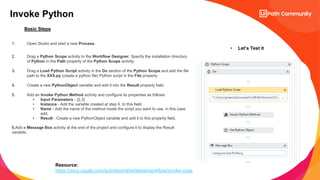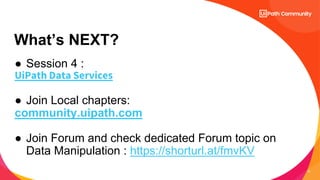Africa Series 2 Session 3 - Invoke Function Manipulation
- 2. Recap Session 2: Getting started with Data Manipulation
- 3. 3 • Introduction to Data Manipulation • Data Classification – Arrays, Dictionaries, Strings etc • String Manipulations • Regular Expressions • How and when to use • Hands Practice Recap Africa Series: Session 2 Missed out on any of this session? Click here to access recording
- 4. 4 Session 2 Winner Dickson Mwangi Congratulations
- 5. 5 Speaker RPA Developer, @Jubilee Insurance Speaker Head RPA, @Jubilee Insurance UiPath MVP Host Regional Community Manager EMEA @UiPath John Gunia Jonathan Gichohi Cristina Vidu Welcome to Session 3 Here is today’s team:
- 6. 6 • Introduction to Invoke Code and its use. • Invoke Code – SQL • Create an SQL -UiPath Connection • Configure SQL Connection • Execute Query • Update/Delete Query* • Invoke Code – Python • Load Python Script • Invoke Python Method • Get Python Object • Q&A Session Agenda
- 7. 7 Resource: https://docs.uipath.com/activities/other/latest/workflow/invoke-code What is VB.net and why use it? • VB.NET stands for Visual Basic .net language developed by Microsoft. • We use VB.NET to automate additional/advance functionalities. • Let’s Test it
- 8. 8 Invoke SQL Database A database is a data structure that stores organized information. • Database automation is used to create unattended processes and self-updating procedures for administrative tasks in a database. • The automation of databases and their procedures reduces errors on deployments, improves reliability, and increases the speed of implementing changes. Install Database Package • Let’s Test it
- 9. 9 Resource: https://docs.uipath.com/activities/other/latest/workflow/invoke-code Invoke Python 1. Open Studio and start a new Process. 2. Drag a Python Scope activity to the Workflow Designer. Specify the installation directory of Python in the Path property of the Python Scope activity. 3. Drag a Load Python Script activity in the Do section of the Python Scope and add the file path to the XXX.py (create a python file) Python script in the File property. 4. Create a new PythonObject variable and add it into the Result property field. 5. Add an Invoke Python Method activity and configure its properties as follows: • Input Parameters - {2,3} • Instance - Add the variable created at step 4, to this field. • Name - Add the name of the method inside the script you want to use, in this case add. • Result - Create a new PythonObject variable and add it to this property field. 6.Add a Message Box activity at the end of the project and configure it to display the Result variable. • Let’s Test it Basic Steps
- 10. 10
- 11. 11 The UiPath Academy empowers you to grow as a professional and reach new heights in the digital era by providing latest study materials on RPA. More Info: UiPath Academy • Open online platform offering free RPA training • Helps you to progressively build your automation skills with the help of a variety of courses • Take on-demand courses, enroll in role- based learning paths, and get comprehensive product training. • To Know more visit… https://bit.ly/37k1MoW
- 12. 12 What’s NEXT? ● Session 4 : UiPath Data Services ● Join Local chapters: community.uipath.com ● Join Forum and check dedicated Forum topic on Data Manipulation : https://shorturl.at/fmvKV