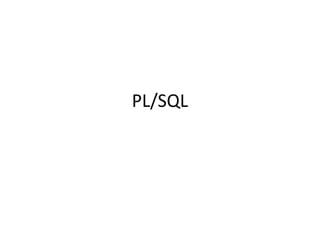4. plsql
- 1. PL/SQL
- 2. What is PL/SQL? • PL/SQL is a block-structured language. • A block lets you group logically related declarations and statements.
- 3. What is PL/SQL? • A PL/SQL block has three parts: – Optional DECLARATIVE part, – an executable part, and – Optional EXCEPTION-HANDLING part. [Block header] [DECLARE <constants> <variables> <cursors>] [BEGIN] <PL/SQL statements> [EXCEPTION exception handling routine>] END;
- 4. Types of Block • Anonymous Block – Are blocks without header • Named Block – Blocks having headers – Can be either Subprogram or triggers – Can be compiled separately and stored permanently in an Oracle database, Ready to be executed
- 5. Variables and Constant • Must declare a constant or variable before referencing it in other statements in a declarative part of the block • Declaring Variable variablename datatype[(size)] [:= initial value]
- 6. Variables and Constant • Variable Declaration – Bound Declaration • Specify size for a variable • Example: age NUMBER(2); --store 2 digits – Unbound Declaration • Allocate maximum memory allowed for that particular type • Example: age NUMBER;
- 7. Variables and Constant • Variable Declaration – Anchored Declaration • Variable is declared with another variable or a table column • %TYPE is used for anchor declaration. variablename object%TYPE[:= initial value] • Example: num1 NUMBER[5]; num2 num%TYPE; empsal EMPLOYEE.SALARY%TYPE;
- 8. Variable and Constant • Assigning Values to a Variable – Assignment operator := is used to assign value to a variable. variablename:=<value/expression> • Commenting Your Code – Single Line Comment: starts with double ‘-’ – Multiple Line Comment: /*...*/
- 9. Variables and Constants • Literal – It is a simply a value, which is not represented by an identifier • Constant – Named literal is called constant – Declaring Constant constant_name CONSTANT datatype[(size)] := initial value] Example: pi CONSTANT NUMBER:=3.14;
- 10. PL/SQL DATATYPES
- 11. PL/SQL Datatypes • Datatype identify type of data and associated operation for handling it. • PL/SQL provides – Scalar types – Composite types – Reference types – LOB types
- 12. 1.Scalar Types • It is atomic. – Not made up of other dataypes. • It holds a single value, such as a number or character string. • Falls into four types – PL/SQL Number Types – PL/SQL Character and String Types – PL/SQL Boolean Types – PL/SQL Date, Time, and Interval Types
- 13. 1.Scalar Types • PL/SQL Number Types – BINARY_DOUBLE, BINARY_FLOAT, BINARY_INTEGER, DEC, DECIMAL, DOUBLE PRECISION, FLOAT, INT, INTEGER, NATURAL, NATURALN, NUMBER, NUMERIC, PLS_INTEGER, POSITIVE, POSITIVEN, REAL, SIGNTYPE, SMALLINT • PL/SQL Character and String Types – CHAR, CHARACTER, LONG, LONG RAW, NCHAR, NVARCHAR2, RAW, ROWID, STRING, UROWID, VARCHAR, VARCHAR2
- 14. 1.Scalar Types • PL/SQL Boolean Types – BOOLEAN • PL/SQL Date, Time, and Interval Types – DATE, TIMESTAMP, TIMESTAMP WITH TIMEZONE, TIMESTAMP WITH LOCAL TIMEZONE, INTERVAL YEAR TO MONTH, INTERVAL DAY TOSECOND
- 15. 2. Composite Type • Made up with other datatypes such as the elements of an ARRAY, RECORD, or TABLE.
- 16. 3. Reference Datatypes • A reference type holds values, called pointers, that designate other program items. • Include REF CURSORS and REFs to object types.
- 17. 4. LOB Types • A LOB type holds values, that specify the location of large objects, such as text blocks or graphic images, that are stored separately from other database data. • LOB types include BFILE, BLOB, CLOB, and NCLOB
- 18. Printing in PL/SQL • Procedures of DBMS_OUTPUT package is used – DBMS_OUTPUT.PUT(string) – DBMS_OUTPUT.PUT_LINE(string) • Before using this package run the command – SET SERVEROUTPUT ON
- 19. Writing and Executing PL/SQL Program • Writing – Write code in Notepad. – SQL code files have extension .sql • Executing – Give following commands • @ completefilename -OR- • EXEC completefilename Example: @d:mycodeaddition -in the following line type / to execute
- 21. 1. Conditional Control Statement IF Syntax 1: IF condition THEN ..... END IF; Syntax 2: IF condition THEN ..... ELSE ..... END IF;
- 22. 1. Conditional Control Statement IF Syntax 3: IF condition THEN ..... ELSIF condition THEN ..... ELSIF condition THEN ..... ELSE ..... END IF;
- 23. 2. CASE Statement • The CASE statement selects one sequence of statements to execute. CASE selector WHEN value THEN .... WHEN value THEN... ..... ELSE ..... END CASE;
- 24. 3. Using LOOP statement LOOP statement(s); END LOOP; • Force simple to stop using statements EXIT; EXIT WHEN <condition>;
- 25. 4. While Loop • The WHILE-LOOP statement executes the statements in the loop body as long as a condition is true. WHILE condition LOOP sequence_of_statements END LOOP;
- 26. 5. FOR Loop • FOR loops iterate over a specified range of integers. • A double dot (..) serves as the range operator FOR loopvariable IN [REVERSE} lowest..highest LOOP <statement(s); END LOOP;
- 27. DATABASE INTERACTION IN PL/SQL
- 28. • You can use following SQL statement in PL/SQL code – SELECT – INSERT – DELETE – UPDATE
- 29. SELECT INTO statement • SELECT INTO statement is used to store the result in variable where PL/SQL access it and manipulate it. SELECT column_list INTO variable_list FROM tablename [WHERE condition] Example: SELECT empno,salary INTO eno, sal FROM employee WHERE empno=5;
- 33. SELECT INTO statement • Where would you store data????? SELECT * INTO ???????? FROM .... .... • Solution – Declare variable for each column – USE records
- 34. USING RECORDS
- 35. Using RECORDS • A record is a group of multiple piece of information, related to one another called fields. • Types of Records – Table Based Records – Programmer Defined Records – Cursor Based Records
- 36. Table Based Records • Represents each fields of a table • %ROWTYPE is used to declared table based record. record_name table_name%ROWTYPE; • Example emp_rec employee%ROWTYPE;
- 37. Table Based Records • Accessing individual fields using dot(.) record_name.field_name Example: SELECT * INTO emp_rec FROM employee WHERE empno=5 dbms_output.put_line(emp_rec.Name);
- 38. Programmer Based Record • TYPE statement is used to defined programmer defined record. • Firstly RECORD type is defined with TYPE statement then declare variable of RECORD type. TYPE <typename> IS RECORD (fields declaration);
- 39. Programmer Based Record • Example declare type empType IS RECORD (eno number, ename varchar(20)); emp_rec empType; begin SELECT empno,name INTO emp_rec .... end;
- 40. NOTE • IF a SELECT INTO statement return more than one rows, Oracle return ERROR message. • Solution – CURSOR
- 42. PL/SQL Cursor • Cursor is a mechanism that provides a way to select multiple rows of data from a table and then process each row individually inside PL/SQL block. • Set of rows returned by multi row query is called Result Set or Active Set. – Context Area contain result set. – Cursor is pointer to this context Area.
- 43. Types of Cursor • Implicit Cursor – Declared for all DML and SELECT that return one row • Explicit Cursor – Used for queries that return more than one data. – Declared and named by programmer.
- 44. Explicit Cursor • Four Steps 1. Declare Cursor • Declared in declaration part CURSOR cursorname IS select statement 2. Open Cursor • Activates query and identification of rows satisfy query OPEN cursorname;
- 45. Explicit Cursor • Four Steps 3. Fetch Rows • Retrieves rows individually FETCH cursorname INTO record_list 4. Close Cursor • Close the cursor and release the resources CLOSE cursorname;
- 46. Explicit Cursor Attributes • %NOTFOUND attribute • %FOUND attribute • %ROWCOUNT attribute • %ISOPEN attribute
- 48. • Support for SQL • Better Performance • Higher Productivity • Full Portable • Tight Integration with SQL • Security