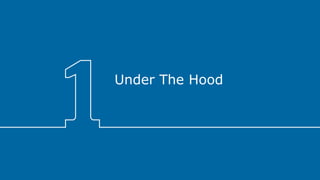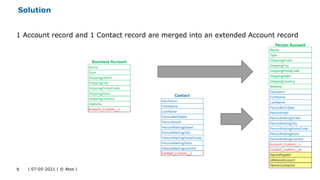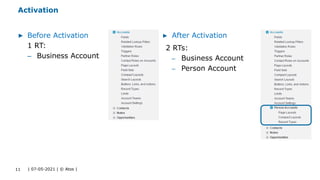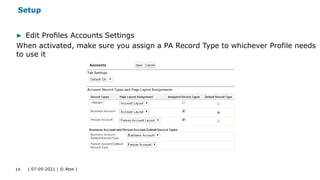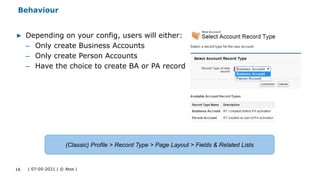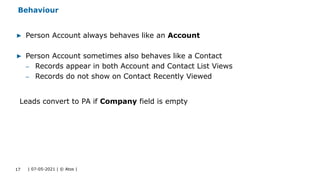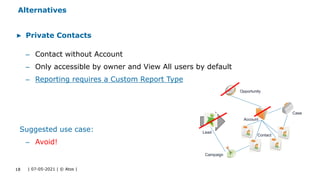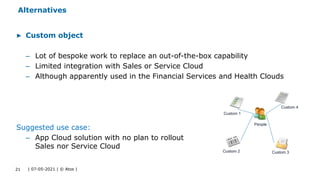Data modelling for B2C deliveries
- 1. Salesforce Data Modelling for B2C Deliveries
- 2. | 07-05-2021 | © Atos | Introduction 2 Fabrice Cathala Atos UK Salesforce Lead Architect, Business and Platform Solutions Implementing CRMs since 1999 Twitter: @fcathala LinkedIn: linkedin.com/in/fcathala Blog: fcatha.la/blog Newsfeed: fcatha.la/news
- 3. | 07-05-2021 | © Atos | Why this Session? 3 ▶ PA, the Sitting Duck... As an out-of-the-box feature it is a critical design component Still, there’s a trend to avoid PA... 1. Some think it’s over-engineered, too complex BUT there is a reason for that 2. In our growing ecosystem, some newcomers just don’t get it BUT we can explain 3. Some old posts comment on the old “Cons” BUT PA has changed a lot in recent years...
- 4. | 07-05-2021 | © Atos | Agenda Why this Session? Part I – Under The Hood Problem Solution Activation Setup Part II – Design Behaviour Alternatives Pros & Cons of PA Tips & Tricks Roadmap Part III – Summary Part IV – Annex Conversion Resources Demo and Q&A You’ll get this file
- 6. | 07-05-2021 | © Atos | Problem 6 ▶ In 1999 Salesforce started as a CRM/SFA focused on B2B customers Opening the doors to B2C clients meant redesigning a core part of the application
- 7. | 07-05-2021 | © Atos | Problem 7 ▶ The new B2C model must be backward compatible (Salesforce + AppExchange) Backward Compatibility Account Contact Opportunity Campaign Case Lead
- 8. | 07-05-2021 | © Atos | Solution 8 ▶ Winter '07 introduces "Person Account" – 1-to-Many relationship reduced to 1-to-1 relationship – Contact fields accessible at Account level – Switch to PA via Record Types PA Account Contact Opportunity Account Contact Lead Campaign
- 9. | 07-05-2021 | © Atos | Solution 9 1 Account record and 1 Contact record are merged into an extended Account record
- 10. | 07-05-2021 | © Atos | Activation 10 ▶ Prepare your org – Create an Account Record Type for Business Accounts – Set the Contact OWD – Give at least "Read" permission on Contact to all Profiles that have at least "Read" permission for Account – Check the box “Allow Customer Support to enable Person Accounts” in Setup/Account Settings ▶ Log a case with Salesforce Tech Support The standard data model around Account and Contact will be modified forever
- 11. | 07-05-2021 | © Atos | Activation 11 ▶ Before Activation 1 RT: – Business Account ▶ After Activation 2 RTs: – Business Account – Person Account
- 12. | 07-05-2021 | © Atos | Activation (Account’s Fields) 12 ▶ Before Activation ~37 standard Account fields – Custom Account fields ▶ After Activation Most standard Account fields except: – ParentId (not available on RT = PA) New standard Account fields: – Record Type – IsPersonAccount – PersonContactId All custom Account fields
- 13. | 07-05-2021 | © Atos | Activation (Account’s Contact Fields) 13 ▶ Before Activation ~46 standard Contact fields – Custom Contact fields ▶ After Activation Most standard Contact fields except: – ReportsTo – Phone – Fax – Description – System fields New standard Contact field: – IsPersonAccount All custom Contact fields
- 14. | 07-05-2021 | © Atos | Setup 14 ▶ Edit Profiles Accounts Settings When activated, make sure you assign a PA Record Type to whichever Profile needs to use it
- 15. Design
- 16. | 07-05-2021 | © Atos | Behaviour 16 ▶ Depending on your config, users will either: – Only create Business Accounts – Only create Person Accounts – Have the choice to create BA or PA record (Classic) Profile > Record Type > Page Layout > Fields & Related Lists
- 17. | 07-05-2021 | © Atos | Behaviour 17 ▶ Person Account always behaves like an Account ▶ Person Account sometimes also behaves like a Contact – Records appear in both Account and Contact List Views – Records do not show on Contact Recently Viewed Leads convert to PA if Company field is empty
- 18. | 07-05-2021 | © Atos | Alternatives 18 ▶ Private Contacts – Contact without Account – Only accessible by owner and View All users by default – Reporting requires a Custom Report Type Suggested use case: – Avoid! Account Contact Opportunity Campaign Case Lead
- 19. | 07-05-2021 | © Atos | Alternatives 19 ▶ The bucket model – 1 Account record org wide (the bucket) and all Contacts stored as its children – Allow B2B and B2C running in parallel – Clear separation Companies (Accounts) vs, People (Contacts) Suggested use case: – Service Cloud implementation only – Mind data skew on the account object! Account Contact Opportunity Campaign Case Lead
- 20. | 07-05-2021 | © Atos | Alternatives 20 ▶ The household model – Accounts are representing families made of 1 or several members – Lead conversion can be an issue (Company name = ?) Suggested use case: – NPSP Account Contact Opportunity Campaign Case Lead
- 21. | 07-05-2021 | © Atos | Alternatives 21 ▶ Custom object – Lot of bespoke work to replace an out-of-the-box capability – Limited integration with Sales or Service Cloud – Although apparently used in the Financial Services and Health Clouds Suggested use case: – App Cloud solution with no plan to rollout Sales nor Service Cloud People Custom 2 Custom 1 Custom 4 Custom 3
- 22. | 07-05-2021 | © Atos | Pros & Cons of Person Account (Pros) 22 ▶ Simple paradigm for the user “An Account is the entity we are doing business with, should it be individuals or companies” ▶ Out-of-the-box – PA is supported by Salesforce – Compatible with existing solutions – Benefits from future enhancement from Salesforce ▶ Allows B2B to run in parallel with B2C
- 23. | 07-05-2021 | © Atos | Pros & Cons of Person Account (Cons) 23 ▶ Double Count – Typical record size in Salesforce = 2 KB. Person Account 2 x 2 KB = 4 KB ▶ PA support is often late on the Roadmap – Lightning Experience (Work In Progress) – Duplicate Management (Planned) ▶ Limited AppExchange support ▶ Mixing B2B and B2C comes with compromises – 2 Account Types but 1 Security Model – 2 Account Types but 1 Tab name ▶ No Undo, cannot be deactivated.
- 24. | 07-05-2021 | © Atos | Tips & Tricks 24 ▶ Always design as if you were planning to roll-out Business Account as well – Account custom fields on Account – Contact custom fields on Contact (even if now accessed via the Account page) ▶ If only using Person Account, simplify the UI and remove the Contact tab ▶ When creating a PA from the API forget about the Contact, focus on the RT ▶ Mixing B2B and B2C requires caution – 2 Account Types with different fields BUT 1 Business Logic: IsPersonAccount Business Account Person Account Business Logic
- 25. | 07-05-2021 | © Atos | Tips & Tricks 25 ▶ You can access the PA fields on Formulas and Cross-Object Formulas ▶ Use field "IsPersonAccount“ in Views to identify a PA record
- 26. | 07-05-2021 | © Atos | Roadmap 26 ▶ Full Lightning Experience Support ▶ Eliminate Double Storage Count ▶ Admin Enable/Disable PA ▶ Duplicate Management #SafeHarbor
- 27. Summary 27
- 28. | 07-05-2021 | © Atos | Good To Know 28 Lot of bespoke code Salesforce side to enable Person Account
- 29. | 07-05-2021 | © Atos | High Level 29 ▶ When modelling, consider Personal Account as an Account – Store personal attributes on the contact if related to a person (telephone__pc) – Store business attributes on the account if related to a business (revenue__c) ▶ Not 100% Lightning Ready, still transitioning ▶ Mind “Nay Sayers” and old internet articles (PA is supported by Salesforce) ▶ Build “Deep POC” to capture the limit cases / educate the customer
- 30. | 07-05-2021 | © Atos | Timing 30 Summer Spring Winter PA BA
- 31. | 07-05-2021 | © Atos | PA is supported by Salesforce 31
- 32. Annex
- 33. | 07-05-2021 | © Atos | Conversion 33 ▶ Conversion between Business and Person Account is possible but not via UI – Via Data Loader – Via Process Builder & Headless Flows – Via Code
- 34. | 07-05-2021 | © Atos | Resources (1/2) 34 ▶ Person Accounts (PDF) ▶ Enable Person Accounts ▶ Set Up Person Accounts ▶ Considerations for Using Person Accounts ▶ Spring ‘17 - Manage Duplicate Person Accounts ▶ Winter ‘18 - Share Business Contacts Manually
- 35. | 07-05-2021 | © Atos | Resources (2/2) 35 ▶ Salesforce People Community Group ▶ NPSP & Account Models ▶ PA on the IdeaExchange ▶ Blog Post (Feb 2021): PA Pros & Cons
- 36. Demo
- 38. Atos, the Atos logo, Atos Codex, Atos Consulting, Atos Worldgrid, Worldline, BlueKiwi, Bull, Canopy the Open Cloud Company, Unify, Yunano, Zero Email, Zero Email Certified and The Zero Email Company are registered trademarks of the Atos group. December 2016. © 2016 Atos. Confidential information owned by Atos, to be used by the recipient only. This document, or any part of it, may not be reproduced, copied, circulated and/or distributed nor quoted without prior written approval from Atos. Thank You
Editor's Notes
- Records appear in both Account and Contact List Views Records do not show on Contact Recently Viewed List (it opens as an Account not a Contact) Additional examples: https://goo.gl/1njvJs
- PA support is often late on the Roadmap Process Builder (Summer 15) Platform Encryption (Winter 16) Mixing B2B and B2C comes with compromises 2 Account Types but 1 Security Model = Contacts stuck with Controlled by Parent even for Business Accounts or Private x 2 (https://releasenotes.docs.salesforce.com/en-us/winter18/release-notes/rn_forcecom_sharing_b2c_contact_sharing.htm) 2 Account Types but 1 Tab name = cannot call BA records "Customers" and PA records "Consumers"
- High Level Consideration