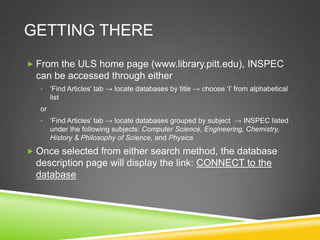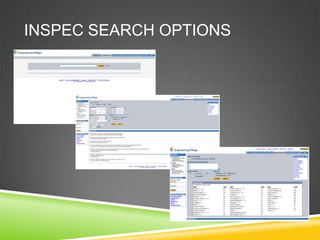INSPEC
- 2. About inspecMajor indexing database of scientific and technical literature, published by the Institution of Engineering and Technology (IET)The definitive database for Physics
- 5. Mechanical & production engineering
- 6. Electrical Engineering & Electronics Plus coverage of cross-disciplinary subjects such as biomedical physics, oceanography, nanotechnology and material science. Information taken from http://en.wikipedia.org/wiki/Inspec and http://www.theiet.org/publishing/inspec/about/whyinspec.cfm?type=pdf
- 7. Key featuresComprehensive coverage - nearly 12 million records in the fields of electronics, computer science, physics, electrical, control, production and mechanical engineering.Content - indexing and abstracts of articles selected from nearly 5000 scientific and technical journals (1600 of which are indexed from cover to cover), some 2500 conference proceedings, as well as numerous books, reports and dissertations.Specialized subject indexing by experts that retrieves accurate and extensive results.Web links to the original article (where available) - currently 70 per cent of journal articlesInformation taken from http://www.theiet.org/publishing/inspec/about/
- 8. Broad scope & coverage675,000 new records added each yearMore than 1,000 different publishers abstracted, including society publishers such as IEEE and SPIE and commercial publishers such as Elsevier, Springer and government agenciesGlobal, peer-reviewed material in publications from more than 68 countries from both English and non-English sources.Full text linking via Digital Object Identifiers (DOI’s) (80% of current material)Optional Archive with fully searchable access to over 70 years of research in science engineering and technology, dating from 1898 - 1968. Information taken from http://www.theiet.org/publishing/inspec/about/whyinspec.cfm?type=pdf
- 9. Getting thereFrom the ULS home page (www.library.pitt.edu), INSPEC can be accessed through either‘Find Articles’ tab -> locate databases by title -> choose ‘I’ from alphabetical list or‘Find Articles’ tab -> locate databases grouped by subject -> INSPEC listed under the following subjects: Computer Science, Engineering, Chemistry, History & Philosophy of Science, and PhysicsOnce selected from either search method, the database description page will display the link: CONNECT to the database
- 11. Using inspecSearch options: Easy, Quick, and Expert
- 12. Easy Search
- 13. Similar to a Google search: Simple, straightforward…Easy!
- 14. Quick Search
- 15. Browse Indexes
- 16. Select Database
- 17. Search For & Search In
- 18. Limit By
- 19. Sort By
- 20. Expert Search
- 21. Browse Indexes
- 22. Select Database
- 23. Enter Search Terms box
- 24. Search From & Sort By
- 25. Search Codes”
- 26. Search TipsInspec Search options
- 27. INSPEC Search ResultsResults ManagerSelect a range of search results – Choose the number of results and type of format for a more comprehensive reviewSearch Results Remove Duplicates
- 28. Save Search
- 29. RSS feed
- 30. Sort by (Relevance, Date, Author)Refine ResultsView Chart
- 31. Download DataInspec ExtrasTags & GroupsView and SortThesaurusCompendex and INSPEC only
- 32. Enter Term as Search, Exact Term, or BrowseAsk An ExpertSearch HistoryHelp!
- 33. Let’s try inspec!For further assistance or questions concerning this presentation, please contact:Jessica SmithReference LibrarianHillman LibraryUniversity of Pittsburghjds112@pitt.edu
Editor's Notes
- Engineering Village – vendor that hosts INSPEC, Compendex, and National Technical Information Service (NTIS)
- *Quick Search is the default home pageSearch options:Easy search comparable to Google-type search: single search area, nothing else. Quick search gives several search field options (database, search for/in fill-in fields, limiters – document type, treatment type Expert Search - Search Codes: define the fields in which you would like the key words to be searched by using the field code.