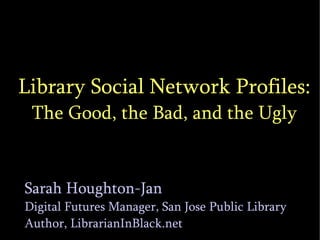Libraries And Social Networks Good Bad Ugly
- 1. Library Social Network Profiles: The Good, the Bad, and the Ugly Sarah Houghton-Jan Digital Futures Manager, San Jose Public Library Author, LibrarianInBlack.net
- 2. Library Social Network Profiles: The Good, the Bad, and the Ugly Sarah Houghton-Jan Digital Futures Manager, San Jose Public Library Author, LibrarianInBlack.net
- 3. Sarah's Rules (you can disagree, but you're wrong )
- 4. The Good Identity 1) Register with uniform user names 2) Register with uniform generic email 3) Profile information on site is current Communication 1) Quick replies to users' messages/comments 2) Personal in tone 3) Keep it open to all (minus ads/spam)
- 5. The Ugly Identity 1) Register with random strange usernames 2) Register with individual emails 3) Profile information on site is outdated Communication 1) Slow or no replies to users 2) Institutional in tone 3) Selectively friend people
- 6. Two Stories The over- and under-management of library social network profiles The library consulting gig arranged entirely via Facebook
- 7. Some Resources CheckUsernames.com : see if username is taken on dozens of networks Open ID and ClaimID : claim and log into multiple site profiles Ping.fm or Hellotxt.com : simultaneously update all social network status updates AtomKeep : simultaneously update all social network profiles