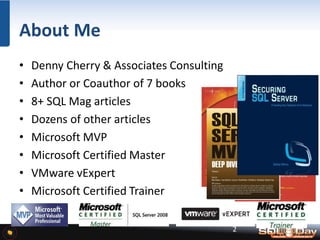SQLDay2013_Denny Cherry - SQLServer2012inaHighlyAvailableWorld
- 1. SQL Server 2012 High Availability and Disaster Recovery Denny Cherry mrdenny@dcac.co twitter.com/mrdenny
- 2. About Me • • • • • • • • Denny Cherry & Associates Consulting Author or Coauthor of 7 books 8+ SQL Mag articles Dozens of other articles Microsoft MVP Microsoft Certified Master VMware vExpert Microsoft Certified Trainer 2
- 3. I love questions • Try and keep them on point… • We can always chat during lunch or after the session… • Remember… – There’s no such thing as a dumb question… – But don’t take it personally if we all laugh at with you. 3
- 4. Today’s Topics • Database Log Shipping • Database Mirroring • AlwaysOn – Windows and SQL Server Clustering – Availability Groups • When should I use each one?
- 5. SQL SERVER LOG SHIPPING
- 6. What Is Log Shipping? • • • • Oldest HA/DR solution available Backup of logs from one server Restoring of logs to multiple servers Allows backup servers to be keep X minutes behind
- 7. Differences Between Native and Roll Your Own Native • Nice UI for setup • Easy configuration of restore delays • Integrated with SSMS • Errors can be cryptic • UI has a couple of bugs Roll Your Own • Total control of the process • Very easy to add or remove destination servers • All T-SQL or PoSH Based
- 9. Rolling Your Own… • Can be done through all T-SQL or not • Can use one file, or one file per T-Log backup • Can be setup to keep one of more targets behind production
- 11. Failing Over Log Shipping • • • • • Configure application to use a DNS alias to connect Fail the database over (methods here vary) Change DNS to point to the new server Force DNS replication Flush DNS cache on all client machines
- 12. Native Failover Process • Just use the UI to failover
- 13. Roll Your Own Failover Process • Backup final log on source with NORECOVERY • Restore final log on target with RECOVERY
- 16. Questions?
- 18. Why do I care about a deprecated feature? • Database Mirroring has been deprecated as of SQL Server 2012 • Feature will be in the product until at least 2016 • Feature will be supported by Microsoft until at least 2026
- 19. What Does Mirroring Do? • Keeps a second copy of a database updated • Runs synchronously or asynchronously – Synchronous mirroring supported in Standard+ – Asynchronous mirroring supported in Enterprise
- 20. What Isn’t Mirrored? • • • • • • Logins Jobs SSIS Packages FILESTREAM FILETABLE Basically Anything which is outside of the database doesn’t come across
- 21. How does Mirroring Work? • Feeds a transaction log stream from one machine to another • Log is applied and committed as soon as it arrives
- 22. Database Mirroring Options Synchronous • Two or Three Servers • Supports Automatic Failover • Standard Edition Feature • Witness Can Be Express Asynchronous • Two Servers • Enterprise Edition Feature • Both instances must be EE
- 23. Mirroring Communication • • • • • Dedicated TCP Endpoint Default TCP port 5022 Only Mirroring Uses Endpoint Data Encrypted By Default Authentication Can Be Windows Auth or Cert
- 26. Failing Over Mirroring • Triggered on primary server • T/SQL or SSMS
- 28. Questions?
- 29. ALWAYSON
- 30. What Is AlwaysOn? • Umbrella Term covering multiple features – SQL Server Clustering • Local Clustering • Geographically Dispersed Clusters – Availability Groups
- 31. Questions?
- 34. SQL Server Cluster Configuration • Built on top of Windows Failover Clustering • Single set of database files • Multiple instances configured to use these database files • Only a Single instance can host the databases at once
- 35. SQL Server Cluster Configuration
- 36. SQL Server Cluster Configuration
- 37. SQL Server Cluster Configuration
- 38. License Limitations • Standard Edition – 2 nodes • BI Edition - 2 nodes • Enterprise Edition – OS Maximum
- 39. Instances Redefined • • • • Instances are installed on multiple machines Multiple instances are configured Each single clustered instance has the same name Separate clustered instances have different names
- 40. Instances Redefined • Each Instance is installed and managed separately • Each Instance is installed on each of the servers of the cluster (or a subset) • Each instance requires a separate network name and IP address
- 42. New SQL 2012 Clustering Features • • • • Multi-Subnet Failover Support Network Storage Support Windows Core Mode Installs TempDB on local disk
- 43. Multi-Subnet Failover • Two different IP Addresses configured for SQL • Only one comes online at a time using OR statements within SQL Server • Uses network subnet configuration to determine IP to bring online
- 44. Multi-Subnet Failover Thanks to Allan Hirt for the images!
- 45. Quorum • For the cluster to start and stop services, it must have quorum • Quorum is the requirement to have a vote, without being able to have a tie • Quorum is used to decide which node of the cluster will host the resource groups
- 46. Quorum Options • Majority Node Set • Network Share Quorum • Quorum Drive
- 47. Practical Information SQL SERVER CLUSTERING
- 48. Steps to Clustering Windows • Run Validation • Run Clustering Wizard
- 50. Steps to Clustering Windows • Launch the Clustered Instance wizard • Select the components to install • Configure the network name and IP address which the clustered SQL Server instance will use • Assign disks to the clustered SQL Instance • Define the resource group name
- 51. Multi-Node Installation • Each instance is installed on each node separately • Secondary node installations are much simpler
- 53. Failover Detection • Cluster Service Logs into SQL Server regularly • Cluster Service runs a basic query • Number of failed attempts acceptable can be configured • Number of times instance can failover within X number of minutes can be configured • Failback is optional (and usually not recommended)
- 55. Questions?
- 56. ALWAYS ON AVAILABILITY GROUPS
- 57. New Terms to Know • • • • Availability Groups Availability Replicas Availability Databases Availability Group Listener
- 59. Are AG’s Just Mirroring? • AGs support 4 secondary replicas – 2 Synchronous – 4 Asynchronous • • • • Transaction Log Stream Uses encrypted Mirroring endpoint Secondary Replicas can be read only Automatic Failover for Synchronous
- 60. What To Do About Cluster Quorum Single Site • Shared Quorum • Majority Node Set – Odd number of nodes Multi Site • Majority Node Set – Nodes in DR site disabled from voting – Odd Number of nodes in primary site
- 61. What To Do About Cluster Quorum Single Site • Shared Quorum • Majority Node Set – Odd number of nodes Multi Site • Majority Node Set – Nodes in DR site disabled from voting – Odd Number of nodes in primary site • Asymmetric Disk Only Quorum
- 62. FCI + AGs • Availability Groups can be built on top of FCIs • Allows for additional redundancy at each site A A A
- 63. Setup Process • • • • • Cluster Windows Install SQL on needed nodes Enable AlwaysOn Availability Groups Create/Attach/Restore database(s) Configure AlwaysOn Availability Group
- 65. Cross Support With Other Features • • • • • FILESTREAM FileTable ColumnStore Indexes Full Text Indexes Replication – Publication – Subscription • Contained Databases • Clustering • Policy Based Management • Maintenance Plans • Auditing • User Defined Server Roles • Transparent Data Encryption • SQL Service Broker
- 66. Questions?
- 67. WHEN SHOULD I USE EACH ONE?
- 68. Business Case #1 • • • • • Single Data Center No Single Points of Failure Least Cost Multiple Redundant Copies 30 minute or less failover time
- 69. Business Case #2 • All Data is stored on the SAN • Three Data Centers – Two Copies of the data in the primary data center – Two Copies of the data in the secondary data center – One copy of the data in the tertiary data center • Short Failover Time • Automatic Failover To Secondary Data Center • SAN Replication is available
- 70. Business Case #3 • • • • All data is stored on DAS Six Offices, 50 miles between each Automatic Failover Between 2 offices No Single Points of Failure
- 71. Business Case #4 • All data is stored on the SAN • 3 Redundant Servers • Lowest Hardware Costs
- 72. Business Case #5 • Three Data Centers – 20 miles between primary and secondary – 400 miles between primary and 3rd • • • • Automatic Failover between primary and secondary Multiple Servers Per Data Center All Data on SAN Storage Lowest Storage Costs
- 74. SQL Server 2012 in a Highly Available World Denny Cherry mrdenny@mrdenny.com twitter.com/mrdenny