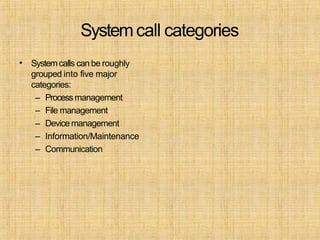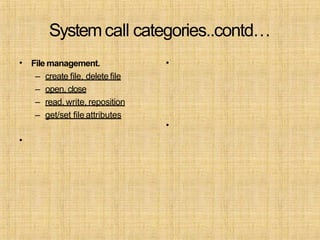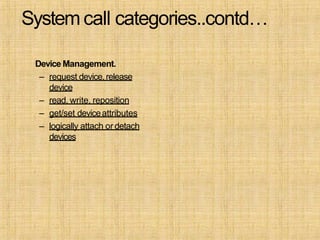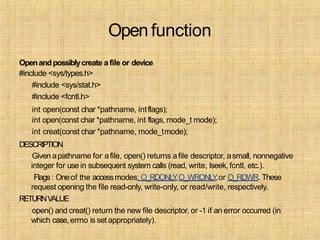Services and system calls
- 1. Introduction to Systemcalls • Objectives • • • • • Understanding system calls Systemcalls and library functions Interfacing functions between user spaceand kernelspace Typesof systemcalls • File management • Processmanagement • Device management • Information andmaintenance • Processcommunication Programs implementing systemcalls
- 2. Operating systemservices • • • An Operating system provides an environment for the executionof programs. It provides set of services to programs and to users of those programs. One set of services provides functions that are helpful to the user – User interface – Program execution – I/O operations – File systemmanipulations – Communications – Error detection • Another set of services exists not for helping the user but rather for ensuring the efficient operation ofthe system itself. – – – Resourceallocation Accounting Protection andsecurity
- 3. User related services • Userinterface – – Almost all OShave auser interface(UI) Thesecan Command line interface (CLI),Batch (in which commandsare entered in files) and Graphical user interface (GUI) • Programexecution – The system must be able to load the program in memory and execute. • I/O operation – – – Arunning program may require I/O, which may involve afile and an I/O device. For efficiency and protection purpose , users cannot control I/O devicesdirectly. OSmust provides means to doI/O • File systemmanipulations – Programs needsto read and write filesand directories – Alsocreate, delete, search and list files – Permission management to allow or deny accesstofiles and directories
- 4. • • Communication – Communication between processexecuting on samecomputer or between processesthat are executing on different computersystems tied together by computernetworks – Communication canbe implemented via “shared memory” orthrough “message passing” in which casepackets of information moves between processesby the OS. Error detection – OSneeds to be constantly aware of possible errors. Errorsmay occur • In CPUor memory hardware (suchasmemory error or power failure), • In I/O devices (lack of paper in printer or connection failure on network) • In Userprograms (arithmetic over flow or an attempt toaccessan illegal memory location)
- 5. Systemrelated services • • Resourceallocation – When there are multiple usersrunning at the sametime,resources must be allocated to eachofthem. – Many different types of resources are managed by the OSsuchas • Main memory • File storage • CPUcycles CPUSchedulingRoutines Accounting – Keeping track of usersactivity and resource allocation andutilization – Usagestatistics may be valuable tool for researchers who wishto reconfigure the system to improve computingservices
- 6. Systemrelated services • Protection and security – When several processesexecute concurrently, it not be possible for one process to interfere with the others or with the operating system itself. – Protection involves ensuring that all accessto system resourcesis controlled – Security of the system from theoutsiders is also important – Suchsecurity starts with requiring eachuser to authenticate himself or herself to the system, usually by meansof password to gain access to the systemresources.
- 7. Systemcalls • • • • • • All operating systemsprovides somemechanism to request servicesfrom the kernel. Thisservice request points are called “systemcalls” In Linux system, there is an interface layer between the user spaceand kernel space.Thislayer consists of library made up of functions that communicate between normal user applications and theKernel. Thisimplementation of Clibrary is called libc/glibc. Thisprovides wrapper functions for the systemcalls. Systemcalls are implemented using software interrupt or trap. System call transfer control to the operating system. It sets the system call number, the Carguments into the general registers and then executes somemachine instruction that generates asoftware interrupt in the kernel.
- 8. Example on how system calls are used • • • • • Writing a simple program to read data from one file and copy them to anotherfile Programinputs – Name of two files Program opens the input fileand create output file and openit Eachof these operationsrequire another systemcalls Now that both files are setup, enter into the loop that read from input file (systemcall)and writes into the output file (another systemcall)
- 9. Interfacing between user andkernel space
- 11. Library functions • • • • • Library functions are the general purpose functions defined in Section 3of “Linux/Unix programmersManual” $ man <section_no> <command_name> Thesefunctions are not entry points into the kernel although they may invoke one or more of thekernel functions. For example, ‘printf’ may invoke the ‘write’ system call to perform the output . ‘strcpy’ and ‘atoi’ doesn’t invoke the kernel service at all. They are library functions
- 12. Clibrary interface • • • Thestandard Clibrary provides a portion of the system call interface for many versions of UNIXand Linux For example, the ‘printf’ statement. TheClibrary interprets this call and invokes the necessarysystem call(s) in the operating system in this instance , the write() systemcall TheClibrary takes the value returned by write() and passesit back to the userprogram.
- 13. UserSpace system call and library function • Examples of systems calls • Read() / write() • Fork()/ exec() • Example of library functions • Date/time • Strcpy/atoi/printf Application code Clibrary functions Systemcalls
- 14. Header Files • • TheApplication programming interface(API) of the Cstandard library is declared in anumber of header files. Eachheader files contains one or more function declarations, data types definitions and macros. Header files arelocated at /usr/include Name Description <errno.h> Testingerror code reported bylibrary functions. <stdarg.h> For accessingvarying numberof arguments passedto functions <stdatomic.h> For atomic operations on datashared between threads <stddef.h> Defines several types andmacros <stdio.h> Defines core input/output APIS <stdlib.h> Defines memory allocation/process control <string.h> Defines string manipulationsAPIs. <threads.h> Threadhandling APIs <time.h> Date/Time handling APIs
- 16. Systemcall categories • Systemcalls can be roughly grouped into five major categories: – Processmanagement – File management – Device management – Information/Maintenance – Communication
- 17. • Process management – create processthe process – Terminate process- end and abort – Loadthe process – Execute the process – get/set processattributes – wait fortime, wait event, signal event – Allocate and free memory
- 18. Systemcall categories..contd… • File management. – create file, delete file – open, close – read, write, reposition – get/set file attributes • • •
- 19. System call categories..contd… Device Management. – request device,release device – read, write, reposition – get/set deviceattributes – logically attach or detach devices
- 20. Systemcall categories..contd… Information Maintenance. – get/set time ordate – get/set systemdata – get/set process,file, or device attributes
- 21. Systemcall categories..contd… Communication: Used for intercrosses Communication Create ,delete communication connection Send receive messages Help operating system to transfer status information Attach or detach remote devices
- 22. Systemcall categories..contd… Protection: controlling Access to resources provided by computer system Set permissions and get permissions: manipulate permission of resources Allow user or deny any user to access specific resource.
- 23. Open function Openandpossiblycreate a file or device #include <sys/types.h> #include <sys/stat.h> #include <fcntl.h> int open(const char *pathname, intflags); int open(const char *pathname, int flags, mode_t mode); int creat(const char *pathname, mode_tmode); DESCRIPTION Given apathname for afile, open() returns afile descriptor, asmall, nonnegative integer for use in subsequent system calls (read, write, lseek, fcntl, etc.). Flags: Oneof the accessmodes: O_RDONLY,O_WRONLY,or O_RDWR. These request opening the file read-only, write-only, or read/write, respectively. RETURNVALUE open() and creat() return the new file descriptor, or -1 if an error occurred (in which case,errno is setappropriately).