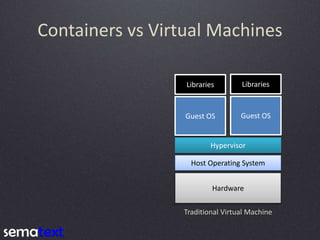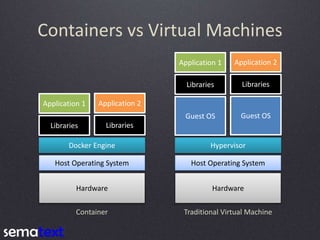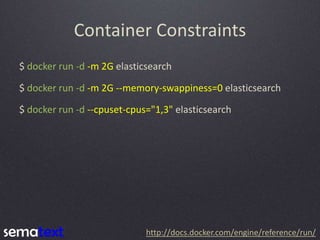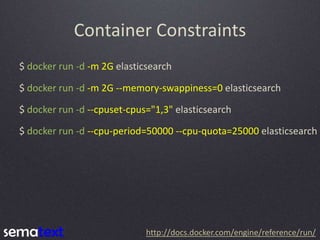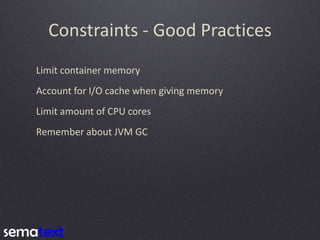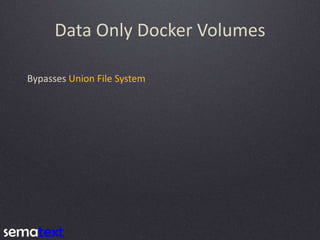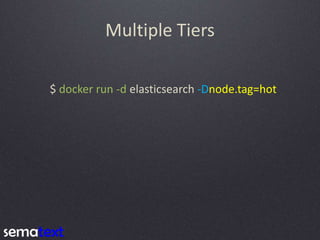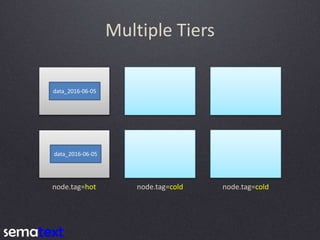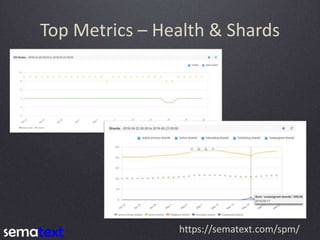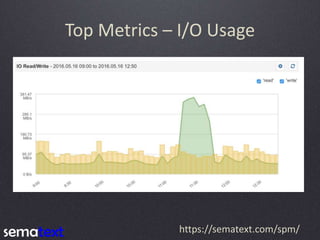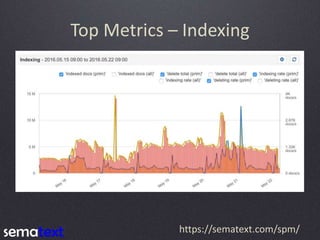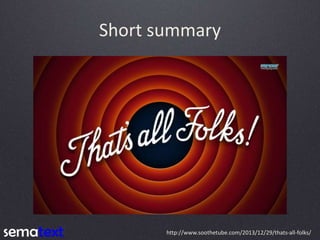Running High Performance & Fault-tolerant Elasticsearch Clusters on Docker
- 1. Elasticsearch & Docker Rafał Kuć – Sematext Group, Inc. @kucrafal @sematext sematext.com Running High Performance Fault Tolerant Elasticsearch Clusters On Docker
- 3. You Are Probably Familiar With That Development
- 4. You Are Probably Familiar With That Development Test
- 5. You Are Probably Familiar With That Development Test QA
- 6. You Are Probably Familiar With That Development Test QA Production enviroment
- 7. And Problems That Come With It Resources not utilized
- 8. And Problems That Come With It Resources not utilized Overprovisoned Servers
- 9. And Problems That Come With It Resources not utilized Overprovisoned Servers ≠ ≠
- 10. The solution Development Test QA Production
- 11. Why Docker? Light weight Based on Open Standards Secure
- 12. Containers vs Virtual Machines Hardware Traditional Virtual Machine
- 13. Containers vs Virtual Machines Hardware Host Operating System Traditional Virtual Machine
- 14. Containers vs Virtual Machines Hardware Host Operating System Hypervisor Traditional Virtual Machine
- 15. Containers vs Virtual Machines Hardware Host Operating System Hypervisor Guest OS Guest OS Traditional Virtual Machine
- 16. Containers vs Virtual Machines Hardware Host Operating System Hypervisor Guest OS Guest OS Libraries Libraries Traditional Virtual Machine
- 17. Containers vs Virtual Machines Hardware Host Operating System Hypervisor Guest OS Guest OS Libraries Libraries Application 1 Application 2 Traditional Virtual Machine
- 18. Containers vs Virtual Machines Hardware Host Operating System Hypervisor Guest OS Guest OS Libraries Libraries Application 1 Application 2 Hardware Host Operating System Traditional Virtual MachineContainer
- 19. Containers vs Virtual Machines Hardware Host Operating System Hypervisor Guest OS Guest OS Libraries Libraries Application 1 Application 2 Hardware Host Operating System Docker Engine Traditional Virtual MachineContainer
- 20. Containers vs Virtual Machines Hardware Host Operating System Hypervisor Guest OS Guest OS Libraries Libraries Application 1 Application 2 Hardware Host Operating System Docker Engine Libraries Libraries Application 1 Application 2 Traditional Virtual MachineContainer
- 21. Why Elasticsearch? Distributed by design http://www.dailypets.co.uk/2007/06/17/kittens-rest-at-half-time/ Indices Aggs Admin Monitor Search Index
- 22. Running Offical Elasticsearch Container $ docker run -d elasticsearch
- 23. Running Offical Elasticsearch Container $ docker run -d elasticsearch:latest
- 24. Running Offical Elasticsearch Container $ docker run -d elasticsearch:latest $ docker run -d --name es1 elasticsearch
- 25. Running Offical Elasticsearch Container $ docker run -d elasticsearch:latest $ docker run -d --name es1 elasticsearch $ docker run -d --name es1 -e ES_HEAP_SIZE=1g elasticsearch
- 26. Running Offical Elasticsearch Container $ docker run -d elasticsearch:latest $ docker run -d --name es1 elasticsearch $ docker run -d --name es1 -e ES_HEAP_SIZE=1g elasticsearch $ docker run -d --name es1 elasticsearch -Dnode.name bbuzz
- 27. Container Constraints $ docker run -d -m 2G elasticsearch $ docker run -d -m 2G --memory-swappiness=0 elasticsearch http://docs.docker.com/engine/reference/run/
- 28. Container Constraints $ docker run -d -m 2G elasticsearch $ docker run -d -m 2G --memory-swappiness=0 elasticsearch $ docker run -d --cpuset-cpus="1,3" elasticsearch http://docs.docker.com/engine/reference/run/
- 29. Container Constraints $ docker run -d -m 2G elasticsearch $ docker run -d -m 2G --memory-swappiness=0 elasticsearch $ docker run -d --cpuset-cpus="1,3" elasticsearch http://docs.docker.com/engine/reference/run/ $ docker run -d --cpu-period=50000 --cpu-quota=25000 elasticsearch
- 30. Constraints - Good Practices Limit container memory
- 31. Constraints - Good Practices Limit container memory Account for I/O cache when giving memory
- 32. Constraints - Good Practices Limit container memory Account for I/O cache when giving memory Limit amount of CPU cores
- 33. Constraints - Good Practices Limit container memory Account for I/O cache when giving memory Limit amount of CPU cores Remember about JVM GC
- 34. Creating Optimized Image Dockerfile: FROM elasticsearch ADD ./elasticsearch.yml /usr/share/elasticsearch/config/
- 35. Creating Optimized Image Dockerfile: FROM elasticsearch ADD ./elasticsearch.yml /usr/share/elasticsearch/config/ $ docker build -t bbuzz/example .
- 36. Creating Optimized Image Dockerfile: FROM elasticsearch ADD ./elasticsearch.yml /usr/share/elasticsearch/config/ $ docker build -t bbuzz/example . Sending build context to Docker daemon 5.12 kB Step 1 : FROM elasticsearch ---> 1e23f30a3667 Step 2 : ADD ./elasticsearch.yml /usr/share/elasticsearch/config/ ---> 015f12adfd2a Removing intermediate container de560c6ae0d1 Successfully built 015f12adfd2a
- 37. Dealing With Network $ docker run -d -p 9200:9200 -p 9300:9300 elasticsearch
- 38. Dealing With Network $ docker run -d -p 9200:9200 -p 9300:9300 elasticsearch $ docker run -d --link es1 elasticsearch -Ddiscovery.zen.ping.unicast.hosts=es1
- 39. Dealing With Network $ docker run -d -p 9200:9200 -p 9300:9300 elasticsearch Add network.publish_host when building own container $ docker run -d --link es1 elasticsearch -Ddiscovery.zen.ping.unicast.hosts=es1
- 40. Dealing With Network $ docker run -d -p 9200:9200 -p 9300:9300 elasticsearch Add network.publish_host when building own container Add discovery.zen.ping.unicast.hosts when building own container $ docker run -d --link es1 elasticsearch -Ddiscovery.zen.ping.unicast.hosts=es1
- 41. Network - Good Practices Separate network for Elasticsearch cluster
- 42. Network - Good Practices Separate network for Elasticsearch cluster Common host names for containers $ docker run -d -h esnode1 elasticsearch
- 43. Network - Good Practices Separate network for Elasticsearch cluster Common host names for containers $ docker run -d -h esnode1 elasticsearch Expose only needed ports
- 44. Network - Good Practices Separate network for Elasticsearch cluster Common host names for containers $ docker run -d -h esnode1 elasticsearch Expose only needed ports Elasticsearch data & client nodes point to masters only
- 45. Dealing With Storage By default in /usr/share/elasticsearch/data
- 46. Dealing With Storage By default in /usr/share/elasticsearch/data By default not persisted
- 47. Dealing With Storage By default in /usr/share/elasticsearch/data By default not persisted $ docker run -d -v /opt/elasticsearch/data:/usr/share/elasticsearch/data elasticsearch
- 48. Dealing With Storage $ docker run -d -v /opt/elasticsearch/data:/usr/share/elasticsearch/data elasticsearch By default in /usr/share/elasticsearch/data By default not persisted Use data only Docker volumes Permissions
- 49. Data Only Docker Volumes Bypasses Union File System
- 50. Data Only Docker Volumes Bypasses Union File System Can be shared between containers
- 51. Data Only Docker Volumes Bypasses Union File System Can be shared between containers Data volumes persist if the container itself is deleted
- 52. Data Only Docker Volumes Bypasses Union File System Can be shared between containers Data volumes persist if the container itself is deleted $ docker create -v /mnt/es/data:/usr/share/elasticsearch/data --name esdata elasticsearch Permissions
- 53. Data Only Docker Volumes Bypasses Union File System Can be shared between containers Data volumes persist if the container itself is deleted $ docker create -v /mnt/es/data:/usr/share/elasticsearch/data --name esdata elasticsearch $ docker run --volumes-from esdata elasticsearch
- 54. Highly Available Cluster Master only Master only Master only Data only Data only Data only Data only Data only Data only Client only Client only
- 55. Highly Available Cluster Master only Master only Master only Data only Data only Data only Data only Data only Data only Client only Client only minimum_master_nodes = N/2 + 1
- 56. Master Nodes & Docker $ docker run -d elasticsearch -Dnode.master=true -Dnode.data=false -Dnode.client=false
- 57. Client Nodes & Docker $ docker run -d elasticsearch -Dnode.master=false -Dnode.data=false -Dnode.client=true
- 58. Data Nodes & Docker $ docker run -d elasticsearch -Dnode.master=false -Dnode.data=true -Dnode.client=false
- 59. Multiple Tiers node.tag=hot node.tag=cold node.tag=cold
- 60. Multiple Tiers $ docker run -d elasticsearch -Dnode.tag=hot
- 61. Multiple Tiers curl -XPUT 'localhost:9200/data_2016-06-05' -d '{ "settings": { "index.routing.allocation.include.tag" : "hot" } }'
- 62. Multiple Tiers node.tag=hot node.tag=cold node.tag=cold data_2016-06-05 data_2016-06-05
- 63. Multiple Tiers node.tag=hot node.tag=cold node.tag=cold data_2016-06-05 data_2016-06-05
- 64. Top Metrics – Health & Shards https://sematext.com/spm/
- 65. Top Metrics - CPU https://sematext.com/spm/
- 66. Top Metrics – Memory Usage https://sematext.com/spm/
- 67. Top Metrics – I/O Usage https://sematext.com/spm/
- 68. Top Metrics – JVM Heap https://sematext.com/spm/
- 69. Top Metrics – Garbage Collector https://sematext.com/spm/
- 70. Top Metrics – Request Rate & Latency https://sematext.com/spm/
- 71. Top Metrics - Caches https://sematext.com/spm/
- 72. Top Metrics – Indexing https://sematext.com/spm/
- 73. Top Metrics – Refresh Time https://sematext.com/spm/
- 74. Top 10 Metrics – Merge Time https://sematext.com/spm/
- 76. We Are Hiring ! Dig Search ? Dig Analytics ? Dig Big Data ? Dig Performance ? Dig Logging ? Dig working with and in open – source ? We’re hiring world – wide ! http://sematext.com/about/jobs.html
Editor's Notes
- Problems with standard deployment like: Resources not utilized Need to provision machines before deployment Differences between development, test, QA and production environments Hard to scale automatically
- Problems with standard deployment like: Resources not utilized Need to provision machines before deployment Differences between development, test, QA and production environments Hard to scale automatically
- Problems with standard deployment like: Resources not utilized Need to provision machines before deployment Differences between development, test, QA and production environments Hard to scale automatically