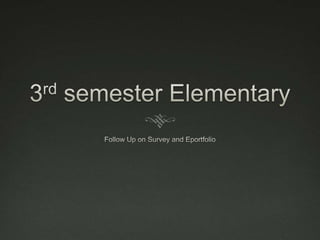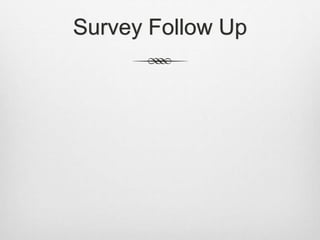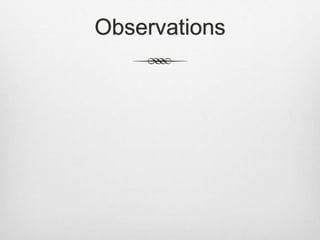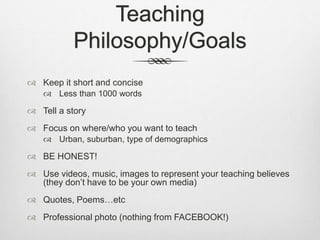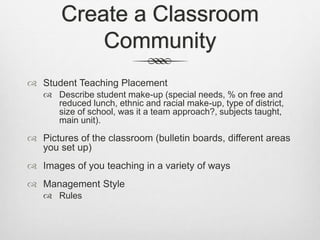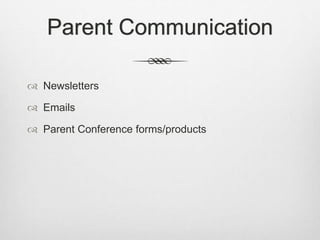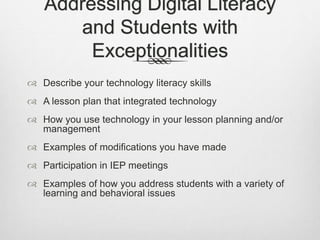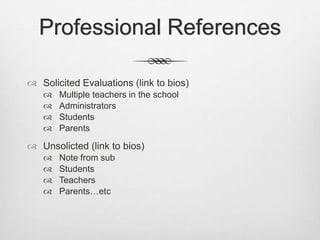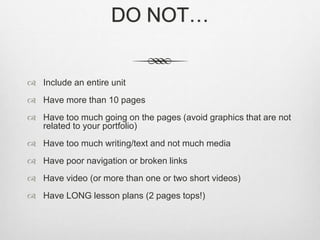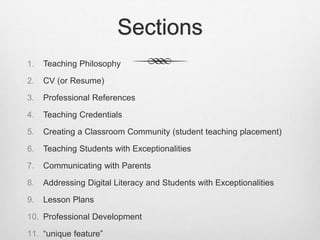12 01
- 3. At home At School of Ed At a Coffee House At a Friends with WiFi Other
- 4. Was the survey helpful? Answer A for YES Answer B for Somewhat Answer C for NO
- 6. Observations
- 8. The Power of the ePortfolio Demonstrates technology sills “Get” the interview Helps you prepare for the interview questions Connect with schools that are not local Easy to update and edit Can extend the interview Model for your students (re: Research on How ePortfolios Help Students Learn)
- 11. Teaching Philosophy/Goals Keep it short and concise Less than 1000 words Tell a story Focus on where/who you want to teach Urban, suburban, type of demographics BE HONEST! Use videos, music, images to represent your teaching believes (they don’t have to be your own media) Quotes, Poems…etc Professional photo (nothing from FACEBOOK!)
- 12. Professional Credentials CV Test Scores (PRAXIS or other ones) Fingerprints Teaching certificate Coaching certificates CPR Transcripts Etc…
- 13. Achievements Can be high school or other employment Awards State swimming Chess club camp Grants Ran a marathon Created a grieving support group
- 14. BEST lesson plans 3 to 4 lessons Pictures You teaching Students working Final products The process Videos (very short if you do) Links to resources you used in developing the lesson. Student Work Evaluation (your mark up) Feedback on the lesson
- 15. Create a Classroom Community Student Teaching Placement Describe student make-up (special needs, % on free and reduced lunch, ethnic and racial make-up, type of district, size of school, was it a team approach?, subjects taught, main unit). Pictures of the classroom (bulletin boards, different areas you set up) Images of you teaching in a variety of ways Management Style Rules
- 16. Parent Communication Newsletters Emails Parent Conference forms/products
- 17. Addressing Digital Literacy and Students with Exceptionalities Describe your technology literacy skills A lesson plan that integrated technology How you use technology in your lesson planning and/or management Examples of modifications you have made Participation in IEP meetings Examples of how you address students with a variety of learning and behavioral issues
- 18. Professional References Solicited Evaluations (link to bios) Multiple teachers in the school Administrators Students Parents Unsolicted (link to bios) Note from sub Students Teachers Parents…etc
- 19. Professional Development Any workshops, seminars…etc you attended as a student teacher (include artifacts) Conferences (include links or examples) Online resources, lists, groups you use to communicate with other professional educators (include examples or links) The blog you run about teaching Education Podcasts you listen to
- 20. A unique feature Select a unique feature of your teaching experience to document/highlight Virtual field trips Integrating current events into the daily curriculum Differentiated Instruction How you give homework After-school club Use of technology or special tools How you create a sense of community during center time Your unique student teaching placement
- 21. DO NOT… Include an entire unit Have more than 10 pages Have too much going on the pages (avoid graphics that are not related to your portfolio) Have too much writing/text and not much media Have poor navigation or broken links Have video (or more than one or two short videos) Have LONG lesson plans (2 pages tops!)
- 22. Checklist Pictures of students working on lessons Pictures of final products from lessons Pictures of you teaching in a variety of ways and settings Pictures of your classroom set up 3 or 4 lesson plans (each should be a different type of content area) ALL Resources associated with lessons Teaching Philosophy
- 23. Sections 1. Teaching Philosophy 2. CV (or Resume) 3. Professional References 4. Teaching Credentials 5. Creating a Classroom Community (student teaching placement) 6. Teaching Students with Exceptionalities 7. Communicating with Parents 8. Addressing Digital Literacy and Students with Exceptionalities 9. Lesson Plans 10. Professional Development 11. “unique feature”
- 24. To Do… Log in http://google.com/sites Add the sections Delete OLD sections (you may keep if they are relevant)
- 25. Reminder! Google Yourself Clean up social networking Keep Tweeting!
- 26. Open Labs for Winter: 4:30-6:30 in SOE January 10th January 19th January 28th February 7th February 16th February 28th March 11th March 23rd April 1st April 6th April 11th April 15th