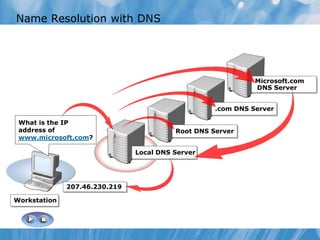6421 b Module-01 Planning and Configuring IPv4
- 2. Module Overview • Planning an IPv4 Network Infrastructure • Overview of Name Resolution Services in an IPv4 Network Infrastructure • Configuring and Troubleshooting IPv4
- 3. Lesson 1: Planning an IPv4 Network Infrastructure • What Is an IPv4 Subnet? • Plan an IPv4 Addressing Scheme • Discussion: Selecting an Appropriate Addressing Scheme
- 4. What Is an IPv4 Subnet? Subnet 1 172.16.20.0 Main Network 172.16.16.0 Subnet 2 172.16.24.0 172.16.20.12 172.16.16.31 172.16.24.27 172.16.16.7 Router Router
- 5. Plan an IPv4 Addressing Scheme 172.16.16.0/22 172.16.20.0/22 172.16.24.0/22 172.16.16.1/20 172.16.28.0/22 172.16.17.0/24 172.16.18.0/24 172.16.17.254 172.16.17.1
- 6. Discussion: Selecting an Appropriate Addressing Scheme Given the following scenario, how would you implement IPv4 addressing? 15 minutes
- 7. Lesson 2: Overview of Name Resolution Services in an IPv4 Network Infrastructure • What Is Name Resolution? • Name Resolution with DNS • Name Resolution with WINS
- 8. What is Name Resolution? LLMNR4 Broadcast7DNS Resolver Cache2 Local Host Name1 Lmhosts File8 DNS Server3 WINS Server6 NetBIOS Name Cache5
- 9. Name Resolution with DNS Workstation 207.46.230.219 Local DNS Server What is the IP address of www.microsoft.com? Root DNS Server .com DNS Server Microsoft.com DNS Server
- 10. Name Resolution with WINS WINS is required for the following reasons: • Older versions of Microsoft operating systems rely on WINS for name resolution • Some applications, typically older applications, rely on NetBIOS names • When you need dynamic registration of single-label names • If users rely on the Network Neighborhood or My Network Places network browser features • If you are not using Windows Server 2008 as your DNS infrastructure
- 11. Lesson 3: Configuring and Troubleshooting IPv4 • Configuring IPv4 Manually • Configuring IPv4 Automatically • IPv4 Troubleshooting Tools • The Troubleshooting Process • What Is Network Monitor? • Demonstration: How to Capture and Analyze Network Traffic with Network Monitor
- 13. Configuring IPv4 Automatically Automatic private IP addressing (APIPA): Is used if a DHCP server cannot be contacted Assigns IP addresses on the 169.254.0.0/16 network Cannot be used with: • Active Directory • Internet connectivity • Multiple subnets • DNS or WINS servers IPv4 Client DHCP Server with IPv4 Scope and IPv4 Site Local Scope IPv4 Router IPv4 Static Configuration IPv4 Client
- 14. IPv4 Troubleshooting Tools Consider using the following tools when troubleshooting IPv4: • IPConfig.exe • Ping.exe • Tracert.exe • Pathping.exe • NSLookup.exe • Event Viewer • Windows Network Diagnostics • Telnet.exe
- 15. The Troubleshooting Process IPConfigNSlookup Tracert Ping Windows Network DiagnosticsEvent Viewer
- 16. What Is Network Monitor?
- 17. Demonstration: How to Capture and Analyze Network Traffic Using Network Monitor This demonstration shows how to: • Capture traffic with Network Monitor • Analyze the Captured Traffic • Filter the Traffic • Save the captured data
- 18. Lab: Planning and Configuring IPv4 • Exercise 1: Selecting an IPv4 Addressing scheme for branch offices • Exercise 2: Implementing and Verifying IPv4 in the branch office Estimated time: 60 minutes Logon information Virtual machines 6421B-NYC-DC1 6421B-NYC-RTR 6421B-NYC-SVR2 6421B-NYC-CL2 User name ContosoAdministrator Password Pa$$w0rd
- 19. Lab Scenario You are a network engineer for Contoso Ltd. You must select a suitable IPv4 addressing scheme for a branch office deployment and then implement elements of the scheme. The branch will initially use manually assigned IPv4 addresses, although it is planned that they will implement DHCP in the future. Once you have determined the appropriate configuration, you are required to configure the client workstations according to your plan.
- 20. Lab Review • In the lab, you used the graphical interface to configure the IPv4 address on NYC-CL2. What else could you have used? • What syntax would you have used to achieve this?
- 21. Module Review and Takeaways • Review Questions • Tools