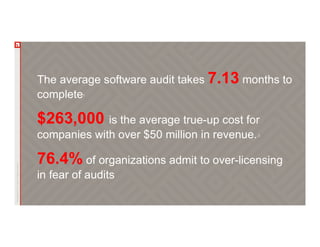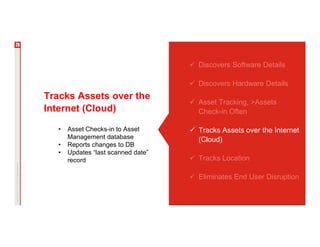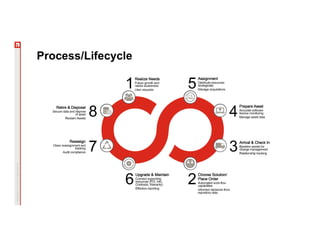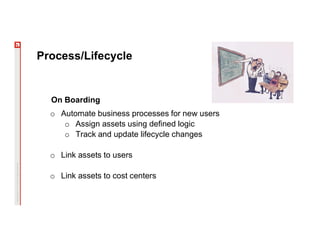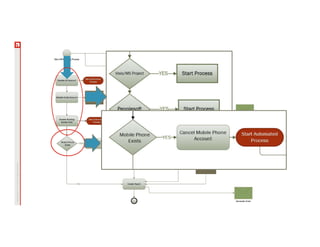AMB110: IT Asset Management – How to Start When You Don’t Know Where to Start
- 1. AMB110: IT Asset Management – How to start When You Don’t Know Where to Start Marcel Shaw (Sales Engineer) | Jason Christensen (Product Marketing Manager)
- 2. Sister Sessions 1 2 AMB100 Ivanti Asset Management Suite from the Ground Up (Tues. 11:00 am) Ever wonder what the Ivanti IT Asset Management (ITAM) Suite really consists of? Why it’s important? And how it can benefit you? AMB400 How to build a Successful IT Asset Management Program (Wed 4:45 pm) Strategic business value of IT Asset Management.
- 4. IT Asset Reports and Dashboards Who will see reports? Who Should see Reports? Relevant Asset Data IT Non-IT IT Non-IT Business Value IT Metrics
- 5. What data is needed in reports? What’s relevant? What’s not relevant? IT Asset Reports and Dashboards Define Dashboard Requirements Who will see reports? Who should see reports? Identify non-IT personnel that should see Asset Reports How should asset data for Non-IT management be translated?
- 6. Business Value Dashboards Cost Risk Value Translates IT data to: Cost Risk Value TRANSLATES IT DATA TO:
- 8. The average software audit takes 7.13 months to complete1 $263,000 is the average true-up cost for companies with over $50 million in revenue.2 76.4% of organizations admit to over-licensing in fear of audits
- 10. IT Asset Reports and Dashboards “Accurate Reports are Critical!” Components required to Build Accurate IT Asset Reports Asset Discovery Asset Intelligence Asset Lifecycle
- 11. Asset Management Components Lifecycle Management Asset Process State Mapping Asset Discovery Auto-Discovery Manual input Data Center Discovery Asset Intelligence Asset Normalization Asset Mapping Asset Linking
- 12. Almost 66% of IT managers admit to not having a completely accurate record of their IT assets
- 13. Asset Discovery Asset Discovery Auto-Discovery Manual input Data Center Discovery
- 14. Discovers Software Details Discovers Hardware Details Asset Tracking, >Assets Check-in Often Tracks Assets over the Internet (Cloud) Tracks Location Eliminates End User Disruption Discovery Checklist
- 15. Discovers Software Details Discovers Hardware Details Asset Tracking, >Assets Check-in Often Tracks Assets over the Internet (Cloud) Tracks Location Eliminates End User Disruption Discovers Software Details • End Points • Datacenter • Usage
- 16. Data Center Discovery Scans IBM products like DB2, Data Stage, and Websphere --without having an impact on network performance or overhead. Discovery automates the discovery of on premise hybrid cloud Virtualization environments, including VMware, Hyper-V, Oracle VM, and IBM Power Virtualization. Scans Microsoft products -- Agentless, including SQL server instances, Active Directory, and Sharepoint Servers.
- 17. Discovers Software Details Discovers Hardware Details Asset Tracking, >Assets Check-in Often Tracks Assets over the Internet (Cloud) Tracks Location Eliminates End User Disruption Discovers Hardware Details • Part Numbers • Make/Model • Serial numbers
- 18. Discovers Hardware Details Laptop Warranty Hard Drive Ability to discover an I.T. asset and all its components.
- 19. Discovers Software Details Discovers Hardware Details Asset Tracking, >Assets Check-in Often Tracks Assets over the Internet (Cloud) Tracks Location Eliminates End User Disruption Asset Tracking, >Assets Check-in Often • Asset Inventory is Scheduled • At least once a week • If a “change” to the asset is detected • Asset Checks-in to Asset Management database • Reports changes to DB • Updates “last scanned date” record
- 20. Last Scanned
- 21. Discovers Software Details Discovers Hardware Details Asset Tracking, >Assets Check-in Often Tracks Assets over the Internet (Cloud) Tracks Location Eliminates End User Disruption Tracks Assets over the Internet (Cloud) • Asset Checks-in to Asset Management database • Reports changes to DB • Updates “last scanned date” record
- 23. Discovers Software Details Discovers Hardware Details Asset Tracking, >Assets Check-in Often Tracks Assets over the Internet (Cloud) Tracks Location Eliminates End User Disruption Tracks Location • GPS • Intelligence • I.E. Mapping to subnets
- 24. Discovers Software Details Discovers Hardware Details Asset Tracking, >Assets Check-in Often Tracks Assets over the Internet (Cloud) Tracks Location Eliminates End User Disruption Eliminate End User Disruption • Supports Automation • Does not require VPN for Remote Assets to Check-in • Does not allow users to remove agent software
- 26. Asset Intelligence Asset Normalization Asset Mapping Asset Linking
- 29. Data Center Intelligence Builds relationships between applications, databases, virtualization, clusters, and storage. The solution must help you understand the relationship between processes running on servers, and processes using ports.
- 30. Normalize Data
- 31. Normalize Data
- 32. Normalize Data
- 33. Normalize Data
- 34. Asset Mapping
- 35. Map Assets
- 36. Map Assets
- 37. Map Assets
- 38. Link Assets
- 41. Process/Lifecycle Lifecycle Status On Boarding Off Boarding
- 42. Process/Lifecycle Lifecycle Status o Current status of devices o Available Devices o Devices being serviced o Devices up for Refresh
- 43. 69% of employees are more likely to stay with a company for three years if they experienced great onboarding. 1
- 44. Process/Lifecycle On Boarding o Automate business processes for new users o Assign assets using defined logic o Track and update lifecycle changes o Link assets to users o Link assets to cost centers
- 45. 45 Building an On-Boarding Process 1. Document the Users' Asset Requirements 2. Define Groups/Roles for Authorization 3. Build the Process 4. Design and Build the Form 5. Build the Automated Process
- 46. Define Groups/Roles for Authorization Who can Authorize?
- 47. 47 Document the Users' Asset Requirements Assets Required Could Depend on the Following: • Job Title • Level • Executive? • Department
- 48. On-Boarding Process • Use a Workflow Design Tool • Visio Build the Process
- 50. 50
- 51. 51
- 52. 52
- 53. 53
- 54. Process/Lifecycle Off Boarding o Creates list of Assets that need to be returned o Updates Lifecycle of Assets when they are returned o Notifies asset stakeholders when assets are not returned o Removes any associated IT accounts o Cloud o On Premise
- 55. 89% of ex-employees are walking away with their passwords1
- 56. Building an Off-Boarding Process 56 1. Disable Network Accounts 2. Disable Building Access 3. Disable and Redirect Email Account 4. Disable Phone Account 5. Disable Corporate Credit Cards 6. Disable Online Accounts 7. Create IT Asset List of Assets to be Returned 8. Create Report
- 60. Organizations can cut spending on software by as much as 30% by optimizing application configuration, recycling software licenses, and by using SAM tools. 1
- 61. Summary ∙ Automate the Discovery and Inventory of all HW & SW Assets, across the DHA Enterprise. ∙ Deliver intelligent reports for; Executive, Budget and Data Call Reporting. ∙ Planning: Grow visibility into short-term and long-term planning for upcoming purchases to meet current and future business requirements. ∙ Consolidate Contracts: Capitalizing on overall buying power with vendors and purchasing through single volume licensing contracts, cuts costs on the software purchased. ∙ License Compliance: Report on Software installed – Software Used – Licensed Software. Reclaim unused software to save OPEX budget.
- 62. Complete IT Asset Management Lifecycle Management Asset Reports Asset Discovery Asset Intelligence 1
- 63. Slide 62 1 -Marcel Shaw , 4/26/2017
- 64. Thank you